Social Media Analytics Tools Comparison (2025): Which One Is Right for You?
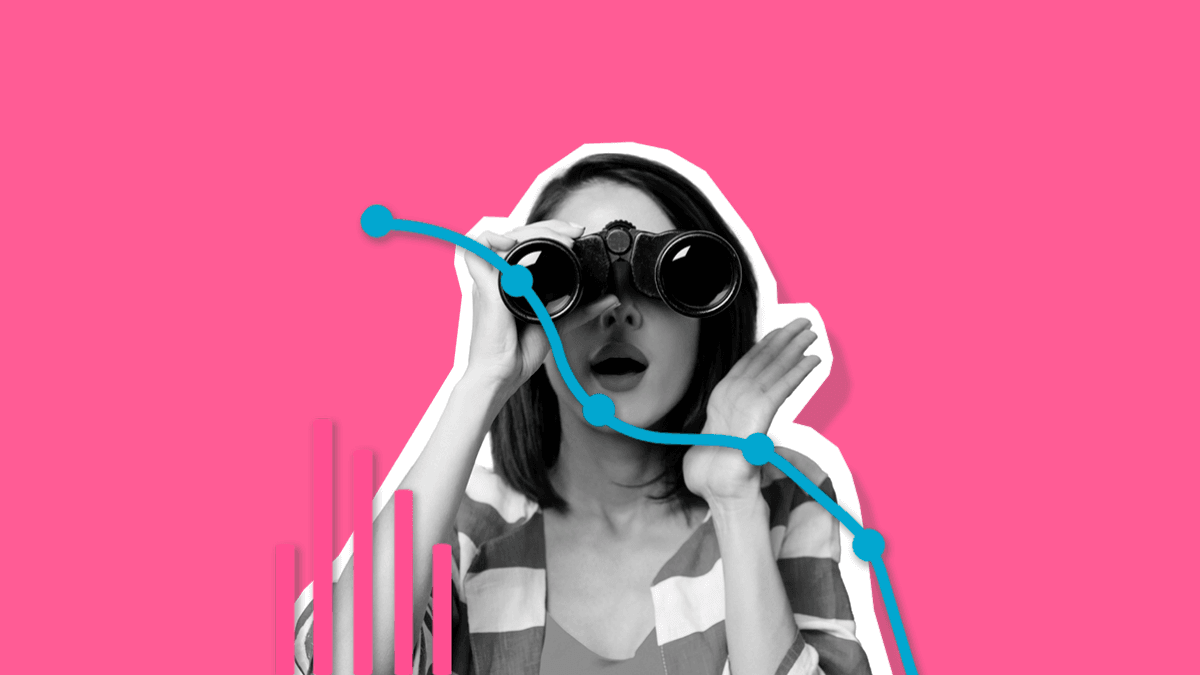
Managing multiple social media platforms means you need more than just a good caption or trending audio. You need data. But not just any data. You need clear, organized, actionable insights that help you understand what’s working, what’s not, and where to focus next. That’s where social media analytics tools come in.
In this guide, we’ll walk you through the top social media analytics tools in 2025 to help you figure out which one fits your needs best. If you’re looking for a tool that covers everything from analytics and reporting to scheduling and inbox management, Metricool is definitely worth considering.
What Are Social Media Analytics?
Social media analytics is all about looking at the numbers behind your posts, ads, and audience interactions. It involves gathering and analyzing data from your social channels to understand what’s working, what’s not, and how your content supports your overall goals.
While people sometimes use the terms social media analytics and social media management interchangeably, they’re not exactly the same. Management covers everything from planning and scheduling posts to replying to comments and DMs. Analytics is just one part of that puzzle. It’s focused specifically on tracking performance and pulling insights from the data.
Whether you’re reviewing your engagement on TikTok, measuring ad results on Meta, or watching follower growth on LinkedIn or X, analytics help you make informed choices and improve your strategy over time.
Native Social Media Analytics vs. Social Media Analytics Tools
Native analytics (like Instagram Insights or TikTok Analytics) give you basic performance data from each platform. These are helpful if you’re managing just one or two channels, but they’re limited when it comes to cross-platform comparisons, reporting flexibility, or tracking paid campaigns.
Social media analytics tools go a step further. They pull data from all your platforms into one place, making it easier to monitor everything at once. Many also include features like:
- Automated reporting
- Competitor tracking
- Scheduling and publishing tools
- AI content support
- Ad campaign monitoring
For creators, brands, and agencies juggling multiple platforms, these tools save serious time and deliver a broader view of your online performance.
Why Social Media Analytics Tools Matter for Your Brand
Social media management isn’t just about posting regularly. It’s about understanding how your content performs and using that insight to grow. That’s where analytics tools come in. They give you the data you need to manage your accounts with more strategy and less guesswork. Here’s how they help:
- Everything in One Place: No need to jump between apps. These tools pull data from platforms like Instagram, Facebook, TikTok, LinkedIn, and X into one dashboard, so you get a complete view of your performance without wasting time.
- Easier Reporting: Whether you’re sharing results with a client or checking in with your team, automated reports save time and look professional. Set them up to run weekly, monthly, or at the end of a campaign.
- Smarter Content Planning: You’ll see which posts perform best, what formats your audience prefers, and when they’re most active. That means fewer random posts and more content that connects with your audience.
- Track the Competition: Benchmarking tools let you compare your performance to others in your industry. You can see how you measure up, spot new trends, and stay ahead of the curve.
- Campaign Insights That Go Beyond Likes: Analytics tools let you track both organic and paid content, so you can monitor ad performance alongside your regular posts. That way, you can make adjustments on the fly and get more out of your campaigns.
Best Social Media Analytics Tools in 2025: Comparison
If you’re trying to decide which social media analytics tool to use this year, you’re not short on options. From platforms built for solo creators to enterprise-level solutions for global teams, each tool offers its own mix of features and strengths.
In this section, we’ll break down some of the top choices for 2025, looking at what they offer in terms of analytics, supported platforms, pricing, and who they’re best suited for.
Metricool
Metricool is an all-in-one social media management platform designed for marketers, agencies, and creators managing multiple accounts.
📊 Platform Analytics Supported: Facebook, Instagram, Threads, X (Twitter), Bluesky, LinkedIn, Pinterest, TikTok, Google Business Profile, YouTube, Twitch, Meta Ads, Google Ads, TikTok Ads
You get real-time data from all your connected platforms, covering metrics like engagement, reach, and follower growth. It also tracks your ad campaigns across Meta, Google, and TikTok, and lets you compare your performance to similar accounts. Reports can be automated through Looker Studio, and the AI content assistant can help spark ideas when you’re short on inspiration.
Metricool’s drag-and-drop calendar makes scheduling content simple. You can bulk upload, organize posts with AutoLists, and use SmartLinks to send traffic where you need it. There’s also a calendar of holidays and suggested posting times based on your audience’s behavior.
💵 Pricing: Free plan available; paid plans start at $22/month
🎯 Best For: Social media agencies, brands, freelancers, content creators, and marketers managing multiple accounts
Hootsuite
Hootsuite is a long-standing social media management tool built for teams that need to stay on top of multiple accounts.
📊 Platform Analytics Supported: Instagram, Facebook, TikTok, X (Twitter), YouTube, LinkedIn, Pinterest, Threads
You’ll get performance data for your posts and campaigns, with tools to track goals, analyze engagement, and export reports. A built-in calendar helps you plan content, while team tools let you assign tasks, review posts, and stay in sync. Hootsuite also connects to a wide range of third-party apps, giving you extra flexibility.
💵 Pricing: Paid plans only, starting at $99 per user/month (billed annually)
🎯 Best For: Marketing departments, agencies, and large teams
Buffer
Buffer is a simple and intuitive tool for managing social media, built with small teams and solo creators in mind.
📊 Platform Analytics Supported: Facebook, Instagram (Business/Creator accounts only), X (Twitter), LinkedIn, Pinterest business accounts, TikTok, Mastodon, YouTube Shorts
Buffer offers straightforward analytics to help you see how your posts are performing in terms of engagement and reach. You can also track how your audience responds over time. The calendar view makes it easy to schedule and organize your content without feeling cluttered. With a clean, simple dashboard, Buffer is a good choice if you’re looking for a no-fuss way to manage your social media.
💵 Pricing: Free plan available; paid plans start at $5/month
🎯 Best For: Small businesses, freelancers, and solo creators
Sprout Social
Sprout Social is built for bigger businesses and teams handling large volumes of content.
📊 Platform Analytics Supported: Facebook, Instagram, LinkedIn, Pinterest, Threads, TikTok, X (Twitter), YouTube
With Sprout Social you get in-depth analytics, social listening, and CRM features to help track and manage customer interactions. The reports are thorough, which makes it easier to share results with clients or your team. Publishing tools come with approval workflows and planning options that keep everyone on the same page. What sets Sprout apart is its advanced reporting and listening features that help you stay on top of trends and conversations in your industry.
💵 Pricing: Paid plans only, starting at $199 per seat/month
🎯 Best For: Medium to large businesses and teams managing lots of content
Planoly
Planoly is a visual planning tool geared toward Instagram and other visual-first platforms. It’s especially popular among creators, small shops, and influencers.
📊 Platform Analytics Supported: Instagram, Facebook, X (Twitter), Pinterest, Threads, LinkedIn, TikTok, YouTube
Planoly is built with visuals in mind, making it a solid option for brands that want their content to look polished and well-curated. It offers basic post insights and focuses on helping you build a cohesive feed through visual planning. The drag-and-drop calendar makes it simple to arrange your posts and preview how your grid will look before anything goes live.
💵 Pricing: Paid plans only, starting at $16 per user/month (billed annually)
🎯 Best For: Creators, influencers, and small shops with a visual brand
Sprinklr
Sprinklr is a social media solution built for enterprise-level brands.
📊 Platform Analytics Supported: LinkedIn, Nextdoor, X (Twitter), Pinterest, YouTube, Instagram, Reddit, Google My Business, Facebook
Sprinklr comes packed with robust analytics, competitor tracking, and trend monitoring tools. AI-generated insights help inform large-scale strategies, making it a strong fit for big teams. It’s designed to handle complex content schedules and also goes beyond social, with tools to manage email, SMS, and messaging platforms all in one place.
💵 Pricing: Custom enterprise pricing
🎯 Best For: Enterprises, multinational brands, and large organizations
Zoho Social
Zoho Social is a social media tool that works especially well if you’re already using Zoho’s suite of products.
📊Platform Analytics Supported: Facebook, Instagram, LinkedIn, X (Twitter), Google Business Profile
Zoho Social works especially well if you’re already using Zoho’s ecosystem. It ties in directly with Zoho CRM, linking your social media activity to your sales and customer workflows. You can track performance, monitor engagement, and get content ideas from Zia, Zoho’s built-in AI assistant. There’s also a Monitor tab to watch brand mentions and audience interactions. Use the shared calendar to schedule posts and SmartQ to publish at the best times. The zShare browser extension lets you post content straight from your browser.
💵 Pricing: Free and paid plans starting at $10/month
🎯 Best For: Small businesses, startups, and Zoho users
Rival IQ
Rival IQ focuses purely on analytics and benchmarking. It’s built for agencies and marketers who want to dig into competitive performance.
📊 Platform Analytics Supported: Facebook, Instagram, LinkedIn, YouTube, X (Twitter), TikTok
Rival IQ is all about analytics. You won’t find any scheduling tools here, but that’s not the point. It’s designed for brands and agencies that want to dive deep into competitive performance. The platform provides industry benchmarking reports using data from thousands of brands, helping you see exactly where you stand. You get detailed insights on hashtags, post timing, media types, and keyword trends. It’s also useful for identifying promoted posts and keeping an eye on how competitors are performing across different industries.
💵 Pricing: Paid plans only, starting at $199/month (billed annually)
🎯 Best For: Agencies and analysts focused on competitive performance and industry benchmarking
Later
Later is a scheduling platform built around visual content. It’s made for creators, influencers, and small businesses that want to plan their content visually.
📊 Platform Analytics Supported: Instagram, Facebook, TikTok, Pinterest, X (Twitter), Threads
Later gives you performance insights on metrics like impressions, reach, profile visits, and follower growth. It also tracks link-in-bio clicks, so you can see how much traffic your posts are driving. The visual drag-and-drop calendar makes it easy to plan posts, including Instagram Stories, Reels, and even the first comment. The Linkin.bio feature helps send followers directly to product pages or campaign links, making it a useful tool for content creators and small brands.
💵 Pricing: Paid plans only, starting at $16.67/month (billed annually)
🎯 Best For: Creators, influencers, and small teams that focus on visual content
How to Choose the Right Social Media AnalyticsTool
Not every social media analytics tool fits every team, brand, or creator. Before you commit, here are a few things to keep in mind:
- Which Platforms You Use: Double-check that the tool supports all the platforms you’re active on. Some only cover the basics, while others include newer or more niche networks.
- How Deep You Want to Go With Analytics: If you’re after more than surface-level metrics, look for features like ad performance tracking, competitor benchmarking, audience insights, and post-by-post breakdowns.
- Reporting Needs: Exportable and automated reports are especially helpful for agencies, teams, or anyone managing clients. Bonus points if the tool integrates with reporting platforms like Looker Studio.
- Ease of Use: A clean, intuitive interface can save you hours. If you’re spending too much time figuring out where things are, it’s probably not the right fit.
- Additional Features: While analytics is the focus, tools that also offer scheduling, inbox management, content planning, or collaboration features can help keep everything in one place.
- Your Budget: Free plans can work well if you’re just testing the waters. But it’s smart to choose a tool with scalable pricing that can grow with your needs as your strategy expands.
Why Metricool Stands Out as the Best Social Media Analytics Tool in 2025
There are plenty of solid tools out there, but Metricool brings something extra to the table. It’s built for creators, businesses, and agencies that need more than just numbers. They need insights, automation, and a platform that handles everything in one place.
Here’s what you get with Metricool:
- In-Depth Analytics: You get real-time metrics across all your platforms. Track audience demographics, engagement rates, and keep an eye on competitors to make smarter decisions.
- Automated Reporting: Create reports that fit your needs and share them easily with your team or clients. The integration with Google Looker Studio lets you present data in a clear, professional way.
- Content Planning & Scheduling: The drag-and-drop calendar makes scheduling content simple while bulk uploads and AutoLists let you plan weeks or even months in advance. Plus, AI-generated content suggestions help spark ideas that connect with your audience.
- Best Time to Post: Metricool analyzes when your audience is most active, so you can schedule posts for the times that get the most attention.
- Unified Inbox: Keep all your messages, comments, and mentions from different platforms in one place. It’s easier to stay on top of conversations and respond quickly.
- SmartLinks & AI Tools: Create customizable link-in-bio pages with SmartLinks to drive traffic where you want it, and track where your audience is going.
- Canva & Adobe Express Integration: Design and schedule your visuals without switching apps by connecting Metricool with Canva and Adobe Express.
- Google Drive Integration: Keep all your visual assets organized by accessing Google Drive directly within Metricool.
- Content Approval & Assigned Roles: For teams, Metricool offers a way to assign roles and set up content approval workflows, making collaboration smoother and ensuring quality before publishing.
- Flexible Pricing: There’s a forever free plan for solo users and affordable options for teams starting at $22 per month.
From managing one brand to ten, Metricool gives you everything you need to track, plan, and grow without overcomplicating your workflow.

