How to use the TikTok web version

Do you use TikTok on a daily basis? Did you know that you can use the TikTok web version without downloading the app?
Like any other mobile application, the TikTok web viewer is somewhat limited compared to its app. This post tells you what you can and cannot do on the TikTok web and the differences on the mobile app version.
What you can do on the TikTok web version without downloading the app
The TikTok social platform is optimized for the user to use the application. However, the web version is quite helpful if you want space from the app.
Now, what can you do if you want to use TikTok online without downloading the app?
Interact
On the TikTok web version, you have all the features to interact with the short video network. You can write comments on each TikTok video, leave likes, follow new users and share videos through different options such as Whatsapp, Facebook, Twitter, using link, or an insert.
In addition, you have the inbox to reply to private messages and see new likes, comments mentions and followers.
Social networks are all about interactions inside a community. With the web version, you can still be involved.
Upload videos
With the TikTok web version, you can upload and share video content if you have the file on your PC.
You have the same sharing options available as the application itself. Write the TikTok copy, add a video file (up to 5 minutes, resolution of at least 720×1280 and a maximum of 2 GB), a video fragment as a cover. Finally, choose if you want the video to be public or private and post it right away or schedule it to be posted later.
This option can come in handy if you have recorded many videos and want to store them on your computer. This way you don’t have to enter the app to upload the video.
Search content
The TikTok online search engine is just as useful as the one you find in the mobile application. This allows you to search for new users or videos through keywords using the magnifying glass. The search will be sorted by popularity.
That is, TikTok will show you the most popular videos that include the result of what you are looking for. If you scroll down to the middle of the page, the most important accounts will appear.
This helps to narrow your search and not get lost for hours on TikTok.
Browse the social network
If you have mastered TikTok, you know what it is like to navigate the social network. You enter, TikTok shows you videos, and you discover new content in the ‘For you’ or ‘Following’ sections.
The web version works similarly. When you enter the online version of TikTok, the platform shows you the videos in the ‘For you’ section based on your interests. If you click on ‘Following’, the TikTok users you follow will appear.
You also have the column on the left, where you can directly access TikTok lives, recommended accounts and trends of the social network.
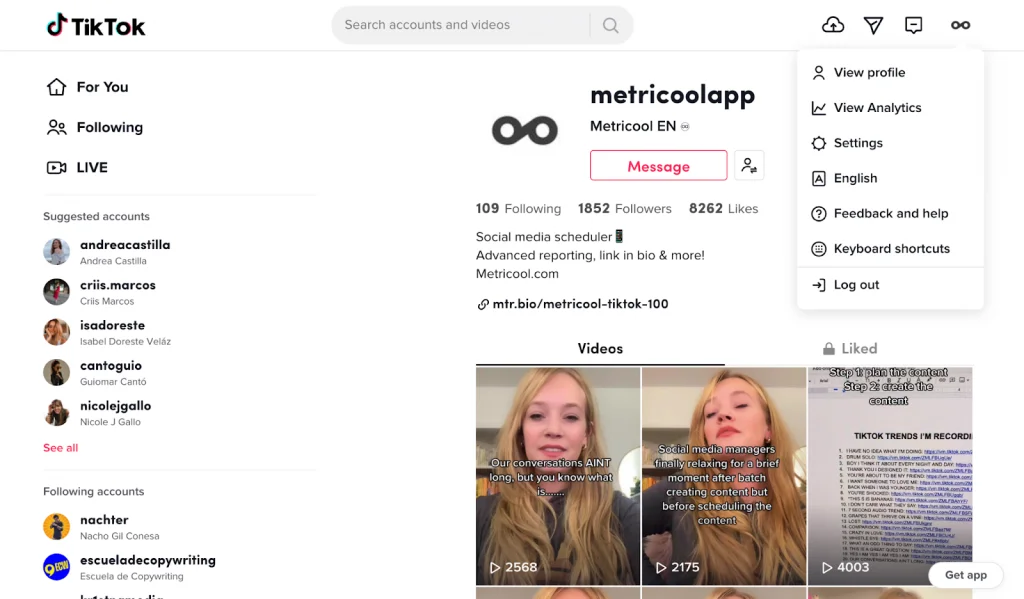
Now you know what you can do with the TikTok web version without downloading the short videos app.
So, what are the main differences with the mobile application?
Differences between TikTok web and the app
Do you want to know TikTok online in depth? Keep reading. We are about to show you the differences with its mobile version!
✅ Record videos.
The main difference with the TikTok mobile app is the ability to record videos.
As we have mentioned, in the web version, you can upload your videos to TikTok but not record them. Therefore, your video needs to be prepared prior to uploading and sharing.
You can record video fragments, images, filters, etc. from the mobile app. Where everything happens.
✅ Add music.
Another TikTok key element is the music and sounds.
Music and sounds allow you to give your videos a different and personalized touch. They also allow you to attract interactions by adding trending music.
In the mobile version, you can edit the music on your TikTok video, find the one you like most and succeed with your content.
✅ Usability.
In the end, TikTok as an app is optimized and ready to navigate through its mobile interface.
You can tell by the speed and ease of use to watch videos, interact, comment and upload content, all at your fingertips. The usability of the website version, while quite good, does not reach the level of simplicity of the mobile version.
With the cards on the table, both the TikTok web version and the mobile app serve to fine-tune your marketing strategy on TikTok.
You just have to choose which one you want to use more and which one you feel more comfortable with, get to work on the content, and continue growing with your TikTok profile.

