How to Optimize Your TikTok Profile

Social media profiles are a user’s first impression of your brand. TikTok allows users to add a profile image, description, and links to other social media accounts or branded websites. How can you optimize your TikTok profile to increase brand recognition, followers, and leads?
TikTok profiles are also where prospect followers or customers can learn more about your profile’s purpose, business products, motivations, and content topics. Several strategies and options can enhance your TikTok profile to encompass your brand image and voice, which will be covered below.
Why Should You Optimize Your TikTok Profile?
Optimizing a social media profile is often referred to as account auditing, a systematic process of reviewing your business’s social media profiles to identify strengths, weaknesses, and areas of improvement.
Conducting a social media audit can help:
- Maintain brand and message consistency: Your TikTok profile should reflect your brand image, voice, and vision. This increases user retention and brand awareness. Uphold logos, brand colors, fonts, hashtags, and links within your content and profile.
- Ensure updated data and content: Reviewing your profile information and content can identify outdated business details and posts to maintain consistency. This ensures your messaging reflects current business operations.
- Increase SEO visibility: Embedding keywords and hashtags that describe your brand purpose and target audience search intents helps increase your visibility within TikTok’s algorithm. Optimizing your content for SEO is likely to push your content to interested users.
Optimize Your TikTok Profile in 6 Steps
Frequently optimizing or auditing your social media profiles is key to leveraging your brand reputation and awareness. Find 7 concrete and actionable steps to optimize your TikTok profile:
1. Choose a clear profile image and username
While this step may seem obvious, it’s essential to maintain a consistent brand image across social media. If your profile name isn’t the same as your other social media profiles, it should reflect your brand tone and summarize your account. Avoid using excessive numbers and figures, to help increase organic search traffic.
Profile images should include a branding element, whether a logo or a quality image. This will help users identify your brand or the person running the account. For example, Alex Cooper, host of the Call Her Daddy podcast, continued her “Daddy Gang” reputation with the username @fathercooper.
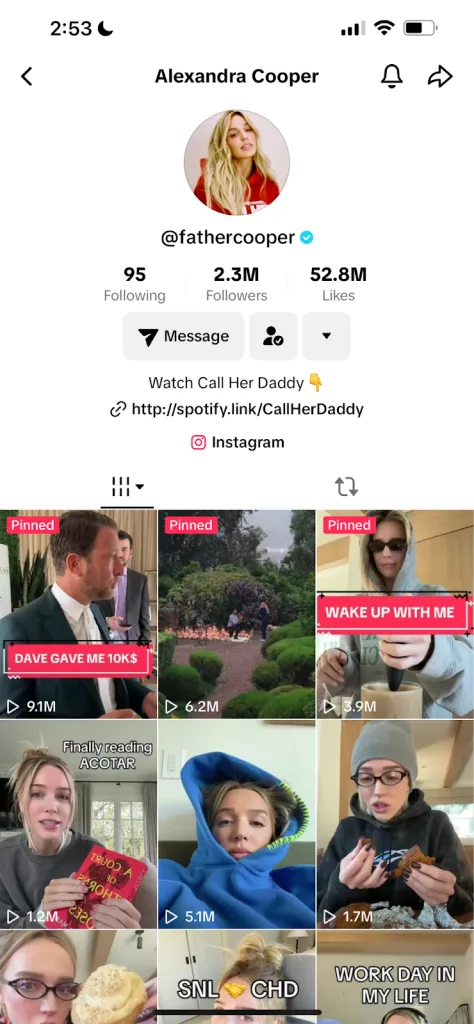
Source: TikTok
2. Strategically curate your bio description and links
While limited to 80 characters, descriptions should describe the purpose of your account and brand. However, you should also capitalize on links, action buttons, lead forms, categories, and linking other social profiles. Depending on your marketing goals, align your description with how you want users to act on your profile.
- Website: Add your website or landing page URL to drive traffic. Since TikTok only allows one link, we suggest using a link in bio tool to host multiple links on a single page. Read more about this in the next step!
- Action buttons: Email, phone number, address, or an app download button to appear on your profile.
- Lead forms: Collect customer information using a customizable form. To access this feature you must have at least 1,000 followers or become a registered Business Account.
- Category: This helps the algorithm understand your business or brand purpose, which can help users find your profile. Select a category that best fits your account.
- Socials: Connect your Lemon8, Instagram, and YouTube accounts to increase awareness and visibility across multiple channels.
Here are two examples from @walmart and @aloyoga. While Walmart promotes its website and app, Alo utilizes a link in bio tool and an Instagram link to drive sales and social media awareness.
Source: TikTok
Capitalize on these options to drive action, increase website traffic, and cross-promote your other social channels.
3. Maximize links with a link in bio tool
Now, let’s talk about maximizing your link in bio. You may have heard of Stan Store or Linktree, two commonly used link in bio tools. These allow you to host multiple links on a single, customizable page.
Another option is Metricool’s SmartLinks, offering customizable button colors, background images, themes, social media profile icons, and analytics. Users can create multiple SmartLinks pages, tailored towards each platform.
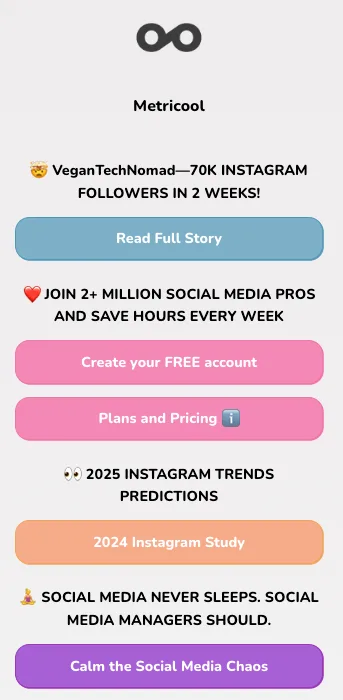
Source: Metricool
Link pages can promote multiple offerings on a single page. The customization options allow brands to create link pages that reflect their designs, colors, and themes.
4. Pin top videos to your feed
Pinned videos are the first to be watched by new profile visitors. This is a brand or creator’s opportunity to present their top-performing or highly informative content. Pinning your most engaged or viewed content also increases profile authority.
This is also useful for highlighting campaigns and limited promotions. For example, @target has pinned three videos related to holiday campaigns and top-engaged videos.
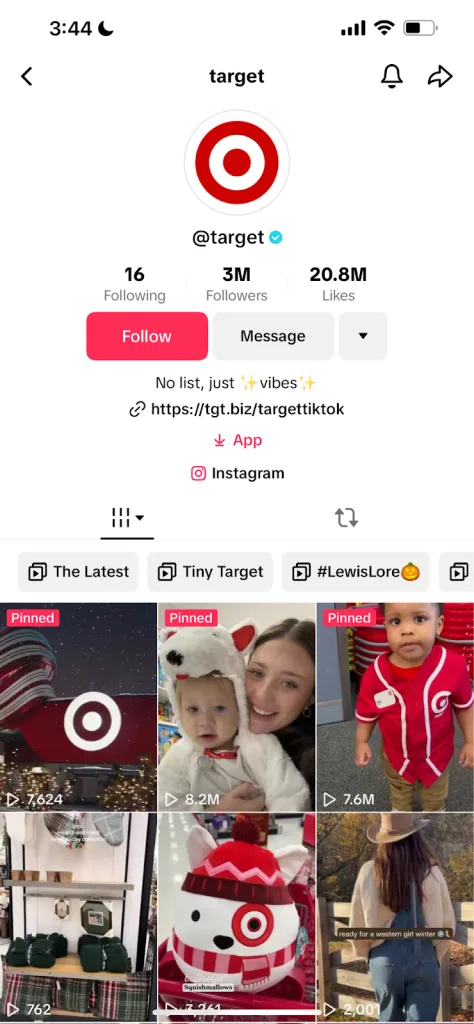
5. Use consistent video thumbnails
Using similar video thumbnail designs is another strategy to maintain brand consistency. How can you do this? For starters, we suggest using the same fonts and colors for in-video text. If you want to get more granular, upload branded images for thumbnails. This can create a coherent feed image. However, TikTok is not as “aesthetically inclined” as Instagram, and curating feeds may not be as important.
Adding video hooks and other engaging text for thumbnails can also attract interested users. Inserting keywords and trending phrases can also increase visibility and SEO results. For more TikTok SEO tips and strategies, follow this guide:
6. Analyze profile visits and impression sources
Analyzing your profile visits and impression sources is the final step to understanding the effectiveness of your TikTok profile. There are two ways to investigate, TikTok’s native analytics and Metricool’s TikTok analytics.
- TikTok’s native analytics are available in TikTok Studio on the app or desktop. Under Analytics, analyze your profile views, traffic sources, and search queries to understand how users find your profile.
- Metricool’s TikTok Analytics is available with a free plan, including profile views, impression sources, and a list of top-performing content, to know which posts have worked best on your accounts, and how users reach your profile.
To learn more about using TikTok analytics for enhancing your content, profile, and marketing strategies, read this article:
FREE Social Media Audit Template
Auditing your social media profiles, not just TikTok, is essential for growth. These “check-ins” are important for maintaining fresh and updated profiles. This also allows brands and creators to archive irrelevant or old content that may crowd your feed.
We have created an essential audit list and template to keep track of your results while setting new goals. Download the free audit template here:

