What are Twitter Polls?
A Twitter Poll is like any other type of tweet, but it also includes two to four answers, and users can vote for the option they like best.
How to make Twitter polls? And what are they used for? Find out more about this little-known function that can be a huge help in your Twitter marketing strategy.

How to make Twitter Polls
Are you ready? Let’s get going. You’re going to make your first poll on the social network with a bird logo.
Firstly, open up Twitter and log in to the account from which you want to post the poll.
Done? Keep reading.
1. Click on “New tweet”
If you’re using the desktop version it’s in the right-hand column. In the mobile version, it’s the quill button on the bottom right.
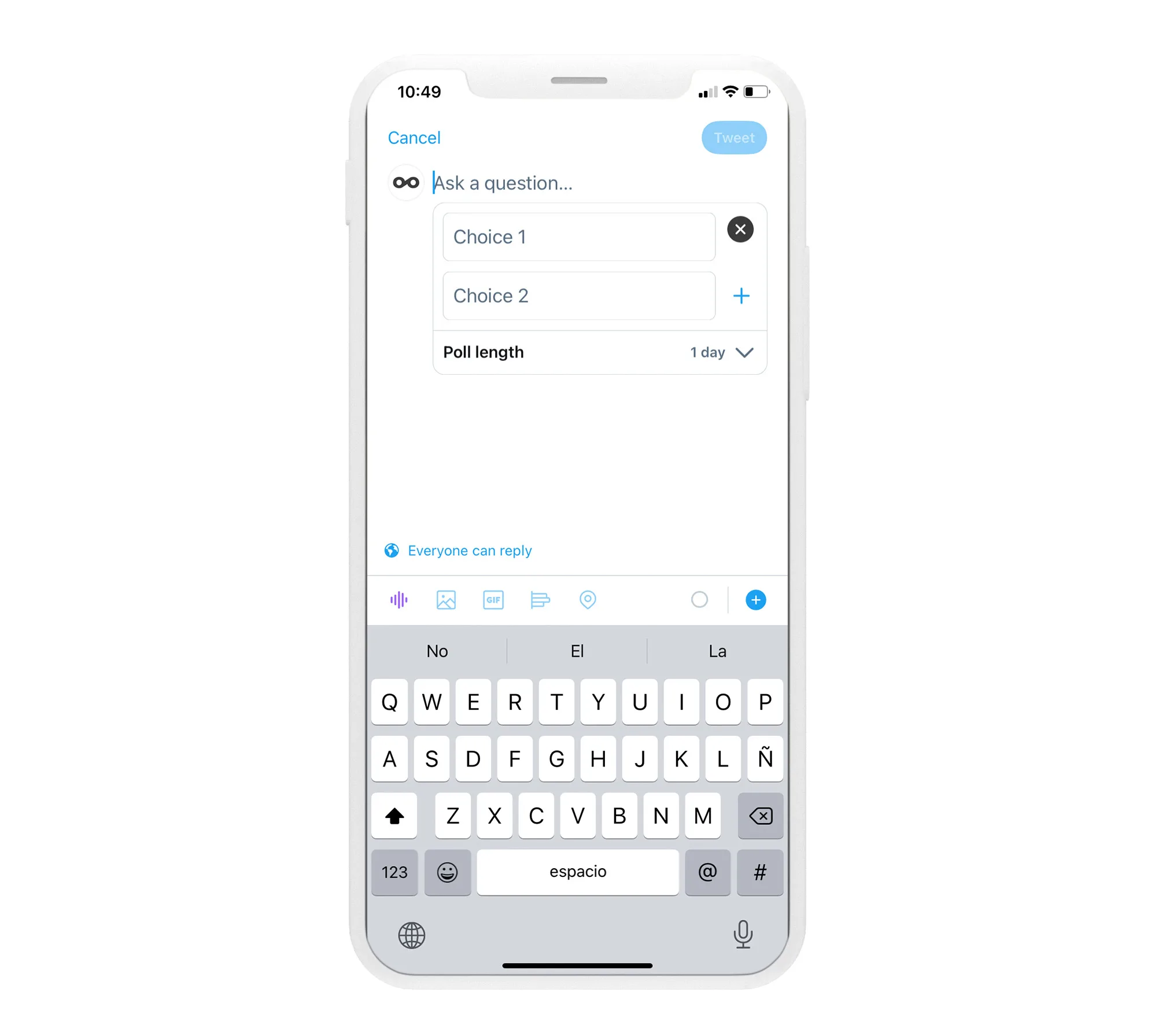
2. Click on the “Poll” button
In the Tweet compose box, click on “Poll”. The icon to find looks like a bar chart.
3. Write your tweet
Remember that you have 280 characters for your poll, not including the answers, which have their own character limit of 25 each.
This can be a question or a sentence. Get your creative juices flowing to encourage users to participate.
4. Add the answers
You can add a minimum of two answers or a maximum of four. As we mentioned, you have 25 characters for each response. You can’t use the characters from one answer for another.
With the answers, we recommend using direct ones to make users easier to choose.
To add more spaces for answers, click on the ”+” on the right in the options.
5. Set the length
How long do you want the poll to last for? This can be up to 7 days, but you can also set the hours and minutes you want it to last for.
The minimum per poll tweet is 5 minutes.
6. Post your poll on Twitter
Check your tweet before you post it: Is the question clear? Are the answers correct? Have you set the right length?
Now it’s time to hit “Tweet”.
Once the time you set has passed, you can see the winning answer. Twitter will highlight it in bold.
What’s more, the app will notify you when the poll has finished, and you can see the result.
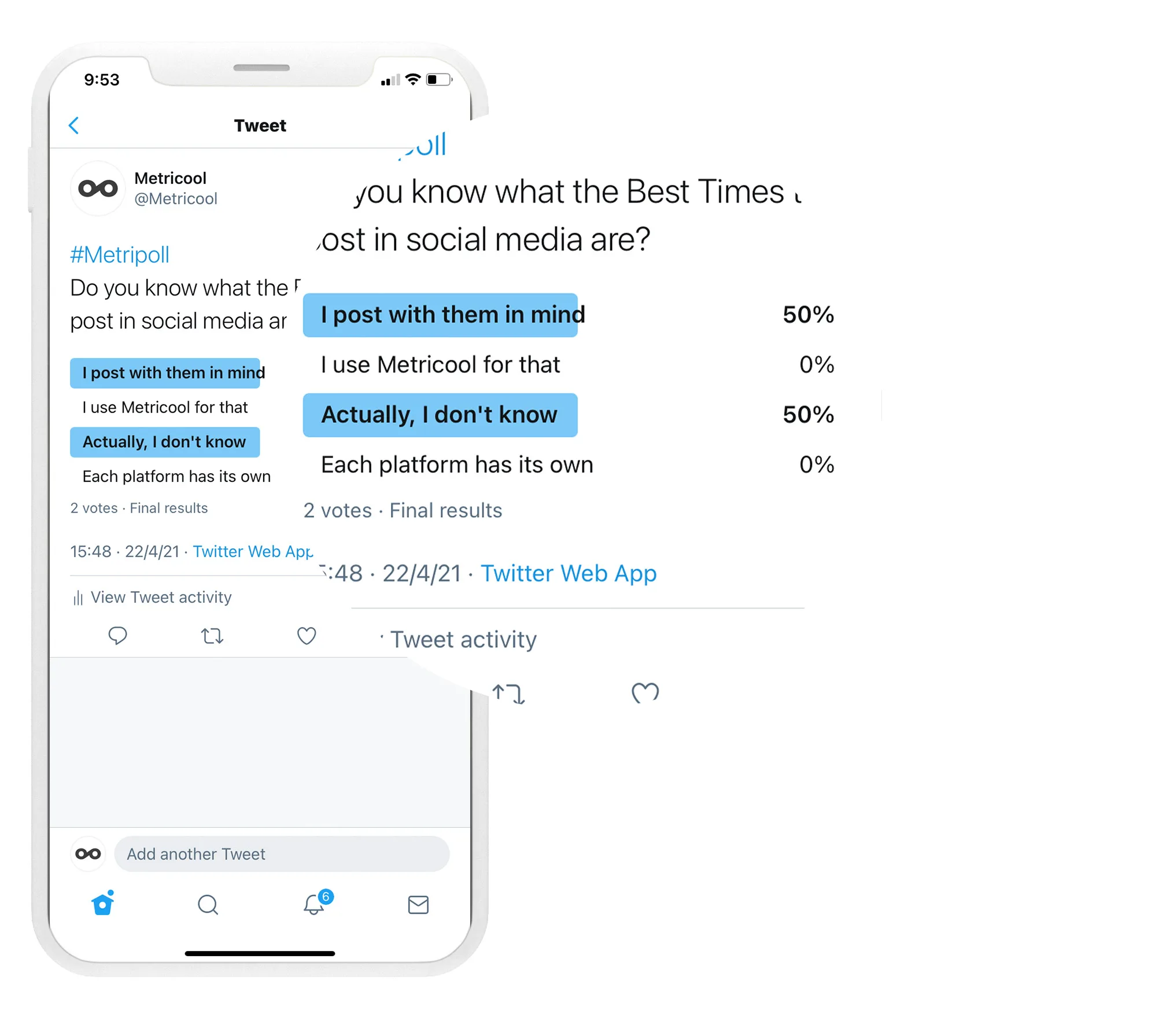
How to vote on a Twitter Poll
To vote on a Twitter Poll as a user, you just need to click on the answer that you like best.
Just remember, you need to be a registered user and log in with your Twitter account to take part in the poll.
The votes in the Twitter Polls are anonymous. Neither the person who posted the poll, nor other participants could see what you chose, nor can any other Twitter users, of course.
Your vote is private, and no one will ever know what you voted.
Are you clear what Twitter polls are and how to make them? You might be wondering if it’s worthwhile using them in your Twitter planning.
How do brands use Twitter Polls?
What can you use Twitter polls for your business or personal brand?
➡️ To know what your followers think about your product or service
One of the best ways to use polls is to find out what your Twitter community thinks when you’ve launched a new product or service.
What’s more, doing it on Twitter means that your followers can respond to the tweet with their opinion and debate with other users.
➡️ To know what they want you to talk about on your blog or channel
If you have a blog, a YouTube channel, or a podcast and you don’t have any ideas or you want to change your content, you can use Twitter polls to find out what your community wants to read or hear.
As such, you can work out what kind of content they’re interested in, you’ll get more blog views, and you’ll generate discussion among your followers.
➡️ To get opinions on a live event
Do you often broadcast live events on Twitter? Polls are a great way to get your followers and other Twitter users to take part in the event.
This way you can generate interactions related to the event, your profile, and the tweets you post.
➡️ To give your account a fun tone
Twitter polls don’t have to be serious. You can also use them to bring out your fun side of your business or personal brand.
Polls on how you like your coffee, what music you listen to when you’re working, etc. Get creative and make the most of these types of polls!
Work these polls into your Twitter marketing strategy and boost your profile engagement.
