YouTube Ask Studio: New AI Assistant for Creators
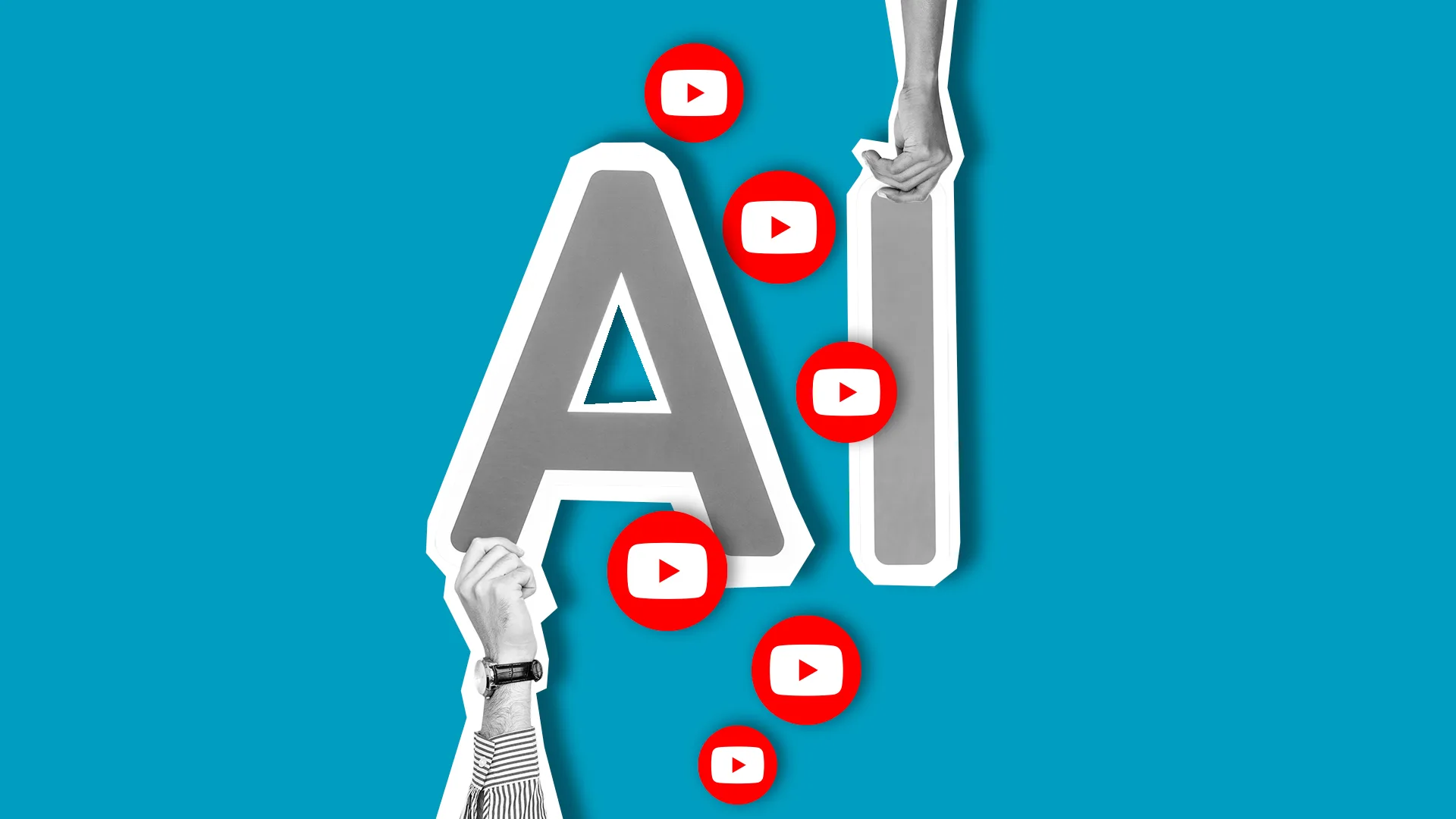
A new YouTube feature is here to make creators’ life a whole lot easier. Meet Ask Studio, an AI chatbot built directly into YouTube Studio.
If you’ve ever wished for a brainstorming buddy who actually gets your channel (your content, your audience, your analytics), this one’s for you.
What is Ask Studio?
Ask Studio is YouTube’s new “conversational tool” that helps creators understand video performance, brainstorm new content ideas, or get an overview of audience sentiment.
With the new AI assistant, you’ll get faster answers and suggestions across these 3 key areas:
- Comments: Discover what your audience is talking about with instant summaries of common themes and feedback.
- Analytics: Decode your channel performance and get personalized tips to help your content perform better.
- Idea Generation: Find fresh video ideas inspired by your own uploads and audience interests.
Why It’s Helpful
What makes Ask Studio stand out is its personalization. Ask Studio works with your own channel data. The insights you get are relevant to your content and your viewers.
That means more time for creating, experimenting, and connecting with your audience.
How to Use Ask Studio
Here’s how to get started with Ask Studio (currently available only on desktop browsers):
- Log in to your YouTube Studio.
- Look for the new sparkle icon in the top-right corner. (If you don’t see it, you need to wait a little. You’re not eligible yet.)
- Click it to open the Ask Studio chat window.
- Type your prompt or question.
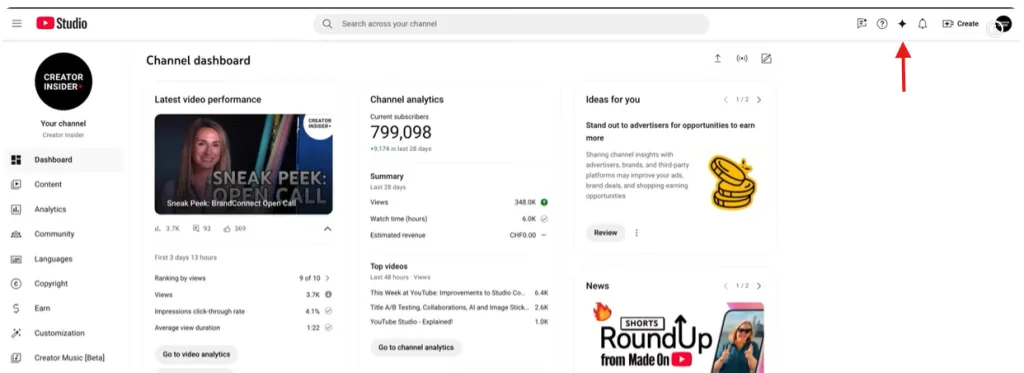
👉 Try something like:
- “Summarize comments on my latest video.”
- “Analyze the performance of .”
- “Give me 3 new video ideas based on my recent uploads.”
Ask Studio replies in real time with personalized insights, summaries, and actionable tips.
Pro tip: You can expand the chat window for more context or send feedback on any response.
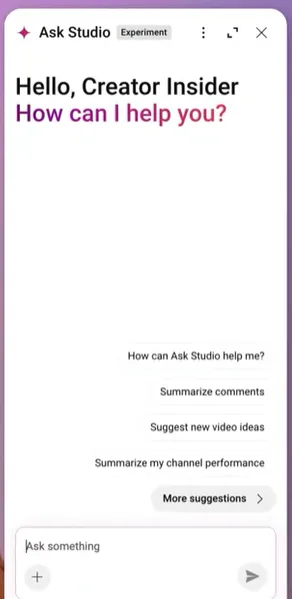
Ask Studio vs. Inspiration Tab: What’s the Difference?
Both tools help creators spark ideas but they work a bit differently.
- Ask Studio: A conversational AI that gives you real-time answers and insights based on your channel data. You ask questions, it responds tailored to your channel.
- Inspiration Tab: Perfect for visual brainstormers. It offers content ideas paired with images, thumbnail suggestions, and other creative assets.
Use both together, and you’ll have the ultimate creative setup: strategy + visuals, all powered by your own data.
Best Practices for Getting Great Answers
As with any AI tool, the more context you give, the better the answers will be. Get the most out of Ask Studio with clear, specific prompts:
- “Can you summarize the main themes in the comments on my latest video?”
- “What are some trending topics in gaming that my audience would enjoy?”
- “Suggest three new video ideas based on my most-watched uploads.”
And no worries, other creators can’t ask about your channel. Your insights stay private. (Just note that your chat history disappears when you close the window.)
Where Is Ask Studio Available?
Ask Studio is currently available in English for select creators in the United States, with a wider rollout on the way.
YouTube is also testing support for more languages, so if you don’t have access yet, hang tight. It’s coming soon!
Data, Privacy & Feedback
YouTube says it collects data about your Ask Studio interactions (like conversations and feedback) only to improve the product experience, not to train the underlying AI model.
Here’s what you should know:
- Conversations are automatically deleted after 45 days.
- Human reviewers may view anonymized conversations to enhance quality, but your data is disconnected from your Google Account.
- Personal information (like email or phone numbers) is automatically removed.
- You can view or delete your feedback anytime via the My Activity page.
If you’d like to share feedback:
- Click the 👍 or 👎 icons under any response.
- Or open the three-dot menu → “Send feedback.”
Final Thoughts
AI features are coming at us so fast it sometimes feels like a tsunami but Ask Studio is a refreshing change. It makes analyzing data and brainstorming ideas quicker and easier, without taking away your creative spark. YouTube says it’s rolling out to more creators soon – are you ready to give it a try?

