The Ads Alternative: 2025 Guide to Boosting Instagram Posts
Have you ever made a fire Instagram post with the potential for huge engagement and thought “I wish I get more eyes on this“ ? Well Instagram’s “Boost” feature allows Business and Creator accounts to do exactly that by turning your content into ads in seconds. Whether it’s a catchy reel, product posts, carousels, or single-image posts, select a goal for your content, define your audience, and set a budget and duration for the ad.
How can you boost Instagram posts? This guide will walk you through three ways: within the Instagram app, using Meta Business Suite, and with Metricool’s boost post feature.
What Does it Mean to “Boost” an Instagram Post?
Instagram added this feature in 2016 as a way to turn regular content into an ad in seconds, with minimal investment costs. As Facebook and Instagram are under Meta, users can boost content on both platforms. This allows users to add a one-time budget and turn their content into an advertisement, expanding its reach and visibility. Instead of going through the campaign setup process, this option allows users to create quick and easy ads.
To access this feature, you must have a business or creator account. This option is not available for personal accounts. If you currently have a personal account but want to switch to a business account, you can easily do so. Learn more about Instagram business accounts here:
Potential Benefits: What Does Instagram Boost Post Do?
Let’s demystify what happens behind the scenes when you hit “Boost.”
- Reach New Audiences Beyond Your Followers: Boosting pushes your post to people who don’t follow you, based on interests, demographics, or even lookalike audiences.
- Enhance Engagement on Existing Content: If a post already gets solid engagement, boosting can multiply that effect. Think of it as adding coal to the grill to keep it lit!
- Drive Traffic to a Specific Goal: You can choose whether you want people to visit your profile, head to your website, or DM you directly.
Instagram Boost vs. Ads Manager: Which One Wins?
While Instagram boost are essentially a form of ad, they differ from the other options offered by Meta’s Ads manager in the following ways:
- Simplicity vs. Customization: Boosting is quick. Ads Manager is powerful. Pick your fighter based on goals.
- Cost Efficiency: Boosting can get pricey if not monitored. Ads Manager often offers better ROI with proper targeting.
- Performance Reporting Differences: Boosting offers basic insights. Ads Manager gives detailed analytics across multiple metrics.
Why is my post not eligible for boosting?
While all Instagram and Facebook content is eligible for boosting, some content is blocked from boosting. This could be due to several reasons, in which the most common are:
- You have a personal Instagram account. Only Instagram Business and Creator accounts have access to boost posts.
- You’re not a Facebook page admin. You can gain Facebook Page admin access with your Instagram account.
- Copyright issues. This is usually due to music added to the content.
- The video resolution is wrong. Instagram Reels must be 1080 pixels by 1920 pixels.
- GIFs are not supported. Convert GIFs into video content (MP4 or MOV).
- Content contains tappable elements: The only tappable elements available on boosted Reels are the polling sticker and a swipe-up CTA.
- The account hasn’t existed for 30 days. If this is a new account, you must wait 30 days until boosting is activated.
- Your ad has been rejected. If Meta has rejected your ad, you can view the Account Quality page to view the status of your ads.
- Your account has been restricted. You can also check the Account Quality page to see if your account has any restrictions.
How to Boost Instagram Posts
Our 2024 Social Media Study found that Instagram post reach increased by 22% last year, with many creators taking advantage of the “boost” feature. And now, you can too! Find three ways to boost your Instagram and Facebook posts below.
The first two are with Meta’s tools, the Instagram app and Meta Business Suite, and the latter is with Metricool, an all-in-one social media marketing and advertising platform. Metricool’s platform allows social media managers and creators to manage their socials beyond Instagram and Facebook.
Boost Instagram posts through the app
The first way you can do this is directly through the app. After publishing a feed post, Story, or Reel, you will see the option to “Boost Post”. This option is available in feed posts and Reels just above the caption. In Stories, this option is available at the bottom of the screen.
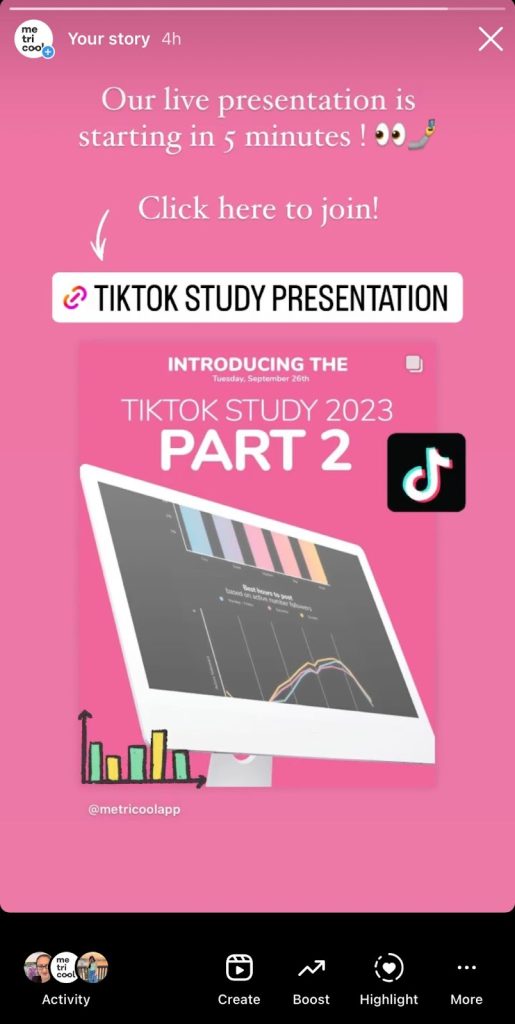
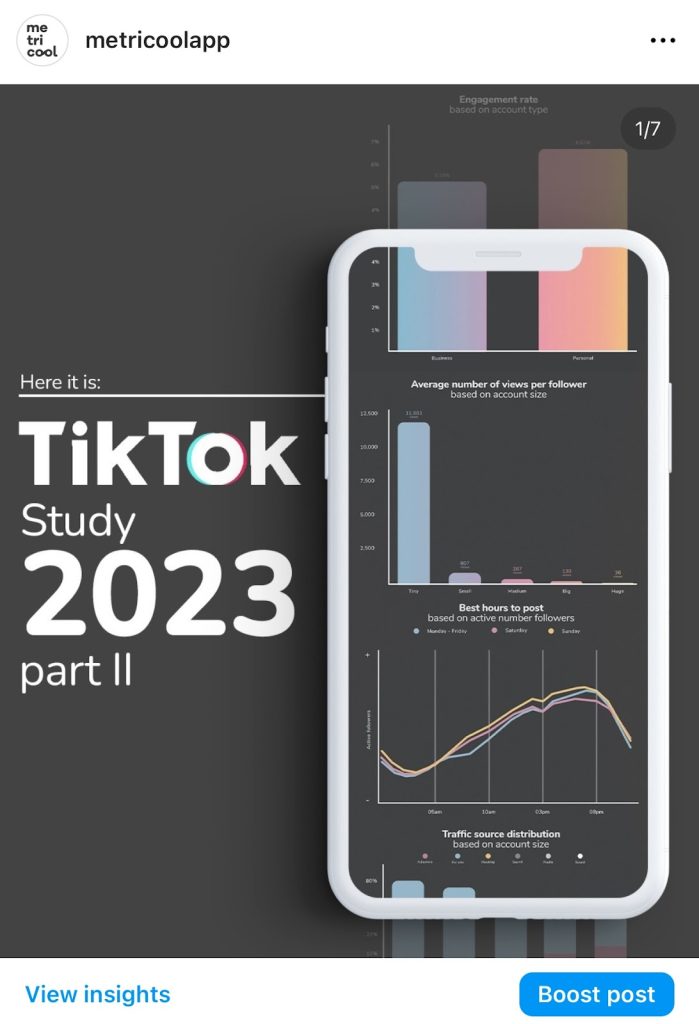
After clicking on Boost post, the network will prompt you with a series of screens. The first is to select a main objective, whether that’s more profile visits, more website visits, or more messages.
The next option is to define your audience. You can either have Instagram target users they think would be interested, or you can build your own audience. As you can see in the image, you can save your ideal audiences and use them multiple times.
The next screen will have you choose your budget and the duration of the ad. Then lastly, you will review your ad and if everything looks good, you can click Boost post.
You will then see that the post will have the Sponsored tag next to it.
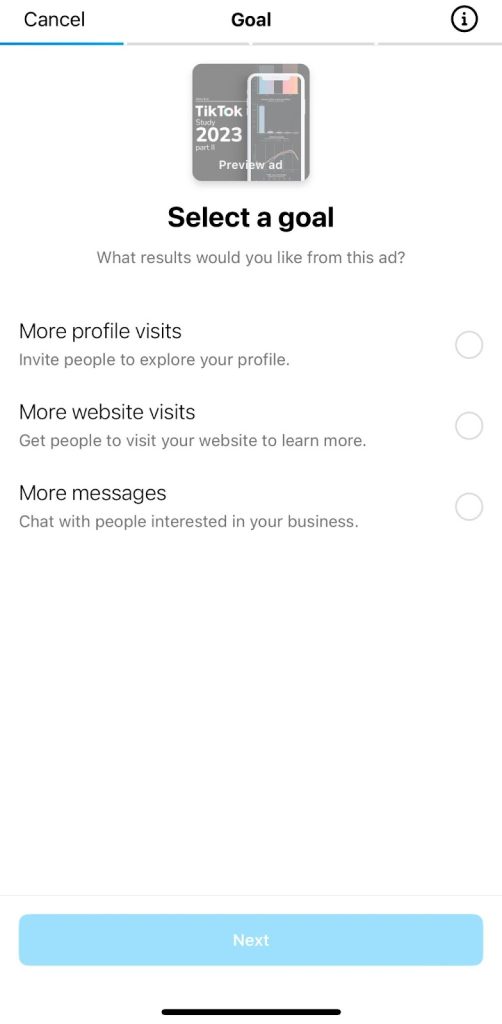
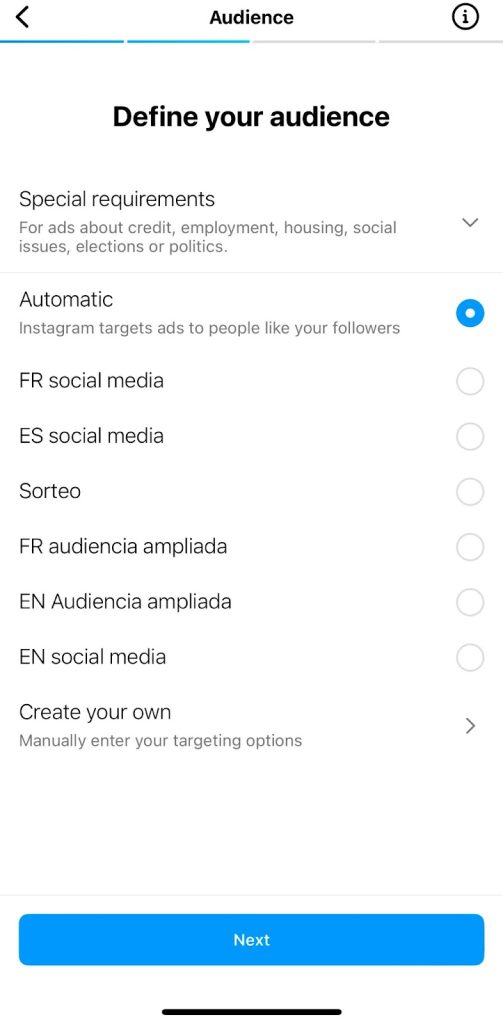
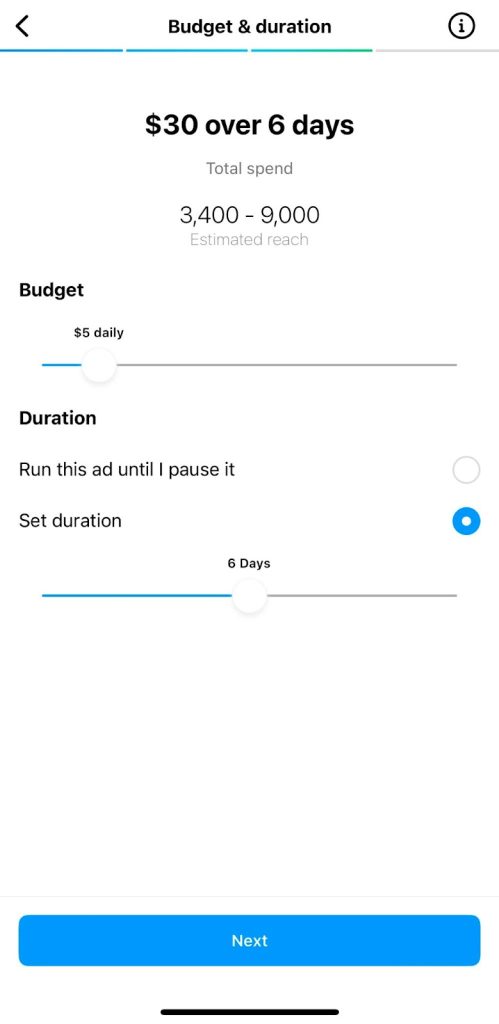
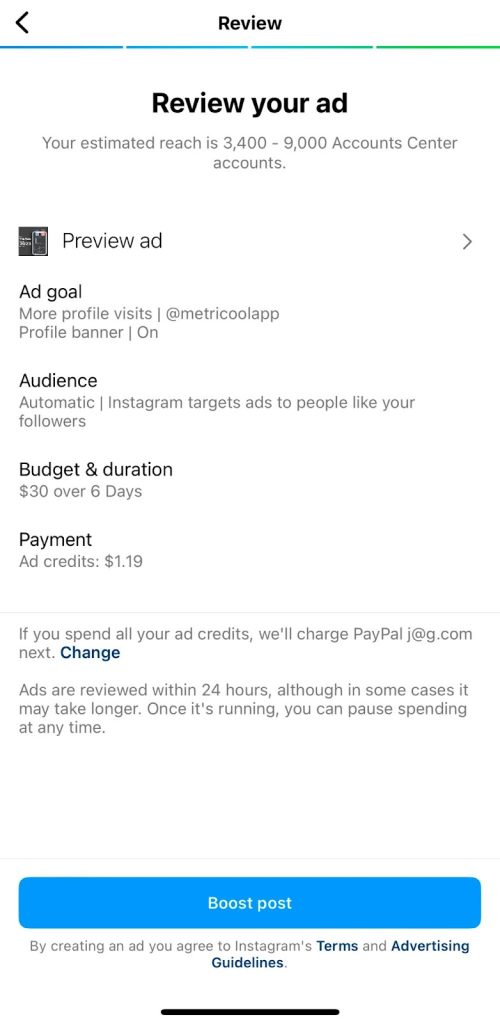
After your ad is submitted, it will be reviewed by the network to ensure it meets Instagram’s ad policies. You can boost Instagram posts from both the mobile and desktop versions.
Boost Instagram posts with Meta Business Suite
Meta Business Suite is a free marketing and advertising tool for Instagram and Facebook users. This offers a variety of features to centralize your marketing efforts on the networks. Again, you must have a Business or Creator account to access this tool.
Inside Meta Business Suite, access the left-hand menu and find the “Content” section. This will display all of your posted and scheduled Instagram and Facebook content.
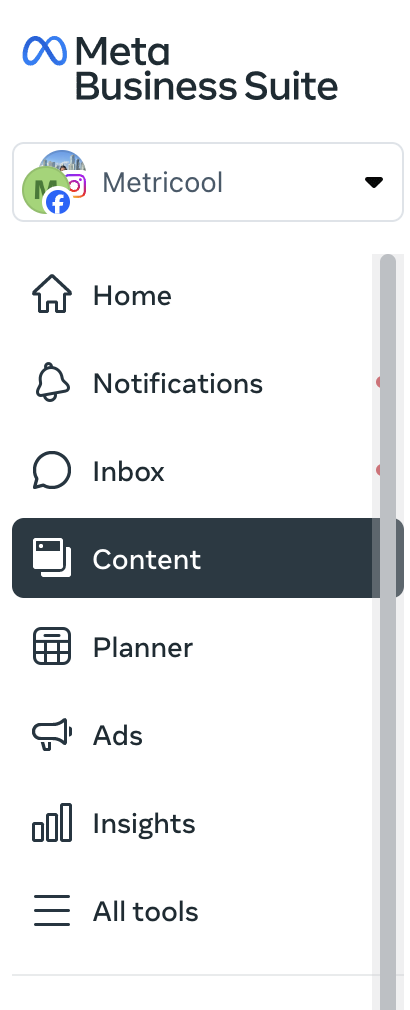
Next to your eligible posts, find the “Boost” option. This will take you to the next page, to define your goal, audience, budget, and duration.
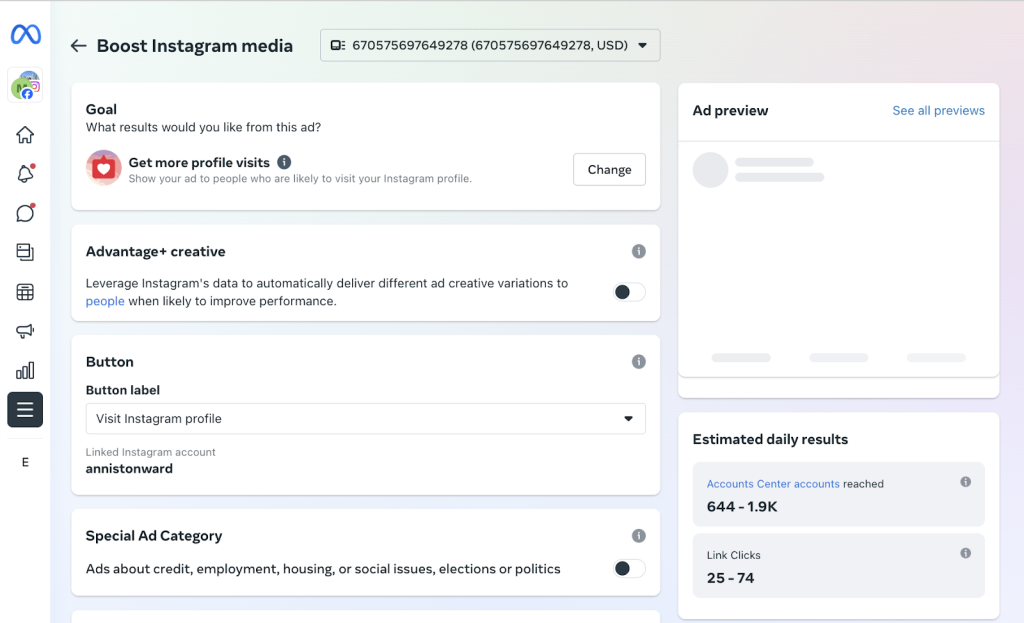
On the right-hand side, view the ad preview and estimated daily results. Results are measured in the number of accounts reached and the total link clicks. View a payment summary with the total amount of your ad.
When your ad details are finished, press Publish for Meta to review the ad. In the drop-down menu next to the publish option, you can also Schedule a boosted post. Most ads are reviewed within 24 hours, and you will receive a notification when your ad has been approved or rejected.
Boost Instagram Posts with Metricool: The No.1 Choice for Social Media Managers
Another option to boost an Instagram post in seconds is from Metricool. With this, you can schedule and auto-publish your Instagram posts, view in-depth analytics, manage social media messages, and more. Want to know how to connect your Instagram account with Metricool?
Now that you have connected your Instagram account with Metricool, head to the Analytics section. Find the Instagram section, and here you can view all your analytical data including your community growth, demographics, lists of posts, Reels, Stories, hashtags, and competitors.
In the list of posts, Reels, and Stories, you will see the +Boost option next to posts that are eligible to be boosted. Simply click this option, select your budget, and then press Accept. From here your post will be automatically boosted.
If you click on View, you will taken directly to the post on Instagram.
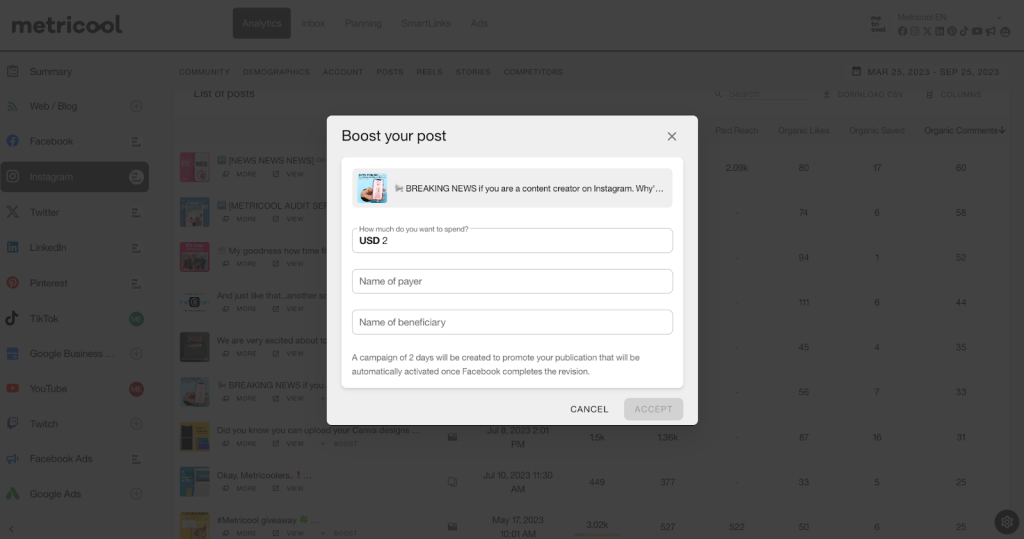
After boosting a post, you will also be able to view the analytics of the ad inside Metricool including paid reach, paid interactions, paid post clicks, and the overall money invested.
Metrics to Track When Boosting a Post
- Impressions vs. Reach: Impressions = total views. Reach = number of unique users.
- Engagement Rate: High engagement signals content relevance. Keep an eye on likes, comments, shares, and saves.
- Click-Through Rate (CTR): This tells you if your CTAs are working.
- Follower Growth and ROI: Are your boosts helping you grow? Always track net followers gained per campaign.
How to Optimize Your Boost Strategy with Metricool
- Monitor Boosted Post Performance in One Dashboard: Track all your boosted content alongside organic posts.
- Track Real-Time Results and Adjust: Metricool lets you tweak your content plan based on performance.
- Plan and Schedule Future Content Based on Insights: Use what works and ditch what doesn’t. Rinse, repeat, and grow.
- Cross-refer and share strategies with your other platforms: Metricool allows you to centralize all your social media efforts. Using a singular app for managing all of your accounts on different networks empowers you to compare content and strategies side by side, as well as easily duplicate accross platforms.
These features are available right away with a FREE Metricool account, sign up for yours with the button below:
Is Boosting Instagram Posts Worth It?
Can boosting an Instagram post really help your content? Overall, yes. First, there needs to be a clear goal, and boosting a post just to boost it won’t necessarily help improve the post.
This feature generally works best on content that is already performing well. Boosting a post doesn’t automatically mean viewers will go crazy over the content, but that it simply reaches a larger audience. Therefore, when you’re choosing which post to boost, make sure this content is still of high quality and aligns with the main objective of the ad.
Another thing to note is that after boosting a post, Instagram doesn’t tell you if the accounts reached were followers or non-followers.
Boosting Instagram posts is a great option for turning a high-performing post into an ad in seconds. However, if you’re looking to create more specific, long-term, in-depth ads, you may want to consider using Meta Business Suite or Ads Manager.
Difference Between Boosting and Running Ads
Boosting = quick, simple, post-level promotion.
Ads Manager = full-on campaign creation with deep targeting, placements, and formats.
Both are useful, but if you’re looking for a low-effort way to give a post more reach, boosting wins on simplicity.
How to view boosted post results
After you have boosted your Instagram posts, how can you view the results? Each of the three methods mentioned above has native analytics, showing the performance of your ad.
- Instagram app: View the results of your boosted posts within the Insights section.
- Meta Business Suite: Under the Insights tab, view your organic and paid results.
- Metricool: The Instagram Analytics section will show your profile, demographic, and content results within the selected period.
Tips to Maximize Your Boosted Post’s Impact
- Choose Posts That Already Perform Well: Boosting low-engagement posts is like yelling into the void. Start with your best.
- Use Clear and Compelling CTAs: “Shop Now,” “Learn More,” or “Send Us a DM” — tell people what to do next.
- Target Smart: Avoid “Automatic” configuration if you want precision. Build audiences based on behavior and interests.
- Optimize for Mobile First: Most Instagram users are on mobile. Make sure visuals and text are thumb-stopping.
- Run A/B Tests: Test different creatives and messages across separate boosts. Learn what connects with your target audience.
