How Do You Download a Video From Instagram?

If you normally browse Instagram, it is usual that you come across videos from other users that you like, both in stories and in the feed. Here’s a guide on how to download an Instagram video for free.
Why not keep it on your computer or mobile device to see it whenever you want?
How to Download My Instagram Reels
There are several reasons why you would want to download your own reel content, but one of the most common is so that you can repurpose content across different platforms. For example, downloading your Reel could allow you to post on your YouTube Shorts or TikTok.
To download your own Reels, all you have to do is:
- Navigate to your profile and choose the Reel you want to download.
- Click on the triangle ‘Send‘ icon.
- Scroll till you see ‘Download‘.
- This will then be saved to your gallery.
💥 If you save your own Reel, there will NOT be a Watermark!
How To Download Instagram Reels
If you are scrolling and come across a video you want to download and save it for later, Instagram has now made it quite easy to save your content straight to your gallery. To do this you must be using the mobile app. All you have to do is:
- Navigate to the Instagram Reel you would like to download.
- Click the triangle ‘Send‘ icon.
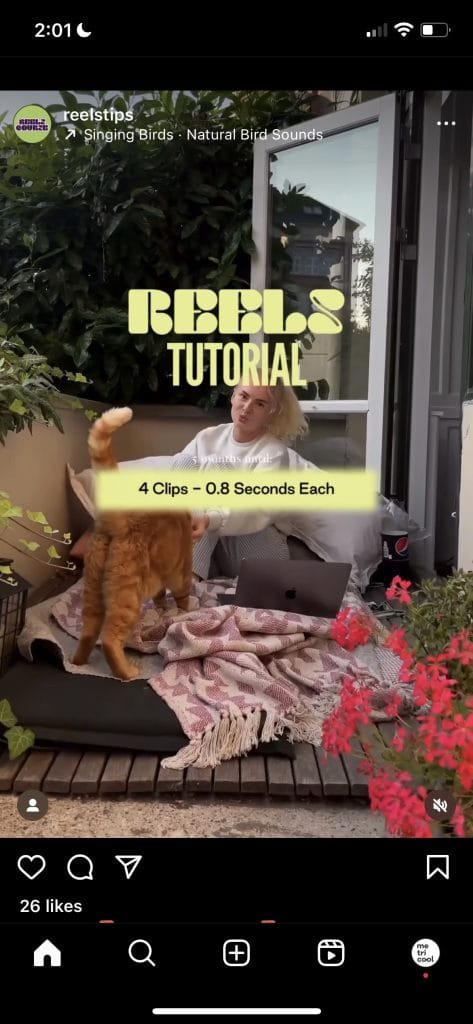
- Scroll over till you see ‘Download‘.
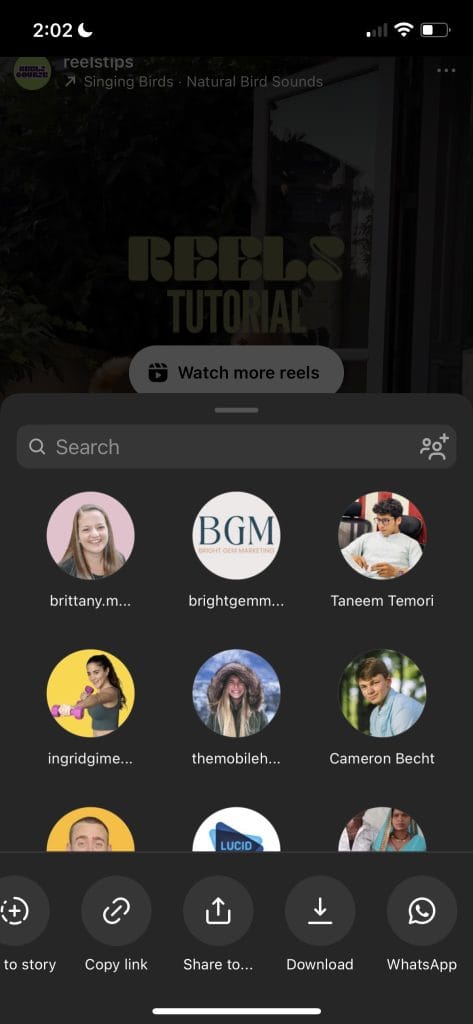
- Click on ‘Download‘.
- Wait for it to download successfully, then go to your gallery.
- It will be saved here!
The video will be saved inside your gallery on your phone. It is important to note that by doing it this way, you will have a Watermark on the video. To save the video without a watermark you will have to do it with a third-party app.
How to Download Instagram Reel Without a Watermark
The videos shown in the feed are easier to download than the stories since they don’t have the 24-hour limitation and you will have more time to download the videos until the user removes them from their feed.
Save-Free
Save-Free is a tool to download Instagram content, which helps you easily and quickly download Instagram videos, Reels, Photos, Stories, and IGTV to your device in a few simple steps
- Copy the link to the video you want to download. You can do it by clicking on the post and copying the URL (if you are on PC) or on both PC and mobile, by clicking the three dots of the post located on the top right side and clicking ‘Copy link’.
- Then, go to Save-Insta and paste the link to the video.
- Click ‘Get View’.
- Your video has already been downloaded on your mobile device or PC.
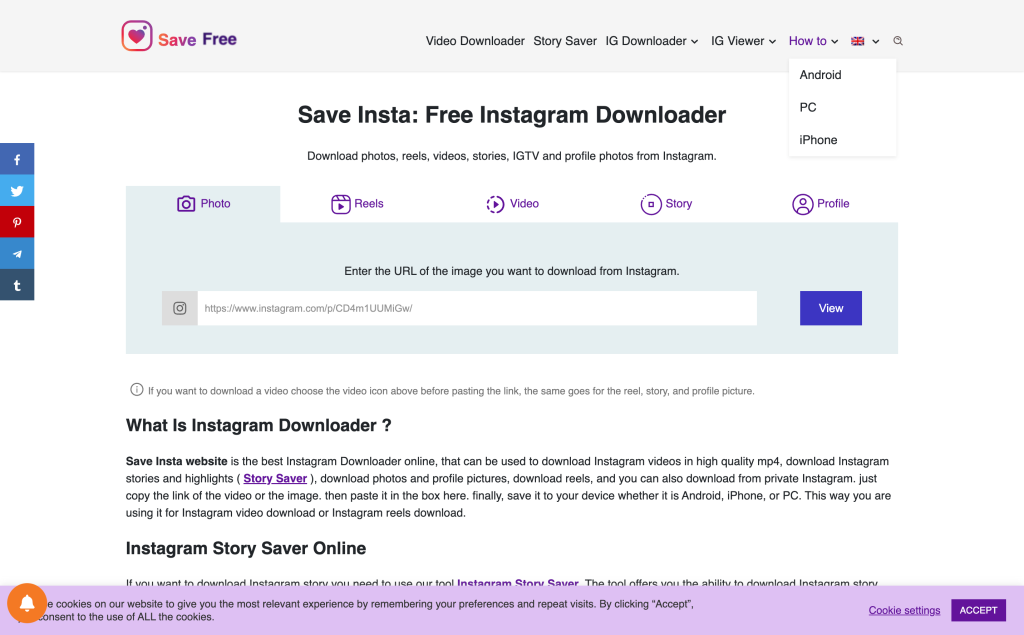
Repost App
The Repost App makes sharing cross-platform content very easy. All you have to do is:
- Download the Repost App.
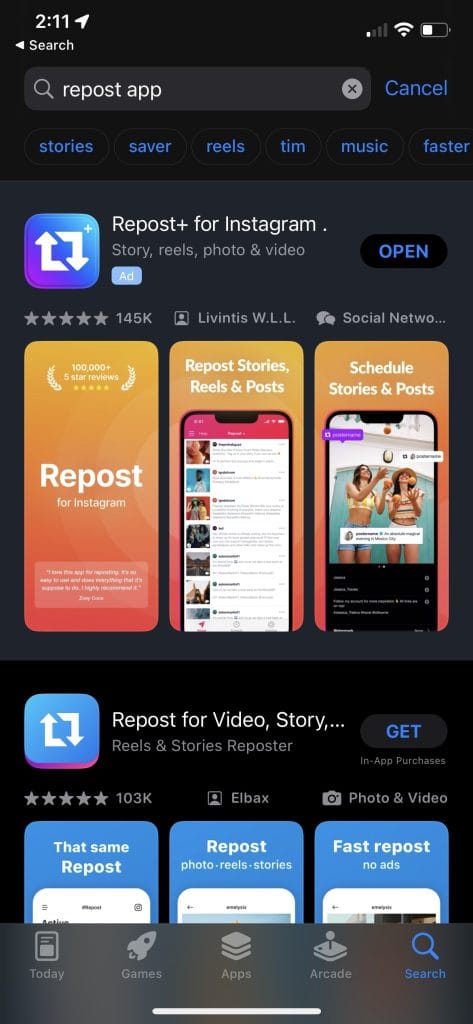
- Create your account and link it to your Instagram.
- Go to Instagram and navigate to the Reel you want to download.
- Click on the triangle ‘Send’ icon and click ‘Copy Link’.
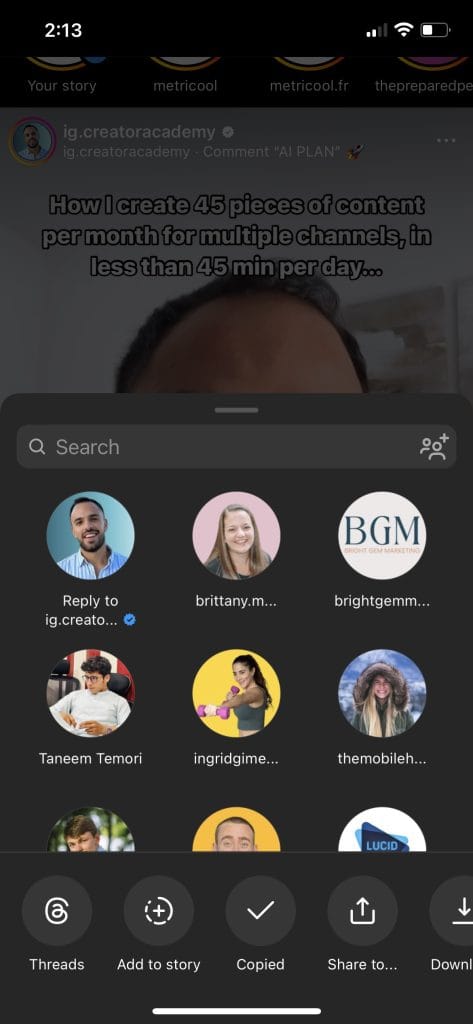
- Exit Instagram and navigate back to your Repost App.
- Click ‘Allow Paste’.
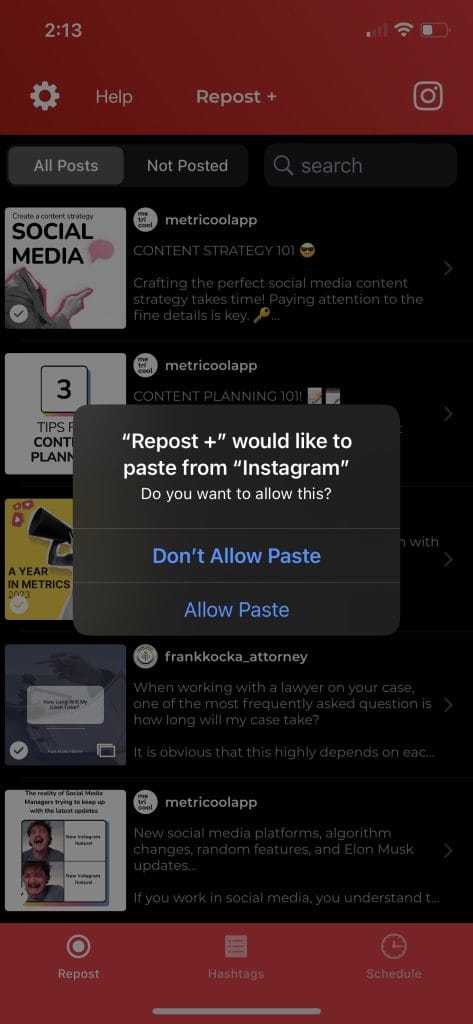
- Click Post, if you do not want to post right away, exit out.
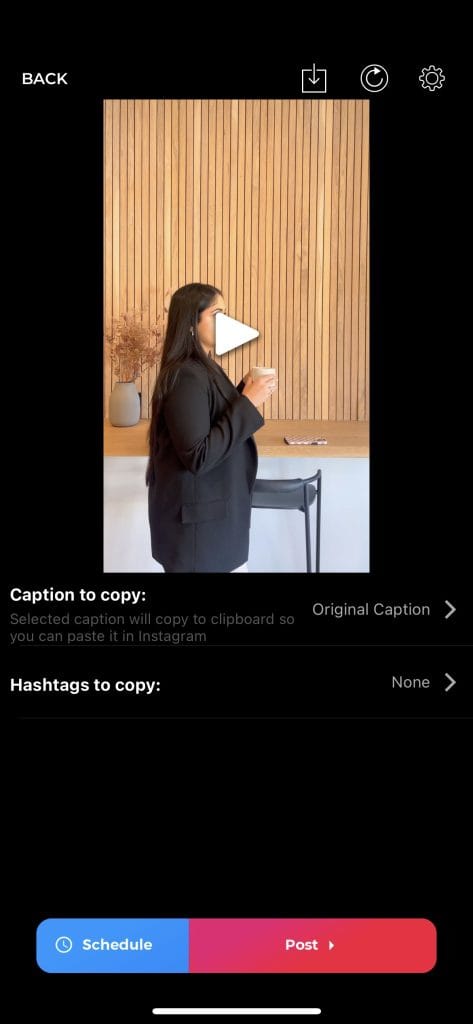
- Go to your gallery and the reel without a watermark will be saved there.
❌ Remember that if the profile of the person you want to download an Instagram video from is private, you will not be able to download or view the content.
❌ The same as with stories. If the profile is private, you cannot see the content of that profile, nor can you have that content.
Now you know how to download an Instagram reel with ease! You can save them for new content ideas or watch them again to make sure you don’t miss anything. If you’re looking to improve your brand’s Instagram presence, make sure to check out this Instagram marketing guide:

