10 Hootsuite Alternatives in 2026 for Social Media Management

If you manage social media for a brand, agency, or as a freelancer, you’ve likely heard of Hootsuite. It’s a long-standing tool, but it isn’t always the right fit for everyone looking to manage their social media strategy. Some users find it expensive, overwhelming, or packed with features they don’t need.
That’s where Hootsuite alternatives come in. Whether you want simpler scheduling, easier analytics, or options that fit smaller budgets, there are paid and free alternatives to Hootsuite that provide core scheduling, analytics, and content management features.
In this guide, we will cover what Hootsuite offers, why some users look elsewhere, and five top alternatives including Metricool, Sprout Social, Buffer, RecurPost, and Later that can help solo creators, small businesses, and growing agencies manage social media more efficiently.
What is Hootsuite?
Hootsuite is a social media management platform that helps individuals, teams, and businesses manage multiple networks from one dashboard. You can schedule and publish posts, track engagement, run analytics, manage a team, and handle customer messages. It also includes tools for social listening and AI-generated content.
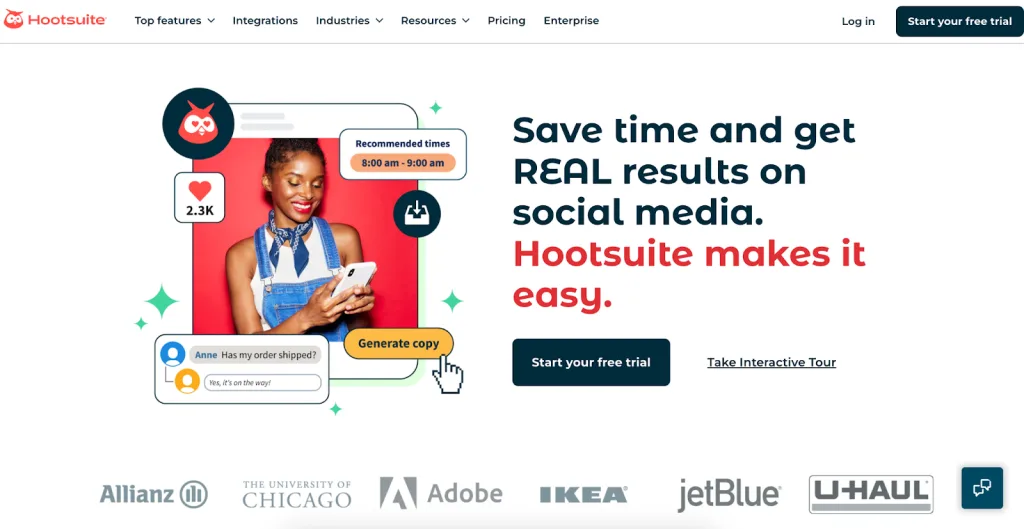
Hootsuite Features
Platforms Supported: Instagram, Facebook, TikTok, YouTube, X (Twitter), LinkedIn, Threads, Pinterest, WhatsApp, Bluesky
- Post scheduling and publishing across all supported networks
- Visual content calendar with recommended posting times
- Unified inbox for messages, comments, and DMs
- AI assistant (OwlyGPT) for captions, hashtags, ideas, and visuals
- Content library with Canva and Adobe Express templates, stock images, and internal assets
- Analytics dashboards with customizable reports, performance metrics, sentiment analysis, and ROI tracking
- Team workflows with approvals, saved replies, assignment routing, and user permissions
- Social listening, competitor tracking, and trend monitoring
- Customer care features including chatbots, automated responses, and message tagging
- CRM and third-party integrations, including Salesforce and Talkwalker
Hootsuite makes it easier to plan, post, and monitor content while keeping teams organized and engagement consistent.
Best For: Larger teams and businesses that want an all-in-one platform for scheduling, AI content, social listening, and engagement.
Hootsuite Pros
- Supports most major social networks
- Strong integrations and app marketplace
- Reliable scheduling, publishing, and monitoring
Hootsuite Cons
- Costs rise quickly with multiple users
- Collaboration tools limited on lower plans
- Some advanced features require add-ons or third-party integrations
Hootsuite Pricing
Hootsuite has no free plan but offers a 30-day trial. If you choose to forego the trial you can also get 10% off your plan price.
- Standard – €99/month per user: Up to 5 social accounts, unlimited scheduling, AI assistant, basic competitor tracking, sentiment analysis, unified inbox.
- Advanced – €249/month per user: Unlimited social accounts, bulk scheduling, approval workflows, saved replies, custom analytics templates, productivity reports, extended listening (30 days), benchmarking against 20 competitors.
- Enterprise – Custom Pricing: All Advanced features plus SSO, advanced security, AI-powered chat and support, employee advocacy, CRM integrations, and dedicated onboarding and account management. Best for large organizations.
Why Look for a Hootsuite Alternative
Hootsuite remains a popular social media management platform, but the pricing model can add up quickly, especially for small teams or individual users. Entry-level plans offer strong scheduling and AI tools, but many collaborative features, automation workflows, and advanced analytics are locked behind higher tiers.
Here’s why you might look at other options:
- Cost Sensitivity: Each user seat adds to the monthly price, making Hootsuite less accessible for freelancers, small teams, or growing businesses.
- Feature Gating: Collaboration tools, advanced analytics, and competitive insights are only available on higher plans.
- Learning Curve: With so many features, some users find the platform overwhelming or unnecessary for basic needs.
Better Fit Elsewhere: Depending on your workflow, other tools may offer a smoother or more affordable experience, especially if you’re focused on analytics, evergreen content, or visual-first planning.
Top Hootsuite Alternatives in 2026 (Paid & Free)
Before diving into the details of each platform, here’s a quick snapshot to help you compare Hootsuite and five popular alternatives at a glance. The table shows starting prices, who each tool is best for, and their main features, making it easier to see which one might fit your team, workflow, and budget.
| Tool | Pricing | Best For | Key Features |
|---|---|---|---|
| Metricool | Free plan available. Paid plans from $18/month | Creators, freelancers, small brands, and agencies managing multiple brands | Visual planner, multi-platform scheduling, analytics and reports, competitor analysis, unified inbox, SmartLinks, ads tracking, team approvals, Looker Studio and API access |
| Sprout Social | From $199 per user/month (30-day trial) | Mid-sized to large teams that rely on reporting and collaboration | Unified inbox, detailed analytics, competitor tracking, approvals, CRM and helpdesk integrations |
| Buffer | Free plan available. Paid plans from $6 per channel/month | Solo creators and small teams that want simple scheduling | Easy scheduling, content queues, basic analytics, community inbox, predictable pricing |
| RecurPost | From $9/month (14-day trial) | Teams focused on evergreen and recycled content | Content libraries, recurring posts, bulk scheduling, automation, basic analytics |
| Later | From $18.75/month (14-day trial) | Creators and teams focused on visual content and influencer workflows | Visual calendar, Link in Bio, AI captions, social inbox, analytics, creator and influencer tools |
| Loomly | Free plan available. Paid plans from $65/month | Teams that need structured planning and approvals | Content calendars, post ideas, AI captions, approval workflows, analytics and reporting |
| Agorapulse | From €79/user/month (30-day trial) | Teams managing engagement and customer conversations | Unified inbox, automation, approvals, analytics, competitor benchmarking, ROI reporting |
| SocialPilot | From $30/month (14-day trial) | Agencies and teams managing many accounts | Bulk scheduling, AI content help, analytics, approvals, white-label reports |
| Zoho Social | From $15/month (30-day trial) | Teams already using the Zoho ecosystem | Visual calendar, AI assistant, inbox, analytics, CRM integration, approvals |
| Brandwatch | Custom pricing | Enterprise teams needing deep social intelligence | Advanced social listening, large-scale analytics, influencer marketing, custom reporting |
1. Metricool
Metricool is an all-in-one social media tool for scheduling, analytics, competitor tracking, and ad management. It supports all major platforms and offers a generous free plan, making it one of the best free alternatives to Hootsuite. Metricool scales easily from solo creators to agencies, helping teams manage multiple accounts, clients, and campaigns without a steep learning curve.
Metricool Features:
Platforms Supported: Facebook, Instagram, TikTok, Pinterest, YouTube, Threads, Bluesky, Twitch, Google Business Profile, LinkedIn (paid plans), X/Twitter (add-on), plus website and blog analytics.
Here’s what you can do with Metricool:
- Plan and schedule posts with a visual social calendar
- Publish automatically across all supported platforms
- See the best times to post based on your real audience data
- Repurpose posts across brands (Starter and above)
- Store visuals in an image and video library with a built-in editor
- Use the AI social media assistant for ideas, captions, alt text, and scheduling support
- Track performance with analytics for posts, Reels, Stories, and ads
- Analyze competitors (from 5 on Free up to 100 on paid plans)
- Monitor hashtags and trends
- Manage comments and messages from Instagram, Facebook, TikTok, YouTube, LinkedIn, and Google Business Profile in one inbox
- Create SmartLinks (link-in-bio pages) with built-in analytics
- Export reports in PDF, PPT, or CSV
- Connect tools like Canva, Google Drive, Adobe Express, WordPress, Shopify, Wix, and more
- Collaborate with teams using roles, approvals, and client access (Advanced and Custom)
- Build advanced dashboards with Looker Studio or connect via API (Advanced and Custom)
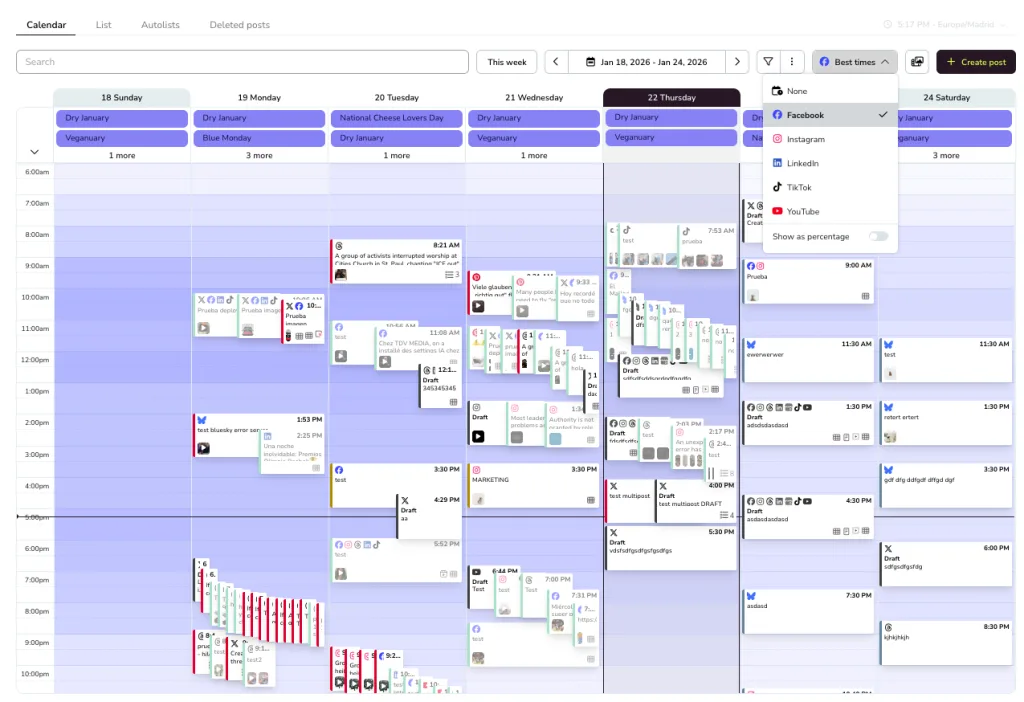
Best For: Creators, freelancers, small brands, and agencies who want one clear tool to plan content, understand performance, and report results without turning social media into a full-time admin job.
Metricool Pricing:
Free – $0/month
This plan covers one brand and lets you schedule up to 20 posts per month. You’ll have access to analytics from the past 30 days and can track up to five competitor profiles, making it a solid option for those just getting started.
Starter – From $18/month (annual)
The Starter plan allows you to manage up to five brands and schedule unlimited posts. You can analyze up to 100 competitor profiles, connect your LinkedIn account, and benefit from integrations with Canva and Google Drive to make content creation and management easier.
Advanced – From $45/month (annual)
Everything included in the Starter plan is here, plus tools designed for teams. You get team access, client permission controls, post approval workflows, and customizable reports. This plan also supports a connection to Looker Studio for deeper data analysis.
Custom
This option is made for agencies managing more than 50 brands. It offers tailored limits and integrations based on your needs, along with dedicated account support to help keep everything running smoothly.
Metricool vs. Hootsuite
Metricool and Hootsuite both help teams manage social media, but they’re built with different priorities.
Metricool focuses on clarity, flexibility, and growing with you. It’s easy to start for free, pricing scales by brands instead of seats, and reporting is quick to set up and share. It’s especially popular with freelancers, creators, and agencies managing multiple clients without needing heavy enterprise workflows.
Hootsuite is more enterprise-oriented, with complex permission structures and higher costs as teams grow. It can make sense for large organizations with strict approval layers, but it often feels heavier for day-to-day content work.
If you want a tool that feels supportive, transparent, and practical as your social presence grows, Metricool is usually the easier fit.
2. Sprout Social
Sprout Social is a robust social media management platform designed for teams that need structure, visibility, and detailed reporting across multiple accounts. It’s especially well known for its inbox, analytics, and collaboration tools, making it a common choice for larger teams with established workflows.
Sprout Social Features
Platforms Supported: Facebook, Instagram, X (Twitter), LinkedIn, TikTok, Pinterest, YouTube, Threads, Bluesky, Google Business Profile, TripAdvisor, Yelp, WhatsApp.
- Content scheduling and publishing across multiple platforms
- Visual content calendar for planning and campaign tracking
- Best times to post recommendations
- Instagram grid preview and planning
- Unified social inbox for messages, comments, and mentions
- Team collaboration tools with approvals and permissions
- Cross-platform analytics for profiles and posts
- Competitor analysis for Instagram, Facebook, and X
- Custom and exportable reports (PDF and CSV)
- Integrations with CRMs, helpdesks, ecommerce, and design tools
Sprout Social focuses on helping teams plan content, manage conversations, and report on performance in a structured way. It’s strong when it comes to analytics, competitor tracking, and collaboration, but it can feel like more tool than you need if your workflow is simple or your team is small.
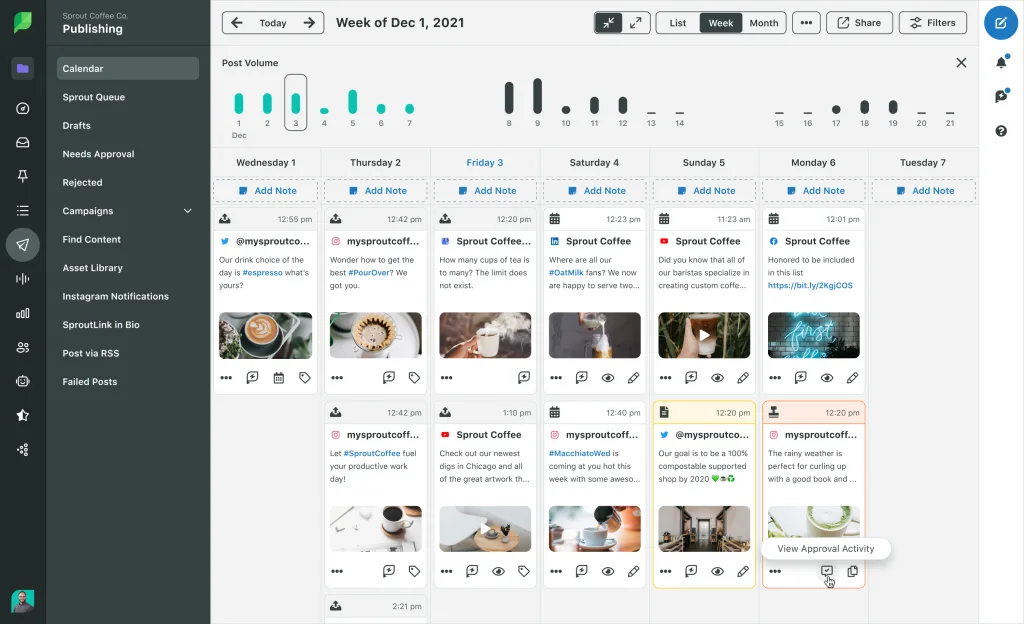
Best For: Mid-sized to large teams, agencies, and brands that need advanced planning, analytics, and collaboration features.
Sprout Social Pricing
Sprout Social offers a 30-day free trial with annual billing. Pricing is per user (seat), which can increase costs quickly for growing teams.
- Standard – $199 per user/month: Includes 5 social profiles, scheduling and publishing tools, Smart Inbox, keyword monitoring, optimal send times, review management, and group, profile, and post-level reporting.
- Professional – $299 per user/month: Includes everything in Standard, plus unlimited social profiles, competitor reports, campaign tagging, bulk scheduling, Instagram grid planning, and more detailed analytics.
- Advanced – $399 per user/month: Includes everything in Professional, plus team performance reports, sentiment analysis, customer care tools, message spike alerts, advanced workflows, and integrations.
- Enterprise – Custom pricing: Includes everything in Advanced, plus tailored onboarding, dedicated support, and custom security and workflow setups.
Sprout Social vs. Hootsuite
Sprout Social and Hootsuite both support multi-platform publishing and analytics, but they take different approaches. Sprout Social puts more emphasis on structured workflows, detailed analytics, and competitor insights, while Hootsuite offers more flexibility in plan options and is often easier to adapt for smaller teams. Sprout is usually a better fit for teams that rely heavily on reporting and collaboration, while Hootsuite may feel more approachable for simpler setups.
3. Buffer
Buffer is a straightforward social media management tool focused on planning, publishing, and staying consistent without a steep learning curve. It’s often chosen by creators and small teams who want calm, predictable workflows and clear pricing that grows gradually as they add more channels.
Buffer Features
Platforms Supported: Facebook, Instagram, X (Twitter), LinkedIn, TikTok, Pinterest, YouTube, Threads, Bluesky, Mastodon.
- Content scheduling and publishing across all major platforms
- Simple content calendar with queues and drafts
- Bulk scheduling and content recycling
- Basic team collaboration
- Built-in AI assistant for captions and ideas
- Community inbox for replying to comments
- Performance analytics for posts and audiences
- Integrations with Canva, Google Drive, Google Analytics, Dropbox, and more
Buffer keeps things intentionally simple. Planning and scheduling are easy to set up, analytics are clear without being overwhelming, and pricing scales gradually as you add channels. It doesn’t go deep into advanced workflows or complex reporting, but that’s also part of the appeal for teams who want fewer moving parts.
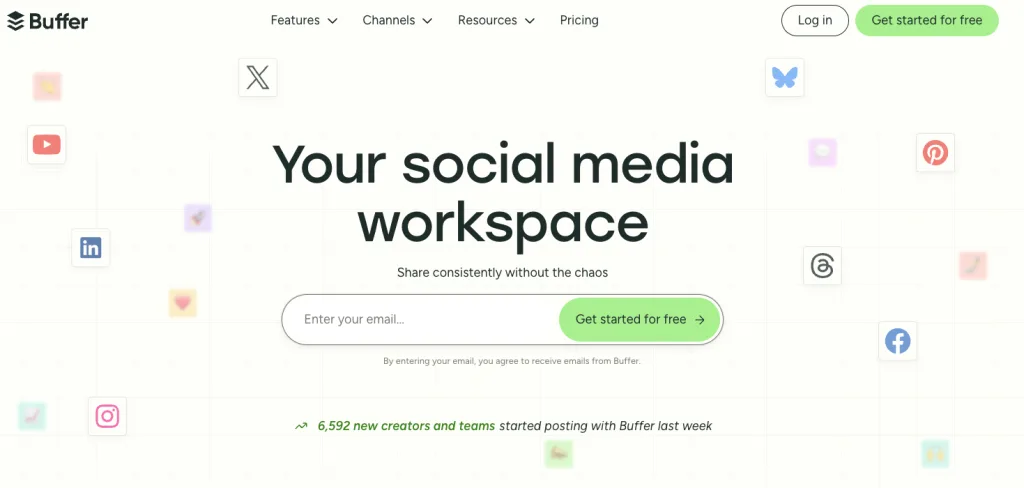
Best For: Solo creators, freelancers, and small businesses that want an easy-to-use scheduling tool with fair, flexible pricing.
Buffer Pricing
Buffer offers a free plan and a 14-day free trial for paid plans. Pricing is based on the number of connected social media accounts (channels), with lower per-channel costs as you scale your team.
- Free – $0/month: Includes up to 3 social channels, 1 user, 10 scheduled posts per channel, basic analytics, community inbox, and content planning tools.
- Essentials – from $6 per channel/month: Includes unlimited scheduled posts, advanced analytics, campaign tags, bulk scheduling, hashtag manager, custom link tracking, downloadable reports, and Google Analytics integration.
- Team – from $12 per channel/month: Includes everything in Essentials, plus unlimited users, content approvals, and collaboration tools for teams managing content together.
Buffer vs. Hootsuite
Buffer and Hootsuite serve very different styles of teams. Buffer focuses on ease of use, predictable pricing, and calm day-to-day scheduling, while Hootsuite offers broader feature coverage and more complex workflows. If you mainly need to plan content, stay consistent, and track performance without managing large teams or inboxes, Buffer feels lighter and more approachable. Hootsuite makes more sense when you need deeper monitoring, more advanced permissions, or larger-scale operations.
4. Recurpost
RecurPost is built around one core idea: helping you stay consistent without constantly creating from scratch. It leans heavily into evergreen content, recycling, and automation, making it a practical option for teams that want their best posts to keep working in the background.
RecurPost Features
Platforms Supported: Facebook, Instagram, X (Twitter), LinkedIn, Pinterest, TikTok, YouTube, Threads, Google Business Profile, Bluesky.
- Content scheduling and publishing across major platforms
- Visual content calendar for planning and approvals
- Evergreen content libraries for recycling posts
- Bulk scheduling via CSV and multi-post uploads
- Best-time scheduling suggestions
- Built-in post editor with image tools
- Canva and Google Drive integrations
- Unified social inbox for messages and comments
- First-comment posting and Instagram DM automation
- Basic performance analytics and PDF reports
- Team workspaces with approval workflows
RecurPost is strongest when you’re working with recurring or repurposed content. Its libraries and automation tools make it easy to keep accounts active with less daily effort. Analytics and collaboration are available, but they’re not as deep or flexible as what you’d find in more analytics-focused platforms.

Best For: Small businesses, creators, and agencies that rely on evergreen content and want automation to do most of the heavy lifting.
RecurPost Pricing
RecurPost offers a 14-day free trial and monthly plans based on the number of social profiles and daily post limits.
- Starter – $9/month: Includes 2 social profiles, up to 10 daily posts per profile, recurring and one-off posts, best-time scheduling, basic editing tools, and link previews.
- Personal – $25/month: Includes everything in Starter, plus 5 social profiles, higher daily post limits, platform-specific features, seasonal content libraries, tweet variations, and browser extension access.
- Agency – $79/month: Includes everything in Personal, plus 20 social profiles, workspaces, internal and external approval workflows, analytics reports, and advanced AI tools.
- Enterprise – Custom pricing: Includes custom profile limits, advanced approvals, analytics, and discounted add-ons for large-scale setups.
Extra social profiles can be added to paid plans for an additional monthly fee.
RecurPost vs. Hootsuite
RecurPost and Hootsuite solve different problems. RecurPost focuses on automation, recycling, and keeping content moving with minimal effort, while Hootsuite is broader and more monitoring-focused. If your priority is staying consistent with evergreen content and simple workflows, RecurPost feels lighter and more affordable. If you need deeper analytics, listening tools, or large-scale engagement management, Hootsuite offers more coverage.
5. Later
Later makes it simple to plan, schedule, and grow your social media all in one place. The platform is especially suited for teams that want to grow with influencer marketing, giving you data and tools to work with creators while keeping your content organized and on schedule. Beyond this, it includes social media management, AI tools, and analytics to help you understand what works.
Later Features
Platforms Supported: Instagram, Facebook, Threads, Pinterest, TikTok, LinkedIn, YouTube, Snapchat
- Scheduling and auto-publishing across multiple profiles
- Visual content calendar with drag-and-drop planning
- Multi-profile scheduling and saved captions
- Best-time posting suggestions for Instagram and TikTok
- Hashtag suggestions and automated tagging
- AI caption writing, content ideas, and image tools
- Unlimited media storage and Canva integration
- Team collaboration with access groups, approval workflows, and calendar notes
- Social inbox to manage messages across Instagram, Facebook, and TikTok
- Analytics dashboards with cross-platform insights
- Link in Bio to drive followers to websites, shops, or other content
Later works well for creators, small businesses, and agencies that want to keep posts organized, track performance, and grow with creator-driven campaigns. Its AI and influencer-focused features make it easy to see what’s working and who can help amplify your content.
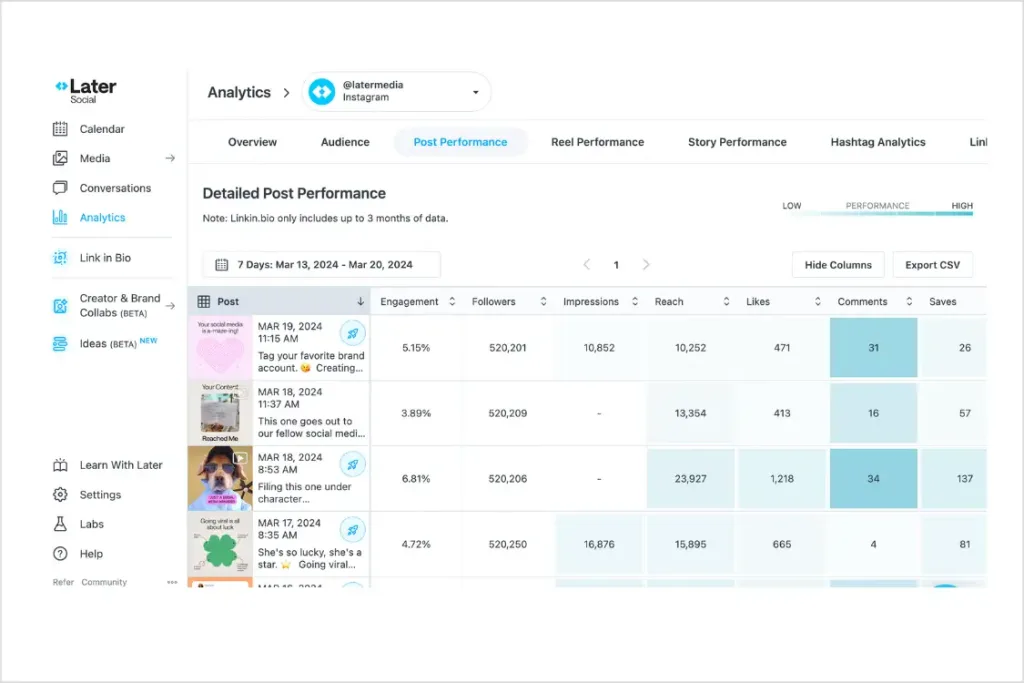
Best For: Social media managers, creators, and small teams who want scheduling, analytics, and influencer marketing tools in one platform.
Later Pricing
Later gives you a 14-day free trial so you can test all the features before committing. There are three main plans:
- Starter – $18.75/month: Includes 1 Social Set (8 profiles), 1 user, up to 30 posts per profile per month, 5 AI credits, basic analytics, and Link in Bio.
- Growth – $37.50/month: Includes 2 Social Sets (16 profiles), 2 users, up to 180 posts per profile per month, 50 AI credits, smart scheduling, team collaboration tools, social inbox, and extended analytics.
- Scale – $82.50/month: Includes 6 Social Sets (48 profiles), 4 users, unlimited posts, 100 AI credits, full analytics with filters, competitive benchmarking, future trend insights, brand health tracking, brand mentions, and priority support.
You can add extra Social Sets, users, or AI credits to any paid plan. Choosing annual billing gives three months free and a 25% discount.
Later vs. Hootsuite
Later focuses on creators and teams who want to schedule efficiently while understanding performance. Hootsuite offers similar scheduling and analytics but is more oriented toward monitoring and broad reporting across networks. Later stands out for its AI-powered insights, influencer connections, Link in Bio tools, and simplified content planning, making it ideal for teams focused on growth and influencer-driven campaigns.
6. Loomly
Loomly is an easy-to-use social media management platform that helps teams plan, create, schedule, and track content across all their social channels in one place. It covers the full workflow from initial ideas and drafts to approvals, publishing, and performance tracking. With collaboration tools, content suggestions, and analytics, Loomly helps teams stay organized, manage multiple accounts, and make smarter decisions about their social media.
Loomly Features
Platforms Supported: Instagram, Facebook, TikTok, Threads, Bluesky, YouTube, LinkedIn, Pinterest, Google, Snapchat
- Visual content calendars with drag-and-drop planning for each brand
- Draft, schedule, and auto-publish posts with near-native options
- Post optimization tips per social network
- Hashtag suggestions and trending hashtags via Hashtag Manager
- AI-generated captions and post ideas
- Recurring and bulk posting
- Media storage and integrations with Google Drive, Unsplash, and Canva
- Approval workflows, custom roles, and team notifications via Slack or Microsoft Teams
- Post preview, media editor, slideshow creator, and post templates
- Analytics dashboards, scheduled reports, content export, and Loom.ly link shortener
- Campaign tracking with UTM parameters and advanced analytics
Loomly keeps content planning, scheduling, and reporting simple. Teams can collaborate smoothly, manage multiple accounts, and see what works without extra steps or confusion.
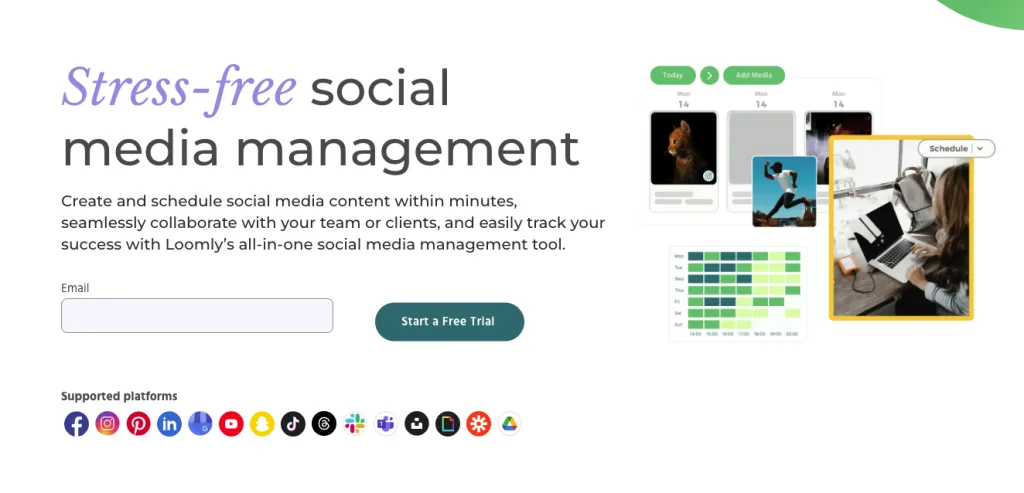
Best For: Small to mid-sized businesses, marketing teams, agencies, and freelancers managing multiple social accounts.
Loomly Pricing
- Free – $0/month: 1 user, 3 social accounts, 1 calendar, 5 posts per month, Loomly Media Studio, hashtag suggestions, ideas board, post analytics, two-factor authentication, and basic help center support.
- Starter – $65/month: 3 users, 12 social accounts, unlimited calendars and posts. Includes all Free features plus AI captions, recurring posts, bulk posting, best-time posting, Slack & Teams notifications, and post optimization tips.
- Beyond – $332/month: Unlimited users, 60 social accounts, unlimited calendars and posts. Includes all Starter features plus scheduled analytics reports, advanced analytics, custom roles, custom workflow, and custom branding. Priority ticket support included.
- Enterprise – Request Pricing: Unlimited users, 61+ social accounts, unlimited calendars and posts. Includes all Beyond features plus a tailored solution and priority support.
Extra users and social accounts can be added to paid plans.
Loomly vs. Hootsuite
Loomly focuses on smooth planning, team collaboration, and content optimization. Hootsuite also offers scheduling and analytics but is more focused on monitoring and reporting across networks. Loomly stands out with AI-generated captions, post optimization tips, approval workflows, bulk and recurring posting, and a visual content calendar. It works best for teams managing multiple accounts who want a simple, collaborative workflow that is easy to follow.
7. Agorapulse
Agorapulse is a social media management platform designed to help teams plan, publish, monitor, and analyze content across multiple social networks. It combines scheduling, engagement, and reporting tools in one place, so teams can stay organized and respond to audiences quickly. With shared inboxes, approval workflows, and analytics dashboards, Agorapulse works well for teams that need structure and want to see exactly how their social media is performing.
Agorapulse Features
Platforms Supported: Facebook, Instagram, TikTok, Threads, Bluesky, LinkedIn, YouTube, Pinterest, Google Business, Reddit, X (Twitter)
- Post scheduling and publishing across multiple profile
- Visual content calendar with drafts, shared calendars, and recommended posting times
- Post optimization tips and AI writing assistant for captions and alt text
- Bulk publishing and approval workflows for teams
- Unified inbox for comments, mentions, messages, and ad comments with automation, saved replies, and assignment tools
- Analytics dashboards, exportable reports, ROI tracking, and competitor benchmarking
- Audience targeting, link shortening, and campaign tracking
- Integrations with ChatGPT, Claude, Bit.ly, Google Analytics, Google Drive, and more
Agorapulse helps teams stay on top of social media without switching between tools. It is especially useful for social media managers who handle multiple accounts and want a clear workflow from publishing to reporting.
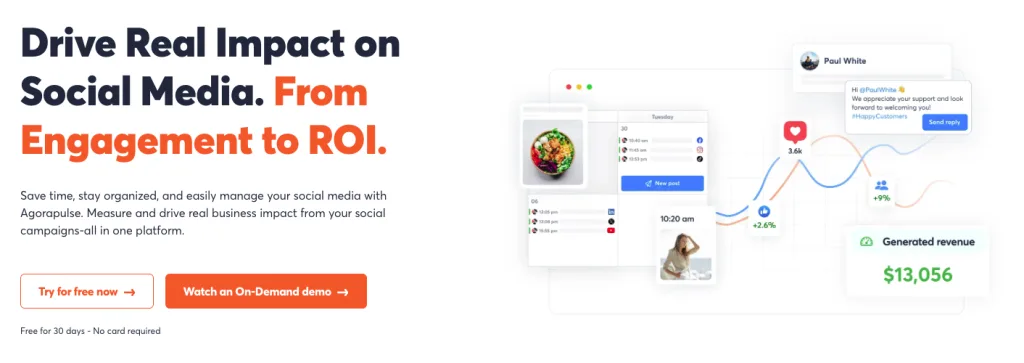
Best For: Social media managers, growing teams, agencies, and businesses that need structured workflows, team collaboration, and in-depth analytics.
Agorapulse Pricing
While Agorapulse does not offer a free social media management plan, all plans come with a 30-day trial.
- Standard – €79/user per month: Designed for social media managers working independently. Includes unlimited post scheduling, unified inbox, basic reporting, and content library access. Save up to €240/year when paying annually.
- Professional – €119/user per month: Ideal for growing teams. Includes all Standard features plus link in bio, Instagram product tagging, calendar notes, ad comment monitoring, post and inbox assignments, and team performance reports. Save up to €360/year when paying annually.
- Advanced – €149/user per month: For teams that need deeper insights. Includes all Professional features plus labels, saved replies, automated moderation, shared content calendars, bulk actions, advanced reports, ads reporting, ROI analysis, and competitor benchmarking. Save up to €600/year when paying annually.
- Custom – Request Pricing: Tailored for large teams or enterprises. Includes all Advanced features plus unlimited profiles, AI reply suggestions, multi-step approvals, SSO, custom roles, full reporting, priority support, dedicated Customer Success Manager, training, and quarterly business reviews.
Agorapulse vs Hootsuite
Agorapulse focuses on structured workflows, team collaboration, and engagement management. Hootsuite also offers scheduling and analytics but leans more toward broad monitoring and reporting across networks. Agorapulse stands out with its shared inbox, post assignment, automated moderation, advanced analytics, and team performance reporting. It works best for teams managing multiple accounts who want an organized, collaborative, and easy-to-follow workflow.
8. SocialPilot
SocialPilot is a social media management platform designed to help professionals, teams, and agencies plan, publish, and track content across multiple social networks. It simplifies the entire workflow, from content creation and approval to publishing and reporting. With collaboration tools, AI-powered content suggestions, analytics, and a unified inbox, SocialPilot makes it easy to manage multiple accounts, engage audiences, and measure results.
SocialPilot Features
Platforms Supported: Facebook, Instagram, TikTok, Twitter, LinkedIn, Threads, YouTube, Pinterest, Google Business, Bluesky
- Visual content calendar for scheduling and managing posts across multiple profiles
- Bulk scheduling
- AI-powered content generation for captions, hashtags, and platform-specific suggestions
- Team collaboration with roles, permissions, manager and client approval workflows
- Content library for storing images, videos, and pre-approved assets
- Analytics dashboards with post performance, follower insights, advanced reports, and PDF exports
- Social inbox management for comments, messages, stories, and reviews
- White-label options for agencies
SocialPilot helps teams stay organized, scale content production, and collaborate efficiently, whether managing a small business, multiple clients, or large-scale campaigns.
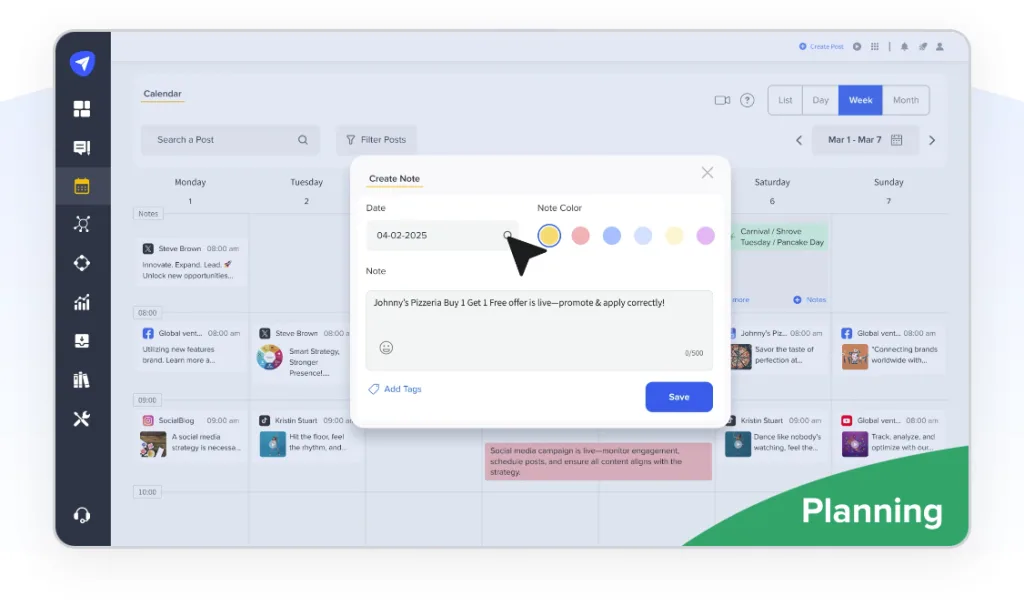
Best For: Professionals managing multiple accounts, small to mid-sized teams, marketing agencies, and brands that want AI-assisted content and streamlined approval workflows.
SocialPilot Pricing
All plans include a 14-day free trial.
- Essentials – $30/month: 1 user, 7 social media accounts, 500 AI credits. Includes content library, tagging, post scheduling, calendar view, first comment scheduling, and AI content assistance. Extra accounts available at $4/month each.
- Standard – $50/month: 3 users, 15 social media accounts, 1000 AI credits. Includes all Essentials features plus social inbox, analytics, team collaboration, manager approval workflow, and custom reporting. Extra accounts $4/month, additional users $5/month.
- Premium – $100/month: 6 users, 25 social media accounts, 5000 AI credits. Includes all Standard features plus bulk scheduling, advanced analytics, client approval workflow, and white-label reports. Extra accounts $4/month, additional users $5/month.
- Ultimate – $200/month: Unlimited users, 50 social media accounts, unlimited AI credits. Includes all Premium features plus advanced security, advanced white-label features, dedicated account manager, migration & onboarding support. Extra accounts $4/month.
- Enterprise – Custom Pricing: For enterprises with custom needs. Unlimited users, unlimited accounts and clients, includes all Ultimate features plus API access, Single Sign-On (SSO), and fully dedicated support.
SocialPilot vs Hootsuite
SocialPilot focuses on usability, AI-assisted content creation, and team workflows. Hootsuite offers similar scheduling and analytics but emphasizes broad monitoring across networks. SocialPilot stands out with bulk scheduling, unified social inbox, AI content suggestions, approval workflows, and advanced white-label options. It works best for agencies and growing teams that manage multiple accounts, want to streamline approvals, and need actionable analytics in one place.
9. Zoho Social
Zoho Social is a social media management platform designed to help businesses, agencies, and creators plan, publish, and monitor content across multiple networks. It simplifies the workflow from content scheduling and collaboration to engagement tracking and reporting. With AI-powered suggestions, analytics dashboards, a visual content calendar, and a unified inbox, Zoho Social makes it easy to stay organized, manage multiple accounts, and measure results.
Zoho Social Features
Platforms Supported: Facebook, Instagram, TikTok, Twitter (X), LinkedIn, Threads, YouTube, Pinterest, Google Business, Bluesky, WhatsApp
- Visual content calendar for planning and managing posts across multiple profiles
- Flexible scheduling with best-time predictions and automated content queues
- AI-powered assistant (Zia) for content suggestions, caption improvements, and response drafting
- Team collaboration with roles, permissions, and approval workflows for managers and clients
- Content library for storing images, videos, and pre-approved assets
- Analytics dashboards with follower insights, post performance, custom reports, and scheduled PDF exports
- Social inbox management for messages, comments, reviews, and stories
- Listening dashboard for mentions, hashtags, and keywords across networks
- Mobile apps for iOS and Android for managing campaigns on the go
Zoho Social helps teams and agencies streamline publishing, monitor engagement in real-time, and analyze performance efficiently, whether managing a small business, multiple clients, or larger campaigns.
Best For: Agencies, teams, and brands managing multiple accounts, using AI-assisted content and approvals, especially those already integrated with Zoho solutions.
Zoho Social Pricing
All plans include a 30-day free trial with no credit card required.
- Standard – $15/month: 1 brand, basic scheduling, content calendar, monitoring, and limited analytics.
- Professional – $35/month: 5 brands, advanced analytics, team collaboration, approval workflows, posting on multiple networks.
- Premium – $65/month: 10 brands, client management, content curation, workflow automation, advanced reporting.
- Agency – Custom Pricing: Unlimited brands, white-label dashboards, multi-client management, dedicated support, and enterprise integrations.
Zoho Social vs Hootsuite
Zoho Social focuses on ease of use, AI content assistance, and team collaboration for businesses and agencies. Hootsuite provides broader monitoring and scheduling tools but can feel more complex for smaller teams. Zoho Social stands out with its visual content calendar, AI assistant, unified inbox, flexible scheduling, and simplified reporting. It works best for teams and agencies that want a clear, collaborative workflow while managing multiple accounts and clients.
10. Brandwatch
Brandwatch is an enterprise-grade social intelligence and management platform designed to help brands, teams, and agencies monitor conversations, manage content, and engage audiences across multiple channels. From social listening and analytics to content collaboration and influencer marketing, Brandwatch provides the insights and tools needed to make smarter decisions and drive results.
Brandwatch Features
Platforms Supported: Facebook, Instagram, YouTube, Twitter, LinkedIn, TikTok, Reddit, WhatsApp, Salesforce, Google Business Profile, and more
- Social media management for organic and paid content across multiple channels
- Unified content calendar with approval workflows and content library
- Customizable social inbox for all networks with automation rules and audience profiles
- Advanced social listening across 100M+ sources with trend detection and competitive benchmarking
- Influencer discovery, relationship management, and campaign reporting
- Analytics dashboards with historical data, customizable reports, and KPI tracking
- Collaboration tools including team roles, permissions, and assignment workflows
- Flexible integrations with marketing, CRM, and analytics tools
Brandwatch helps teams and agencies stay organized, respond quickly to trends, and make data-driven decisions while managing campaigns at scale.
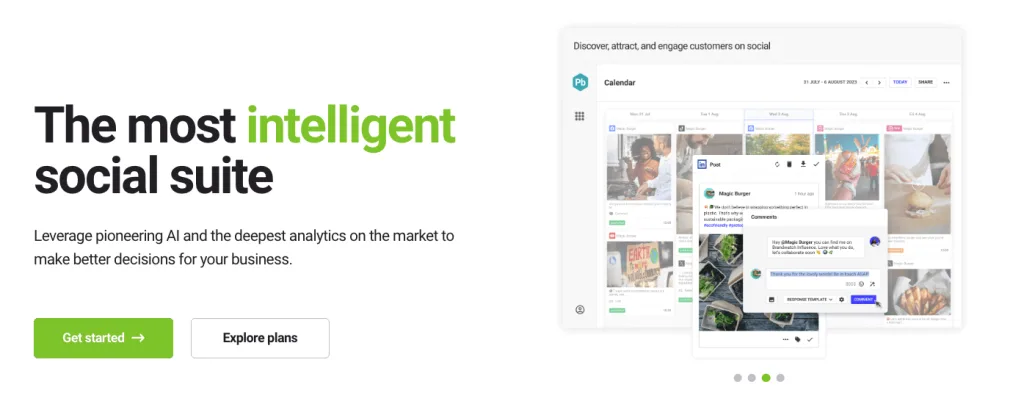
Best For: Enterprise teams, social media managers, researchers, analysts, and agencies that need deep analytics, influencer insights, and social listening, especially those already integrated with Brandwatch’s suite of tools.
Brandwatch Plans
Brandwatch offers three tailored solutions to meet different marketing needs. Pricing is available upon request.
- Consumer Intelligence – For Researchers and Analysts: Search and analyze billions of online conversations, segment audiences, and generate automated insights and reports.
- Social Media Management – For Social Media Managers: Manage all channels in one place, collaborate on content, monitor your brand, and benchmark against competitors.
- Influencer Marketing – For Influencer Marketers and Agencies: Discover influencers, manage relationships, run multichannel campaigns, and centralize reporting.
Brandwatch vs Hootsuite
Brandwatch focuses on deep social listening, analytics, and influencer marketing in addition to social management. Hootsuite provides strong scheduling, publishing, and monitoring but lacks Brandwatch’s enterprise-level insights and influencer tools. Brandwatch stands out for teams that need a holistic view of their audience, actionable data, and collaborative workflows at scale.
Which Hootsuite Alternative is Right for You?
Choosing a social media tool depends on how you work, what you need most, and how you plan to grow. There’s no single perfect option, but some fit common workflows better. Here’s a quick guide to help you compare alternatives to Hootsuite, with a clear view of why Metricool is often the most balanced choice.
All-Around Planning and Publishing that Scales with You
Metricool combines scheduling, analytics, reporting, and engagement tools in one dashboard. It’s easy to set up and keeps everything in one place without feeling cluttered. Plans are flexible, from freelancers to small teams, with options that scale as you grow.
Good For: Freelancers, small brands, social media managers, and teams that want clear insights without complexity.
Deep Engagement and Customer Care
Tools like Agorapulse focus on inbox management and team collaboration. They bring messages, comments, and DMs together, making it easier to manage community interactions and support workflows.
Good For: Community managers, brands with multiple team members, and businesses focused on customer service.
Already Using a CRM or Business Suite
Zoho Social works well if your business already uses Zoho products or wants social data tied to a wider CRM or marketing stack. It keeps everything connected across campaigns and customer data.
Good For: Zoho users, mid-sized teams, and businesses that want social and CRM data in one place.
Advanced Social Listening and Analytics
Brandwatch excels in social listening, trend tracking, and data exploration. It’s built for teams that base strategy on detailed insights and want deep analysis of conversations and competitors.
Good For: Large enterprises, analysts, and brands with data-driven strategies.
Team Collaboration and Client Workflows
SocialPilot combines scheduling, collaboration, and reporting. It’s designed for growing teams and agencies that want clients involved in approvals and reporting without adding complexity.
Good For: Small to mid-sized agencies, multi-contributor teams, and users who need simple client reporting.
Why Metricool Makes Sense
When you’re comparing Hootsuite alternatives, Metricool stands out for a few practical reasons:
- Ease of Use: The interface is straightforward without sacrificing meaningful features.
- Balanced Feature Set: Scheduling, engagement, analytics, and reporting are all part of the same view rather than siloed into separate modules.
- Flexible Pricing: Plans are designed to grow with you, from solo creators to small teams.
- Fast Onboarding: You don’t need a long ramp to start publishing and analysing results.
If your goal is to manage social media without complexity, get clear insights, and scale as you grow, Metricool is a solid all‑around alternative to Hootsuite that covers your brand’s needs without forcing you into unnecessary add‑ons or complicated workflows.
Hootsuite Alternatives FAQ
What is Hootsuite and what does it do?
Hootsuite is a social media management platform for individuals and teams. You can schedule and publish posts, track engagement, analyze performance, collaborate with team members, monitor social conversations, and manage customer care across networks like Instagram, Facebook, LinkedIn, TikTok, and X.
Does Hootsuite have a free plan?
Hootsuite does not have a permanent free plan. You can try any paid plan free for 30 days. After that, subscriptions start at $99 per user per month for the Standard plan when billed annually.
The Advanced plan, designed for growing teams and agencies, starts at $249 per user per month annually. Enterprise plans for larger organizations are custom-priced and start with a minimum of five users, with pricing based on your specific needs.
Why look for Hootsuite alternatives?
Alternatives to Hootsuite can be a better fit if you want:
- Lower costs: Hootsuite can get expensive, especially for small teams or freelancers.
- Simpler tools: The platform can feel complex if you only need basic scheduling or analytics.
- Specific features: Tools that focus on evergreen content, visual planning, or easy-to-read analytics may be more user-friendly.
Are there free alternatives to Hootsuite?
Yes, there are free Hootsuite alternatives including:
- Metricool: Forever free plan available with scheduling, basic analytics, and competitor tracking. Paid plans scale for freelancers, small teams, and agencies.
- Buffer: Offers a free plan for scheduling and basic analytics.

