How to Add Music to Instagram Posts: Increase Reach with Viral Songs

Instagram posts are still one of the best ways to consistently connect with your audience. Despite the popularity of newer features like stories and reels, our 2025 study showed that post impressions (+20.56%), reach (+21.57%), and interactions (+15.79%) increased significantly last year. One of the ways you can take advantage of this trend is by adding music to your Instagram posts, thanks to the recent addition of this feature to the platform.
wait you can add music to instagram POSTS now?!
— LINA (@dislikelina) December 6, 2022
That’s right, Instagram now allows you to add music to your regular photo posts as well as stories and reels. This is a great way to jazz up your posts and add another way for your audience to engage with your posts. Everyone loves music, so adding popular songs to your posts will help you get involved in the latest viral trends and bring more eyes (and ears) to your content. Find out how right here!
How to Add a Song to Your Instagram Posts
Adding a song to your Instagram posts is easy, there are two simple ways to add music to your posts:
Option 1 – For Beginners
- Open your Instagram app and click the +.
- Select the photo you want to post.
- Click ‘Next’.
- Click on the ‘Music Icon’ in the upper right-hand corner.
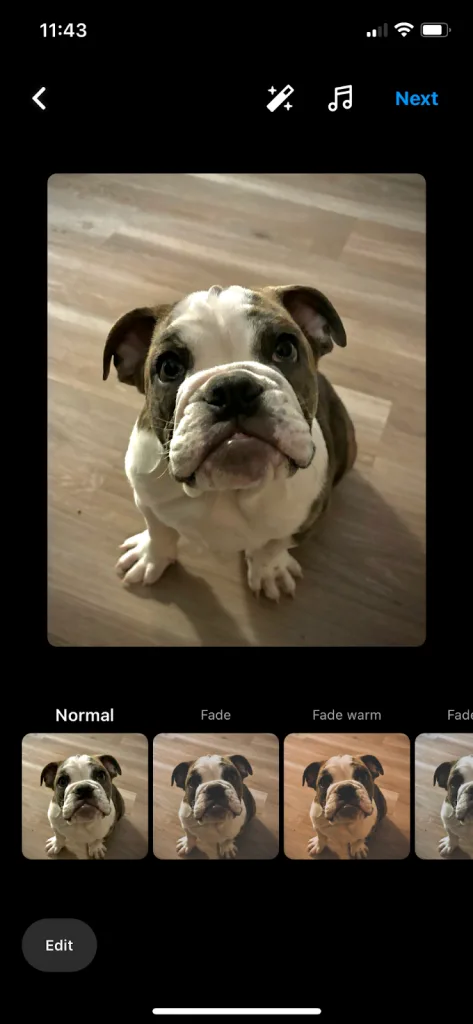
- Scroll through ‘For You’ songs, ‘Browse’ music, choose from your ‘Saved Music’, or search for new music.
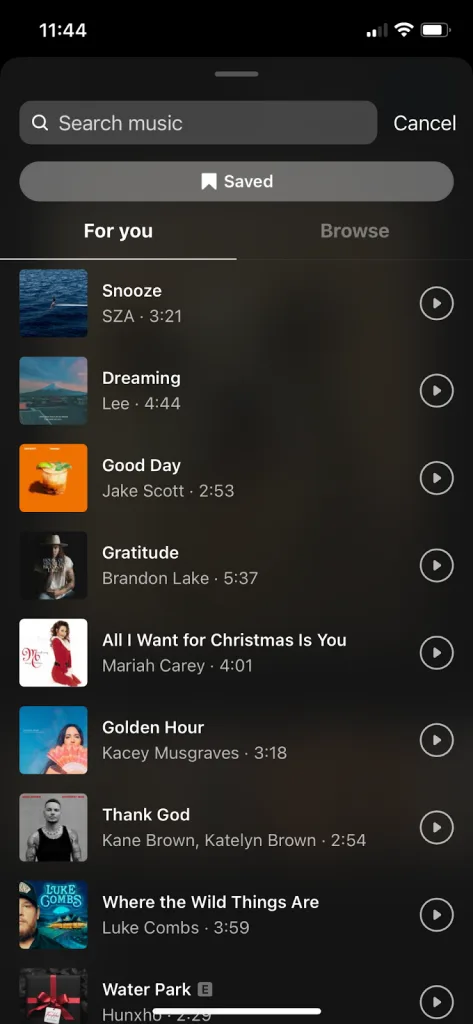
- Choose your song.
- Choose the part of the song you want to play by sliding the colorful bar below and choose the duration by clicking the ‘30’. You can also preview the song with the play button.
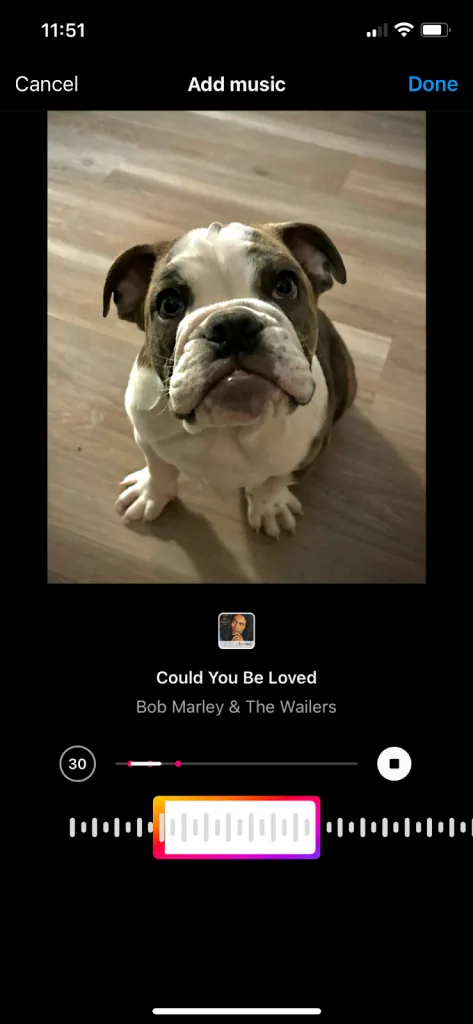
- Click done, add your caption and any other information you want to include like location, tags, audience, etc. And hit ‘Post’!
Option 2 – For the Pros
- Open Instagram
- Select what content you want to post, and continue through the posting process.
- Click next and head to the caption portion of your posting process
- Once you are at the caption page, you will see ‘Add Music’
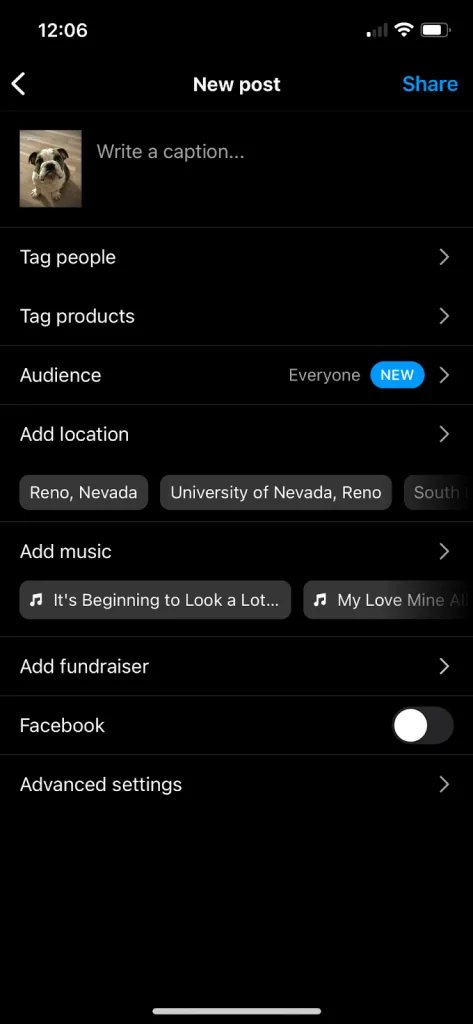
- Here you can ‘Search Music’ or look through ‘For You’, ‘Browse’, or your ‘Saved’ songs
- Choose your song, the duration and portion of the song you want.
- Hit ‘Post’.
Can I Schedule Videos with Music on Instagram?
For now, Instagram doesn’t allow you to schedule videos with audio through any 3rd party app. However, we have found a workaround with Metricool. Watch the video below to find out how:
Follow these steps to schedule videos with trending sounds on Instagram:
1. Go to “Create post” in your Metricool planner
2. Upload the video for your reel
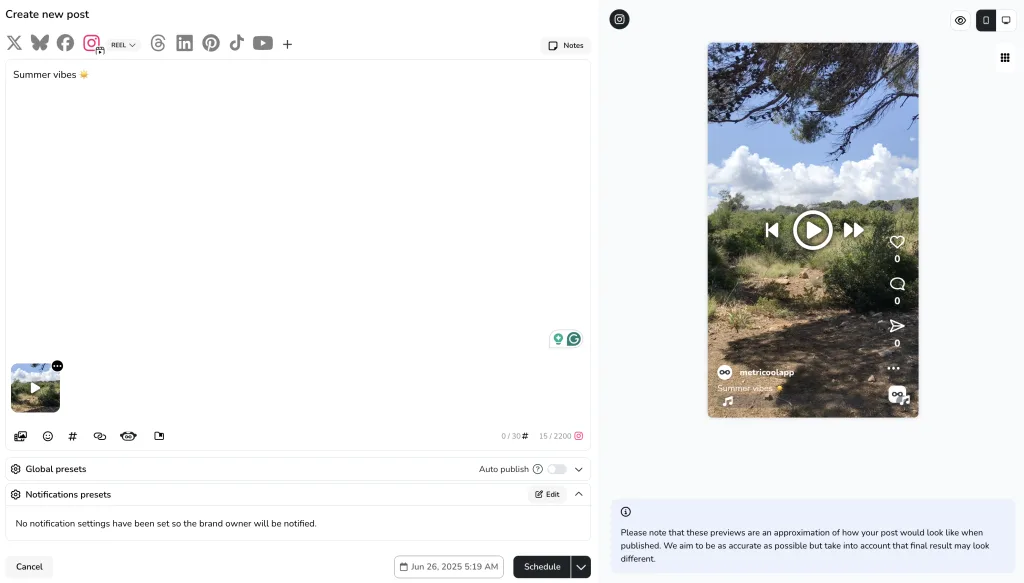
3. Toggle Auto publish OFF and edit notification presets (select whether you want a reminder via email or push notification)
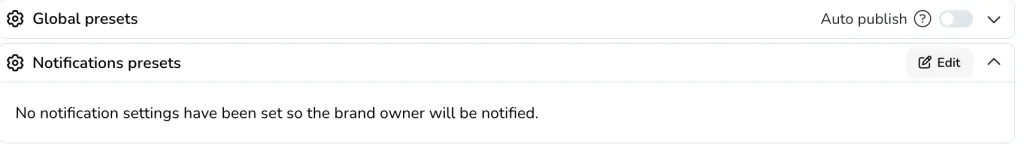
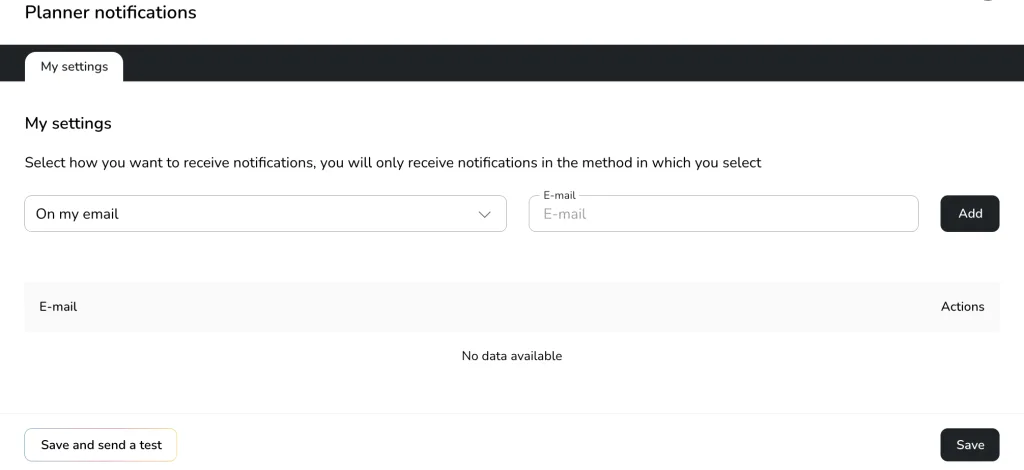
4. Save as manual publish
5. You’ll receive a notification or email on the day and time you scheduled the reel, which will allow you to download the content and caption.
6. Open Instagram and finish your upload with your chosen audio/music clip.
If you aren’t already signed up for Metricool, use the button below and enjoy stress-free reel scheduling, advanced Instagram analytics and much more.
Can you Add Music to Your Instagram Post after Posting?
Let’s say you have already posted your photo and have decided to add music to it. Can you add a song after posting without having to delete it and start all over?
Instagram does allow users to edit their photos after posting, but you are only able to edit aspects of the photo including location, caption, tags, and paid partnerships. Unfortunately, you do not have the option to add music in this editing feature.
There are a couple of options though if you want to add music to a photo you’ve already posted:
- Repurpose: Another option is to add the photo from your post to your story and add music to it. This is not posting, but it is a workaround if you don’t want to delete your post. Simply press the ‘triangle send icon’, click add to story, and click on the ‘Music Icon.’
- Repost: You can delete or archive your post (remember to copy your caption and hashtags) and repost it with music. It is important to note that you will lose your comments and likes on the photo.
How To Add Music to Instagram Posts with Multiple Photos
You can now add music to all your carousel posts or photo dumps. Yay! It is important to note, though, that this feature is not available on your computer, but we will walk you through how to do it on your iPhone, Android, and mobile browser:
Add Music to Instagram Posts with Multiple Photos on iOS
These steps are the same whether you’re using the IOS or Android version of the Instagram app. You will follow the same steps as you would if you were just posting one photo. All you would change is adding multiple photos instead of one.
- Open the Instagram app
- Tap the + and choose all the photos you want to post
- Go to the caption page
- Click add music
Add Music to Instagram Posts with Multiple Photos on Android
Luckily, these are the same steps as well.
- Open the Instagram app
- Tap the + and choose all the photos you want to post
- Go to the caption page
- Click add music
Add Music to Instagram Posts with Multiple Photos on Mobile Browser
These are also the same steps as you would on your iPhone and Android.
- Open the Instagram app
- Tap the + and choose all the photos you want to post
- Go to the caption page
- Click add music
How to Add Music to Instagram Reels
You can add music to all your Instagram Reels by selecting music from Instagram’s audio library. Business accounts will need to use songs approved for commercial use. Instagram will recommend songs suitable for commercial use. You can select the part of the song you want to include in the Reel.
How to Add Music to Instagram Stories
You can add music to your Instagram story by clicking on the ‘Music Sticker’ in the stickers collection on Stories. On the top of your screen, you will see the music note icon. Click on that, and choose music from your ‘For You‘ section, ‘Browse‘ section, or your ‘Saved Music‘.
How to Add Music to Video Posts on Instagram
You now do not need to worry about this question because Instagram only allows video content to be posted as reels now, which has always allowed and encouraged music.
Regular videos can be uploaded in a carousel post, but music will not be available if you are posting a mixture of both photos and videos.
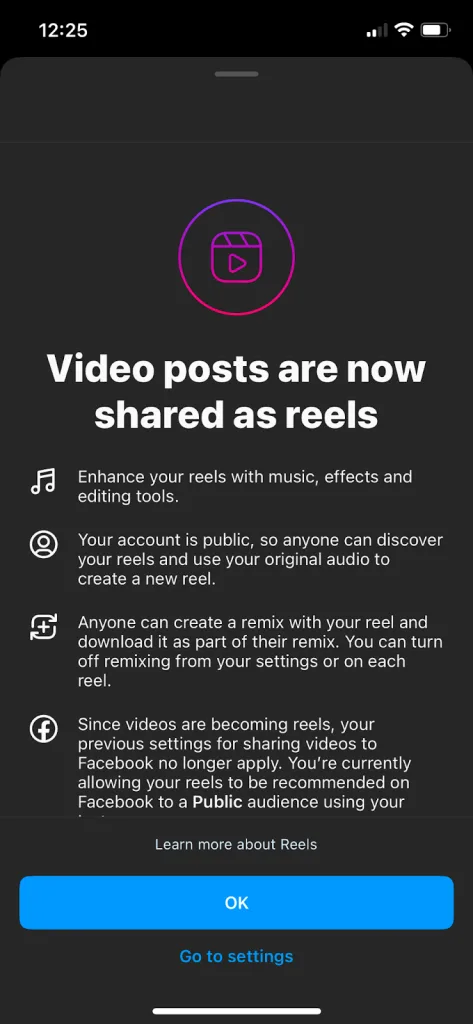
Why Add Music to Your Instagram Posts?
There are many benefits to adding music to your Instagram posts. We are going to list a few key advantages to consider below.
Jump on Current Trends
Music is the most consistently trending form of content, so including it can help your post gain more traction and increase your reach. As we’ve explained above, it’s versatile, with the potential to enhance different types of posts, from still photos to reels. Adding trending audio to your posts gives your profile the opportunity to show up on the search page when people search for that sound or song you use.
Entertain Your Audience
Social media is all about entertainment these days. Remember, you’re fighting for your followers’ attention. Adding music that plays while someone is viewing your post makes for a more entertaining viewing experience! In a recent post, Instagram CEO Adam Mosseri stated that while you can still do well on Instagram without music, adding songs can help drive engagement. Check out his post below:
It’s Free!
Adding music to your posts does not cost you a thing while making your content more entertaining and engaging– it’s a no-brainer!. Try this free tactic before paying for hefty ads and boosts.
Posting Music on Instagram FAQ’s
If you have any further questions regarding adding music to posts on Instagram, we have curated a list of FAQ’s and answers for your convenience.
Why is The Add Music to Instagram Post Feature Not Showing
Make sure that you update your Instagram app to the latest version to be able to see and utilize this feature. To do so go to your app store and click ‘Update’.
What Does Instagram Use for Music?
Instagram uses all kinds of music, whether it be from their own library, Spotify, Soundcloud, or Shazam. When uploading a post using music, you can use music from their library.
But if you want to share a song from Spotify, Shazam, or Soundcloud, you have to go to that app and click share on any song you would like to share. This is only available on Instagram Stories.
If you want to learn how to find those trending songs on Instagram so that you can try adding music to your posts on Instagram, check out our blog on how to find trending audio on Instagram!

