Metricool Hashtag Tracker: Measure Hashtag Analytics

In today’s social media landscape, hashtags are a vital part of our digital culture, influencing not just social platforms but traditional media as well. While many people recognize hashtags as words preceded by the pound symbol (#), few truly grasp their full potential. With Metricool, you can maximize your social media marketing strategy through effective hashtag tracking. Continue reading below to learn why tracking hashtags is important, how to use Metricool to monitor them effectively, and tips for enhancing your hashtag strategy.
What is a Hashtag?
Hashtags play an important role in social media, helping users organize content, join conversations, and expand their reach. A hashtag is simply a pound sign (#) followed by a keyword or phrase, which makes it easier for people to find and follow topics that interest them.
When you add a hashtag to your post, it becomes clickable. This means that anyone can click on it to see a page filled with all the posts that use that same hashtag. This feature allows users to easily engage with discussions and content related to specific topics, trends, or events.
In essence, hashtags serve as a categorization tool that social media platforms use to group related content. They not only help users discover and connect with others who share similar interests but also give brands valuable insights into their audience’s preferences and behaviors.
Why Track Hashtag Performance?
Tracking hashtag performance is essential for a successful social media marketing strategy. It allows you to monitor engagement, understand your audience, and refine your approach based on data-driven insights. Key metrics to measure include:
- Reach: How many people have seen your posts with a specific hashtag. This metric helps you understand the visibility of your content and whether your hashtags are effectively extending your audience.
- Usage: How often a hashtag is used gives insights into its popularity and relevance. High usage indicates that the hashtag resonates with users and is widely adopted, which can amplify your message.
- Generated Conversations: Monitoring the conversations generated by your hashtags helps you gauge engagement levels. It shows how many people are interacting with your content and participating in discussions, which can drive community building.
- Origin: Understanding where your hashtag is being used geographically or demographically can help tailor your content to specific audiences. This metric provides insights into the regions or groups that are most engaged with your brand.
- Active Users: Identifying the most active users of your hashtags can help you pinpoint influencers and brand advocates. Engaging with these users can enhance your reach and credibility within your target community.
- Influence: Measuring the influence of your hashtags involves analyzing the reach and engagement they generate. Influential hashtags can significantly impact brand awareness and drive more meaningful interactions.
Why is Hashtag Tracking Important?
Tracking hashtags gives you insights in order to make data-driven decisions about your brand’s social media marketing strategy. Some of the benefits of tracking hashtags include:
- Competitive Analysis: By tracking hashtags, you can see what’s being said about your competitors and identify market opportunities. This helps you stay ahead in the competitive landscape by understanding trends and gaps in the market.
- Audience Insights: Hashtag analytics provide valuable information about your audience’s preferences and behaviors. This data helps you create more targeted and relevant content, improving engagement and conversion rates.
- Campaign Effectiveness: Monitoring hashtags allows you to measure the success of your marketing campaigns. You can see which hashtags are driving the most engagement and adjust your strategy accordingly to maximize impact.
- Trend Identification: Tracking trending hashtags can help you tap into larger conversations and increase visibility. Being part of trending topics can boost your brand’s presence and relevance.
Event Hashtags
Event hashtags are a powerful tool in modern event marketing and management. They serve as a digital anchor for all event-related content and conversations, offering numerous benefits for organizers, attendees, and sponsors alike.
Benefits of Event Hashtags
✅ Information Gathering
Event hashtags act as a central point for all things related to your event:
- Real-time Updates: Attendees can share live updates, creating an engaging feed of highlights throughout the event.
- Content Aggregation: Organizers can easily gather user-generated content like photos, videos, and testimonials, all in one place.
- Feedback Collection: They provide a quick way for participants to share feedback and suggestions.
- Q&A Facilitation: Attendees can ask questions and get answers from speakers or organizers right away.
✅ Event Dissemination
Hashtags can significantly boost your event’s visibility on social media:
- Increased Visibility: They help extend the event’s reach beyond just those attending, allowing friends and followers to see what’s happening.
- Viral Potential: Engaging posts can spread quickly, drawing more attention to your event.
- FOMO Generation: By showcasing the excitement, hashtags can create a sense of “Fear of Missing Out” among those who aren’t attending, potentially increasing future attendance.
- Extended Lifespan: The conversation can continue long after the event ends, keeping the momentum going.
✅ Sponsor Acquisition
Event hashtags can also provide valuable insights for attracting future sponsors:
- Engagement Metrics: They offer quantifiable data on reach, impressions, and engagement rates, which are crucial for sponsors.
- Audience Insights: You can gather demographic and psychographic information about your attendees.
- ROI Demonstration: Hashtags help showcase the event’s impact and value to potential sponsors.
- Brand Association: They allow sponsors to see how their brand can fit into the event’s narrative.
How to Create the Perfect Event Hashtag
Creating an effective event hashtag requires careful consideration. Here are some key factors to keep in mind:
- Memorable: The hashtag should reflect the event’s name or theme, be easy to pronounce, visually appealing, and help attendees easily associate it with the event.
- Unique: Ensure originality by checking for existing use, avoiding trademarked terms, and considering a reusable format for annual events to enhance brand recognition.
- Short and Simple: Keep the hashtag within 15-20 characters, making it easy to remember and type, and make sure it clearly represents the event.
- Multichannel: Test the hashtag across various social media platforms for compatibility, maintain consistency in usage, and leverage platform-specific features for increased engagement.
- Wide Dissemination: Promote the hashtag in pre-event marketing, display it prominently during the event, engage speakers to use it, incentivize attendee participation, and continue using it in post-event communications.
How to Track Hashtags with Metricool
Metricool offers a robust and intuitive hashtag tracking tool that allows you to monitor and analyze the performance of specific hashtags on both Twitter and Instagram. This feature is not included in any subscription plan but is available on a pay-per-use basis, making it flexible and cost-effective for various needs.
Accessing the Hashtag Tracker
- Log into Your Metricool Account: This feature is accessible to both free and premium users.
- Select the Hashtag Tracker (# Hashtag Tracker): This option is located in the Analytics menu to the side.
Once you’re in, you’ll see your Hashtag Tracker dashboard, where you can start a new tracking session, purchase credits, and view your saved hashtags.
Pricing and Credits
The Metricool Hashtag Tracker is accessible to all users, whether you have a free, premium, or custom plan. This tool requires you to purchase credits to use it.
- Cost: 25€ per day per social network.
- Special Offer: For every 4 days of credit purchased, you receive 1 additional day free of charge.
Setting Up Your Hashtag Monitoring
Once you’re in the Hashtag Tracker dashboard you can set up a tracking session:
- Purchase Monitoring Credits: Add the required number of days to your balance.
- Add the Hashtag: Enter the hashtag you want to track.
- Select Social Networks: Choose between Twitter and Instagram.
- Set Start Date and Duration: Define the start date and the number of days for monitoring.
- Create the Session: Confirm and start your monitoring session.
Once your tracking session starts, data will be automatically updated every 8 hours. However, you can manually update the data up to 3 times per day.
💡 Note: Each social network consumes a full day of balance. Monitoring on both Twitter and Instagram simultaneously will require two days of balance per day of monitoring. You can cancel and get a refund only if the monitoring hasn’t started yet.
Social Media Platforms Available for Hashtag Monitoring with Metricool
Metricool offers hashtag tracking capabilities for both X (Twitter) and Instagram, with each platform having its own unique features and limitations. Here’s a comprehensive overview of what’s available for each platform:
- Tracking Options: Monitor hashtags (preceded by #), keywords (without #), or specific accounts (using @).
- Data History: Access data from up to 7 days in the past.
- Session Flexibility: You can add multiple hashtags or keywords in a single session, but keep in mind that the data will be aggregated. If you want to analyze individual hashtags separately, you’ll need to create separate sessions for each.
- Tracking Options: Track a single hashtag (preceded by #).
- Data Monitoring: You can only monitor hashtags from the day you set up the tracking session.
- Content Coverage: The tool tracks hashtags used in posts and reels, but not in stories.
Real-Time Displays
Metricool provides dynamic real-time screens that update automatically, ideal for live events or ongoing campaigns. These displays can be customized with your brand design and shared to encourage user participation and enhance branding.
The five screens offered include:
- Summary: Abbreviated data overview.
- Most Active Participants: Ranking of top participants.
- Potential Impressions: Participants with the highest potential impressions.
- Recent Posts: Latest posts containing the hashtag on X (Twitter).
- Recent Images: Latest images posted on X (Twitter).
Comprehensive Hashtag Analytics Dashboard
Your Hashtag Analytics Dashboard serves as the central hub for all data collected about the hashtags you’re tracking on Instagram and X (Twitter). Here, you can easily access and review data for any of your previously saved hashtags.
Here’s what you can expect from your dashboard:
X (Twitter) Hashtag Tracking
✅ Activity:
- Evolution: Get a summary of the number of posts, participants, pictures, and impressions using this hashtag on X. This data can also be broken down by hour and by participant for more detailed insights.
- Languages: Percentage of posts with this hashtag per language.
- Sources: Percentage of posts on X with this hashtag per device or source.
- Types: Check the percentage of posts with this hashtag categorized by post type (original, repost, or replies).
- Participant countries: A heat map of where this hashtag was most used.
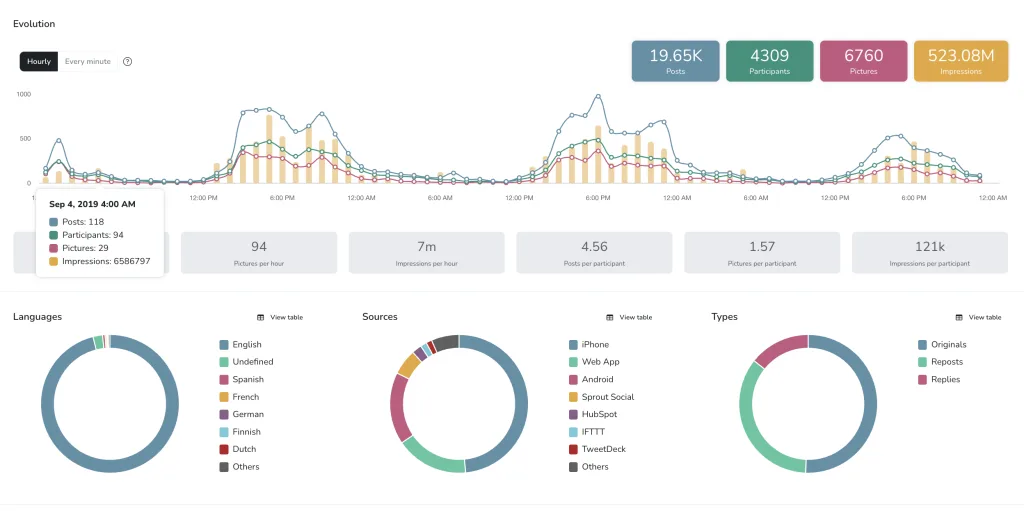
✅ Top 100 Participants: Identify the top 100 accounts that most frequently use this hashtag. This includes detailed metrics like follower count, number of posts, pictures, impressions, interactions, likes, reposts, and mentions.
✅ Top 100 Posts: Discover which posts on X using this hashtag have the highest reach and engagement. Get comprehensive data on the total number of impressions, followers, likes, reposts, interactions, and comments for each post.
✅ Hashtags: Explore a cloud map of other hashtags related to the one you’re tracking. See how often these related hashtags are used on X (Twitter) in relation to your primary hashtag.
✅ Pictures: View which pictures posted on X (Twitter) have used this hashtag. You can sort these images by the number of impressions, likes, reposts, or account followers.
Instagram Hashtag Tracking
Below the X (Twitter) data related to the hashtag, you’ll find analytics for the same hashtag on Instagram.
✅ Activity:
- Types of posts: View a bar graph that displays the distribution of Instagram posts using your hashtag, categorized by pictures, carousels, and videos.
- Activity: Track the total number of interactions, likes, comments, and posts that use your hashtag. You can also see detailed metrics, such as interactions, likes, and comments per hour and per post.

✅ Top 100 Posts: Discover which Instagram posts garnered the most interactions, comments, and likes. This helps you identify the most engaging content associated with the hashtag.
✅ Hashtags: Explore other hashtags related to the one you’re tracking in a word map. See how frequently these related hashtags have been used on Instagram, providing insights into broader trends and potential opportunities for engagement.
In your Instagram Analytics tab on Metricool, you can access a detailed list of every hashtag you’ve used. This section provides specific analytics related to your account, including:
- Impressions: The number of times your posts with the hashtag have been seen.
- Posts: The total number of posts on your account using each hashtag.
- Likes: The number of likes your account received on posts with each hashtag.
- Comments: The number of comments on your posts with each hashtag.
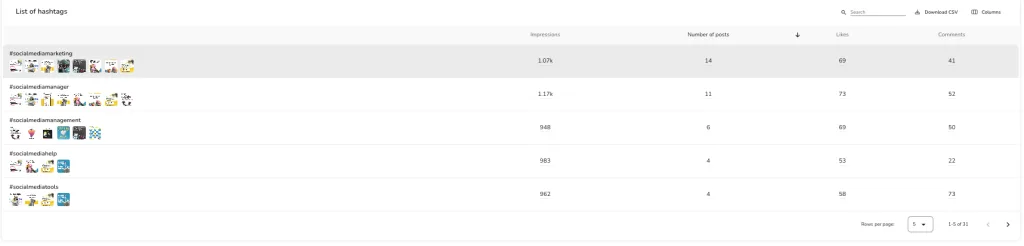
Metricool Hashtag Generator
Metricool also offers a hashtag generator for Instagram and TikTok, allowing you to search and find the most popular or relevant hashtags based on keywords. This feature simplifies the process of finding relevant hashtags that can significantly boost your content’s visibility and engagement.
To get started with Metricool’s hashtag generator:
- Access Your Dashboard: Log into your Metricool account and navigate to the “Planning” section.
- Create a New Post: Click on “+ Create post” to open the post creation window. You can also select an optimal posting time from your content calendar.
- Upload Content: Add your image or video, and include a caption that reflects your content.
- Select Hashtags: Click the “#” button at the bottom of the window. Choose whether you’re generating hashtags for Instagram or TikTok. As you type a keyword, Metricool will suggest popular hashtags related to your content.
- Finalize Your Post: After selecting the desired hashtags, you can either schedule, publish, save the post as a draft, or send it for review.
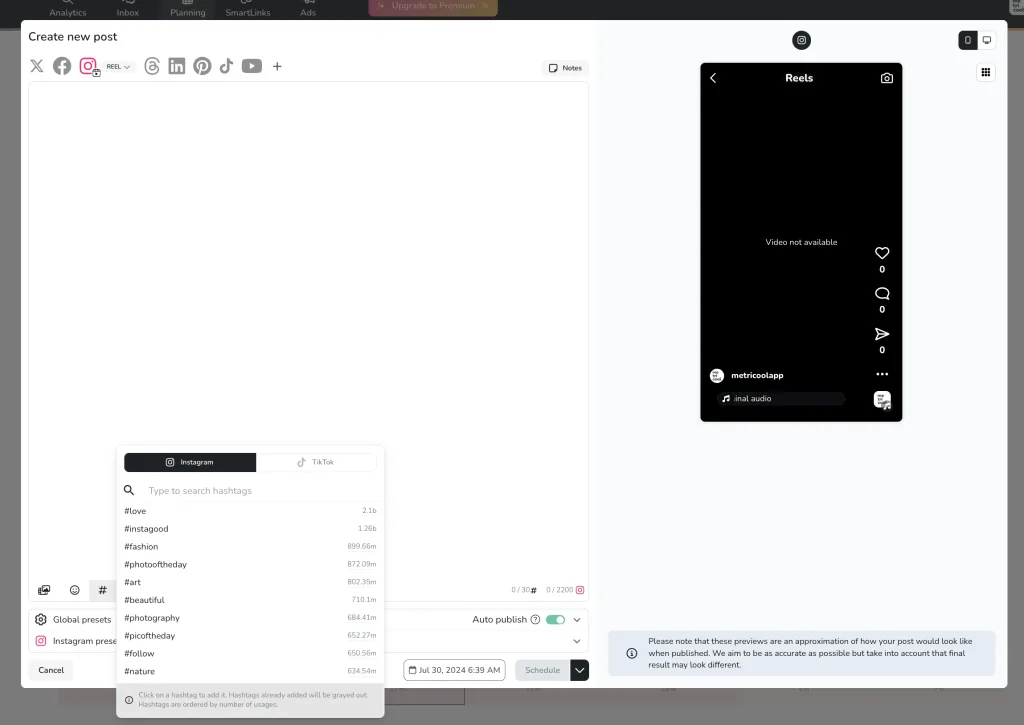
💡 Metricool Instagram Hashtag Generator Guide
💡 Metricool TikTok Hashtag Generator Guide
Best Practices for Using Hashtags
Using hashtags effectively in your social media marketing strategy can significantly enhance your reach and engagement. Here are the key do’s and don’ts to consider:
✅ Hashtag Do’s
- Use Relevant Hashtags: Always choose hashtags that are directly related to your content. This ensures that your posts reach an audience genuinely interested in your topic.
- Mix Popular and Niche Hashtags: Combining widely-used hashtags with less common ones can help you reach a broader audience while also targeting specific groups. This strategy balances visibility and engagement quality.
- Create Unique Brand Hashtags: Develop specific hashtags for your brand or campaigns. Encourage your audience to use these hashtags to foster community and brand recognition.
- Track Hashtag Performance: Use analytics tools like Metricol to monitor how well your hashtags are performing. This data can inform future hashtag strategies.
- Capitalize Multi-Word Hashtags: When using hashtags with multiple words, capitalize the first letter of each word to enhance readability (e.g., #FlashbackFriday) instead of using all lowercase.
- Engage with Trending Hashtags: If a relevant hashtag is trending, create content that aligns with it. This can help you tap into larger conversations and increase visibility.
- Limit the Number of Hashtags: Generally, using one to two hashtags per post is ideal. For platforms like Instagram, you can use up to 30, but keeping it to 10-15 is recommended to avoid looking spammy.
- Monitor Competitors: Analyze the hashtags used by competitors and successful profiles in your niche for inspiration and to identify effective strategies.
🚫 Hashtag Don’ts
- Avoid Irrelevant Hashtags: Using hashtags that don’t relate to your content can confuse users and reduce engagement. Stick to hashtags that accurately reflect your post’s theme.
- Don’t Overuse Hashtags: Excessive hashtagging can make your content appear spammy and may deter users from engaging. Limit yourself to a few well-chosen hashtags.
- Refrain from Using Banned Hashtags: Some hashtags are banned on certain platforms. Using these can lead to your posts being hidden or not shown to users.
- Avoid Generic Hashtags: Using overly broad or popular hashtags can dilute your content’s relevance and make it harder for your target audience to find your posts.
- Don’t Use Hashtags for Self-Promotion Only: Hashtags should facilitate connections and conversations, not just serve as a tool for self-promotion. Focus on community engagement.
- Avoid Placing Hashtags in the Wrong Areas: Use hashtags in the body or end of the caption, as this can affect visibility and engagement.
- Don’t Use the Same Hashtags Repeatedly: Using the same hashtags in every post can make your content seem repetitive and limit your reach. Vary your hashtags to keep content fresh.
Get Started with Metricool’s Hashtag Tracker and More
Enhance your social media strategy with the all-in-on social media management tool. Create, track, analyze, and optimize all in one place.

