Instagram Finally Has a Teleprompter!

While creators reading this will agree it’s taken a while (maybe too long), Instagram has finally answered our prayers and added a teleprompter feature. So, now you’ll be able to read scripts directly from your phone. This is the latest of the many improvements Instagram has made in 2025 to help us create even better content, so let’s get into what we know so far and how you can enjoy this update.
Why This is Great News For Creators
I’m sure many of you don’t need us to tell you how useful this feature is going to be, but here are some of the main benefits:
- No more memorising scripts: Social media marketers and content creators wear many hats, but thankfully, you can now take the actor one off. Memorising your lines is a thing of the past with the Instagram teleprompter.
- No more reading from your notepad: Some of us still believe in paper (🙋🏾♂️ yes, I’m one of them), but even we can’t deny that it’s messy and can be obvious you’re reading from your notes when recording reels.
- No more clogging up your phone memory with teleprompter apps: You can finally delete that third-party teleprompter app you downloaded (you know, the one that keeps charging you because you forgot to cancel the free trial).
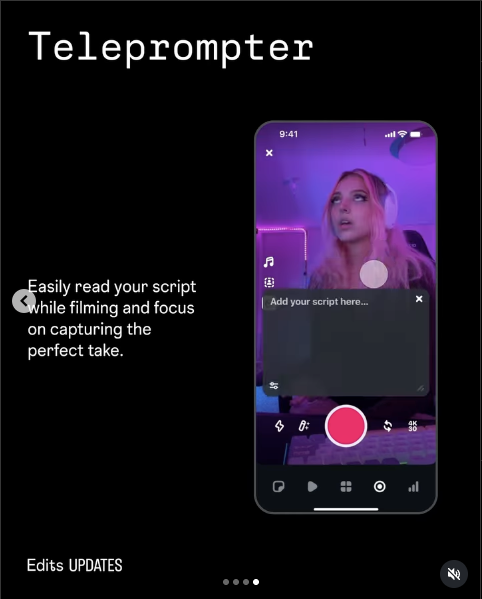
Source: Instagram (@creators)
How to Get It: Is there a Teleprompter App?
If you thought this article was about something that’s “coming soon”, you’ll be delighted to know you were wrong… The Instagram teleprompter is available right now, not as a separate app, but as part of the Edits app. If you’re already using Edits, just update it to try the Teleprompter feature. If you haven’t already downloaded this reel-tweaking tool, you can get it from the App Store or Google Play.
Instagram Teleprompter Features
So, what features will you enjoy with the Instagram teleprompter? Well, it’s important to note that our excitement for this addition is all about the convenience it will bring, rather than any super advanced features. With this in mind, here are the main features of the teleprompter feature in the Edits app:
- Place it wherever you want: You can drag the teleprompter to any part of the screen you wish. Want to keep an eye on your facial expressions while you record? Then place it out of the way at the bottom of the screen. Hate seeing yourself while you record? Put it towards the top of the screen and cover your face.
- Teleprompter speed slider: Easily adjust the scroll speed of your script with the slider.
- Text size slider: You can also change the size of the text to fit your needs with a slider.
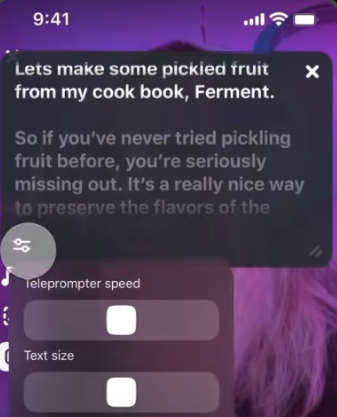
Source: Instagram (@creators)
More Edits Updates
The teleprompter wasn’t the only update to the Edits app. Instagram, via the Creators page, also announced new reels insights and increased overlay options. At the halfway point of the year, we’re sure they’re not done adding features, so be sure to check their page regularly or come back here, where we’ll break it down for you.
Have you used the Instagram Edits teleprompter feature? Let us know what you think in the comments.

