How to Use Google Keyword Planner

Google Keyword Planner is a free tool provided by Google that plays a crucial role in keyword research, particularly for pay-per-click (PPC) advertising campaigns. This tool enables advertisers, marketers, and content creators to identify relevant keywords, assess their search volumes, and evaluate competition levels.
In this guide, we will explore everything both new and experienced marketers need to know about Google Keyword Planner. You’ll learn how to maximize its features, understand the data it provides in relation to your advertising campaigns, and discover strategies to overcome its limitations.
What is Google Keyword Planner?
Google Keyword Planner is a free tool within Google Ads that helps advertisers and marketers research and analyze keywords for search engine marketing campaigns. It’s designed to assist in discovering new keyword ideas, getting search volume data, and forecasting potential campaign performance.
How to Use Google Ads Keyword Planner
1. Access Google Keyword Planner
To get started with Google Keyword Planner:
- Log into your Google Ads account. You can create an account for free if you don’t yet have one.
- Once you’re in, look for the “Tools” option in the top navigation bar represented by a wrench icon.
- Click on it and find “Keyword Planner” under the “Planning” section.
Note: You don’t need to run active campaigns to use the Keyword Planner. Just having a Google Ads account is enough to get you started.
2. Choose Your Tool
Once you’re in the Keyword Planner, you’ll see two options:
Discover New Keywords
This tool is perfect for brainstorming new keyword ideas to help you uncover what people are actively searching for online. You can search for keywords related to your industry, product, service, or brand. Alternatively, you can paste a website URL to find relevant keywords associated with that site.
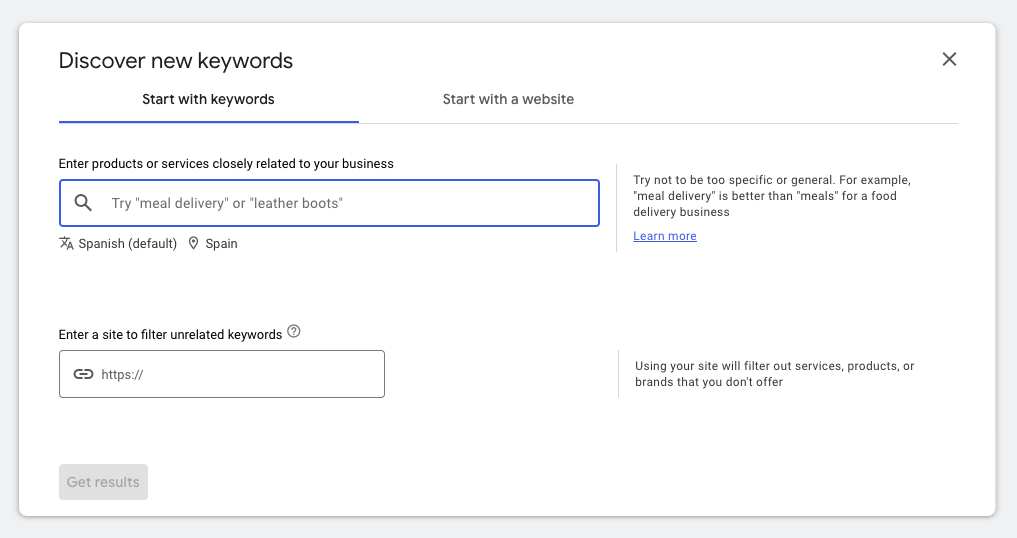
From there, you can refine your keyword search results by filtering based on location, language, and the specific time period for the keyword data you need. The tool will display all related keywords along with important metrics, including average monthly search volume, percentage change, competition level, and estimated ad bidding costs.
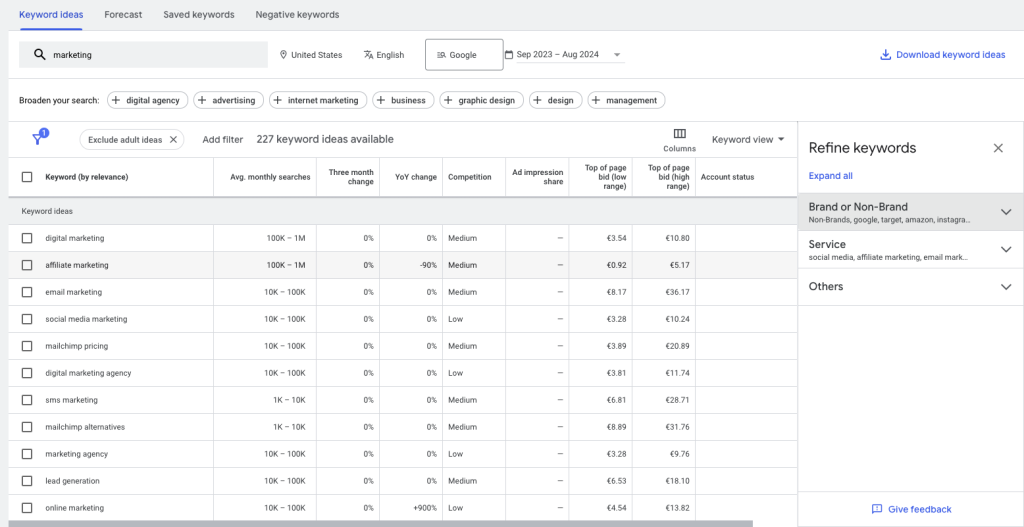
Search Volume and Forecasts
If you already have a list of keywords in mind, the Search Volume and Forecasts tool provides detailed performance data for those keywords. You can add individual keywords or upload a file containing multiple keywords at once.
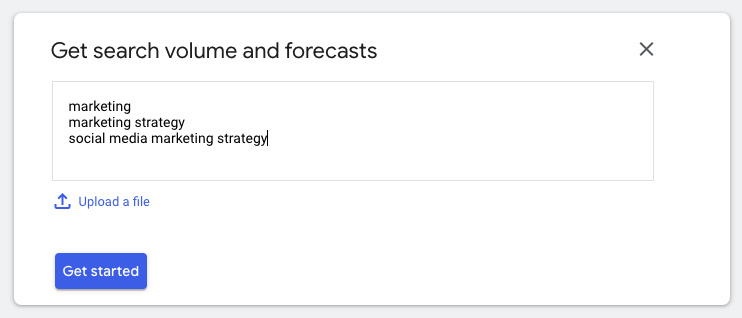
In this section, you’ll find your list of saved keywords along with their search and ad performance data, as well as their status in your Google Ads account. Additionally, you can specify negative keywords to exclude from your research, create a plan name for your keyword list, and even set up a new ad campaign using your saved keywords.
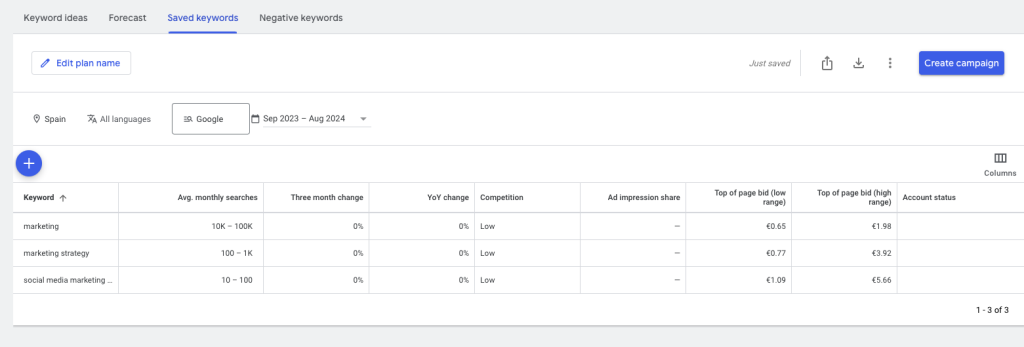
3. Keyword Ideas
When using Google Keyword Planner, you needl to look beyond just high-volume keywords. While these popular terms can boost your brand visibility and reach a wider audience, they often come with drawbacks:
- Higher PPC costs due to increased competition
- Greater difficulty in ranking organically due to intense competition
To create a more effective and holistic keyword strategy for both SEO and PPC campaigns, consider incorporating a mix of different keyword types:
Low-Competition Long-Tail Keywords
Long-tail keywords are longer, more specific phrases that often have lower search volumes but can be incredibly valuable for your SEO efforts.
- Lower Competition: These keywords are typically less competitive, making it easier for your content to rank well in search results.
- Higher Conversion Rates: Because they’re more specific, users searching for long-tail keywords often have higher intent, leading to better conversion rates.
- How to Find Them: In Keyword Planner, look for phrases with 3-5 words or more. Filter results to show keywords with lower monthly search volumes (e.g., 10-100 searches per month) and low competition.
- Example: Instead of targeting “running shoes,” consider “best waterproof trail running shoes for women.”
Trending Keywords
Trending keywords can help you capitalize on current interests and emerging topics.
- Use the Date Range Feature: Adjust the date range in Keyword Planner to compare recent months with earlier periods.
- Look for Increasing Search Volumes: Identify keywords showing a consistent upward trend in search volume over time.
- Monitor Related Queries: Pay attention to the “Related queries” section, which often reveals emerging trends.
- Combine with Google Trends: Cross-reference your findings with Google Trends for a more comprehensive view of keyword popularity over time.
- Example: If you notice terms like “sustainable fashion” gaining traction, you might create content around eco-friendly clothing options.
Seasonal Keywords
Seasonal keywords can help you plan timely content and campaigns ahead of time.
- Analyze Year-Round Trends: Set the date range to the last 12-24 months to identify recurring seasonal patterns.
- Look for Cyclical Spikes: Note keywords that show regular increases during specific times of the year.
- Plan Ahead: Use this information to prepare content or campaigns well in advance of seasonal peaks.
- Consider Your Industry: Different industries have different seasonal trends. For instance, “tax preparation” peaks in early spring, while “holiday gifts” surges in late fall.
- Example: If you run a fitness blog, you might notice “workout plans” trending in January due to New Year’s resolutions, allowing you to prepare relevant content in December.
4. Refine Your Keywords List
After generating a broad list of keyword ideas, the next step is to refine this list to focus on the most relevant and valuable keywords for your specific goals. Google Keyword Planner offers several filters and metrics to help you narrow down your options:
- Keyword Text: Use this to include or exclude specific words or phrases. For instance, if you’re running a vegan restaurant, you might include “vegan” and exclude “meat.”
- Search Volume: Set minimum and maximum thresholds to ensure you’re targeting keywords with the right amount of traffic for your goals.
- Competition: Choose between Low, Medium, or High competition levels. This can help you find keywords that are easier to rank for.
- Cost: Look at the estimated cost-per-click (CPC) for paid advertising. This is particularly useful for planning PPC campaigns.
- Ad Impression Share: This shows how often ads appear for a keyword, indicating its commercial value.
- Organic Impression Share: See how often your site appears in organic results for a keyword, helping you identify SEO opportunities.
5. Define PPC Keywords and SEO Keywords
Keyword research is the cornerstone of effective digital marketing, playing a vital role in both paid advertising (PPC) and organic search engine optimization (SEO). However, it’s important to recognize that the keywords you target for PPC campaigns often differ from those you focus on for SEO efforts.
PPC keywords are the cornerstone of your paid advertising campaigns. These are the terms you bid on, paying when users click on your ads. PPC keywords typically have the following characteristics:
- Commercial Intent: They often include transactional terms like “buy,” “purchase,” or “best deals on.”
- High Purchase Intent: These keywords suggest that the searcher is close to making a purchase decision.
- Competitive: Due to their high conversion potential, PPC keywords can be expensive to bid on.
Examples of PPC keywords:
- “Buy organic coffee beans online”
- “Best deals on running shoes”
- “Professional tax preparation services near me”
SEO keywords, in contrast, are the terms you target to improve your organic search rankings. They often have a broader scope:
- Informational Queries: Many SEO keywords help users learn about a topic or solve a problem.
- Long-Tail Variations: SEO strategies often focus on longer, more specific phrases with lower search volume but higher relevance.
- Brand Building: These keywords can help establish your brand’s authority in your niche over time.
Examples of SEO keywords:
- “How to brew the perfect cup of coffee”
- “Benefits of barefoot running”
- “DIY tax filing tips for freelancers”
While Google Keyword Planner is an excellent tool for PPC keyword research, it’s important to supplement your SEO keyword research with tools that provide SEO-specific metrics like keyword difficulty and organic click-through rates.
6. Get PPC Forecasts
One of the most valuable features of Google Keyword Planner is the “Get search volume and forecasts” option. This tool allows you to estimate potential campaign performance based on your budget and bids.
PPC forecasts provide estimates for:
- Clicks: The number of times users might click your ad
- Impressions: How often your ad could be shown
- Average CPC (Cost-Per-Click): The estimated average amount you’ll pay for each click
- CTR (Click-Through Rate): The percentage of impressions that result in clicks
- Average position: Where your ad might appear on the search results page
- Cost: The estimated total amount you’ll spend
- Conversions: The number of actions users might take after clicking your ad (if you’ve set up conversion tracking)
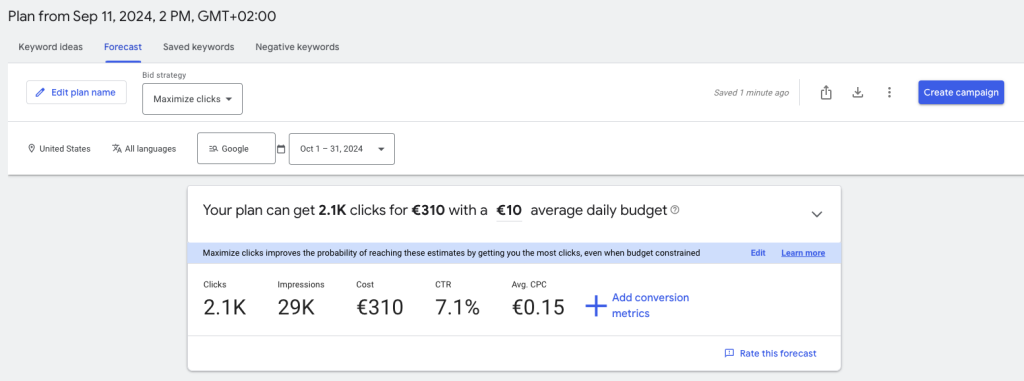
Google Keyword Planner Limitations
Google Keyword Planner is a valuable tool for keyword research, but it does have some limitations.
- Limited Keyword Volume Data: Google Keyword Planner provides search volume data in broad ranges rather than exact numbers, especially for lower-volume keywords. This can make it difficult to accurately assess the potential traffic for certain terms.
- Inability to Group Keywords: Google Keyword Planner does not allow users to group keywords into campaigns or segments, which can hinder organization and strategy development.
- Focus on Paid Advertising Metrics: As the tool is primarily designed for Google Ads, it emphasizes metrics relevant to paid advertising rather than organic search, potentially limiting its usefulness for SEO purposes.
- Limited Context and Intent Analysis: The platform looks at keywords in isolation without considering context or user intent, which may lead to irrelevant keyword suggestions.
- Restricted Data for Non-Advertisers: Some detailed data, like bid estimates, may be restricted or shown in limited form for users who are not actively running Google Ads campaigns.
To counteract these limitations with Google Keyword Planner, it’s best practice to use it alongside other keyword research tools. These tools include:
- Third-party tools like Ahrefs or SEMrush for more exact organic search data
- Google Search Console and Google Analytics for website-specific keyword insights
- Google Trends to research seasonal and historical keyword trends over time
Ready to Create an Ad Campaign?
Create, manage, analyze, and optimize your Google Ad campaigns with Metricool.

