How to Create a LinkedIn Company Page

What if we told you that it is possible to introduce your brand to numerous potential customers or clients by explaining your company’s story online?
You could portray your company online and connect with multiple people just by posting on a platform. This is possible when you create a LinkedIn Company page. There are currently 67 million companies on LinkedIn who are networking, learning more about the industry they are in, and most importantly giving their company a clear brand voice.
In this article, we will explain everything you need to know about a LinkedIn company page from how to set it up, the benefits, best practices, and more! Let’s get started, shall we?
What is a LinkedIn Company Page?
If you have a personal LinkedIn Page, think of your company page as the same thing; instead, it is a personal page for your company. This is where you humanize your company to explain your business’s story, what your values and pillars are, your company’s achievements, and insights about your industry.
A good LinkedIn company page will paint the picture of what it would feel like to work at your company. By posting consistent updates about your company and participating in conversations having to do with your field will urge people who are interested to follow your page to stay up to date.
It is common for companies to use their profile picture and branding in their profile picture and cover photos to be easily recognized by possible connections.
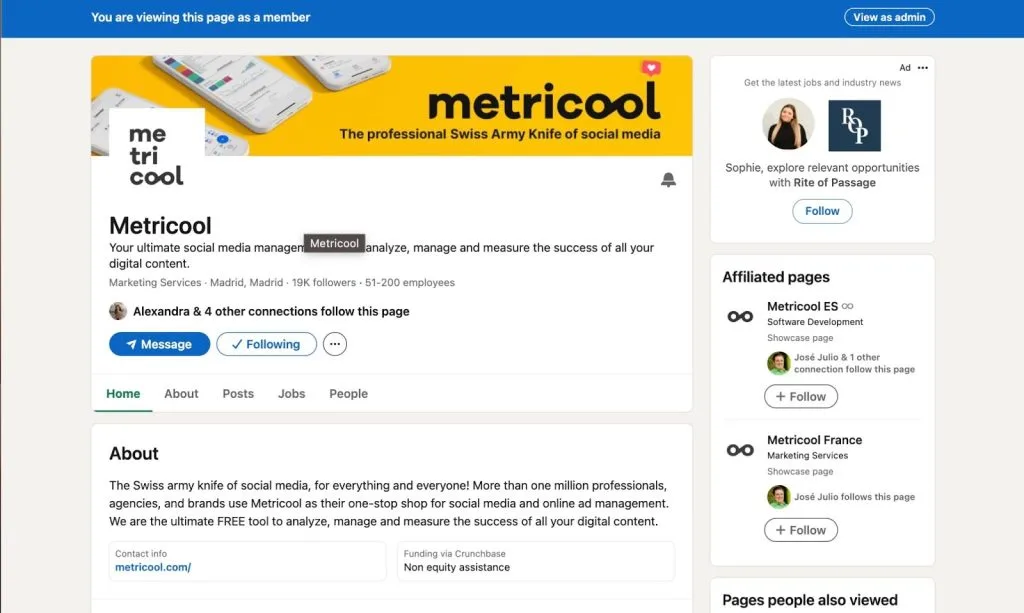
How to Set Up a LinkedIn Company Page
Setting up a LinkedIn Company page is much more simple than you think. All you have to do is follow these 4 simple steps:
- Log into your personal LinkedIn Page. (You must first have a personal page to set up a company account).
- Click on the ‘For Business’ icon on the top right corner of your screen.
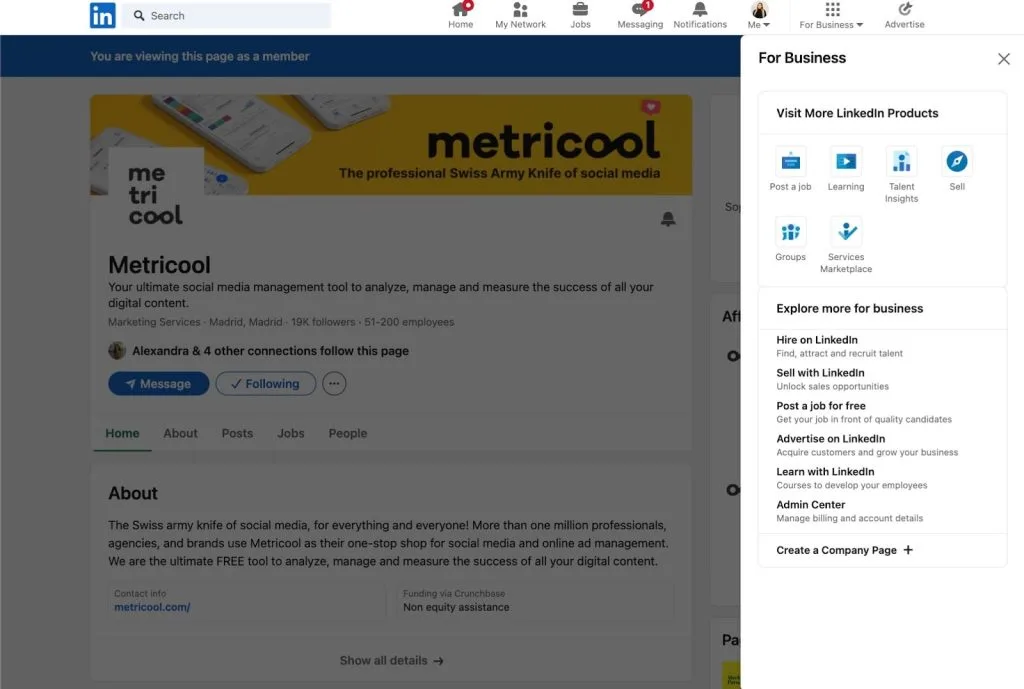
- Click on ‘Create a Company Page +’ at the bottom.
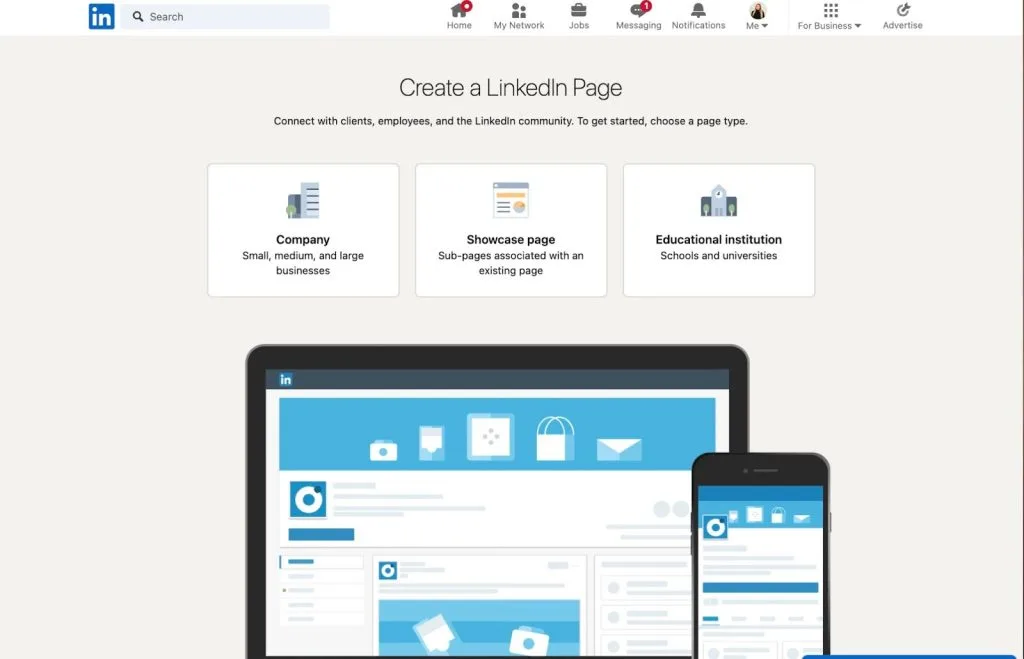
- Choose ‘Company’ and begin filling out your business information.
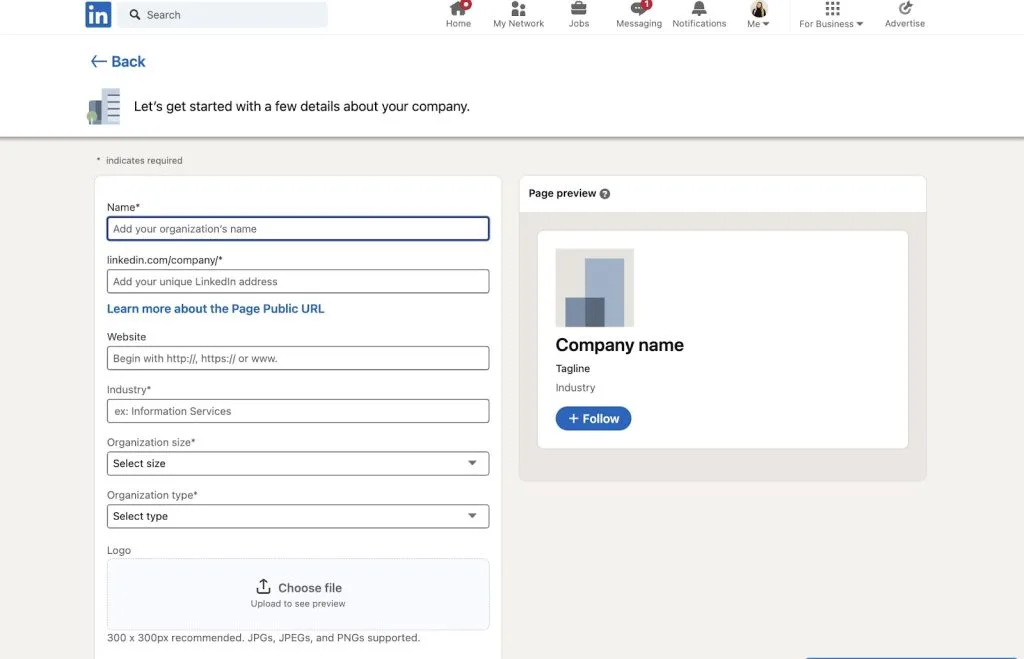
On the right-hand side of your screen after you finish filling out your information you will see a preview of what your page will look like.
Why Create a LinkedIn Company Page?
There are several reasons you should create a LinkedIn Page for your company. As we touched on earlier, being able to create a voice for your company on an already very professional platform is a great idea to connect with clients and customers online.
If you are hiring, it is a great way to market your company and ask for new hires because users can apply directly through the app. In regards to attracting new hires, you can be confident in the candidates because LinkedIn is a professional app so you have a better likelihood of attracting top talent.
LinkedIn Company Page Best Practices
Just simply creating a company page on LinkedIn is not enough to effectively portray your brand on the app. Here are some best practices to keep in mind when utilizing a company page on LinkedIn.
Optimize Your LinkedIn Page
As we discussed above, when filling out your business information be sure to fill out every box to effectively portray your company so that your audience knows exactly who you are as a brand. Be sure to also use a recognizable photo for your cover and profile and cover image.
Research SEO keywords and use them in your information sections such as your bio so that you are easily found when users search for specific pages or jobs.
Accurately Target the Correct Audience
Conducting a deep audience analysis is effective so that you know exactly who you are posting for. To do this you must evaluate your goals. Are you using this primarily to connect with people who are a part of your industry or are you hiring and need to connect with possible candidates? By doing this you will know that you are posting for the right people.
Provide Your Audience with Valuable Information
After you know who your target audience is, you can then discover what kind of information would be valuable to them.
For example, as you know we are a social media management tool and our audience finds social media insights very important as they are most likely a part of the social media marketing world. So we provide our audience with insights and updates regarding our tool and social media in general.
A great example would be our new Newsletter we post on LinkedIn articles each month where we provide our audience with timely and relevant updates going on with all the social media apps.
Engage with Your Followers
The best way to foster your relationships with your followers online is to consistently engage with your audience. Start thought-provoking conversations and actively participate with all your comments consistently.
Utilize Your Analytics
Analytics are extremely important so that you can constantly tweak and improve your presence on LinkedIn by discovering which posts are performing well and which are not. With Metricool you can also analyze your LinkedIn Page and access the following metrics to understand its performance. This LinkedIn analytics tool is perfect for managing your professional account.
Metricool offers you information regarding community growth, balance of followers, post summary, post interactions, and a list of your top posts.
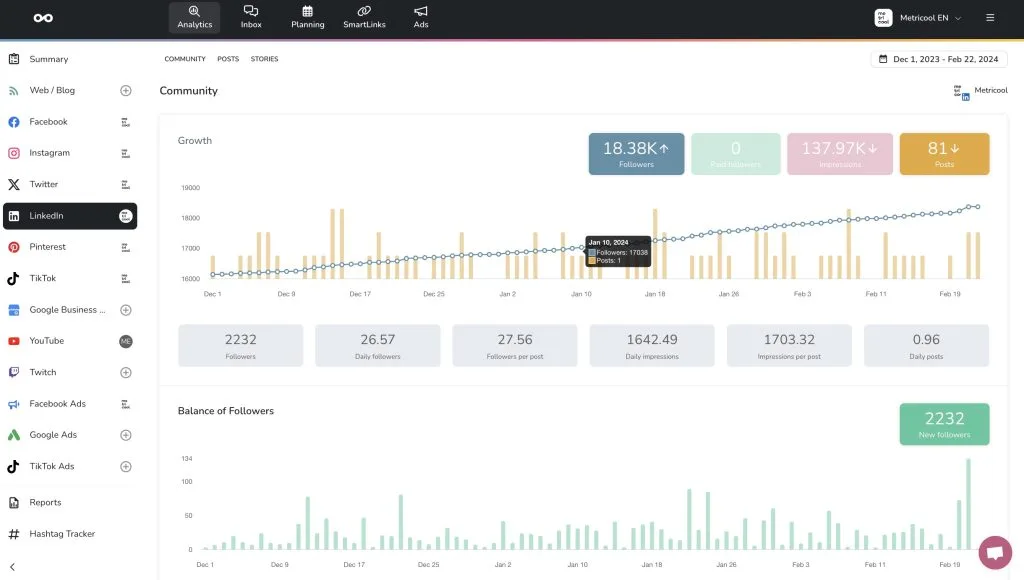
I think that covers it in regard to company pages on LinkedIn. As always if you have any further pressing questions, be sure to leave your questions in our comments.
To keep learning and bettering your presence on LinkedIn by scheduling your posts using Metricool, be sure to click on the blog linked below:

