What is LinkedIn creator mode?

What is the creator mode on LinkedIn?
Content creators have their own space on every social network, but is it true that “help” from the platform is missing? If you are one of those who thought so, we invite you to discuss the content creator mode on LinkedIn.
What is it exactly? Does it really help boost your content?
LinkedIn Creator Mode
What is this LinkedIn profile type or feature? As you probably know, this social network is oriented to the professional and work world. The LinkedIn creator mode is an option on your profile that can help you increase both reach and influence.
By setting up this type of account for your LinkedIn profile, you have access to other features that will allow you to give a push to your content and profile. It is a tool in which LinkedIn makes available to you to improve your content.
How to activate creator mode on LinkedIn
Any user with a LinkedIn account has the option to activate the creator mode on LinkedIn and it doesn’t work for company pages, at least for now. How can you activate it on your profile?
- Go to LinkedIn and click on the ‘Me’ icon at the top right of the homepage.
- The next step is to click on ‘View profile’ and go to the ‘Resources’ section, where you will see that Creator Mode is disabled.
- When clicking here, the process to activate this mode will start: at the end, you can add hashtags to indicate to users the topics of your content.
- Finish the process and voila! Your LinkedIn creator mode will be activated.
These hashtags or tags will appear on your profile, so future followers you have on your profile will be informed about what your content is about.
You’re ready to get your content started, but wait, what does this profile setting do for you?
LinkedIn creator mode features
As we have mentioned, this option for your profile is useful to reach your audience in different ways and continue growing on LinkedIn.
This social network offers you new features that are at your disposal to improve your content and your profile:
- Features in your LinkedIn profile
The first big news of your creator mode is in the LinkedIn profile. The ‘Connect’ button that serves to establish connections with other users, will change to the ‘Follow’ button. The number of followers you have will be displayed to the user on your profile.
We’ve told you before, but you can add a series of topics of your content on LinkedIn in hashtag format, making it easier for users to discover your content.
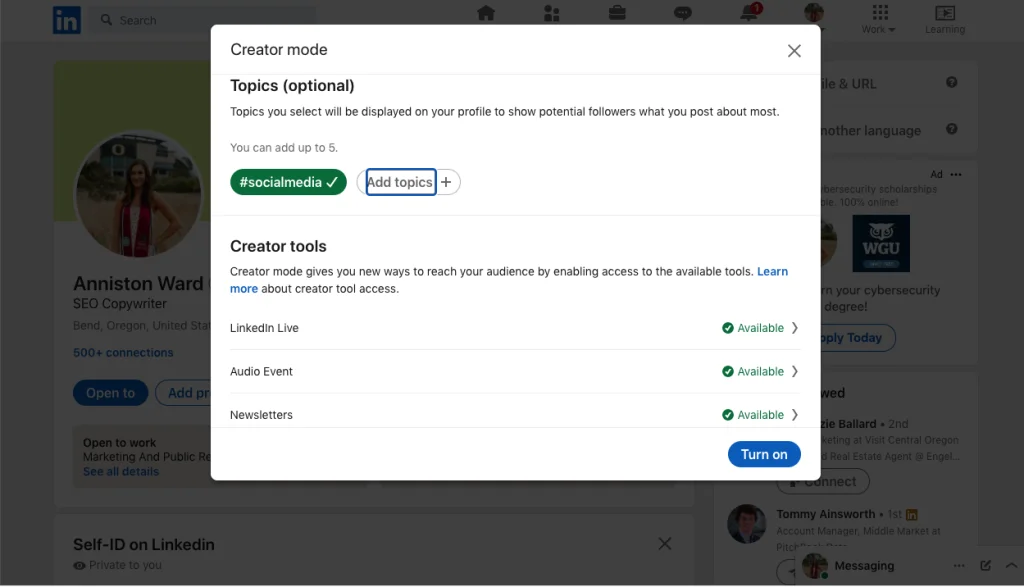
Other novelties that you will find in your profile is that LinkedIn will add emphasis to the Highlight and Activity sections, up at the top of your page. You will also have the option to add a link within your profile presentation.
This link can be associated with any page you prefer.
- Features to make you known
The moment you activate LinkedIn creator mode, the social network makes you a “standout” member.
In this way, LinkedIn continues to help you reach new users, give importance to your content, and favor your presence on the social network by showing your profile to the rest of the community.
- Access to new creator tools
The social network offers you new tools that will help you grow, including: LinkedIn Live, Audio Events, Newsletters or the possibility of adding buttons to link to your website or YouTube channels and thus, attract more traffic.
To use these tools, you will need to meet the LinkedIn access criteria:
▶️ Have more than 150 followers/contacts.
▶️ Have recently published original content.
▶️ Have a good track record of complying with LinkedIn rules and policies.
If you meet these requirements, the word ‘Available’ will appear next to each of these tools (see image above).
In addition, you have the possibility to measure the performance of your content, through the ‘creator analysis’ tool: You can choose the date of the data you want to see, or export the documents to XLSX files, among other options.
This is all about the new LinkedIn creator mode option. Are you going to take advantage of it to create content and continue growing with your network? Drop a comment below! 👇🏻

