How to Optimize Your Google Business Profile in 6 Ways
Google Business Profile has become one of the most powerful tools when working with local SEO. This network allows you to easily improve the positioning of your business locally and globally. How can you optimize your Google Business Profile?
By creating an account in Google Business Profile, you are becoming part of the Google Business directory, which will improve your brand’s visibility and put you on the map, literally. If you are a local business, appearing on Google Maps is huge as it boosts your website SEO.
Based on users’ search intents, you can meet your potential clients halfway using keywords, listings, photos, and reviews to boost credibility and allow users to better understand what your business does.
Benefits of Google Business Profile
The first phase of the purchase process normally involves a consumer researching how to fix an issue, trying to find an item they desire, or using a service that could help in their day-to-day. Based on the user’s search intent, Google’s search engine populates results related to this keyword.
Therefore, if you can create listings that include popular keywords related to your brand, you allow your brand to reach the right users.
Let’s say we want to find a speech therapist in Philadelphia, PA. We must emphasize that Google results will vary depending on previous search history and IP address. Google will show us the results closest to the area where we are.
Therefore, if I search for “speech therapists” Google will show me the results that are closest to where I am. If I’m in Philadelphia, the results will be related to speech therapists who are in this municipal area. These are the first listings therefore, they are all Google Business Profile files.
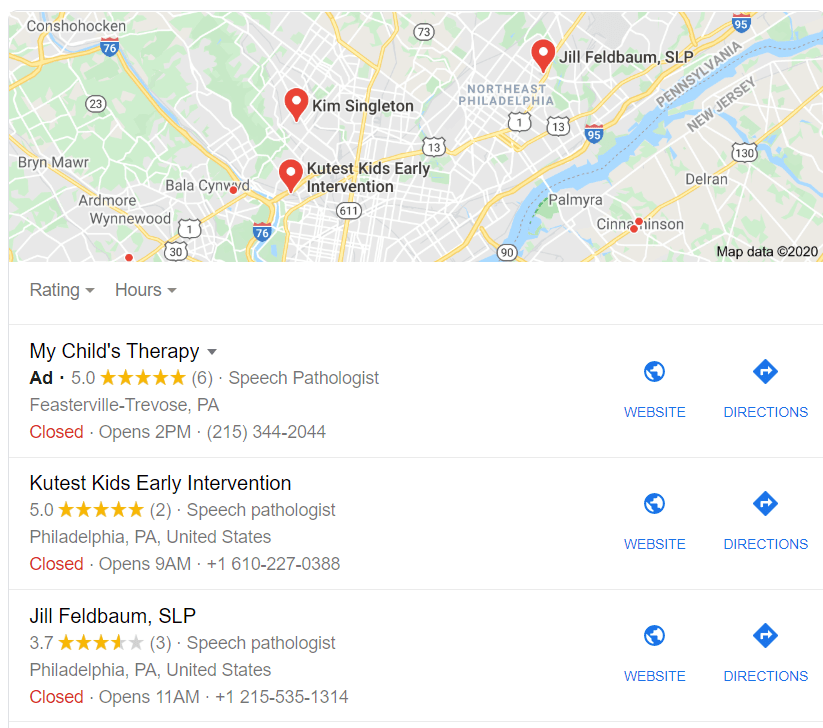
Note that all of them have their own website but even if they didn’t, you can still use Google Business Profile to help improve local SEO and appear in the top results, without needing a website.
What happens if we get more specific with the keywords? If we search for “speech therapist in Philadelphia” the results differ, hence the importance of optimizing the Google Business Profile.
By working on our company profile inside Google Business Profile, we can tackle a greater number of keywords that trigger the appearance of our profile in search results.
How to Improve Your Google Business Profile
Let’s not forget that this is a Google tool, so we know to be competitive, you need to focus on strategies such as SEO. To get big results, you still need to focus on the small details.
Therefore, the first thing I do is keyword research to see which keywords are most popular among the niche topics. To optimize a Google Business Profile listing we have to know which parts we are most interested in improving.
- Name: Add the name of the company, adding a tag that is clear and specifies the products or services.
- Category: Include one category or multiple.
- Hours: Include your hours of operation and ensure this is updated with holidays that affect your business.
- Website: Add your website’s URL.
- Contact telephone number: If you are a local business, having your phone number on file is important if clients need to reach you.
- Physical address: This information should coincide with that of your website.
- Description: Include up to 750 characters to describe and define what your company does, using your brand voice and keywords to support SEO.
- Services: Define your services, always keeping SEO in mind to improve local positioning and search rankings.
- Photos: Include a photo of your team or work, adding a location and tag and always geolocated to optimize your positioning within Google Business Profile.
Check our video for more tips on how to set up your Google Business Profile to rank higher on Google Maps:
Optimize Your Company Description in Google Business Profile
The first thing you need to do to improve your Google Business Profile positioning is to choose the right keywords. Without beating a dead horse, you can see the importance of keywords for your local SEO. Here are a few sites and tips that can help you analyze keywords:
Tips to Select Keywords on Google Business Profile
- First, define your products and services. Think of what pain points your ideal audience faces and how your brand or business solves this problem.
- Choose a tool with which to perform the analysis. Here are a few:
- When using a keyword tool, try vague searches at first and then get more specific. Ideally, you want to find a keyword that has a considerable search volume and low competition.
Returning to the speech therapist example “Speech therapist in Philadelphia”, remember that we are working on local SEO, meaning it’s specific to an area, so don’t expect to find a massive amount of searches for these keywords.
Analyze these top keywords and try to diversify these keywords to cover all aspects of your business. Imagine if Philadelphia did not have search results but a nearby town or city did. I normally don’t use just one keyword as this limits your listings.
Do you remember when you were little and at school they used to provide you with a few words, and from those you had to write an essay? Well, that’s more or less what you should do with the selected keywords when writing the description of your file in Google Business Profile. Write your description using these selected keywords. Once this is complete, you will have an optimized description.
Optimize GBP’s Service Section
To complete and optimize the services part (here we can also take advantage of SEO), you will select keywords in a similar way as above.
In this section, you can include multiple services, each allowing up to a 1,000-character description. Take advantage of this character count as it can serve as a secondary explanation of your business.
Let’s give SEO some flare to optimize Business Profile Services. To work local SEO in Business Profile we are going to carry out another small study of keywords:
- Define your businesses’ services.
- Select the core or root service.
- Introduce this service in the keyword analysis tool (Semrush, Ahrefs, keyword planner…) and choose the services from the list that are most important.
- Select some keywords and search them through ‘Answer the Public’.
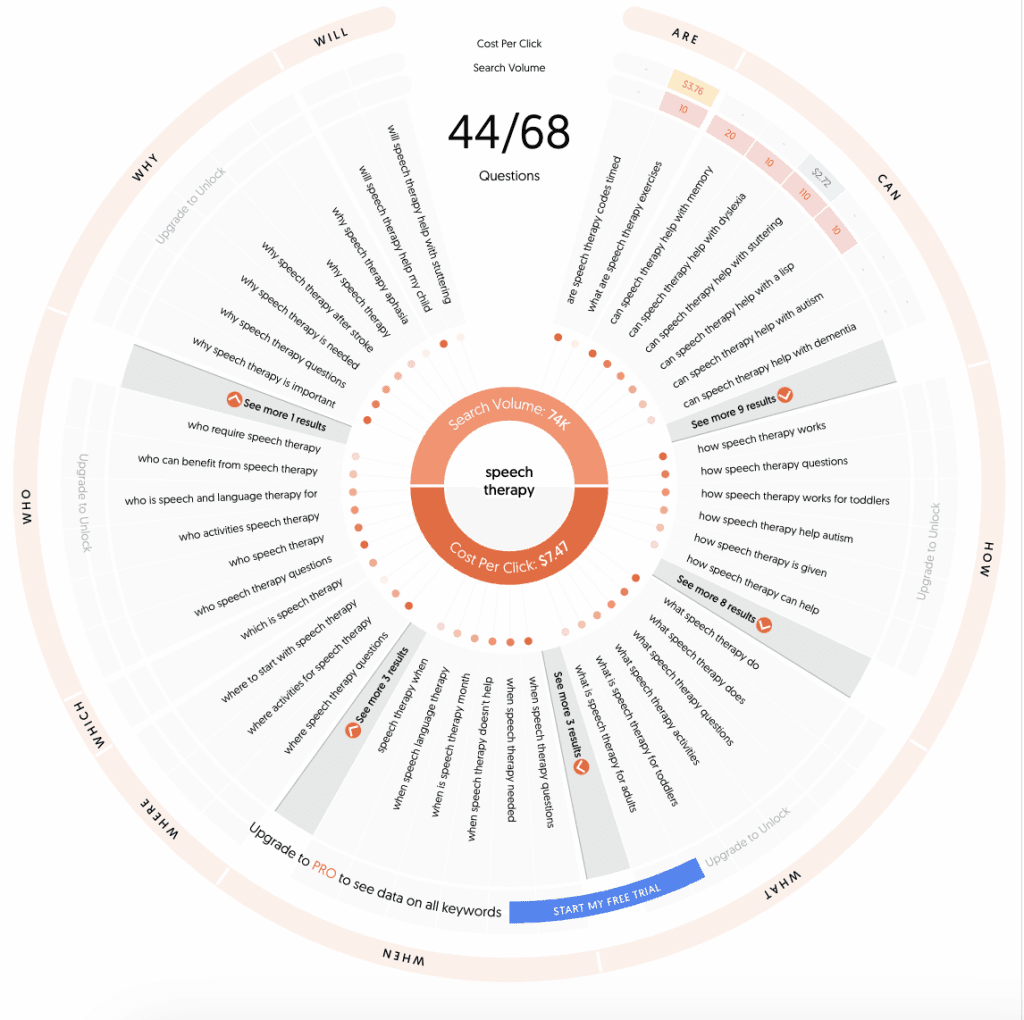
- Here you will find questions related to your services, so you can understand what users’ search intents are.
Update Google Business Profile Listings
Company listings on Google Business Profile are living experiences of your business. As the Internet becomes more and more competitive and search trends evolve, it’s important to adapt and update your businesses’ listings and information frequently.
Remember that other important aspects in the listing are:
- Reviews: Stars that boost visibility and define customer satisfaction. You should encourage clients to leave us reviews as it is very important feedback.
- Attributes: Characteristics of your company that are created by the users themselves as they visit and comment about their experience.
- Questions: Questions that users leave on listings regarding doubts that arise. Don’t lose track of them because those who leave questions expect an answer.
- Special hours: Any modification to the normal working hours. For example, if you are going to have a reduced schedule on New Year’s Eve.
- Posts: Updates of your business, promotions, news…anything that will help you gain more visibility.
Add Photos and Videos to Listings
Along with humanizing your company through descriptions, reviews, and customer experiences, photos and videos bring your company to life. Consider adding photos and videos to your GBP listings and encourage customers to as well.
User-generated content (UGC) is valuable more than ever before. While this has become more of a paid collaboration, traditional UGC is still extremely useful.
Analyze Google Business Profile with Metricool
Schedule an appointment every quarter with your local Google Business Profile listing, play around with the keywords, and above all, measure the impact by connecting your Google Business Profile with Metricool.
Analyze your website clicks, reach, top keywords, list of reviews, photos, videos, and posts:
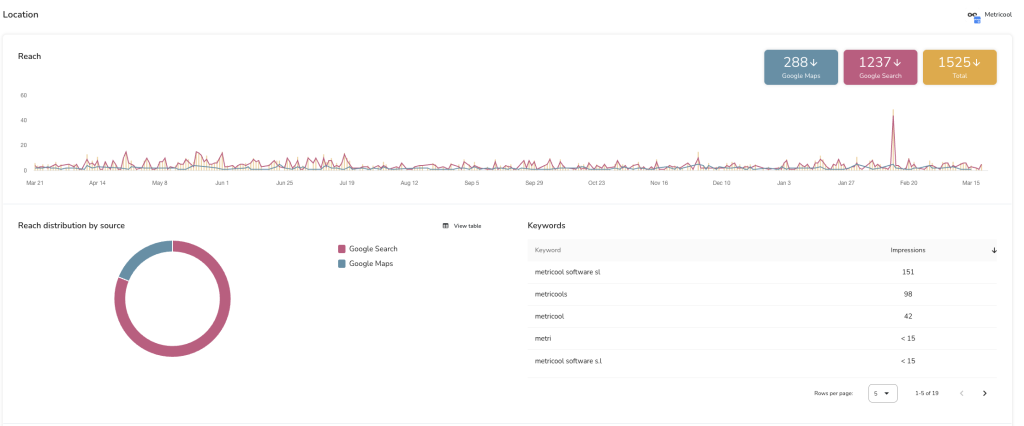
You can also read your Google Business Profile reviews, and see your overall star rating. Plus, if you have posted any photos or videos you can view the analytics on these.
Along with this, you can manage your Google Business Profile reviews inside Metricool’s inbox feature to answer all your social media messages in one place. Plus, you can do this all for FREE!
Conclusions on Google Business Profile
If you have a physical business location, you should be on Google Business Profile. It is an easy network to maintain compared to the rest of the social networks we work with. Not only that, in addition to its ease of management, its return is more effective locally compared to the management of other social networks.
As we have seen, it is not even necessary to have a web page to be visible in your local area. However, having a website and using it effectively in terms of SEO can grow your business and open new markets. How do you use Google Business Profile?
