How to Reactivate an Instagram Account

If you’re looking for information on how to reactivate your Instagram account, you may be experiencing one of the following situations:
- You’ve temporarily deactivated your account: If you took a break from Instagram and deactivated it, your profile, photos, comments, and likes became invisible. Reactivate by logging back in.
- You’ve forgotten your Instagram password: Forgetting your password is common, especially with multiple accounts or infrequent logins. Reset it from the Instagram login screen.
- You’ve lost access to your Instagram account: Losing access due to a hacked password, lost phone number, or community violations can happen. Follow Instagram’s account recovery process to reactivate.
If your Instagram account was deleted…
There’s no way to reactivate it. According to Instagram´s policy, you can create a new account with the same email you used before.
The good news is that it is possible to reactivate your Instagram account in most cases. In this blog post, we’ll guide you through the steps to reactivate your Instagram account and get back to sharing your content with your followers.
Reactivate Instagram Account
If you have temporarily deactivated your Instagram account, you can reactivate it by logging back into the Instagram app or website using your username and password. This will restore your account to its previous state, and you can continue using it as normal.
However, if you chose to permanently delete your Instagram account it’s a little more tricky to recover it. It really depends on if you deleted it less than 30 days ago:
- Within the 30-day window: If you deleted your Instagram account within the last 30 days, you can usually reactivate it by logging in with your username and password. This is the easiest method, and you should be able to access your account as usual.
- After the 30-day window: If more than 30 days have passed since you deleted your Instagram account, you will not be able to reactivate it using the usual login process. In this case, you will need to contact Instagram support for assistance in recovering your account.
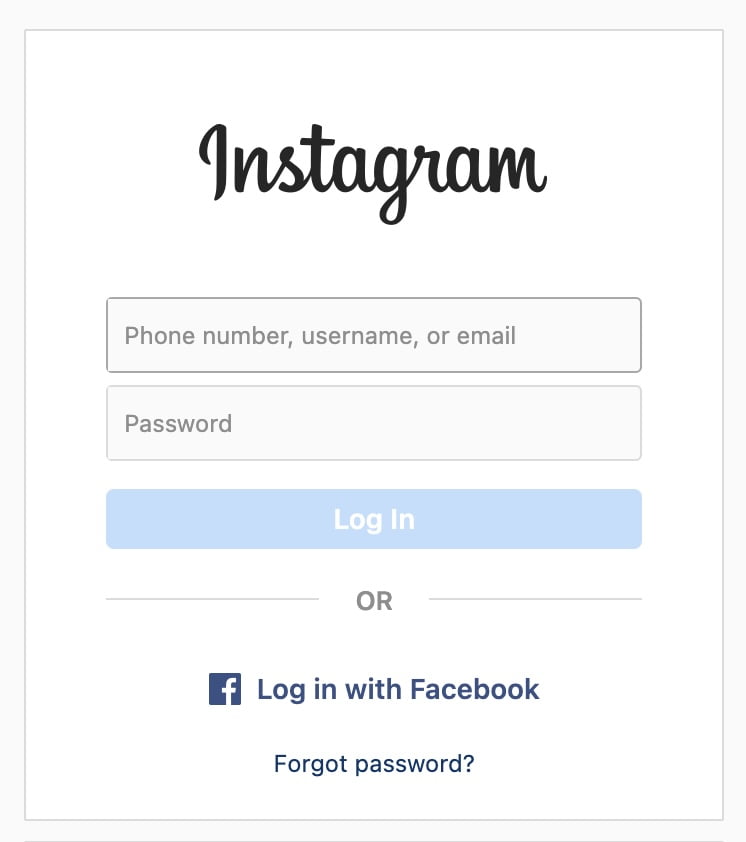
It’s important to note that permanently deleting your Instagram account means you probably will not be able to get it back, especially after the 30-day window has passed. You may need to verify your account identity to regain access. However, if no one else has taken your previous username, you will be able to create a new account using that name again.
How to Recover an Instagram Password
If you’ve forgotten your Instagram password or username, you can use your email address, username, or phone number to recover it.
To reset your Instagram password:
- Open the Instagram app or desktop site to the login screen.
- Click ‘Forgot password?’.
- Choose either ‘Username’ or ‘Phone’ to recover your password with.
- Enter either your Instagram username, or the email or phone number associated with your account.
- Tap ‘Next’.
- You’ll receive a login code or password recovery link to change your password and log back into your Instagram account.
If your Instagram is connected to your Facebook, you can also sign in using your Facebook details. This can be a quick and convenient way to regain access.
How to Contact Instagram for Support
You can contact Instagram for support by online form, email, or phone:
Meta (Instagram and Facebook) has a general contact number at 650-543-4800, and you can reach them via email at [email protected]. Keep in mind that due to the high volume of support requests, you may need to be patient for a response.
Request Instagram Support Online Form
You can request Instagram support for the following:
- Your account was hacked
- You forgot your password
- You can’t access the login code sent to your phone
- You photos, name, or information was used to create an unauthorized account
- Your account was disabled
- Something else
You may need to provide details about your Instagram account, such as your username, email, or phone number. Additionally, Instagram may require identity verification, which could involve submitting a video.

