Snapchat ‘After Dark’ Feature Explained

Snapchat has officially launched its ‘After Dark’ feature. This new feature has a core similarity to the newer app known as Be Real, in regards to exclusivity. On Be Real you are only able to see your friend’s posts if you post yours as well. The urge to see the content makes it much more likely that users will choose to post their own. This means you cannot see your friends ‘After Dark’ content unless you post content as well.
What Is Snapchat After Dark?
Snapchat After Dark is a newer feature launched on Snapchat to add some mystery and exclusivity. You can now add a Snap to a Story called “After Dark.” This feature is only available to post in from 8 pm-5 am on Thursdays, Fridays, and Saturdays. This feature allows users to view stories from the night to relive them. This content will be exclusive to your friends who also posted in the after-dark story.
This new feature definitely speaks to the younger generation of users or the folks who participate in rowdy or interesting nightlife. Basically, those who are out doing things worth posting about.
Lots of social media platforms have been leaning toward more authentic ways of posting. This new feature definitely coincides with these new trends, so it could be a huge hit for Snapchat!
How to Post to After Dark
It’s very easy just follow these three steps:
- Go to your Profile
- Tap ‘Add to After Dark’ under “My Stories”
- Take a Snap and send it to add it to the Story
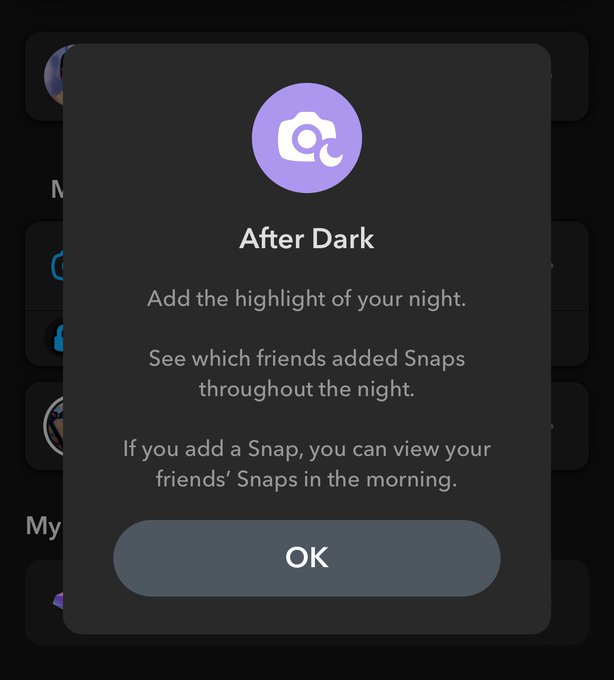
How to Enable Dark Mode on Snapchat
To enable the Dark Mode feature on Snapchat, all you have to do is follow these simple steps:
- Click on your settings in the top right-hand corner.
- Click ‘App Appearance‘ under the ‘My Account‘ option.
- Click the ‘Always Dark‘ option.
- If you decide to turn it off change it to the ‘Always Light‘ option.
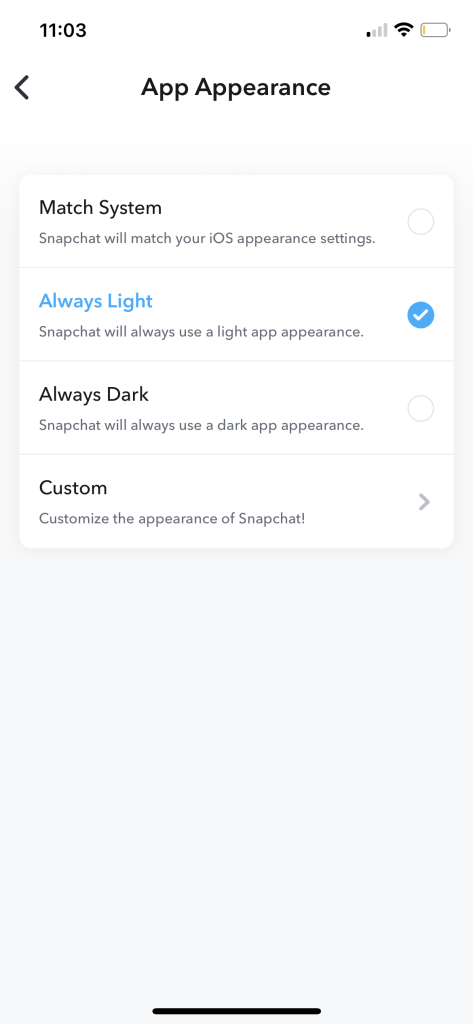
Here at Metricool, we stay up to date on all things happening in the fast-moving world of social media. To stay up to date with us, sign up for our newsletter where we summarize the biggest news of the week every week!

