How to Create a Social Media Manager’s Portfolio
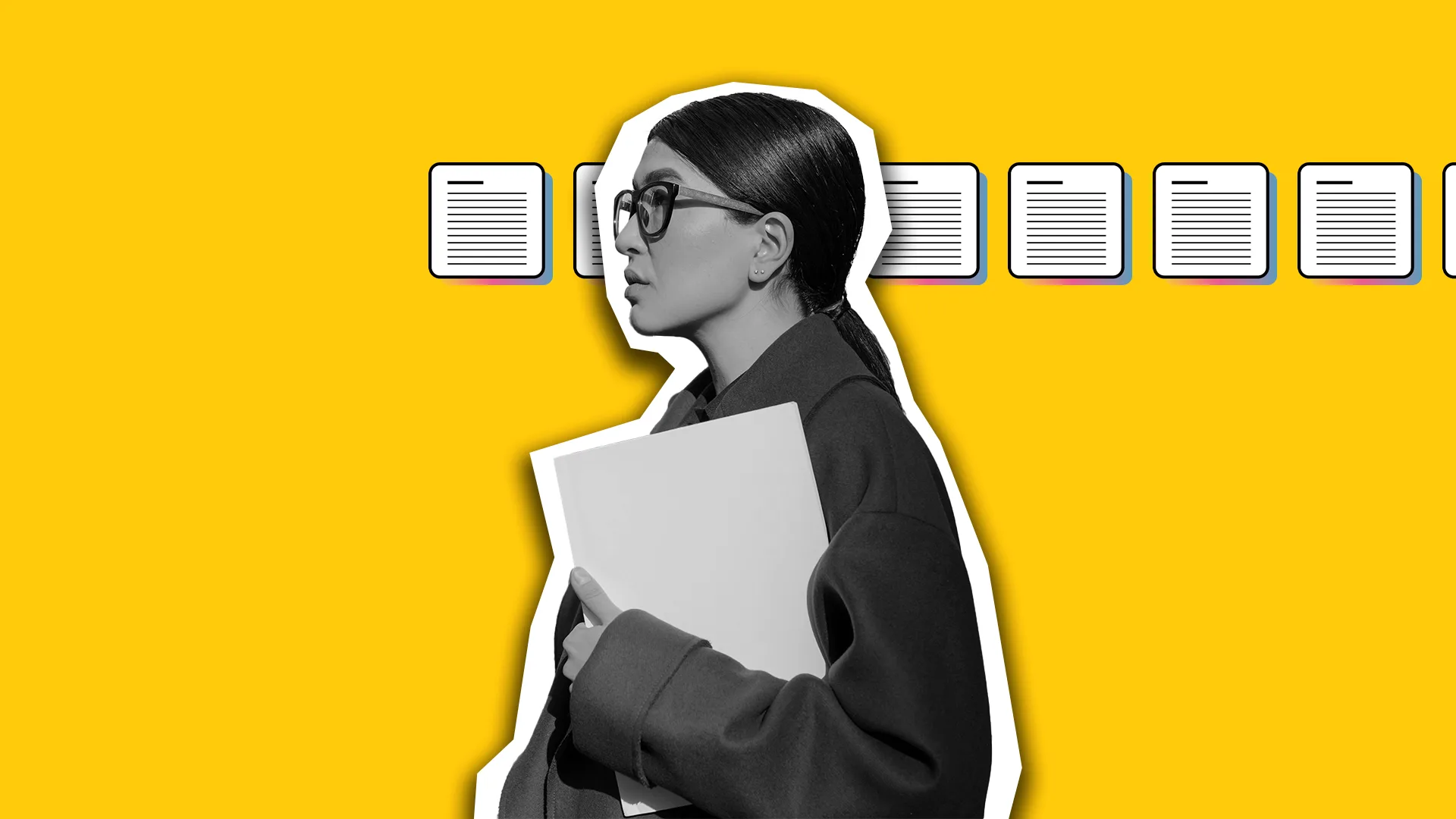
In the competitive field of social media management, standing out from the crowd is essential. Whether you are aiming to land a new job, attract freelance clients, or simply showcase your expertise, a social media portfolio can serve as a vital tool.
This curated collection of your work doesn’t just highlight your skills but also provides a concrete demonstration of your impact in managing online communities, crafting engaging content, and driving measurable results. Below, we’ll explore the importance of creating a social media portfolio, what it should include, and how to make yours stand out.
What Is a Social Media Manager Portfolio?
A social media manager portfolio is your professional highlight reel. Your portfolio should be a curated collection of your best work, showing what you can actually do in social media management. Think of it as a visual résumé that goes beyond job titles, spotlighting your skills in content creation, campaign execution, analytics, and community growth. The top portfolios demonstrate measurable results and help others see the impact of your work.
If you’re wondering how to make a social media portfolio, start with your stronger projects. Strong social media portfolio examples don’t just show what you can do; they also tell the story of your creativity, technical know-how, and social strategy. Whether you’re applying for jobs, pitching new clients, or building your personal brand, a well-crafted portfolio helps you stand out in competitive spaces.
Why Should You Make a Social Media Manager Portfolio?
The social media industry is highly competitive and rapidly evolving. Therefore, having a well-crafted social media portfolio can give you a clear edge. It’s more than just a showcase of past projects. It’s a strategic tool that highlights your skills and results in a way that a résumé alone can’t. Here are some of the biggest benefits of keeping your portfolio up to date:
- Visually Demonstrates Your Skills and Experience: Instead of just describing your abilities, your portfolio visually showcases your work in action. Potential employers or clients can see the real-world application of your skills, making it much more impactful than a traditional résumé.
- Helps You Stand Out: Many candidates can claim they know how to manage social media, but a portfolio allows you to prove it. Showcasing your creativity and tangible results can set you apart from others.
- Gives Potential Clients or Employers a Deeper Look at Your Work: Your portfolio gives them a behind-the-scenes look at the strategies and methods you’ve used to achieve success in social media. It’s not just about the end result but also about the process.
- Allows You to Control the Narrative: You can decide what projects and results you want to emphasize. Whether it’s growing a follower base from scratch or boosting engagement on a stagnant profile, you can highlight your best work in a way that aligns with your career goals.
- Makes It Easy to Share Your Best Work: Having a portfolio at the ready means you can quickly and easily share it when opportunities arise, whether you’re applying for a job, responding to a client inquiry, or networking.
- Can Help You Land New Clients or Jobs: A portfolio that effectively demonstrates your impact and success is a powerful tool for landing contracts and new job opportunities.
How to Make a Social Media Portfolio
Building a compelling social media portfolio is an important step in growing your career. For potential clients or employers, it’s one of the best ways to see your expertise in action and understand the value you bring. Here’s how you can start putting yours together:
- Gather Your Best Work Samples, Metrics, and Results: Collect examples of campaigns, posts, or accounts you’ve worked on. Choose ones that show a variety of skills, from content creation to analytics, and be sure to include measurable outcomes (like engagement rates, follower growth, or conversions).
- Choose a Format: Your portfolio can take many forms—whether it’s a website, PDF, or slideshow. Select a format that aligns with your brand and makes your work easy to view and understand.
- Write an Introduction About Yourself: Begin with a brief bio that explains your professional background, your approach to social media, and your passion for the work you do. Keep it concise but personable.
- Include a Professional Photo: Include a high-quality, professional image of yourself.
- Showcase 3-5 of Your Top Projects/Campaigns: Highlight the campaigns or projects that demonstrate your most impressive achievements. Include visual elements like screenshots, videos, or images from these campaigns.
- Include Metrics and Results to Demonstrate Impact: Show data that highlights your success. Metrics like follower growth, engagement rates, conversions, or content reach are critical to proving the effectiveness of your work.
- Add Client Testimonials: Including testimonials from clients or employers provides social proof of your expertise and the results you’ve delivered.
- List Your Key Skills and Services: Clearly outline the specific skills and services you offer, whether it’s content creation, community management, social media analytics, or influencer marketing.
- Content Creation Samples: Share examples of your copywriting, graphic design, or video editing to show your creative abilities.
- Social Media Strategy: Outline how you approach planning and executing social media strategies.
- Tools and Platforms: Highlight the tools and platforms you’re proficient in, such as social media schedulers, analytics software, or design programs.
- Include Contact Information: Ensure potential clients or employers know how to reach you. Include your email address, social media handles, or website.
- Design It to Be Visually Appealing and On-Brand: Since you’re working in a visual industry, your portfolio should be a reflection of your personal or professional brand. Use colors, fonts, and layouts that are consistent with your style and make your portfolio engaging.
Not sure where to start? Metricool has created two new templates just for social media managers: a customizable portfolio to professionally showcase your projects, and a clear pricing guide to confidently share your services. With these tools, you’ll be able to prospect more effectively and secure new clients.
Additional Tips to Make Your Portfolio Stand Out
The job market is competitive, especially for social media management. Here are some additional tips to help your portfolio stand out from the crowd:
- Develop a Personal Brand: Use consistent colors, fonts, and design elements to reflect your professional style and identity.
- Tell a Story: Structure your portfolio to highlight your career journey, growth, and key accomplishments.
- Showcase Versatility: Include a range of projects across different industries and platforms to demonstrate your adaptability.
- Highlight Problem-Solving Skills: Share examples of challenges you’ve faced and how you successfully resolved them.
- Include a Unique Project: Feature a personal or passion project that highlights your creativity and innovation.
- Use Interactive Elements: If your portfolio is a website, add interactive features to engage your audience.
- Provide Context: Explain the goals, strategies, and results behind each project to give viewers a clear understanding of your work.
- Keep It Current: Regularly update your portfolio with your most recent and impressive work.
- Tailor It to Your Audience: Adjust your portfolio to appeal to specific jobs or clients you’re targeting.
- Include a Call-to-Action: Encourage potential clients or employers to reach out or take the next step by contacting you.
Things to Avoid When Building Your Social Media Portfolio
A social media portfolio is a powerful tool, but even the most minor mistakes can distract from your work or make it harder for clients and employers to see your true value. Avoiding these common pitfalls will help ensure your portfolio appears professional and leaves a lasting, positive impression.
Overloading Your Portfolio
Including every project you’ve ever worked on can overwhelm viewers. Instead, focus on your best and most relevant work to create a concise, impactful portfolio that clearly demonstrates your skills. If you are unsure what to include, take a look at the projects that drove the best results.
Neglecting Mobile Optimization
Many people will view your portfolio on their phones or tablets, not just desktop computers. Make sure your social media manager portfolio looks great and functions smoothly on mobile devices so your work is accessible anywhere. A mobile-friendly design also suggests you understand modern digital trends and care about the user experience.
Using Low-Quality Images
Blurry or pixelated visuals can make even your strongest projects appear weak. Always use clear, high-resolution visuals that showcase your work effectively. Including screenshots, mockups, or well-edited photos not only makes your portfolio visually appealing but also helps illustrate the quality and care you put into your work.
Focusing Only on Aesthetics
Design plays a vital role, but it shouldn’t overshadow the results behind your work. Highlight the strategies, campaigns, and measurable outcomes that demonstrate your skills. Explaining the “why” and “how” behind your work adds depth and credibility, showing that your skills go beyond creating visually appealing content.
Ignoring Spelling and Grammar
Typos or grammatical errors can quickly undermine your professionalism, even if your work is excellent. Proofread carefully, and consider asking a trusted colleague or friend to review your portfolio as well. Attention to detail reflects your care and dedication, which are qualities clients and employers highly value.
Including Confidential Information
Respect client privacy by avoiding sensitive or proprietary information. Sharing confidential information can damage trust and harm your professional reputation. Instead, find ways to demonstrate your skills with anonymized examples or projects that don’t reveal private details.
Making It Difficult to Navigate
A confusing layout or poor organization can frustrate viewers and make it hard for them to find your best work. Keep your portfolio structured and intuitive, with clear categories and easy-to-follow navigation. A smooth, user-friendly experience ensures your audience can focus on your skills rather than struggling to explore your work.
Forgetting to Update Your Portfolio
An outdated portfolio can make you seem inactive or disconnected from current trends. Regularly refresh it with new projects, updated campaigns, and any recent achievements. Keeping your portfolio current not only demonstrates growth but also shows that you’re actively engaged in your field.
Lacking Personality
Your portfolio is a chance to show who you are, not just what you do. Don’t be afraid to let your unique voice, style, and perspective shine through while maintaining professionalism. Including personal touches, insights, or your approach to problem-solving helps potential clients or employers connect with you on a deeper level.
Social Media Manager Portfolio Formats
When putting together your portfolio, the format you choose matters just as much as the content itself. The right format not only highlights your work but also influences how potential employers or clients experience it. Each option comes with unique strengths and limitations, so it’s worth considering which one best fits your goals, style, and audience. Below are some of the most popular formats to explore.
Website
A personal website gives you full creative control and the flexibility to update your portfolio as your career grows. It’s interactive, easy to navigate, and can serve as a central hub for your projects, case studies, and contact information.
However, building and maintaining a site can require technical skills and consistent upkeep. If your site isn’t optimized for search engines, it may also be harder for clients or employers to discover.
PDF Document
A PDF portfolio is simple, straightforward, and easy to share. It is perfect for sending directly to clients or hiring managers. It also provides a polished, professional look without much setup. The downside is that PDFs can feel flat compared to other formats, and if you don’t update them regularly, they can become outdated rather quickly.
PowerPoint or Google Slides
Slide decks allow you to guide someone step by step through your work in a visually structured way. With visuals, animations, and clear sections, presentations can be engaging and memorable. That said, they often work best in a live setting and can lose impact if shared on their own. Overloading slides with too much information can also make them cluttered and harder to follow.
Social Media Profiles
Using platforms like LinkedIn, Instagram, or Behance as a portfolio makes your work instantly shareable and easy to update in real time. It also allows you to showcase your skills where you’re already building an audience. The drawback is limited control over formatting and presentation. Plus, your portfolio could get buried in the constant flow of platform content.
Video Portfolio
A video portfolio is highly engaging and lets you tell the story of your work in a dynamic way. It’s especially effective for showing off campaigns, creative processes, or your personality as a social media manager. On the other hand, producing high-quality videos requires time, effort, and technical expertise. Large video files can also be tricky to share.
Physical Portfolio Book
Though less common today, a physical portfolio book can leave a lasting impression in face-to-face interviews or networking events. It offers a tangible, professional showcase of your work. However, physical portfolios are more complex to update, inconvenient to carry around, and lack the flexibility of digital formats. A physical portfolio should mainly be used to complement other portfolio formats.
What to Do After Creating Your Portfolio
Once you’ve created your portfolio, it’s time to make the most of it. Here are the next steps to get it out into the world:
- Share It on Your Social Profiles and Website: Post the link to your portfolio on platforms like LinkedIn and Instagram, as well as your personal website, to increase its visibility.
- Include the Link in Job Applications: When applying for jobs, be sure to add your portfolio link in your cover letter, résumé, or email. This helps potential employers see your work firsthand.
- Send It to Potential Clients: If you’re freelancing, reach out to prospective clients and include your portfolio in your pitch. It’s a great way to showcase what you can offer.
- Keep It Updated With Your Latest Work: As you complete new projects or achieve impressive results, make sure to add them to your portfolio. This keeps it fresh and relevant.
- Ask for Feedback and Improve: Don’t hesitate to seek input from peers, mentors, or even clients. Their feedback can help you refine and enhance your portfolio over time.
Create a Winning Social Media Portfolio With Metricool
Your Talent and experience deserve to be seen, and Metricool is here to help you do more than just showcase it. Along with our free templates pack, a customizable portfolio template, and a clear pricing guide, you can use Metricool to plan, schedule, and analyze all your social media campaigns in one place. From organizing content to tracking results, Metricool gives you the tools to work smarter and grow your impact as a social media manager.

