2026 YouTube Ads Strategy Guide
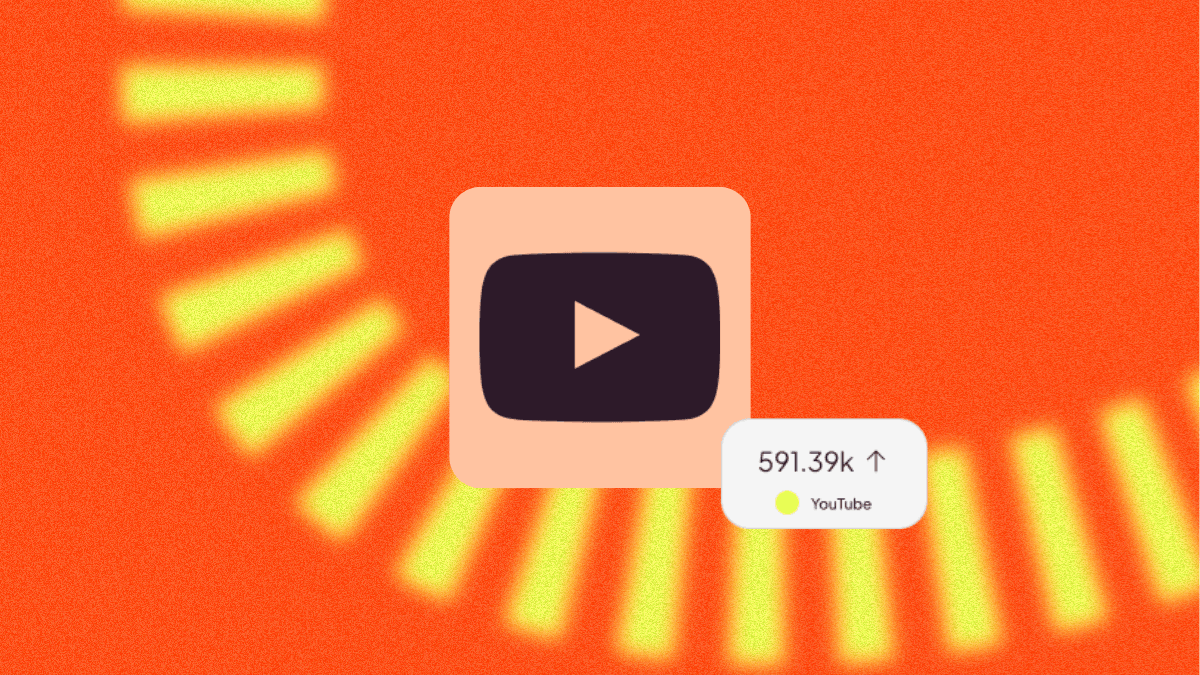
YouTube is the second most visited website worldwide behind Google, reaching nearly 2.5 billion users. Global YouTube viewers spend 1 billion hours watching YouTube content every day. With over 500 hours of video content uploaded every minute, it’s undeniable that this platform is prolific and competitive. Developing a YouTube ads strategy can help your channels’ videos stand out and reach a wider audience.
In this guide, you will find information on how to advertise on YouTube and tips to optimize your YouTube ads strategy and overall channel performance.
How to Create an Advertising Campaign on YouTube
While organic content can be found via Google and YouTube over time, advertising on YouTube allows you to target your ideal audiences and convert high-quality customers. This is one of the most robust platforms for businesses to advertise on, with potential ad reach on both Google and YouTube placements.
Since Google owns this platform, you can create YouTube video campaigns via your Google Ads account. Thanks to the power of AI, you can run Performance Max (PMax) campaigns, automated through artificial intelligence and machine learning. These advances allow businesses and creators to target their niche audience and monetize their content, in less time.
You can also run Video campaigns to reach views and win conversions on YouTube.
💡To advertise on YouTube, you must have a Google Ads account, which you can create for free. You then must connect your YouTube channel to Google Ads.
Before diving into the YouTube advertising world, measure your successes and downfalls with a strong strategy. Without measuring, you won’t be able to see where you went wrong or where you’re going.
Google Ads: YouTube Performance Max Campaigns
The first step to creating a Performance Max campaign is determining the campaign goals and KPIs. Google provides the following options:
- Purchases: Someone buys a product or service
- Submit lead form: A potential customer fills out a form
- Phone call leads: A potential customer calls your business
- Page views: Someone views a key page
- Brand awareness: Reach a broad audience, get video views, and build consideration for your brand
- App promotion: Someone downloads your app
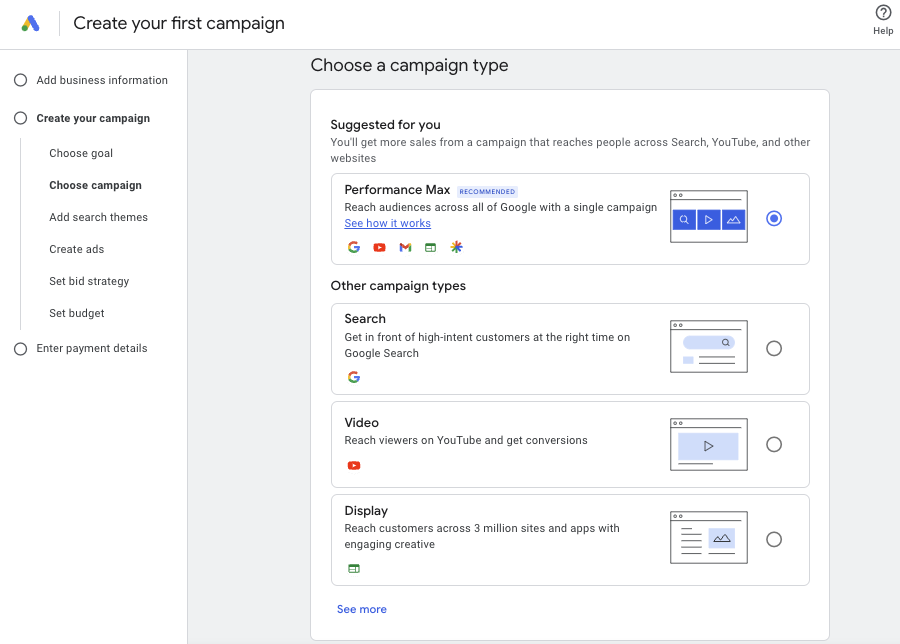
Performance Max campaigns can appear across all platforms including YouTube. Video campaigns are the other type that includes YouTube placements. When selecting a YouTube video campaign, you must choose the video campaign types: custom video campaign, non-skippable in-stream, or outstream.
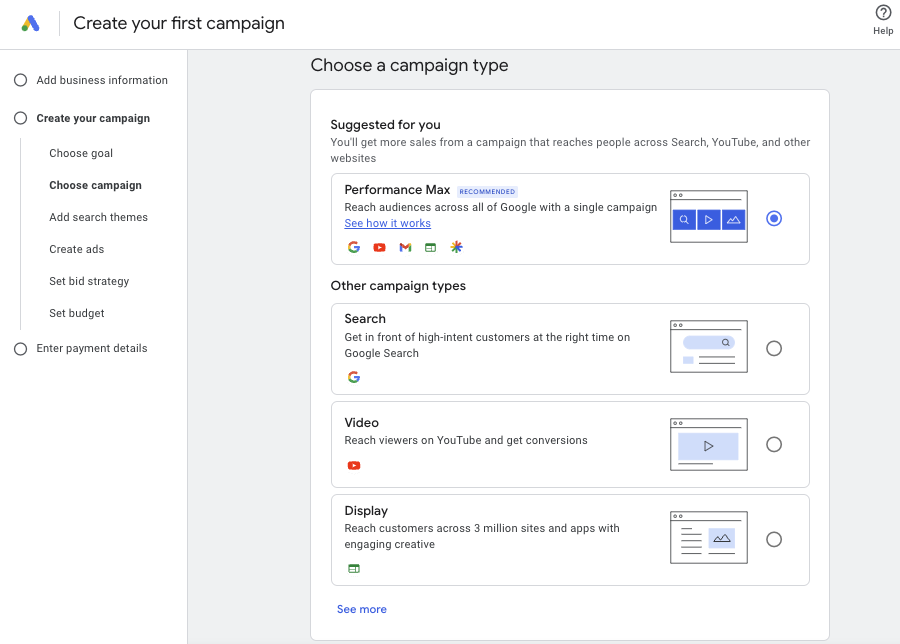
Next, select your campaign search themes. With Performance Max campaigns, add up to 25 search themes aligned with your products or services. You can also customize settings such as locations and languages. Google uses this information to target potential customers more likely to convert.
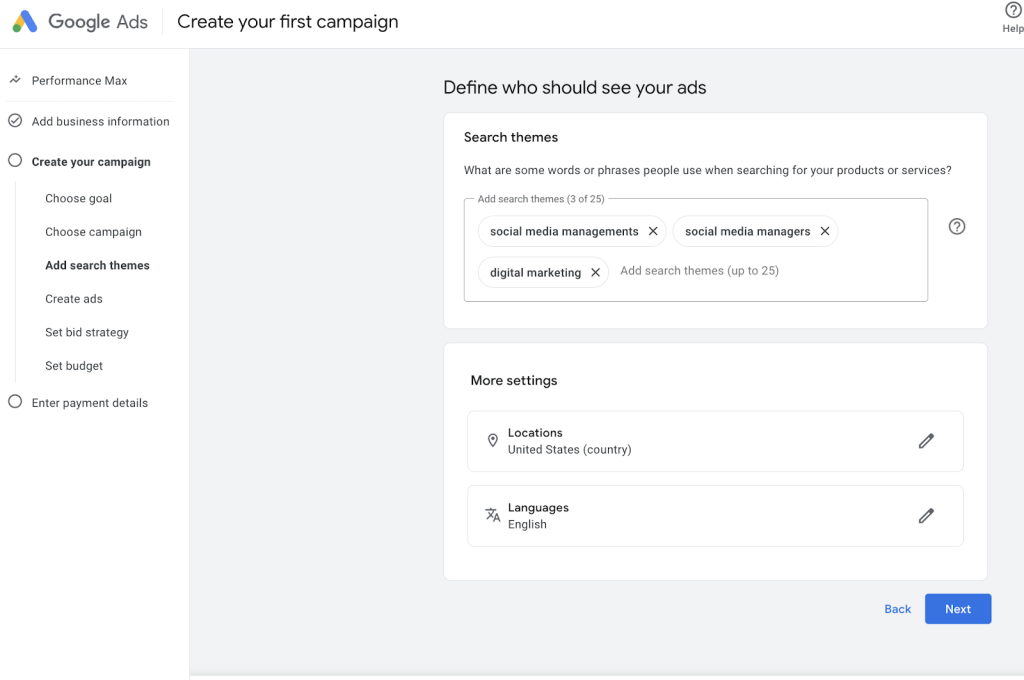
The next process is building and refining the content – designs, headlines, links, calls-to-action, etc. We recommend having your assets and copies ready, to speed up the campaign creation process.
Google ads campaign assets include the following:
- Final URL
- Images (up to 20)
- Logos (up to 5)
- Videos (up to 5)
- Headlines (up to 15, max 30 characters each)
- Long headlines (up to 5, max 90 characters each)
- Descriptions (up to 4, max 60 characters each)
- Business name (up to 25 characters)
- Sitelinks (at least 2 to appear in ads)
- Call to action
Optional assets are available to make your ad more interactive by adding promotions, prices, phone numbers, forms, etc. You can also select “Automatically created assets” to have Google generate assets using your landing page, domain, and ads.
💡Google displays an “Ad strength” score for your campaign, ranging from “Incomplete”,
“Poor”, “Average”, “Good”, to “Excellent”. This score is based on the quality of your content and assets – Google defines it as the “relevance and diversity of your ad combinations”.
View a preview of your ad on the right-hand side, on both desktop and mobile versions.
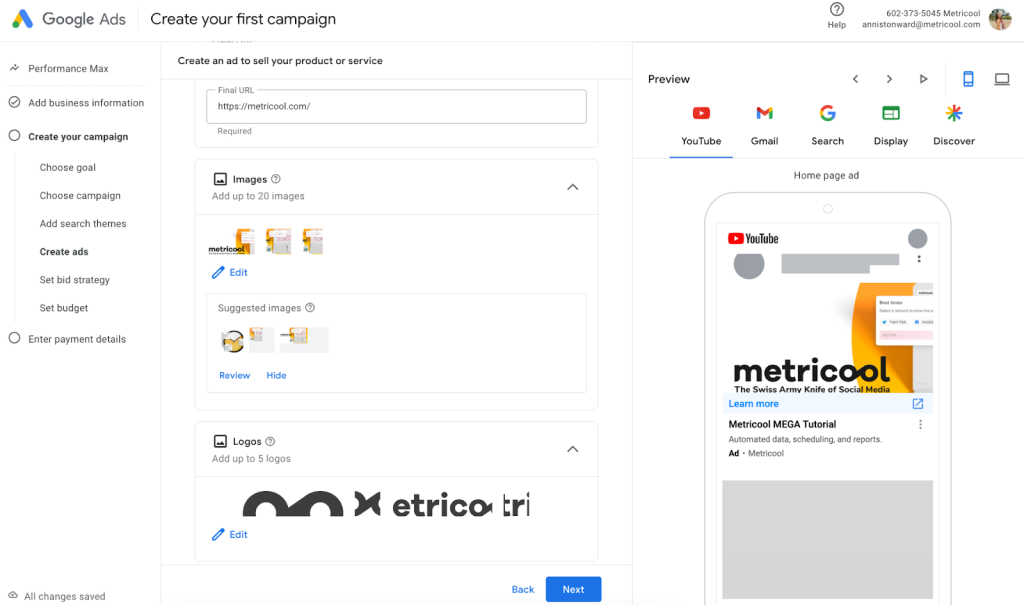
Now it is time to choose your bidding strategy. PMax campaigns use a Maximize conversions strategy, so you can either measure conversions or conversion value. You can set an exact target CPA (cost per action), an automated bid strategy to augment conversions or customer actions.
Select how much you want to spend her day. Google will recommend an average daily budget or you can set a custom budget. Lastly, you will enter your payment details before submitting.
Google Ads: Video Campaigns
The same campaign goals mentioned above are available for YouTube video campaigns. This campaign configuration will be similar to PMax, with a few differences.
First, you will determine your campaign name, up to 256 characters, and the location(s) and language(s) you want to target.
Then, select your bid strategy – target CPA, Maximize conversions, Maximize conversion value, and target ROAS. This is known as Smart Bidding, Google AI’s advertising solution to simplify and optimize campaigns.
Enter your budget maximum per day or campaign total. Then select the start and end date of your campaign.
Choose the networks your campaign will display, from YouTube & Google, Google TV, or Google partners. Google partner networks appear on computers, tablets, mobile web browsers, mobile apps, and TV screens.
Next, you will name your Ad group and define your audience manually or with optimizing targeting. Select up to 5 videos for your campaign, using your YouTube video URLs. Videos must be at least 10 seconds long and recommended no longer than 3 minutes.
When uploading your video, add calls-to-action, headlines, and descriptions for your campaign. Preview your video campaign on the right.
View your weekly estimates, including available impressions and estimated performance.
Once your campaign details are complete, click “Create campaign” to finalize payment and submission.
5 Tips to Optimize Your YouTube Ads Strategy
Now that you know how to configure YouTube ads, it’s time to clarify your advertising strategy to create content that aligns with your goals. Here are 5 tips to optimize and improve your overall campaign strategies, maximizing each campaign’s effectiveness.
Understand your audience
Know what your audience is looking for and how to position yourself in front of them. How can you find this out? Keyword research. This is the key (no pun intended) to understanding your target audience’s pain points, interests, and behaviors.
Finding related keywords to your products and services will raise new content and campaign ideas. As Google and YouTube are the largest search engines in the world, niching down your keywords and topics is crucial for attracting your ideal audience. Follow this keyword research guide to find the right keywords and search terms for your brand and content:
Use campaign storytelling
To compel your audience, you must create a captivating story or scene. You can do this through eye-catching designs, punchy statements, bold questions, or revealing a scenario related to your audience’s pain points or needs.
This story should relate to and resonate with your audience, making the keyword research phase an extremely important step.
Create clear calls-to-action
The goal of campaigns is to provoke the audience to act, right? Unclear verbiage can deter potential customers and dilute the power of your campaigns. Depending on your campaign objective, create clear call-to-action statements to guide users through the action process.
Mobile-friendly campaigns
Mobile devices account for 88% of all YouTube traffic, meaning your advertisements should be optimized for mobile viewing and desktop. Use vertical or square video formats in your campaigns to create a better mobile experience, and layer with clear text, visuals, and messaging.
Google Ad’s mobile preview feature ensures your video ads are compatible on all devices.
Monitor your campaign performance
Measure, measure, measure. We can’t say it enough. Analytics are the secret to improving your efforts and increasing your wins. Google Ads, YouTube Studio, and Metricool provide in-depth analytics to measure the impact of your campaign.
Google Ads campaign report metrics include quantitative measurements such as clicks, impressions, CPC, CPM, conversion rate, and return on ad spend. This report will also include analytics for ad groups, keywords, search queries, audiences, and demographics to define the performance of each action.
These reports are available inside the Google Ads dashboard, under the “Reports” section.
YouTube Analytics with Metricool
By connecting your YouTube account with Metricool, you can view the performance of your content and automatically schedule content to your channel. You can connect your Google Ads account to run advertisements across Networks and Partners, view campaign analytics, and customize social media reports.
View the overall health of your channel inside the YouTube analytics dashboard within Metricool, and see how much money you earn from YouTube partners and ads.
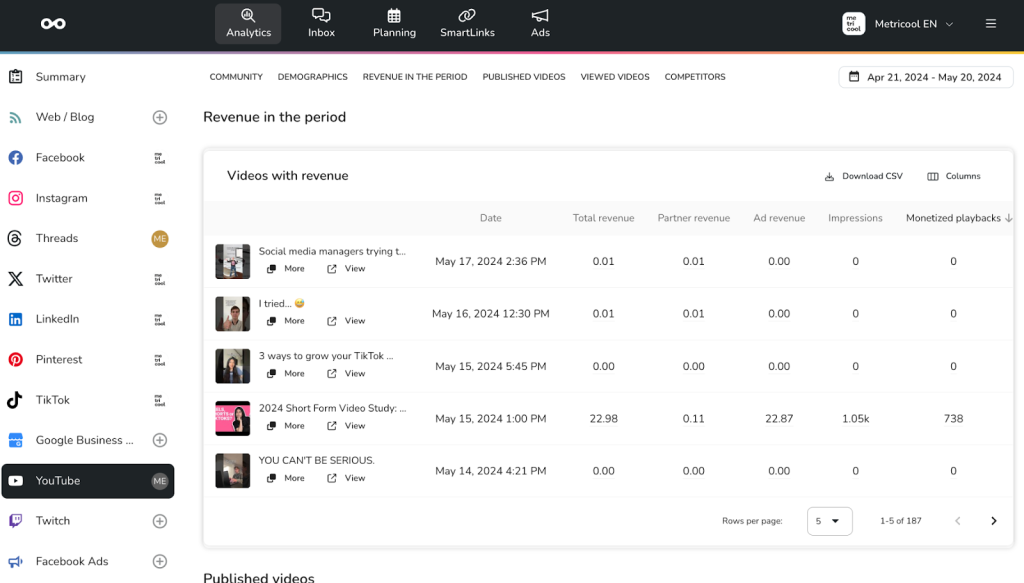
While you cannot create PMax or YouTube-specific video campaigns, by selecting the Partners option, you can target multiple channels simultaneously. Plus, our tool seamlessly walks you through the campaign creation process without confusion.
Beyond this, centralize your social media management with one tool. Schedule and auto-publish to multiple channels at once, view campaign and content analytics, tackle all DMs and comments in one place, run advertising campaigns across Google and Meta, and customize link-in-bio pages. This comprehensive tool is a game-changer for social media managers, marketers, advertisers, agencies, and businesses alike.
Create your free account today and get started:

