Guide to TikTok’s Creative Center for Marketers and Creators

As more and more brands and creators emerge on TikTok, the platform expands its education and inspiration tools to support their endeavors. The TikTok Creative Center is a central hub for inspiration, trends, and creative tools.
This free, public resource is available for all TikTok users looking to enhance their content and grow their presence, organic or paid.
What is The TikTok Creative Center?
TikTok continues to evolve its creator and marketer resources, providing educational, inspirational, and safety tips for brands to thrive on the platform. The TikTok Creative Center provides users with information on what’s trending on the network and tools to optimize their content.
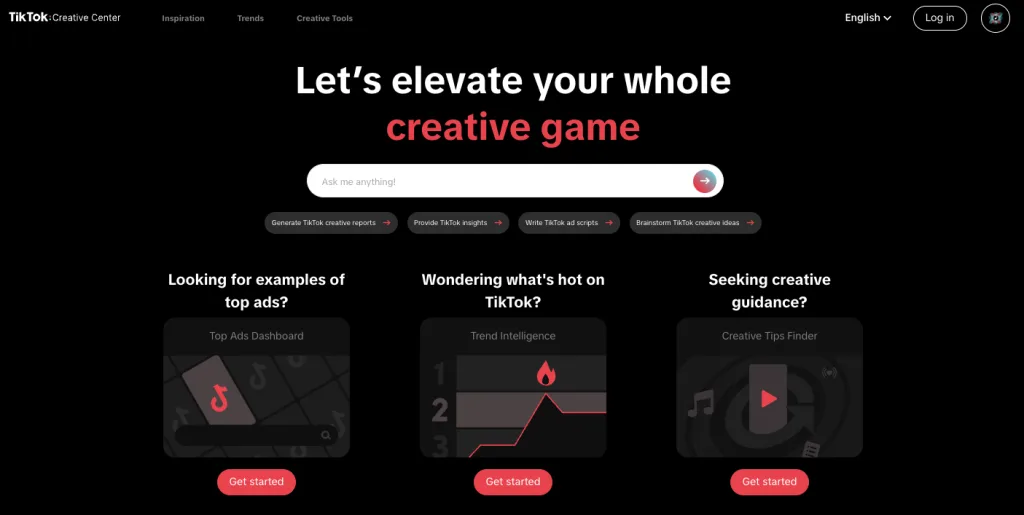
Source: TikTok Creative Center
Marketers and creators can use these insights, top-performing ads, and creative tips to enhance and align content for their audiences.
How to Use The TikTok Creative Center
This user guide dives into each section available on the Creative Center. This resource is a gem for marketers and creators to get a behind-the-scenes look into TikTok’s performance, without spending any money.
Inspiration
The first section of the Creative Center provides content inspiration including top ads, keywords, creative products, and educational resources.
Top Ads
The Top Ads section includes two sections: Top Ads Dashboard and Top Ads Spotlight. Users can narrow search results by region, industry, objective, period, language, format, and likes. They can also sort by For You, Reach, CTR, or another metric to align with their goals. You can also use the search bar at the top to search ads by brand or keyword. If you’re looking to rank your ad by a specific keyword, this is especially useful.
This section is important for brands looking to improve their ads, with examples from successful campaigns. Plus, narrowing by industry helps find areas of opportunity and improvement.
Click on individual ad analytics to view the total likes, comments, shares, CTR, and budget.
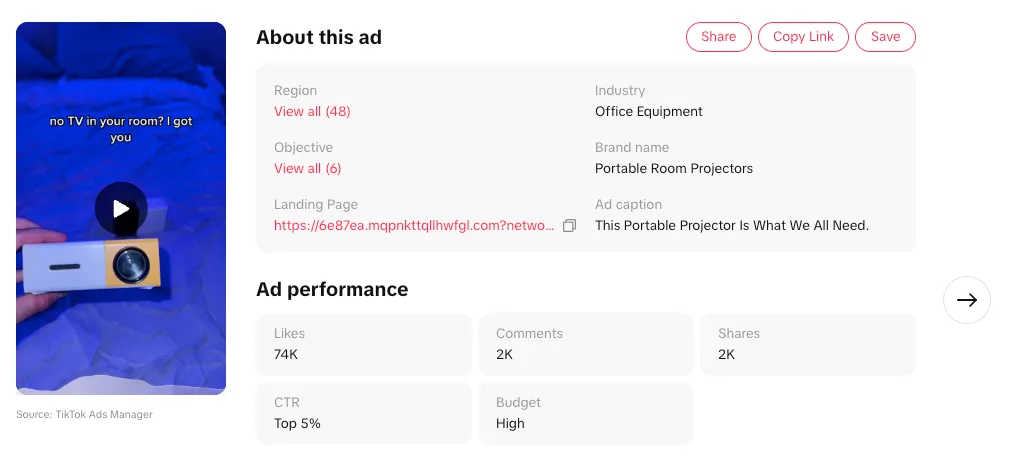
Source: TikTok Creative Center
Also, view the Interactive time analysis to analyze the CTR, CVR, Clicks, Conversions, and Remain throughout the video timeline. You can see the industry average and how the video ranks.
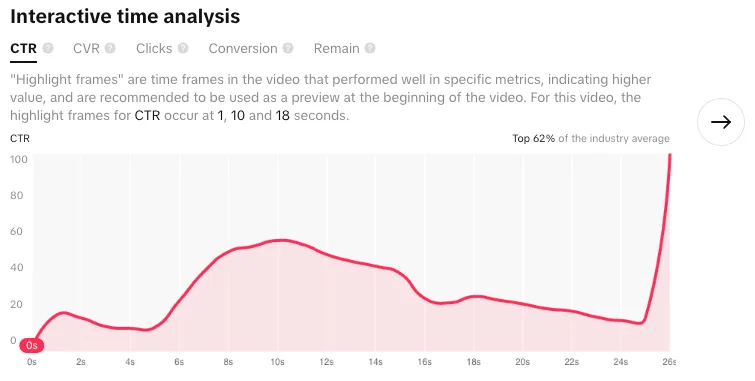
Source: TikTok Creative Center
Keyword Insights
The next section, Keyword Insights, lists trending and top-performing keywords on TikTok. This is crucial for marketers and creators looking to improve their TikTok SEO strategies. You can either use the search to find keywords or filter by region, industry, objective, keyword type, and time to view the rankings.
Keep in mind that this keyword list is pulled from TikTok ads and does not reflect organic content rankings. Keywords can be pulled from voice-over, text overlay, and ad text.
This list shows the keyword:
- Popularity: The number of ad creatives using this keyword
- Popularity change: The difference in the number of ad creatives using the keyword over the selected period.
- CTR: Click-through rate is the percentage of times people saw the ad and clicked on it.
- CVR: Conversion rate is the percentage of results achieved out of all the clicks on the ad, based on the objective.
- CPA: Cost per action is the average amount spent on a conversion.
- Cost: The total amount spent on the ad during its schedule.
- Impressions: The number of times the ad has been displayed on screen.
- 6s View Rate: The percentage of people that watched the ad for at least 6 seconds.
- Likes
- Shares
- Comments
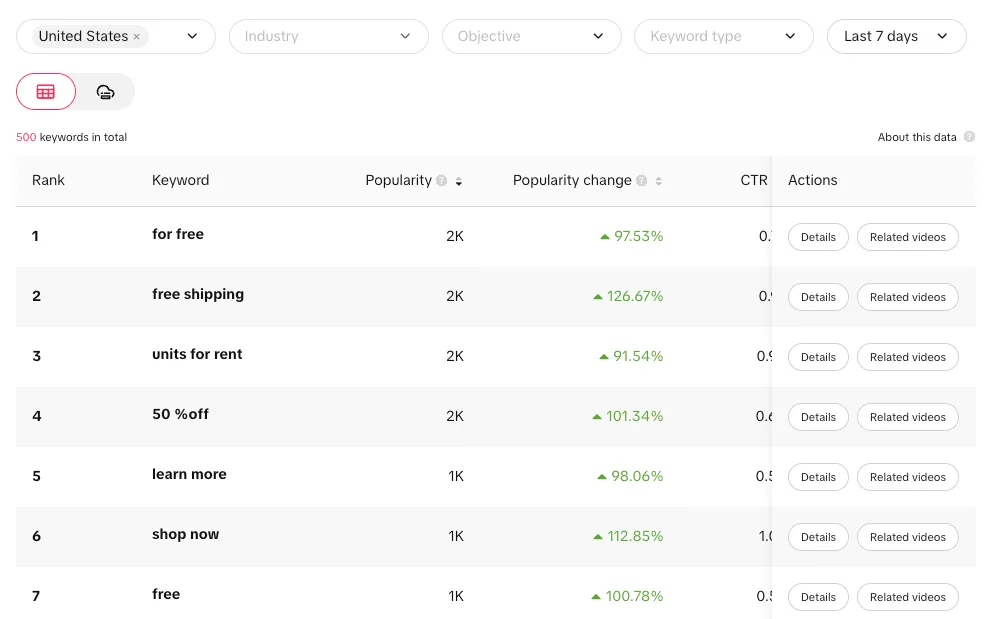
Source: TikTok Creative Center
Creative Insights
Creative Insights identifies the top creative patterns and insights to help users create the best-performing ads. This includes two sections: Creative patterns and Best practices.
You can filter creative patterns by Games or E-commerce to view the top-ranking creative patterns. These are measured by CTR, View-through rate, Ad spend, and Ad Spend change.
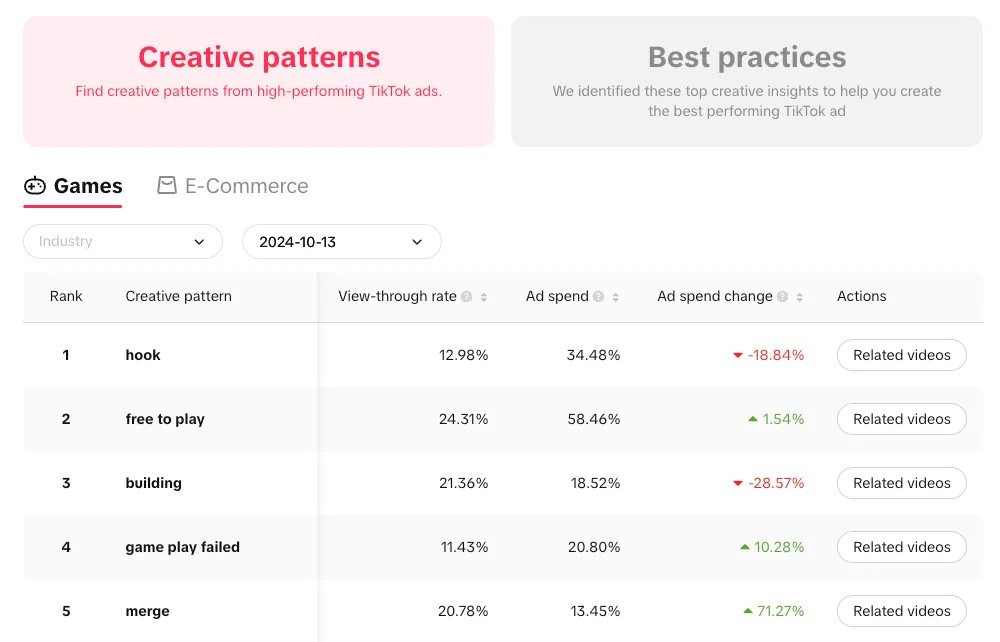
Source: TikTok Creative Center
The best practices section breaks down tips based on these high-performing ads, with data to justify. This gives creators and marketers quick fixes and tips to incorporate in their videos. When clicking on each best practice, you can find the data source and insight context.
For example, TikTok recommends creative native ads rather than repurposed ads, which see a 27% higher completion rate for prospective customers.
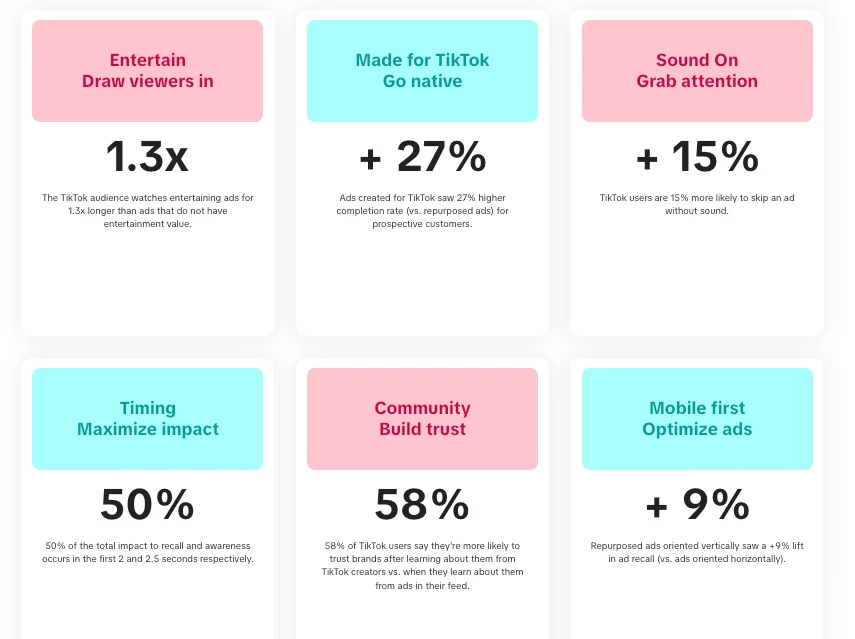
Source: TikTok Creative Center
Top Products
For those in the E-commerce space, this is for you. This section lists the most popular products on TikTok, based on the same metrics as the Keyword Insights section. You can filter results by region, category, and period to view the rankings.
Click on Details to view performance analytics, audience analytics, related videos, and associated hashtags.
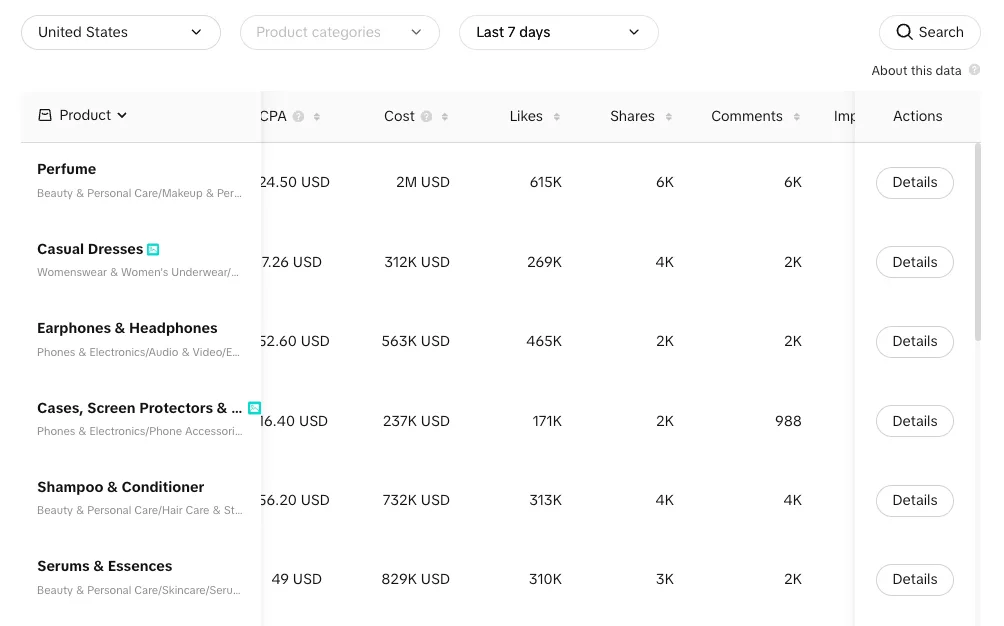
Source: TikTok Creative Center
Use this information to know what your ideal audience is purchasing on TikTok, and how these top products are being promoted. Capitalize on the related hashtags and content to recreate high-performing ads using your brand style.
Education
The final section within Inspiration focuses on educational content including creative tips, strategies, and expert courses. At the tip find 6 TikTok “Creative Codes” to making successful videos, through quick-view flashcards.
Explore tips by industry to narrow your results, or by goal – find inspiration, shape your idea, or create your video. There are a plethora of tips from leveraging your Business Account toolkit, to creating the perfect video hook, and video do’s and don’ts.
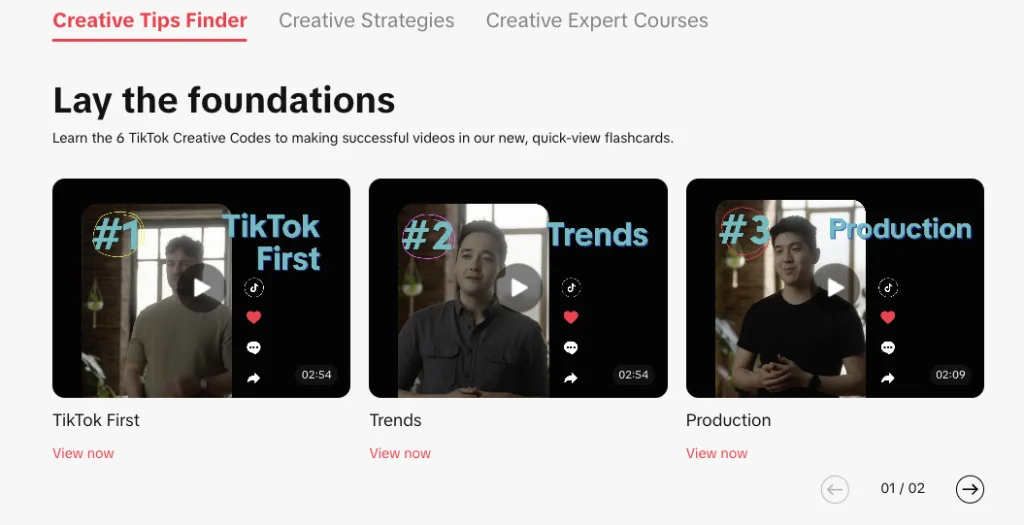
Source: TikTok Creative Center
Under Creative Strategies, find specific success stories and creative playbooks to learn insightful strategies. The Expert Courses guide you to TikTok Academy, an educational course for marketers and agencies looking to deepen their knowledge of TikTok advertising.
Trends
The Trends section is where you can find viral moments and cultural shifts on the network. Not only does this section show trending topics, but it also explains the momentum and patterns of trends.
Trends Overview
This section introduces the idea of “trends”, explaining the speeds of culture. They explain this in three waves:
- Trend Moments: Creative prompts that quickly gain traction and buzz through high participation. This is a short-term trend.
- Trend Signals: An emerging user behavior or interest revealed through content patterns. This is a long-term trend.
- Trend Forces: Enduring, large-scale behavioral transformations. This is a long-term trend.
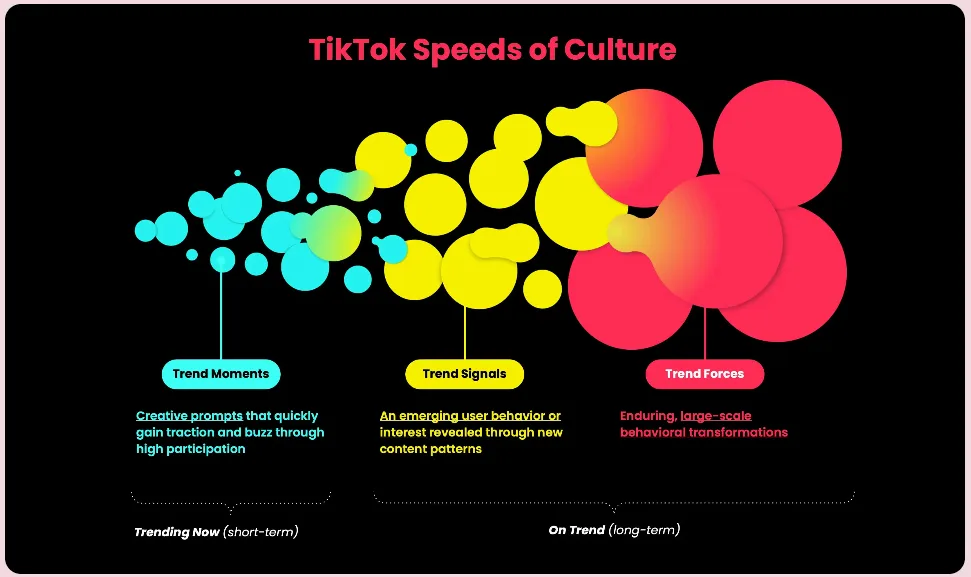
Source: TikTok Creative Center
This section previews what’s trending now on the network, and trending stories that are helping build the TikTok community.
Hashtags
View the top trending hashtags on TikTok based on the number of posts it has been included in and interest over time. When clicking on individual hashtags, see related videos, audience insights, related interests, and regional popularity.
Narrow the hashtag search by industry and period to understand which hashtags are trending in your niche.
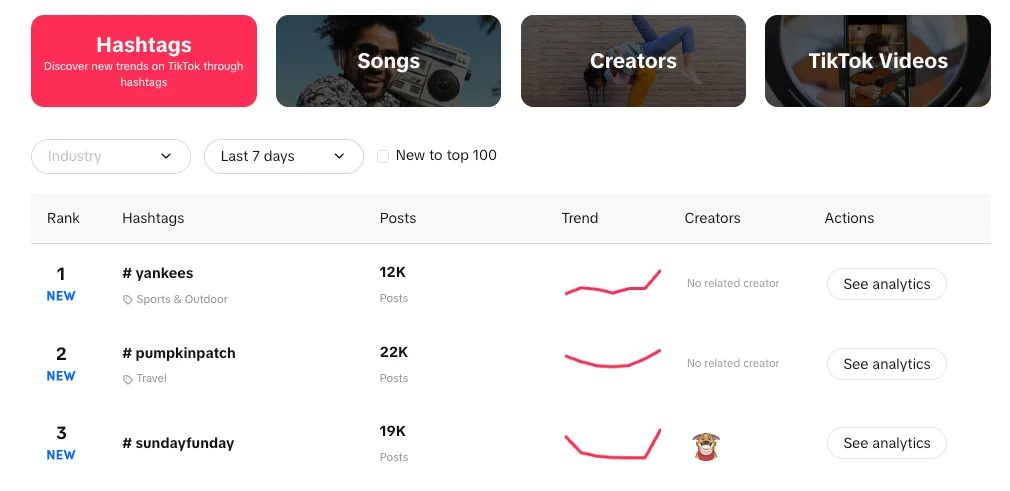
Source: TikTok Creative Center
Songs
Similar to hashtags, the song list displays the top trending songs on the app. Click on individual songs to see related videos, audience insights, related interests, and regional popularity. You can also filter songs by business use approval, to ensure a trending song is available to use for your business account.
Each week, our team pulls the top 10 trending TikTok songs from this resource. Follow our weekly update to see which songs are the most popular, week by week:
Creators
Want to know which creators are receiving the most followers and likes? This list shows the creator’s top-performing videos to see which content and styles they post. Filter creators by audience region and the number of followers.
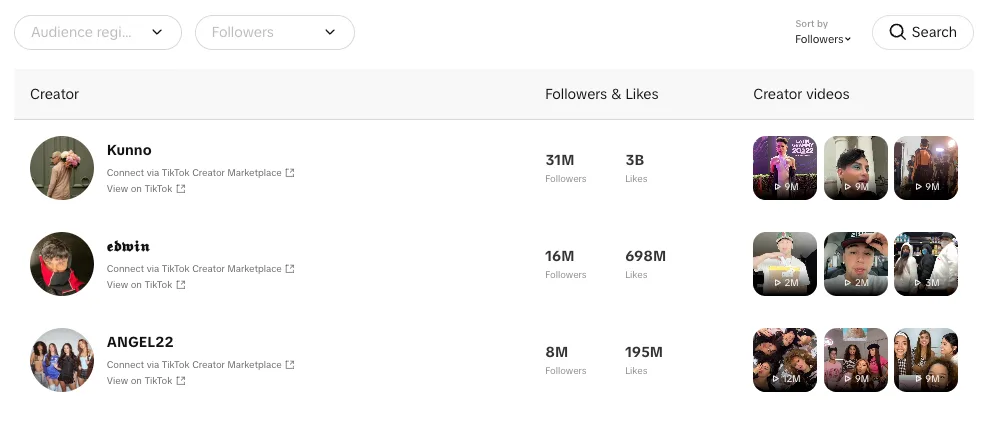
Source: TikTok Creative Center
For brands looking to collaborate with TikTok creators, click “Connect via TikTok Creator Marketplace” to directly contact them for a partnership.
TikTok Videos
Finally, find inspiration from trending videos. Select the period and sort by hot, likes, comments, or shares to populate videos.
Creative Tools
TikTok offers a variety of creative tools, providing video editing, script generation, and AI-powered solutions.
Tools Overview
First, understand how TikTok can help you enhance your content creation.
Video Generator
Access TikTok’s video editor, templates, and interactive add-ons to shake up your videos. Edit your videos directly from this section, using transitions, text, effects, stickers, and music.
Templates help speed up editing and create more interactive videos. TikTok’s template library is useful for those who want a high-quality editing look with less effort.
Interactive add-ons like the Shake Surprise, Pop-ups, and Multi-video screen help boost video views and engagement.
TikTok Symphony
TikTok Symphony is TikTok’s suite of generative AI solutions. This includes assistance in all areas of the Creative Center, including the Creative Studio, Ads Manager, and for brainstorming content ideas or creative TikTok-native scripts.
Users can access TikTok Symphony by clicking the icon in the top right corner to ask the AI assistant for help.
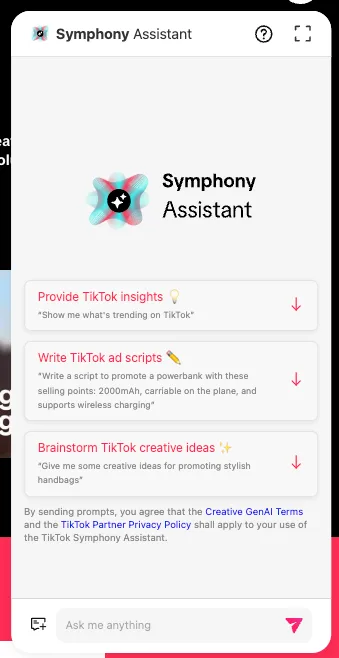
Source: TikTok Creative Center
Script Generator
While Symphony Assistant can help generate scripts, the Script Generator tool allows you to enter your industry, product name, and product description to create an optimized video script.
Use Advanced Settings to select the video format, keywords, and the video duration.
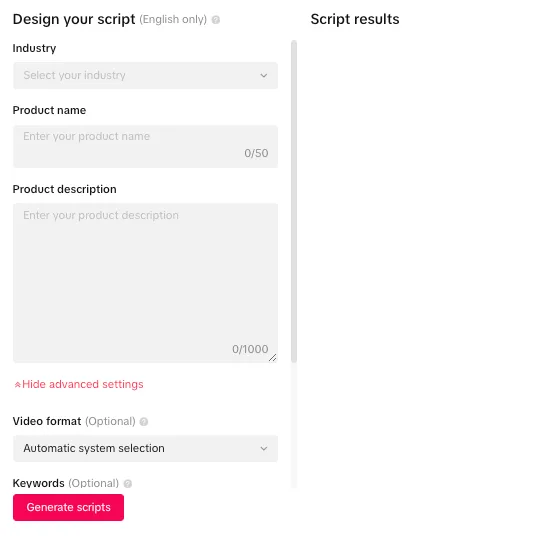
Source: TikTok Creative Center
Commercial Music Library
The trending songs section shows the most popular songs on the app, however, the Commercial Music Library lists top tracks and playlists for organic content and ad creation. Filter the library by usage, placements, themes, and genre to populate recommended songs.
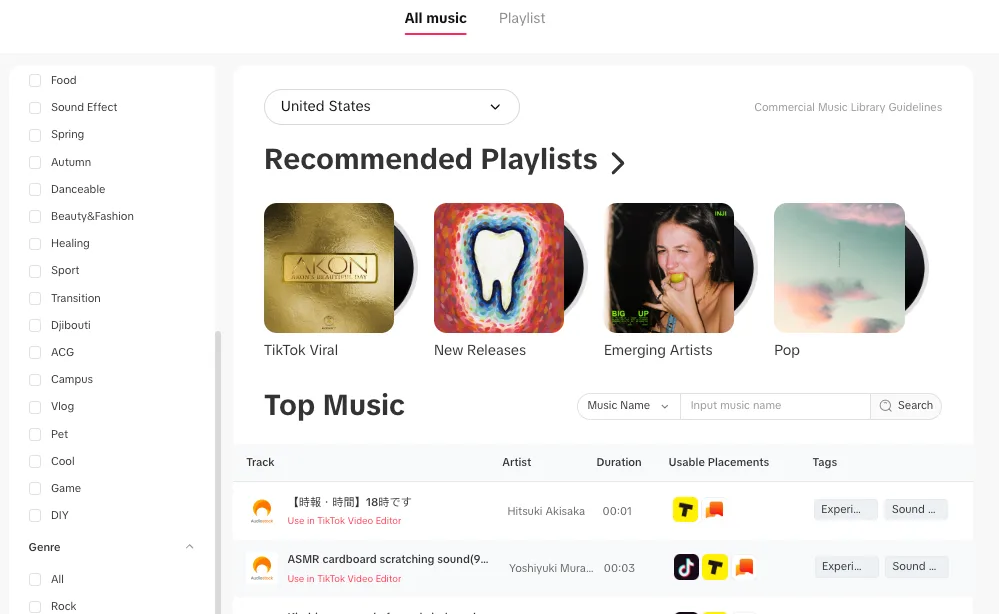
Source: TikTok Creative Center
Symphony Assistant
The last resource of the Creative Center is dedicated to utilizing the Symphony Assistant, similar to how you would use ChatGPT. Ask the assistant anything from a creative analysis report, TikTok insights, ad scripts, and creative ideas.
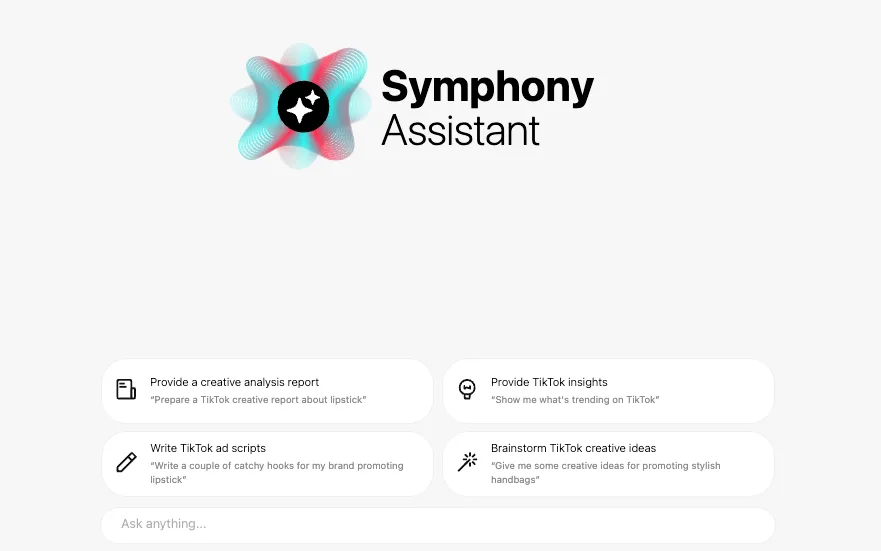
Source: TikTok Creative Center
AI is becoming part of marketer’s and creator’s content creation process. However, when given a blank, “Ask anything..” it can be difficult to create a prompt. Follow this guide below to understand how to write AI prompts to create your ideal social media content:

