How to Use TikTok Live Gifts

Have you ever watched a TikTok live stream and seen a rose, confetti, or even a giant galaxy float across the screen? Those are TikTok live gifts, which are virtual items fans use to support their favorite content creators. But how do TikTok gifts work? We’re breaking down the basics of TikTok live gifts so you can understand what they are and why they matter for creators.
What Are TikTok Live Gifts?
TikTok live gifts are like virtual high-fives and hugs you receive from your fans during live streams. You can also earn gifts on TikTok through your video posts. Gifts are a fun way for your community to show some love and support while helping you earn rewards for the content you create.
To start receiving gifts on TikTok, you need to be eligible to live-stream. This means meeting the platform’s basic requirements to connect with your audience in real time.
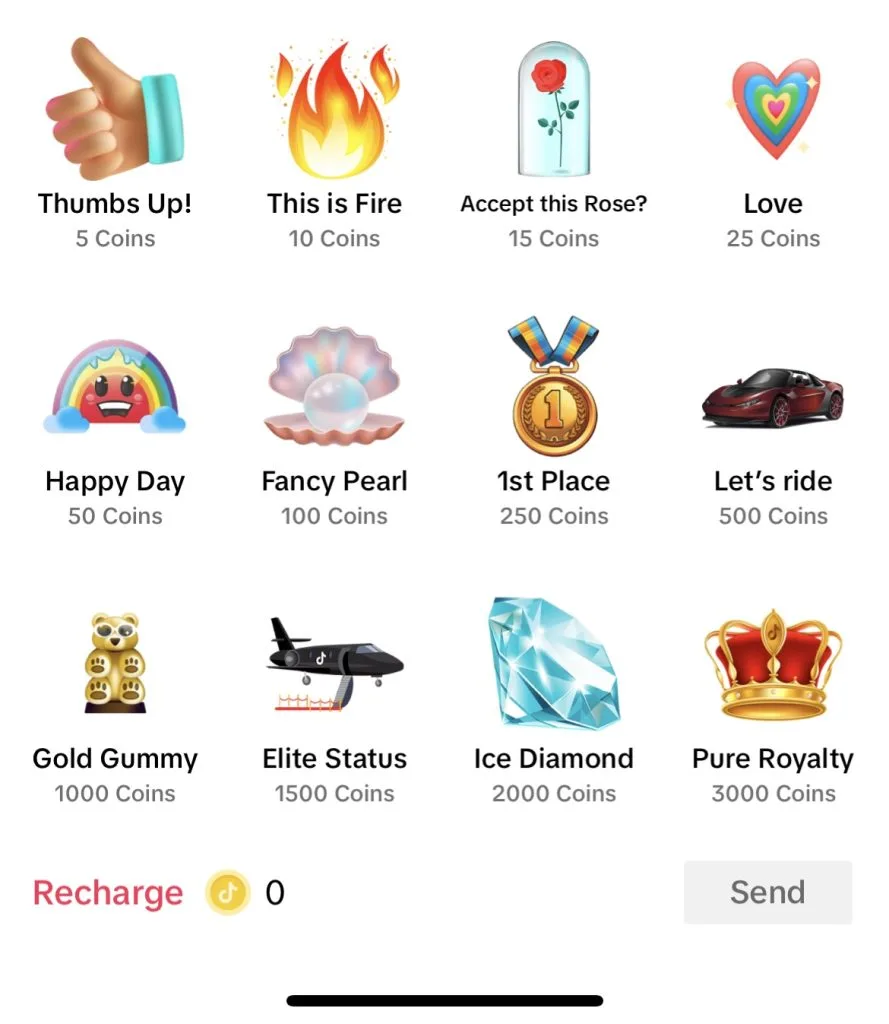
How Do TikTok Gifts Work?
Before viewers can start sending gifts on TikTok, they must first purchase TikTok coins. As a creator, it’s helpful to know that viewers buy these coins with real money, which they then use to send you a virtual gift. Each time a viewer sends a gift, the coins they spent are deducted from their balance.
There are two ways to add coins to a TikTok account: directly through a TikTok profile or from within a TikTok video. Understanding this process can help you guide your audience on how to support you best.
Recharging Coins From a TikTok Account
For fans to recharge their TikTok coins directly from their accounts, they can follow these easy steps to top up and keep sending gifts:
- Click on your profile
- Locate your settings and privacy
- Click balance
- Select recharge and choose which package you’d like
- Follow the next instructions and purchase through the app store
Recharging Coins From a TikTok Video
For fans to recharge their TikTok coins while watching a video, they can follow these simple steps:
- Discover the video you want and click on the comments
- Click on the gifts button in the comments bar (If it is not there, it is because the creator can’t receive gifts)
- Click on recharge and choose your preferred package
- Follow the next instructions and purchase through the app store
A Simple Guide on TikTok Live Gifts
Gifts on live appear as emoji-like images that pop up on the screen with the username of the person who sent it. When you send a gift, you can add comments, which many content creators encourage viewers to use as a live messaging broadcast service. People like to use these comments for shoutouts or requests. Learn how to send gifts in our mini tutorial below.
Setting Up TikTok Gifts
Setting up TikTok live gifts for your account is pretty straightforward. Just a few clicks and you’re good to go! Don’t forget to turn on receiving gifts for your other videos by heading to video gifts and switching them on. Here is how to get everything set up:
- Go to your TikTok profile
- Tap the three-line icon to open settings
- Select creator tools, then live gifts
- Follow the prompts to finish setting up
And that’s it! You’re ready to start receiving gifts from your fans.
TikTok Live Diamonds
Diamonds are the virtual currency that creators earn from the gifts their viewers send. When you go live, you will hopefully notice gift icons pop up. These icons are gifts that your audience is sending your way. After your live stream ends, check your summary to see how many gifts you have received. Those gifts get converted into TikTok diamonds. Diamonds can be cashed out to earn real money.
To start receiving diamonds, you’ll need to:
- Be part of the Creator Next Program (We will go over this later)
- Live in a country where gifts are available
- Be at least 18 years old
- Have an active account for 30+ days with at least 1,000 followers
- Follow TikTok’s community guidelines
- Have a personal TikTok account (Business accounts are not eligible)
Once you’ve earned diamonds, you can check your balance anytime and withdraw funds. Just make sure your account is connected to PayPal.
How to Join the TikTok Creator Next Program?
The TikTok Creator Next Program is a suite of monetization features and tools to help content creators earn money. However, before you can be a part of the program, there are certain requirements you will need to fulfill.
To join the program, you must:
- Be 18 years of age or older
- Have at least 10,000 followers
- Have at least 100,000 video views in the last 30 days
- Post original content
- Have published videos that are at least one minute long
- Be based in an eligible country
- Have no account history of community guidelines and terms of service violations
How to Apply for the TikTok Creator Next Program
Now that you have met all the requirements, it’s time to apply for the program and start earning from your content. Here’s how to get started:
- Click on your profile
- Locate the three-line icon and go to settings
- Click creator tools and select apply
- Follow the next instructions
Once you have been approved, you can access the creator fund, creator marketplace, video gifts, and TikTok live gifts.
How Much Are TikTok Live Gifts?
When it comes to the price of a TikTok gift, each icon has a different value. For example, the rose icon is the cheapest gift and costs 1 TikTok coin. This equals roughly 1.4 U.S. cents. The universe gift is the most expensive, costing 44,999 coins, which equals about $562 US dollars.
There are about 100 different gift types available, with prices ranging from as low as $0.014 to over $500. These TikTok icons are constantly being changed and updated. So whether it’s gifting a lion, confetti, or a rose, there are always new ways for your fans to show some support.
TikTok Gifts FAQs
If you still have questions regarding gifts, we have answered some frequently asked questions below.
How Do I Send Gifts on TikTok Live?
To send a gift during your favorite creators’ live streams, all you have to do is:
- Choose the specific LIVE and then click the gift button at the bottom.
- Select the gift you’d like to send.
- If you need to recharge your coins, tap recharge and follow the instructions to complete your payment.
Can I Send TikTok Live Gifts for Free?
This is a commonly asked question, but unfortunately, you are unable to send free gifts. For now, you must purchase coins to send a gift.
How Much Do Creators Make From Gifts?
Creators receive 50% of the coins that are used to purchase gifts. The other 50% of coins goes to the TikTok platform. For example, if you were gifted 100 coins, you would receive 50 of those coins. The amount of actual money depends on the type of gifts you receive because they are all worth different amounts.
Can I Send TikTok Gifts Outside of Live Streams?
Yes! TikTok also allows you to send video gifts on regular posts as long as the creator is eligible to receive gifts.
How Do I Know If My Favorite Creator Is Eligible for Gifts?
You’ll see a gift icon on their live stream or eligible videos. If it’s there, your favorite creator can receive gifts on TikTok.
Are There Other Ways to Monetize My Content on TikTok?
Absolutely! There are plenty of ways to monetize your content beyond earning gifts. We’ve got a full breakdown in the video below. Give it a watch and see all your options!
Turn Your Gifts Into Growth With Metricool
Getting gifts on TikTok is just the beginning! Knowing how to track your performance and grow your audience is where the real magic happens. With Metricool, you can see which videos and trends are driving engagement.
You can also schedule out your posts across all of your social platforms, ensuring you are constantly posting at the perfect time. The best part? It’s completely free to get started. Create your free Metricool account and start growing your social media presence today!

