Video-editing Apps for Instagram
Video is one of the most popular formats amongst users. 50% of Internet users already prefer this format over others: Check complete study here. In this article we review the best video-editing apps for Instagram!
The number of apps for Instagram have tripled in number and every day new apps for any specific feature related to this social network appear on the market.
Video-editing apps for Instagram that are worth it
Splice
This video-editing app has been developed by GoPro, known for its action cameras. It’s a great app to create fully customized videos to give them a professional look.
One of the most interesting features that Splice offers is the possibility to control the speed of your videos and its slow motion effects.
✅ Average Rating: 4.7 out of 5
✅ Free
✅ Disadvantage: For only iPhone or iPad.
GoPro has also developed another video editor called Quik for both iOS and Android.
Quik app
As mentioned above, GoPro has also created a video-editing app for both Android and iOS.
The highlight of this app is how easy-to-use it is and how fast (as the name implies) you can create stunning videos with different effects and music from your photo library or your GoPro Plus
This app lets you choose from 23 different themes (Android) or 26 themes (iOS), each with transitions and graphics designed for any occasion. You can customize your videos and pick your own soundtrack.
✅ Average Rating: 4.4 out of 5
✅ Price: Free
Horizon
This video editor lets you capture horizontal videos independently of how you hold your device. Portrait videos are history.
In addition, you can zoom and keep the quality of the image and add photos while recording your video. It offers original filters that they are not available on Instagram.
✅ Average Rating: 3.5 out of 5
✅ Free
✅ Android version doesn’t work as well as iOS version.
This is an example of what this video-editing app for Instagram is able to do:

InShot
It is one of the best video editors for Instagram.
It lets you adjust a video to different sizes that you can then use for your posts or stories. Besides, you can add music, put several videos together, include emojis and best of all, it’s free.
This video-editing app is a must for your Instagram videos.
✅ Average rating: 4.5 out of 5.
✅ Free. You have to pay to access some features.
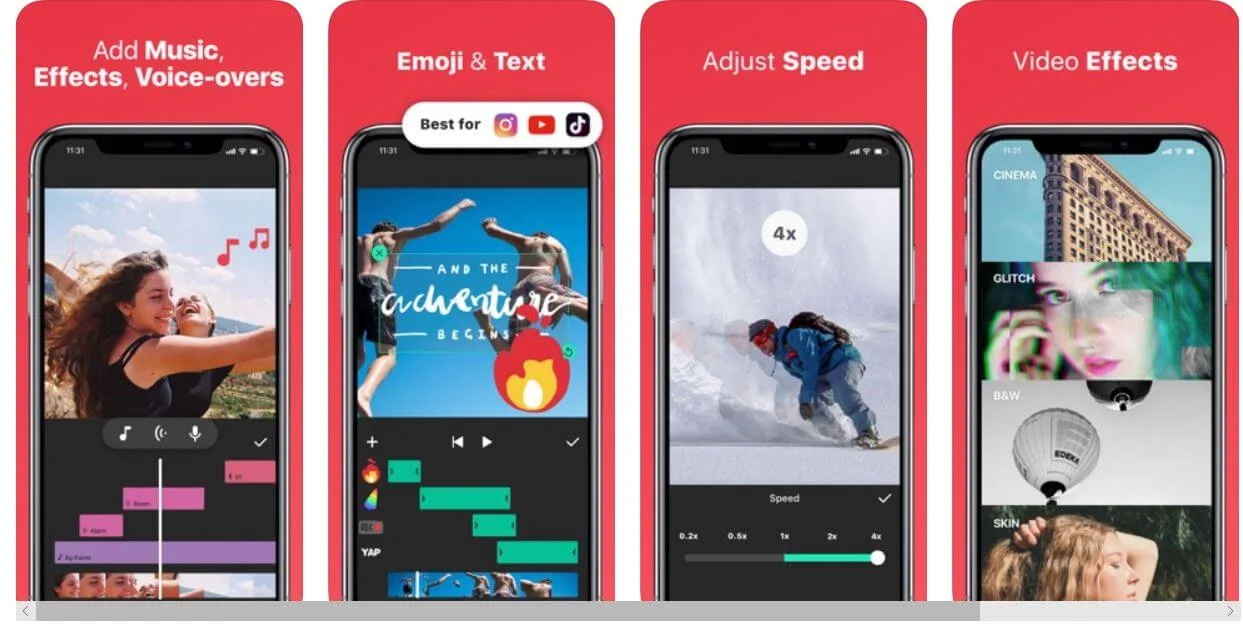
Vimeo (Magisto)
Another revolutionary app to edit videos for Instagram or any other social platform. This app, formerly Magisto but absorbed by Vimeo, has all the professional options to edit a video: adjust clips, convert images to video, zoom in some scenes…
You won’t miss a thing.
✅ Average rating: 4.5 out of 5
✅ This app is not free. The price for a professional plan is from $9.99/month
Magisto offers a free trial so you can make sure that this is the right video editor for you and avoid any risk of making the wrong decision.
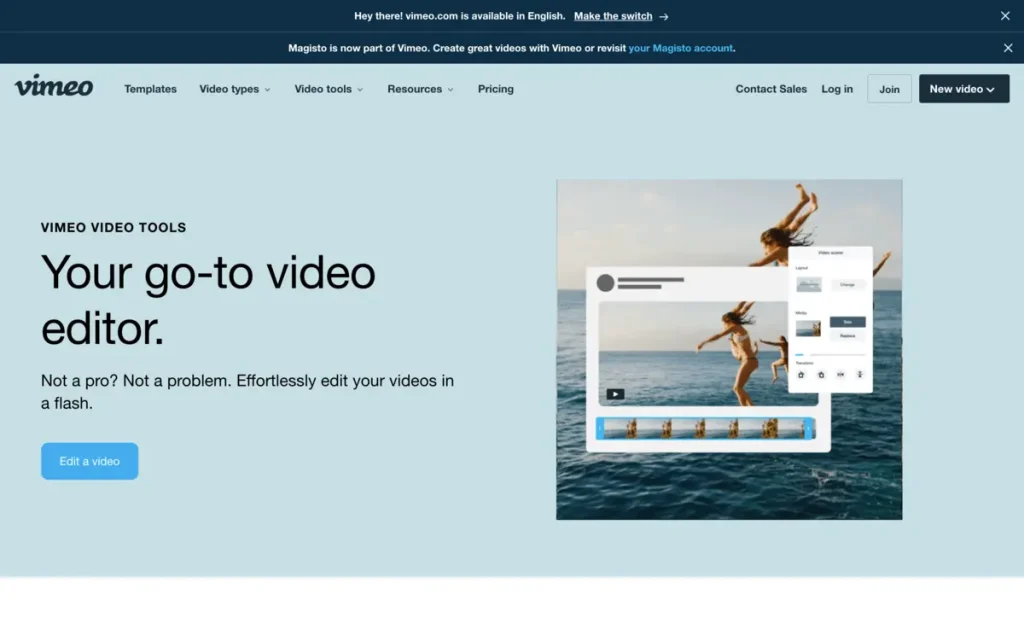
Mojo
You can choose from over 100 animated templates for your videos and share them on Instagram as Stories.
This video-editing app for Instagram is very intuitive and allows you to create wonderful and unique videos.
It gives you the option to share your videos on Instagram Stories by default, but you can save it and then share it in a publication.
This video editor is a must for your Instagram videos.
✅ Average rating: 4.5 out of 5.
✅ FREE. However, you must pay to access its professional templates.
✅ Only for iOS (available as a Beta version for Android)
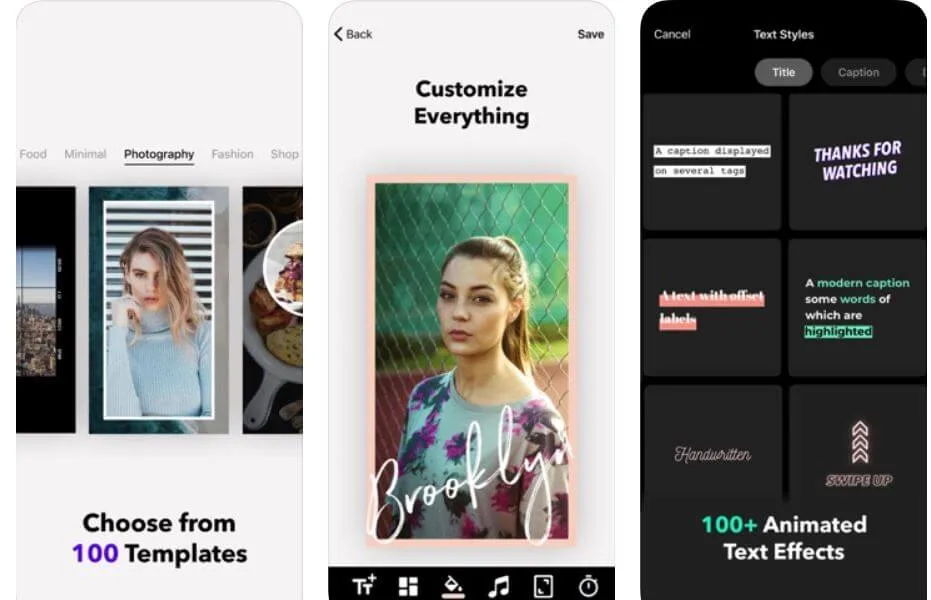
Over
Editing videos for Instagram has never been easier.
Why?
This app lets you configure the fonts and color palettes of your brand and also upload your logo. When you edit a video, it will merge with your branding.
This video-editing app for Instagram will save you many hours of work and at the same time, give you the perfect results you are looking for.
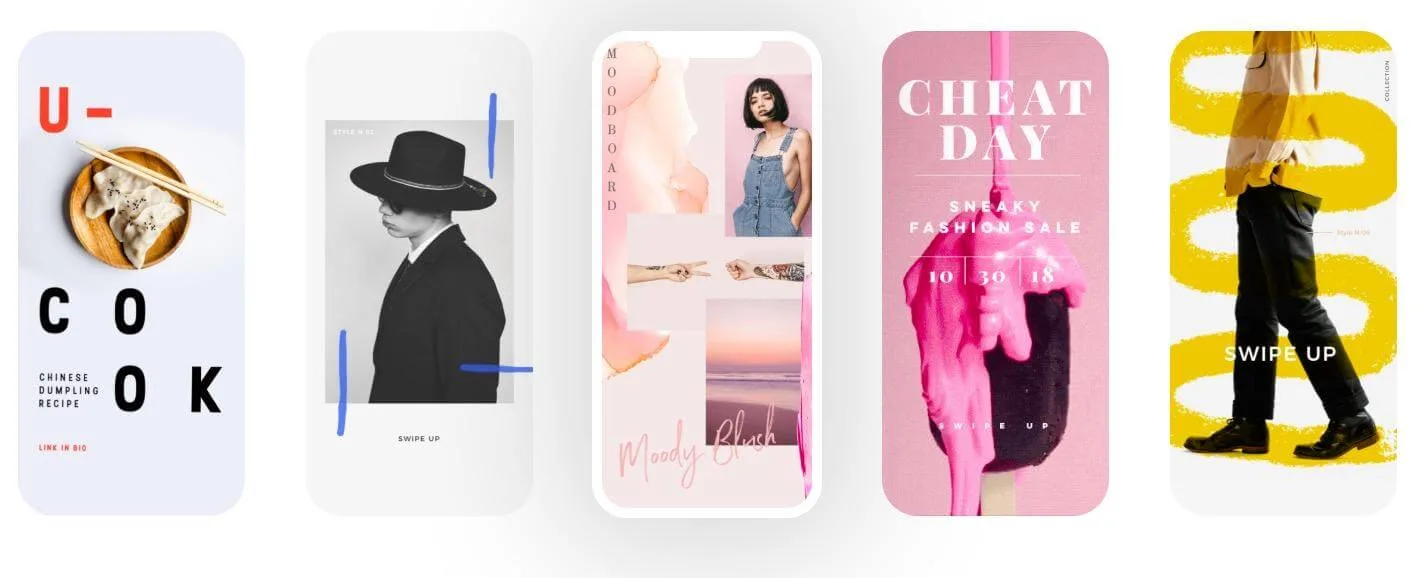
In addition, it offers an extensive library of images and videos that serve as a source of inspiration.
✅ Average rating: 4.5 out of 5
✅ Price: Free version but offers in-App purchases
Apps to edit videos and add effects
Life Lapse App
Add stop motion videos to your Instagram feed.
Editing videos for Instagram to make a stop-motion photomontage is possible with Life Lapse.
Check out what you can do with this app:
As you see, a video is worth a thousand words. So, if you want to include this type of publications on your profile, go to Life Lapse and forget about learning how to use Photoshop.
Easy, and for everybody.
✅ Average rating: 4.7 out of 5
✅ It has a Freemium version and upgraded version for $7.99/month.
A Color Story
With this app you can add different effects to your videos or include filters with innovative colors that they are not available on Instagram by default.
A wide variety of possibilities to edit your videos and stand out on Instagram.
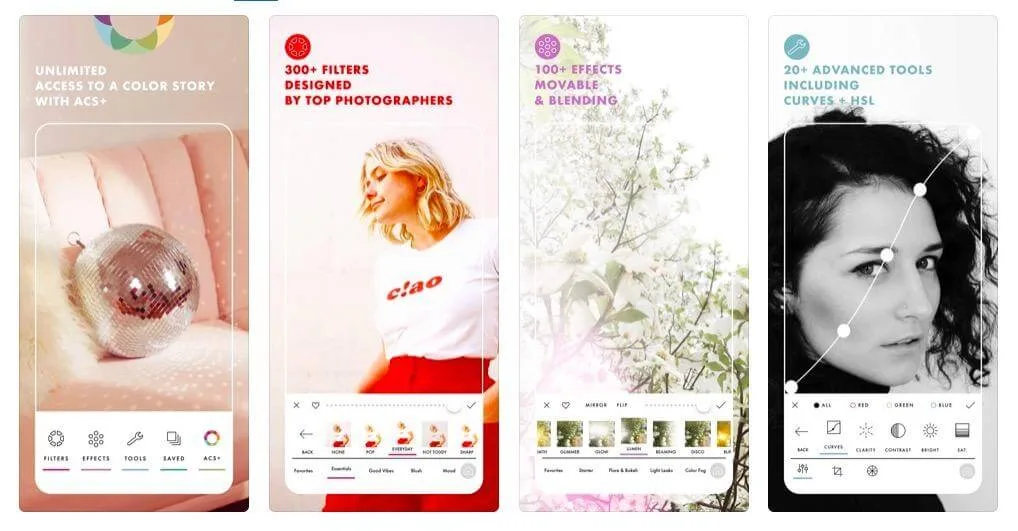
Apple has chosen this app amongst its favorite video-editing apps.
✅ Average Rating: 4.5 out of 5
✅ Price: This app is free but you must pay to access some filters and professional effects.
At this point, these are our best selections for video-editing apps for Instagram if you are not a professional in video marketing.
What video-editing app do you recommend? 👇🏻
