YouTube Video and Image Sizes in 2025

Creating visually appealing and high-quality content on YouTube requires a solid understanding of the platform’s video and image size requirements. Below, we’ll explore the recommended sizes, dimensions, and resolutions for YouTube videos and images in 2025, along with some best practices to help you enhance your channel’s visual appeal and grow your viewership.
YouTube Video Size and Resolution
YouTube supports a wide range of video resolutions, from standard definition to ultra-high definition. Understanding this will help you choose the best resolution for your content to draw your audience in.
Here are the most common YouTube video resolutions:
- 3840 x 2160 pixels (4K or 2160p)
- 2560 x 1440 pixels (1440p)
- 1920 x 1080 pixels (1080p Full HD)
- 1280 x 720 pixels (720p HD)
- 854 x 480 pixels (480p)
- 640 x 360 pixels (360p)
- 426 x 240 pixels (240p)
For the best viewing experience across various devices, YouTube recommends using a 16:9 aspect ratio. This widescreen format ensures your videos look great on everything from smartphones to smart TVs. While other aspect ratios are supported, sticking to 16:9 will help maintain consistency and visual appeal across different platforms.
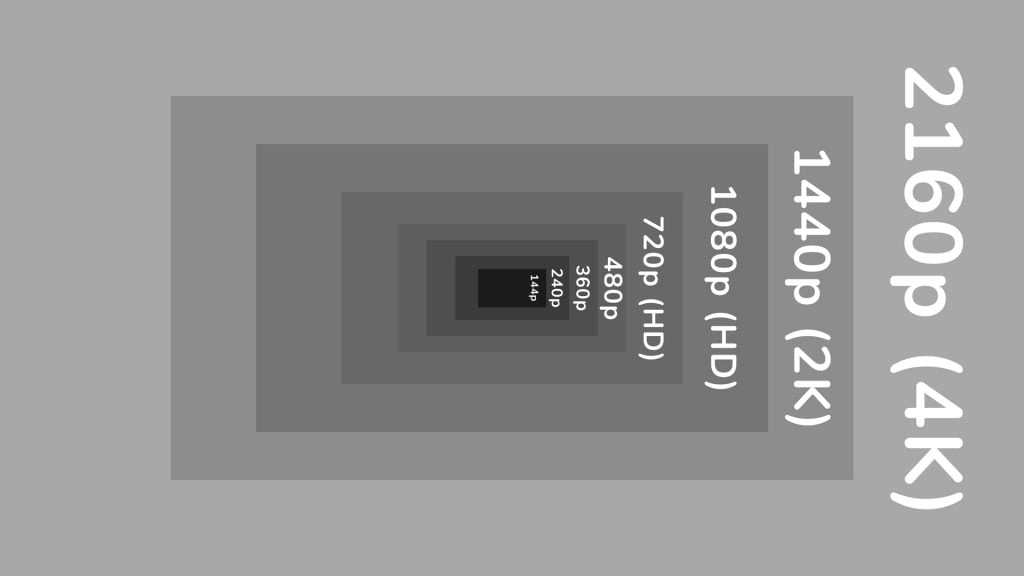
Optimal YouTube Video Settings
To ensure your videos look their best and perform well on the platform, consider these key settings when uploading:
- Resolution: YouTube recommends uploading videos in the highest resolution available, with 1920 x 1080 pixels (1080p) being the standard for high-quality content.
- Frame Rate: YouTube supports a frame rates between 24 and 60 fps. Higher frame rates (60 fps) are recommended for videos with a lot of motion, such as gaming content.
- File Size: The maximum file size for YouTube videos is 256GB.
- Video Length: YouTube allows videos up to 12 hours long.
Adjusting Video Quality
YouTube offers viewers the flexibility to adjust video quality based on their preferences and internet connection. Here’s how to manually adjust video quality:
- Clicking the gear icon in the YouTube video player
- Selecting “Quality” from the menu
- Choosing the desired resolution
To set a default video quality:
- Go to YouTube settings
- Navigate to “Playback and performance”
- Select your preferred default quality for both Wi-Fi and mobile data connections.
YouTube Image Sizes and Dimensions
Optimizing your channel’s images and visual elements is crucial for creating a professional and cohesive brand identity. Here are some YouTube dimensions and resolutions to keep in mind:
YouTube Channel Art (Banner)
- Recommended size: 2560 x 1440 pixels
- Minimum dimensions: 2048 x 1152 pixels
- Safe area for text and logos: 1235 x 423 pixels
- Maximum file size: 6MB
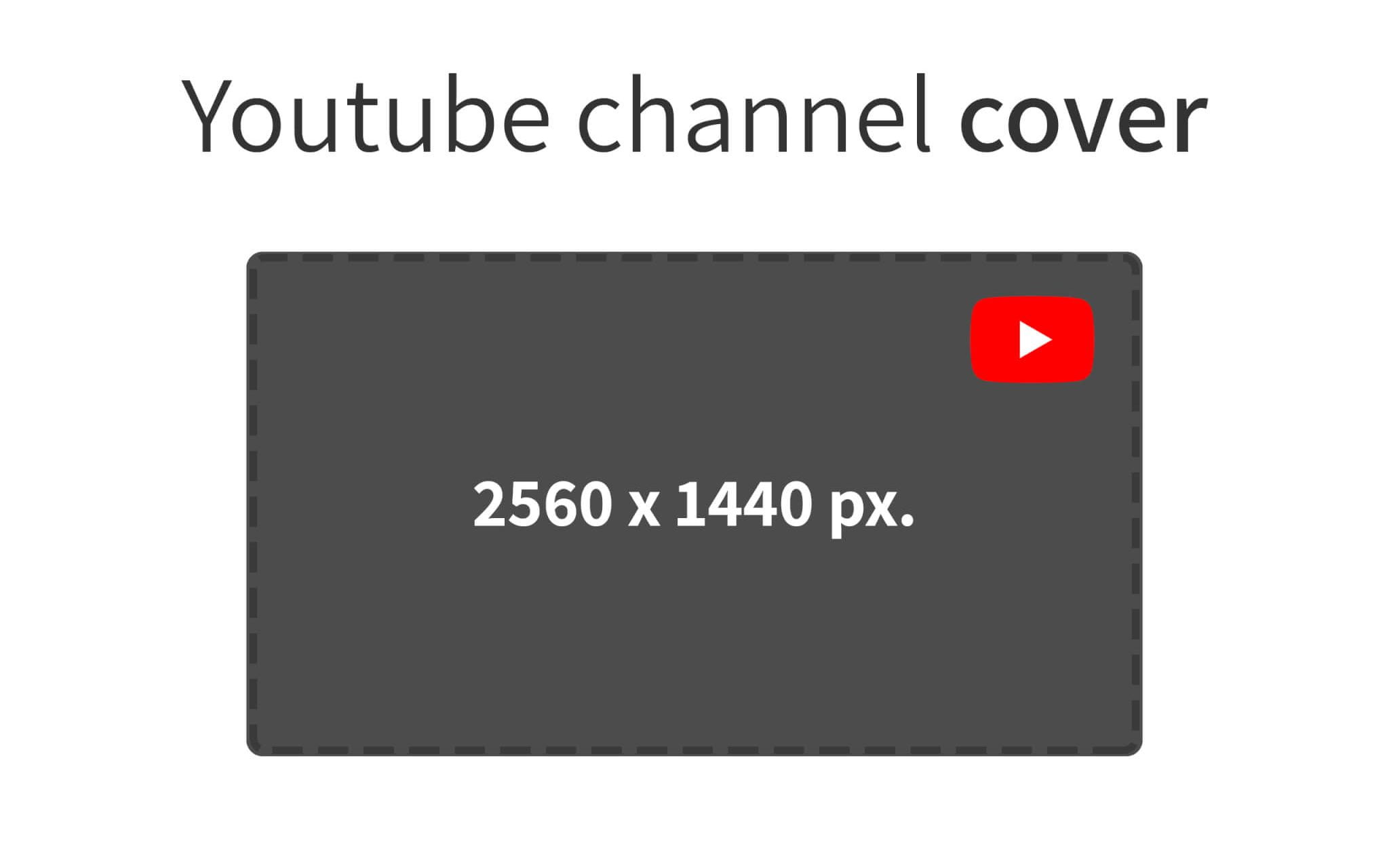
When you upload an image for your cover, you keep in mind the safe area and how it is displayed on different devices.

- TV Display: The full 2560 x 1440 pixels will be shown.
- Desktop Display: The visible area will be approximately 2560 x 423 pixels, though this can vary slightly by browser.
- Tablet Display: The visible area will be around 1855 x 423 pixels.
YouTube Channel Icon (Profile Picture)
- Recommended Size: 800 x 800 pixels
- Displays as: 98 x 98 pixels
- File Type: JPG, GIF, BMP, or PNG
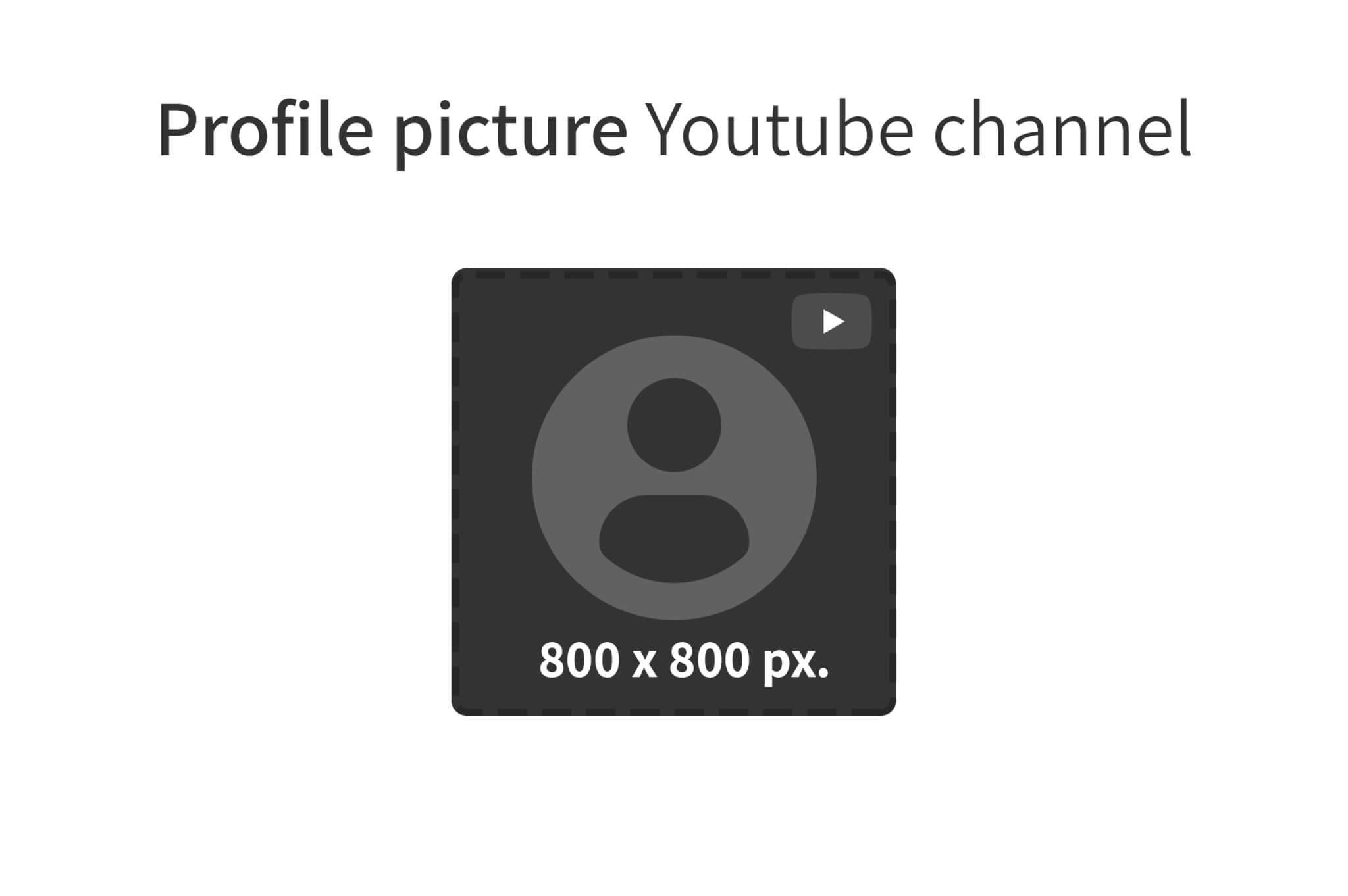
YouTube Video Thumbnails
Thumbnails are important for attracting viewers, so invest time in creating eye-catching, high-quality images that accurately represent your video content.
- Recommended Size: 1280 x 720 pixels
- Minimum Width: 640 pixels
- Aspect Ratio: 16:9
- File Types: JPG, GIF, BMP, or PNG
- Maximum File Size: 2MB
YouTube Shorts Dimensions
Shorts are becoming increasingly popular, so optimizing your vertical video content for this format can help increase your reach and engagement.
- Aspect Ratio: 9:16
- Recommended Resolution: 1080 x 1920 pixels.
- Maximum Resolution: 2160 × 3840 pixels
- Minimum Resolution: 720 × 1280 pixels
- Maximum Length: 60 seconds
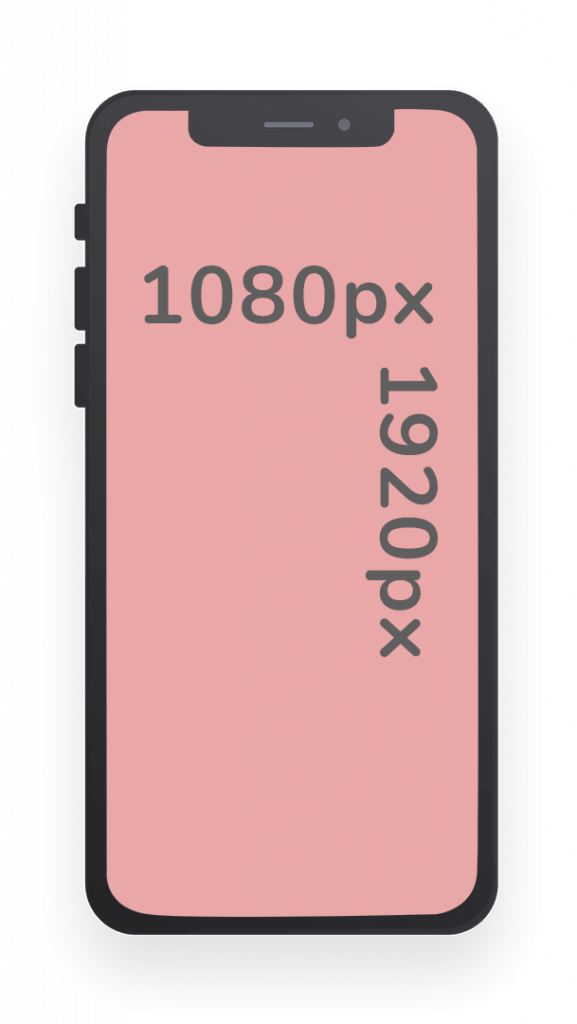
YouTube Video and Image Size Best Practices
To maximize the impact of your YouTube content, follow these best practices:
- Use High-Resolution Images: Always upload images at the recommended sizes or larger to ensure they look crisp on all devices.
- Consider Safe Areas: For channel art, keep important elements within the safe area to ensure they’re visible on all devices.
- Optimize for Mobile: With a significant portion of YouTube views coming from mobile devices, ensure your visuals look good on smaller screens.
- Consistent Branding: Use consistent colors, fonts, and imagery across your channel art, thumbnails, and video content for a cohesive brand identity.
- Test on Different Devices: Preview your channel and videos on various devices to ensure your visuals look good on different size screens.

