Download Pinterest Videos on your Mobile Device

Do you want to download a video on Pinterest and don’t know how?
Pinterest does not allow downloading its content directly from the app, but you can do it from external pages.
How to download videos from Pinterest in 2022
Although there are multiple similar tools, from Metricool, we propose Pinterest Video Downloader for PC and Experts PHP for mobile. In this article, we will tell you how to download content using this website.
Download Pinterest videos on PC with Pinterest video downloader
You can download your videos on both computer and your mobile device. Let’s start with the computer browser:
1 Open the webpage
You can open this tool from the mobile and the PC as it is a webpage.
2 Copy the pin link
Look for the link to the content that you want to download. Apart from videos, you can choose a gif or an image.
Then, copy and paste it in the box in the middle of the page and hit enter or click on the download button.
3 Choose the download format
When you’ve clicked Download, the tool takes you to another page where you can download the video.
You have two options:
✅ Click on the three dots in the video player and click Download.
✅ Tap download video in 1080P or other quality.
You can use both ways to download the video, although it is easier to click the download button directly if you are doing it from your mobile device.
4 Done!
If you have followed the steps correctly, you already have the video you have chosen to download on your mobile device or your computer.
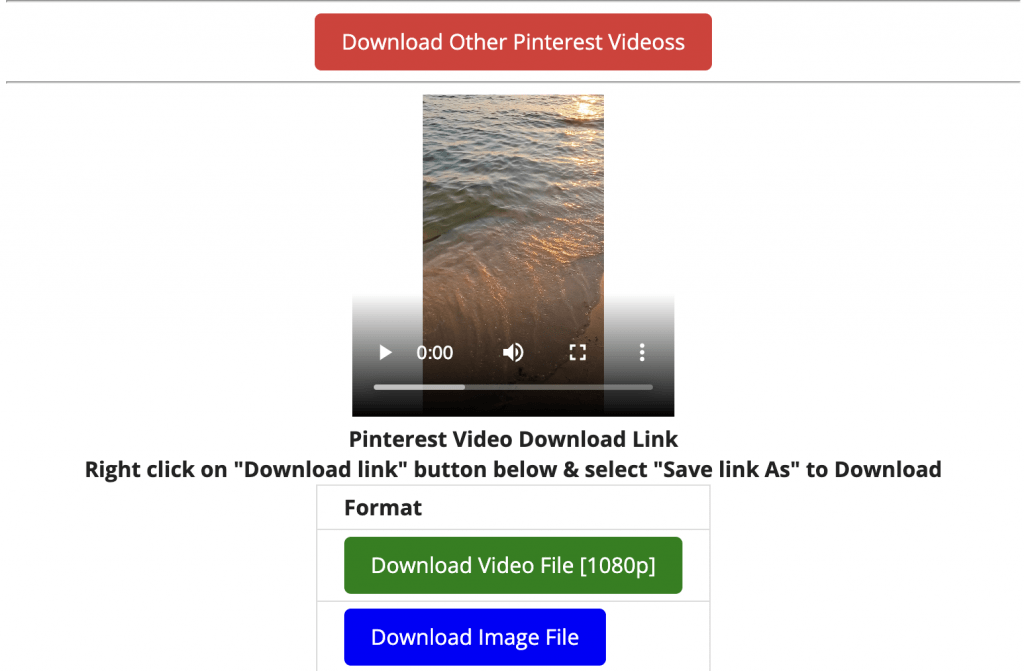
Download Pinterest videos on mobile with Experts PHP
To download your video from mobile we have chosen Experts PHP website.
1 You need the link of the video you want to download
You can get it from the browser or from the Pinterest app. Being on mobile, it is recommended that you do it from the app, easier for you.
2 Copy the link of the video link
When you have the video you want to download, click on the three dots button you have at the bottom right and click Copy.
3 Paste the link into Pinterest Video Downloader
Go to the Experts PHP page, paste the Pinterest video link into the box and click Download.
4 Click on ‘Download Link’
Choose the option you want to download your Pinterest video and click ‘Download’.
That’s it! You’ve got it on your cell phone.
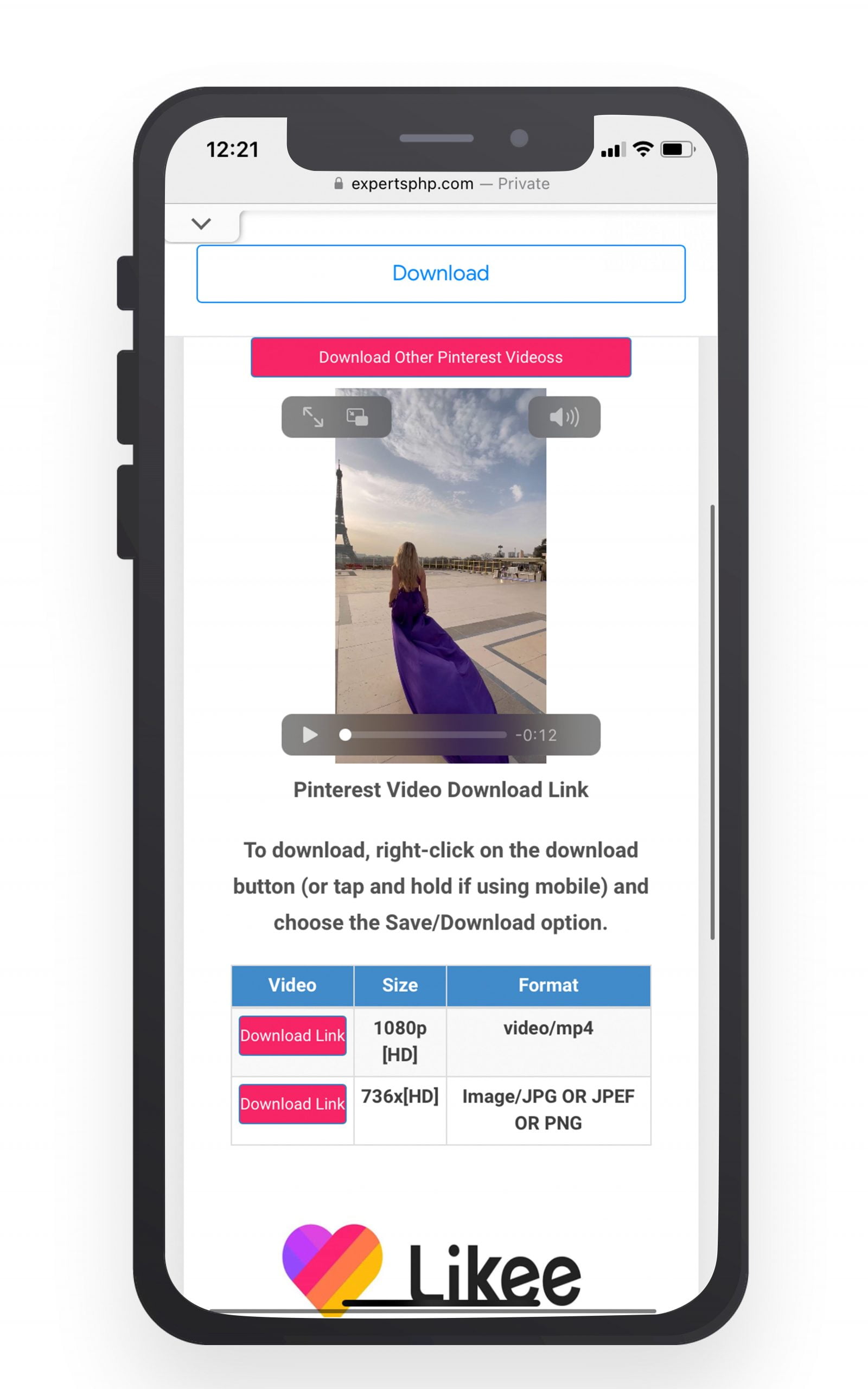
Now you know how to download videos from Pinterest, don’t lose your shared content on the social network if you have the chance to download it.
Do you already have your marketing strategy on Pinterest? If you haven’t started yet, this Metricool Pinterest marketing guide will help you get started.
Remember…
If you are going to use the content you download from Pinterest to share it on other networks, use it in studies, etc., remember to mention the content creator.

