How to Create Facebook Ads Reports with Metricool
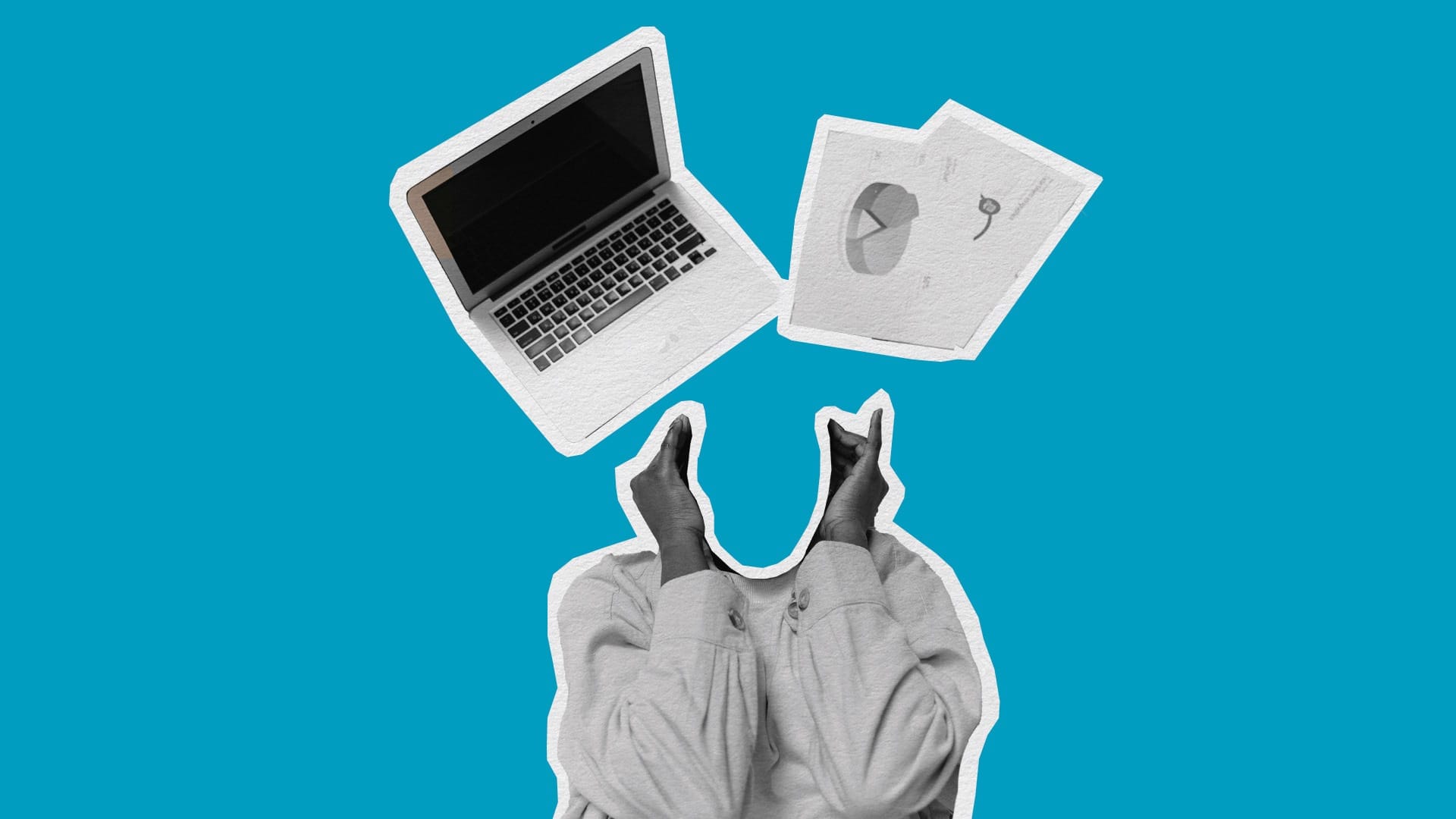
Advertising on Facebook Ads is vital for your Facebook marketing strategy. However, if you don’t analyze your campaigns you won’t know how to improve. The solution? Create Facebook Ads reports that include a comprehensive analysis of your campaign performance. This will reveal if your campaigns were successful, and which tactics you can enhance to continue to improve.
With Metricool, you can create, manage, and analyze your actions on Facebook Ads. Also, you can download custom reports with your logo and the period of your choice, in PDF or PowerPoint.
Why Are Facebook Ads Reports Important?
If you create manual Facebook Ads reports, you know this can be a very tedious task. Yet, social media reports are essential for sending updated performance results to clients.
✅ They help you understand whether your investment in ad campaigns on Facebook Ads is producing results or you are wasting time and money.
✅ You can analyze the evolution of your Facebook Ads account and your campaigns in the long term.
✅ You’ll learn if you are reaching your goals by measuring the ROI of your actions.
✅ You can make informed decisions based on real data to implement necessary changes or improvements to your Facebook ad campaigns.
✅ They allow you to replicate winning strategies based on your best-performing campaigns.
Without analyzing your Facebook Ads results, it can feel like you are walking blindly into your campaigns. As a marketer, social media manager, or small business owner, this is never a fun feeling.
How to Analyze Facebook Ad Results
While we talk about the importance of these reports, what information does this include that’s so crucial? Well, let me tell you. Beyond basic metrics such as impressions and reach, Metricool’s Facebook Ads reporting breaks down campaigns with the following metrics:
- Campaign clicks: How many clicks did your campaign receive over time? See the total number of campaign clicks, including an evolutionary chart week to week. Also, see the percentage of growth or change compared to your previous campaigns.
- CPM: Measuring the cost per mille, or thousand impressions, this metric shows how much the advertiser pays per thousand impressions. Therefore, a higher CPM indicates you may be paying more than average.
- CPC: Measuring the cost per click shows how much an advertiser pays, on average, for the ads they run. CPC is important for measuring ROI, therefore the lower the CPC, the more clicks you can fit into your budget.
- Money spent: This is the total money spent on your advertisements, which is key to monitoring your budget allocation.
- Top-performing campaigns: Metricool breaks down your top-performing campaigns based on impressions, clicks, CPM, CPC, and money spent. This will allow you to view which campaigns are most successful so you can repeat these winning tactics.
How to Create Facebook Ads Reports for Clients with Metricool
With Metricool, creating your Facebook Ads reports is a piece of cake. Whether you are sending this to a client or creating it for your internal brand, generating these reports will take you less than 5 minutes each time.
To create a Facebook Ads report with Metricool, connect your ad account to your Facebook business manager. Our tool will start gathering data and you will see all the information and metrics related to your Facebook ads on a dashboard.
➡️ To see the dashboard with all the relevant information, go to the Analytics section in Metricool and then find the Facebook Ads tab.
➡️ To create your report, go to the Reports section and start customizing your report!
Reminder! Generating and downloading social media reports is a Premium feature in Metricool. Those with a Starter plan can download reports, however, cannot customize templates. Advanced and Custom plans can create custom templates and connect data to Looker Studio.
These are the 4 steps to download your Facebook Ads report in less than five minutes and choose to automatically send it to your client monthly.
STEP 1
Select the period and language for your report. As this is a monthly report, you can only select month-to-month comparisons. Select from 10+ languages for your report.
STEP 2
Select the channels and metrics you want to analyze. You can choose to analyze one, multiple, or all at once. Then, add your brand logo or that of your client.
For those with an Advanced or Custom account, you can customize templates for your Facebook Ads reports. Save these templates to use again on demand.
STEP 3
View your report and download it in PDF or PPT. You can also view your last 10 previous reports and re-download them.
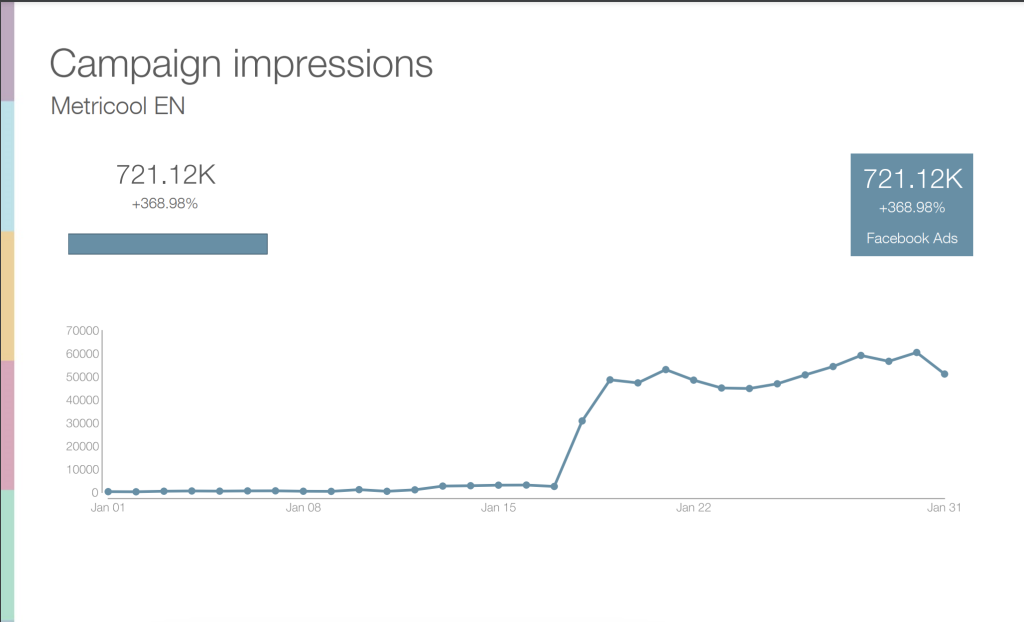
STEP 4
Automate your reports by adding your client’s email address, selecting the day of the month, and inserting a personalized note, so it will send automatically each month.
Want to make sure it sends successfully? Click on “Send a test report now” to ensure it is received by your client.
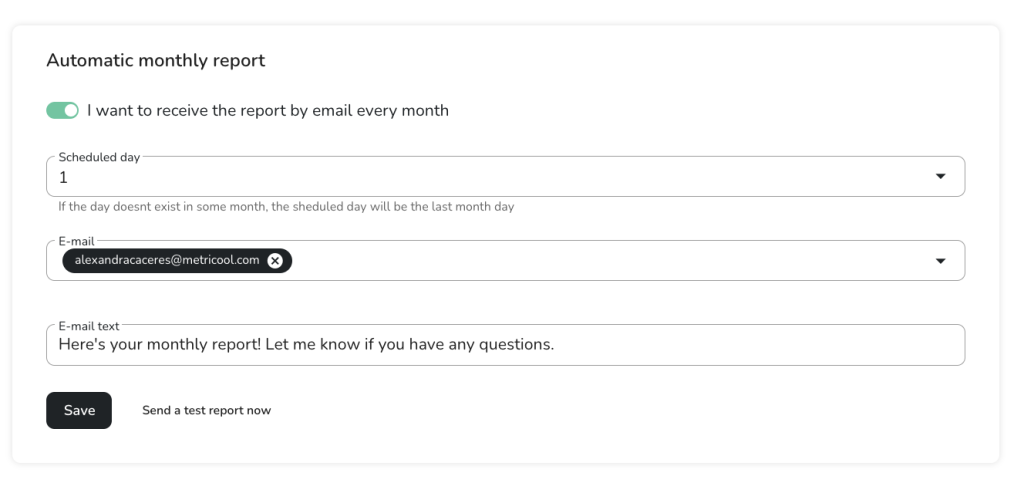
Use Metricool’s download manager
With Metricool you can manage your reports and keep your reporting organized.
➡️ Metricool lets you download your last 10 reports. With this feature, access instant downloads with one click, in the format that you previously used for your reports.
Click the section previous downloads:
A window will pop up with the last 10 previously downloaded reports.
✔️ Download the last 10 reports whenever you need.
✔️ Once you click download, your report will be kept in this download manager and you will be able to access it whenever you need. Click and go.
Advantages of using Metricool for your Facebook Ads reports
✅ Create custom reports without needing to take screenshots of the insights offered by different social media platforms.
✅ Generate an attractive, visual, and easy-to-understand report for your customers or members of your team.
✅ Include other data related to your web/blog, Twitter, Instagram, LinkedIn or Facebook.
✅ You can create reports of your campaigns on Facebook Ads, Google Ads, and TikTok Ads.
✅ Include your brand logo or your clients on each page of the report.
✅ Choose the format that best fits your taste and interests: PDF or PowerPoint.
So, are you ready to create your custom Metricool reports? Create your account below 👇

