Google Ads Quality Score Guide

If you’re running Google Ads campaigns, understanding and optimizing your Quality Score is crucial for success. Google Ads Quality Score is a key metric that directly impacts the performance and cost-effectiveness of your ads.
Dive deep into what Quality Score is below. Learn why it’s important, how it’s calculated, and most importantly, actionable strategies to improve your Quality Score. Ready to take your Google Ads campaigns to the next level?
What is Quality Score for Google Ads?
Quality Score is a metric used by Google Ads to measure the relevance and quality of your ads, keywords, and landing pages. The score ranges between 1 and 10, with 10 being the highest, and it directly impacts the performance of your ad campaigns.
It typically takes Google around 3 days to gather enough data to rate an ad campaign and assign a Quality Score. Google combines these three factors to calculate an overall Quality Score for each of your keywords.
A higher Quality Score indicates that your ads, keywords, and landing pages are more relevant and engaging for users.The higher the score, the better an ad will position and the lower the cost-per-click (CPC) will be. Conversely, if your ad groups have a low Quality Score, they will be displayed less frequently, and your CPC will be higher.
Why is a High Quality Score Important?
Quality Score is one of the most critical factors that determine an ad’s overall search ranking, alongside the length of the ads and the bids placed.
A high Google Ads Quality Score is important for several reasons:
- Higher ad rankings: Ads with a higher Quality Score are more likely to be shown in a higher position on the search results page. This increased visibility can lead to more clicks and conversions.
- Lower cost-per-click (CPC): Google rewards relevant, high-quality ads by charging lower CPCs. This can significantly reduce your advertising costs, allowing you to stretch your budget further.
- Better ad performance: Ads with a high Quality Score tend to have higher click-through rates (CTRs) and conversion rates, leading to better overall campaign performance. This can translate to a higher return on your advertising investment.
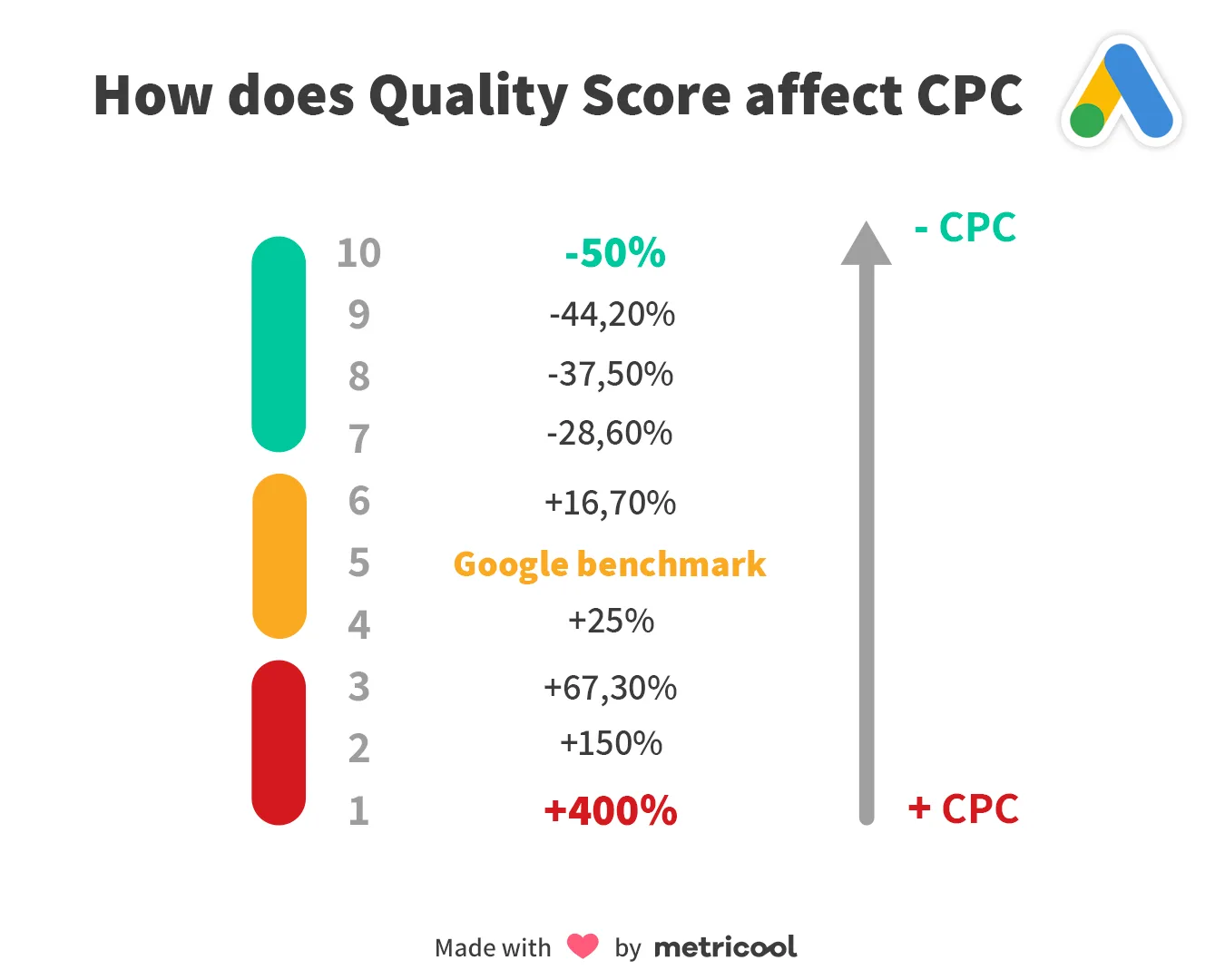
⚠️ Quality Score doesn’t measure the performance of an ad unlike the conversion costs and conversion rate.
How Google Ads Calculates Quality Score
Google Ads calculates Quality Score based on three main factors:
- Expected clickthrough rate (CTR): How likely your ad is to be clicked when shown for a particular keyword. Google uses historical data and machine learning to estimate the expected CTR of your ads. Ads with a higher expected CTR are seen as more relevant and engaging, which boosts their Quality Score.
- Ad relevance: How closely your ad matches the user’s search query. Google evaluates the relevance of your ad copy, keywords, and landing page to determine how well your ad aligns with the user’s intent. Ads deemed more relevant receive a higher Quality Score.
- Landing page experience: The relevance and quality of the page users land on after clicking your ad. Factors like page load speed, mobile-friendliness, and the overall user experience on your landing page contribute to this component of the Quality Score.
Google will value each of these three factors with an individualized quality score. Then it will calculate the general quality score per keyword based on these three previous factors.
According to an AdAlysis study, Google gives more importance to the landing page (39%) and the expected CTR (39%) than the relevance of an ad (22%).
Ways to Improve Your Google Ads Quality Score
Improving your Quality Score can improve your ad campaign performance, lower the cost of campaigns, and increase your return on advertising spend.
Here are some key ways to increase your Quality Score:
Research your keywords
- Use keyword research tools: Discover terms closely related to what you’re advertising so your ads show up for the most relevant searches.
- Focus on exact match and phrase match keywords: These are the most targeted options and will help your ads stand out.
- Group keywords into themed ad groups: Laser-focus your ads and landing pages for maximum relevance.
- Prevent irrelevant impressions: Incorporating negative keywords can help improve your Quality Score by preventing your ads from showing for irrelevant searches. Which can negatively impact your CTR and relevance.
Improve your ad copy
- Ensure ad text is compelling and relevant: Write ad copy that highlights the benefits of your products or services and includes a clear call-to-action.
- Take advantage of ad extensions: Use features like sitelinks, callouts, and images to make your ads more informative and eye-catching.
Optimize your landing pages
- Ensure relevance: The content on your landing page should be directly relevant to the user’s search query and your ad.
- Improve usability: Make sure your landing page is easy to navigate and provides a clear call-to-action.
- Optimize for fast load times: Ensure your landing page loads quickly to improve user experience.
- Ensure mobile-friendliness: Optimize landing pages for mobile devices.
- Maintain consistency: The messaging on your landing page should match what’s in your ad to keep things consistent and relevant for the user.
- Simplify the customer journey: Guide visitors towards converting by simplifying the customer journey on your page.
Manage Your Google Ad Campaigns with Metricool
Regularly monitoring and managing your Google Ads Quality Score is crucial for the success of your campaigns. Metricool’s comprehensive Google Ads management tools can help you track, analyze, and optimize your campaigns to improve your Quality Score and drive better results.
💡 Key Features of Metricool
- View Key Metrics: Monitor impressions, clicks, conversions, cost-per-click (CPC), and Quality Score to identify areas for optimization.
- In-depth Analytics: Gain insights into which campaigns, ad groups, and keywords are performing best.
- Custom Reports: Generate and auto-send reports to share with clients or stakeholders. Demonstrate the impact of your Google Ads efforts and improvements in your Quality Score over time.
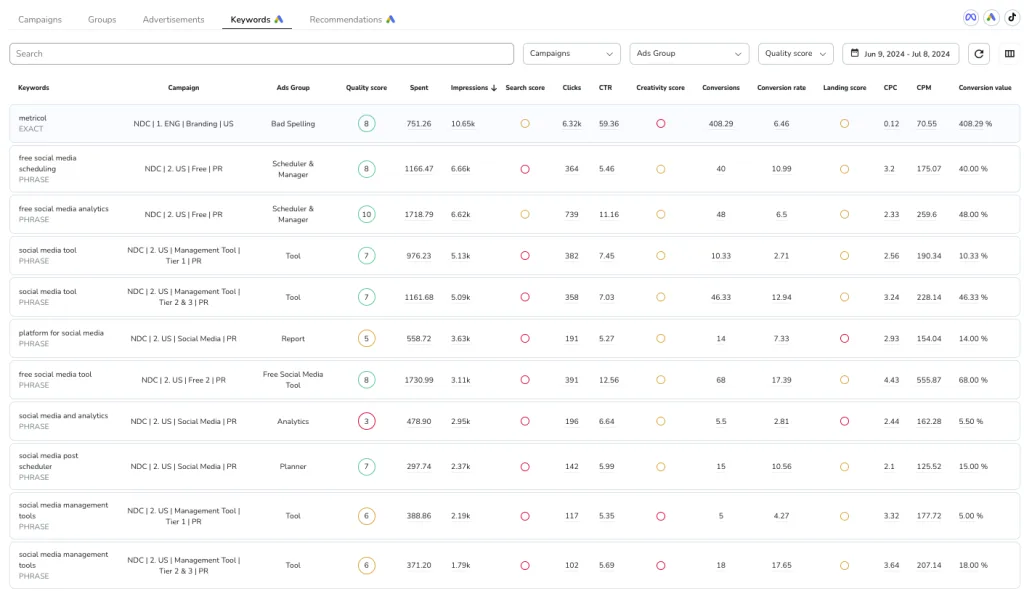
✅ Benefits of Using Metricool
- Improved Performance: Gain a deeper understanding of your Quality Score and identify opportunities for optimization.
- Enhanced Relevance: Make informed decisions to improve ad copy, landing pages, and targeting to enhance relevance and quality.
- Higher ROI: Drive better performance and a higher return on your advertising investment.

Start Improving Your Ad Quality Score
Analyze your Google, Meta, and TikTok ads with Metricool and get data-driven insights to optimize your campaigns.

