Guide to upload photos to Instagram
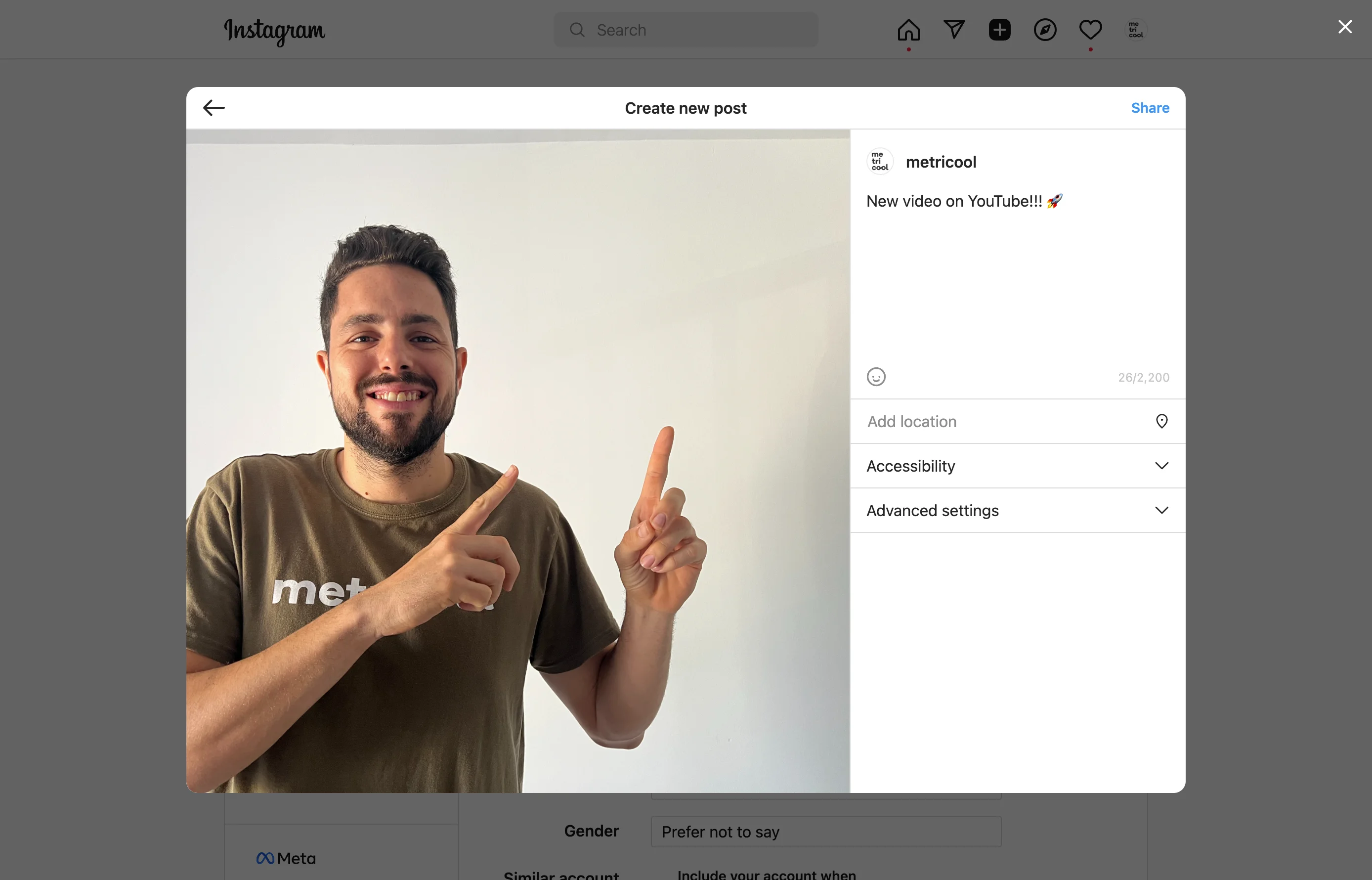
Did you know that there is more than one way to post photos on Instagram? Here we will tell you the key on how to upload photos to Instagram in the app, on Instagram Web and from Metricool.
This way you will always have a hand on managing your content.
How to upload photos to Instagram
Even though Instagram continues to expand social media sharing options, images remain a key element of the content strategy of many professional accounts.
As demonstrated by our 2022 Instagram Study, smaller accounts continue to prioritize images while larger ones rely more on videos.
“On average, for every 10 posts published, 6.3 are individual images, 2.5 carousels and 1.3 video posts.”
Therefore, it’s important that you have more than one way to upload an image to Instagram. Take notes and leave us a comment on which way you use the most!
Upload photos to Instagram from mobile
Instagram is a mobile app and as such all functions are optimized for this device.
Uploading images is also easy and intuitive from the app. Follow these steps!
⚠️ Remember to have the latest versions of the Instagram app on iOS or Android
- Open Instagram on your mobile phone. Click the ‘+’ button at the top right.
- Choose the option to upload a photo. You can either choose one from your mobile library or take one with your camera.
- Edit the image you will upload, using the options Instagram offers: filters, cropping, size, etc.
- Write the caption or copy for your image, tag others, add hashtags and add a location to your post.
- After giving it a final review, click ‘Publish.’

How to post on Instagram from a PC
Do you usually work with a computer? No need to limit your options when uploading photos to Instagram on mobile.
From the desktop version of the social network Instagram Web, it works in any browser so you can work with your content.
- Go to the Instagram website and log in with your account.
- Click on the ‘+’ button and choose the image you want to upload or drag a file from your folder.
- With the selected image, you can resize it to another scale (original, 1:1, 4:5, 16:19) or just zoom in. Just like in the app, you can add filters to the image or adjust the saturation, temperature or contrast.
- Add a caption, hashtags, tags and choose if you want any advanced settings, such as hiding likes.
- Click on ‘Share.’
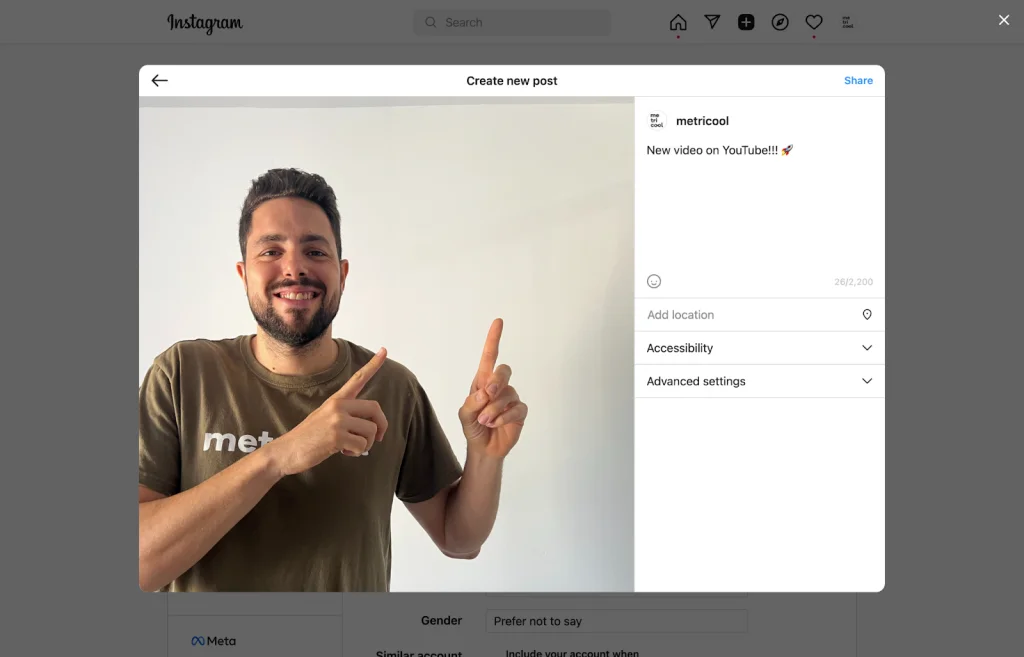
How to upload a photo to Instagram from Metricool
Now we have come to the third option for uploading a photo to Instagram. This will be your Swiss army knife of social media, also known as Metricool.
📍Sign up for FREE at Metricool and upload your first photo
- Enter the Metricool website and go to ‘Planning’, where you can share your content on all social networks.
- Click on ‘Create Post’ and you will see the planner screen. Inside, choose the Instagram option and click on ‘Post in feed’.
- Personalize your next photo with a caption, hashtags, tags and mentions. Before posting, preview in your feed on how the post will look.
- If you’re not sure which image to post, use Metricool and Pexels image finder using keywords or color coding, to find it.
- Remember to check the box ‘Publish Now’ and click ‘Save’.
Now you will have your image published with Metricool.
With this tool to manage your social networks, you will also have these benefits beyond uploading a photo to Instagram:
- Plan content across all social networks including, of course, Instagram.
- Analyze your metrics of both your publications and your social profiles.
- Respond to any comment or private message from the ‘Inbox’ function.
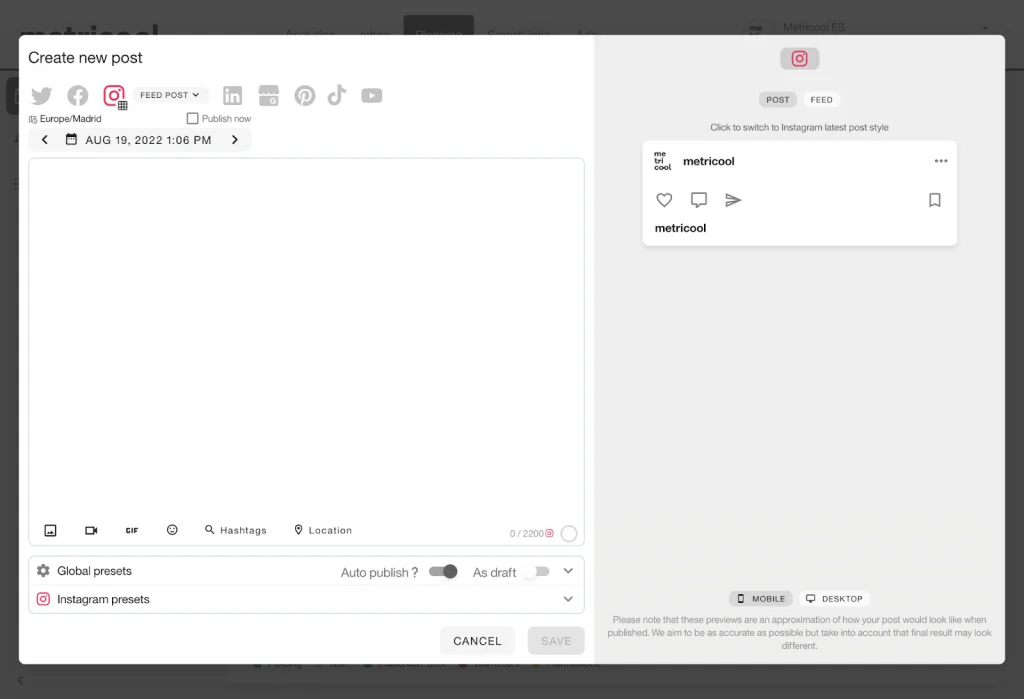
Now you know how to upload a photo to Instagram from your computer, from the Instagram app and from Metricool.
Which way do you usually upload your Instagram content? Leave a comment below!
Also, if you need a tutorial to understand Instagram, here’s Metricool’s Instagram Marketing guide.

