How to Use RedNote: Guide, Tips, and Tricks

With uncertainty surrounding TikTok in the United States, people are exploring new platforms to fill the void, while brands and creators are looking for the next app to make their mark and grow their online audience. One such growing platform is RedNote, also known by its Chinese name Xiaohongshu (小红书), which translates to ‘Little Red Book.’ This app blends social media with lifestyle inspiration and a touch of e-commerce, like a mix of Instagram, TikTok, and Pinterest. If you’re curious about joining the RedNote community, this guide has you covered—from downloading the app to mastering its features.
What is RedNote?
RedNote is a Chinese social media platform that merges short-form videos, live streaming, and lifestyle content. Often compared to a combination of TikTok, Instagram, and Pinterest, it offers a distinctive mix of entertainment and e-commerce. With a global audience exceeding 300 million monthly active users, RedNote enables users to share product reviews, lifestyle advice, and personal stories while incorporating shopping into its design.
Since its launch in 2013, RedNote has become one of China’s top social platforms, boasting a valuation of over $3 billion. Its diverse content covers beauty, fashion, travel, wellness, and beyond, creating a dynamic space for users to connect, explore their interests, and shop in one place.
How to Download the RedNote App
Downloading RedNote is a straightforward process. Here’s how you can get the app on your phone:
- Open Your App Store: Go to either the Apple App Store or the Google Play Store.
- Search for the App: Type ‘Rednote’ or ‘Xiaohongshu’ in the search bar. The app icon should include the Chinese characters 小红书.
- Install the App: Tap the download or install button. Once the app has been downloaded, you’re ready to set up your account.
How to Register for Rednote
Getting started on RedNote requires just a few simple steps:
- Enter Your Phone Number: Include your country code (e.g., +1 for the US). If your number isn’t already registered, the app will automatically do it for you.
- Verify Your Number: You’ll receive a text with a verification code. Enter the code into the app to confirm your account.
- Set Your Preferences: Choose your gender and select your interests. RedNote interests mostly include hobbies, career paths, and lifestyle themes, helping to personalize your experience right from the start.
- Explore: Once everything is set, you’ll be directed to your home feed, where the fun begins.
How to Set Up A RedNote Profile
Like other social media platforms your RedNote profile should be polished, engaging, and reflective of who you are. A well-crafted profile can help you connect with other users while enhancing your visibility on the platform.
Follow these steps to create your RedNote profile:
- Access Your Profile: Tap the ‘Profile’ icon at the bottom of the screen.
- Edit Your Information: Click ‘Edit Profile’ to start personalizing your account. You can:
- Change your username and set a unique ID (this can only be updated once).
- Upload a profile photo and a cover image that reflect your style.
- Add a brief bio to introduce yourself.
- Update optional details like your gender, birth date, location, job title, and education.
- Make Sure You’re Set to English
- Click the ‘Settings’ button next to ‘Edit Profile’.
- Choose ‘General Settings’ then ‘Languages’ and select ‘English’.
While RedNote continues to expand its global presence, some features or sections of the app may still appear in Chinese. However, updates to improve accessibility for non-Chinese-speaking users are anticipated as the platform grows in popularity worldwide.
How to Change Your Profile Picture on RedNote
- Go to your profile by tapping the Profile icon.
- Tap “Edit Profile.”
- Click the current profile picture and choose a new image from your gallery or take a new photo.
- Adjust and save the changes to update your profile.
How to Change Your RedNote Username
- Navigate to your profile and click “Edit Profile.”
- Locate the “Username” field.
- Enter your desired username and save the changes.
You can only change your RedNote username once within a two week period.
How to Change Your RedNote ID (You Can Only Change Once)
- Go to “Edit Profile” in your account settings.
- Find the “ID” field and click to edit.
- Enter your new ID and confirm your choice.
Currently, some regions don’t support changing your unique ID.
How to Use the RedNote App
RedNote’s user-friendly design makes it easy to explore, create, and connect. With a mix of intuitive navigation and powerful tools, it’s structured to maximize your experience. Here’s a breakdown of its layout and features:
1. Left Side Menu
This tab offers various tools and features, though some are language-specific.
- Find Friends: Connect with people who share your interests or mutual connections. It’s a great way to build your network.
- Drafts: Save posts you’re working on and return to them when you’re ready.
- My Comments: Keep track of your interactions across the platform.
- History: Review your recent activity, including posts you’ve seen or accounts you’ve visited.
- Shopping Tools (Chinese-only): Here, you can access features like orders, carts, and wallet management for in-app shopping.
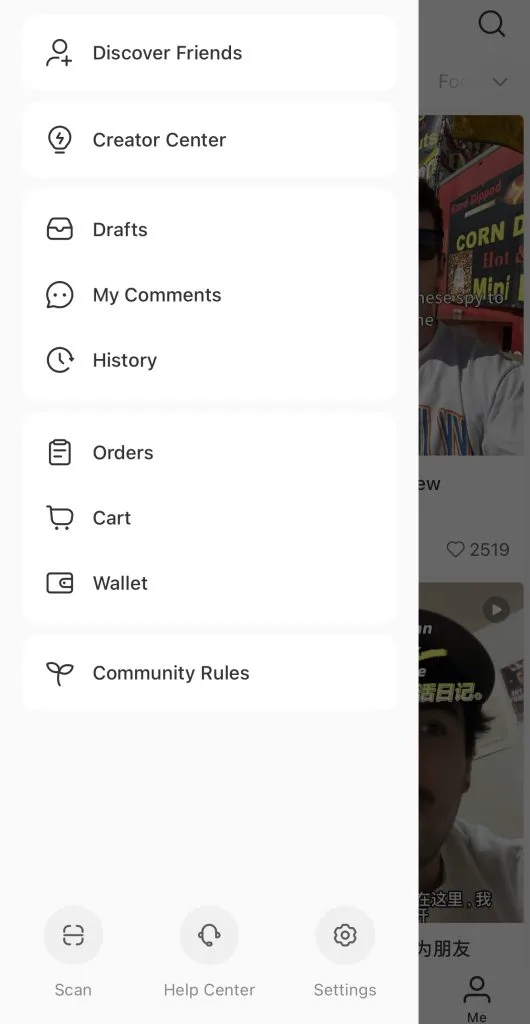
2. Bottom Row Navigation
These icons provide quick access to essential areas:
- Home: Your personalized feed, featuring content from creators you follow and posts tailored to your interests.
- Trending: Explore popular and viral content across various categories. This is the spot to see what’s buzzing.
- Post on RedNote: Use the center button to create and share your own posts. Add photos, videos, or text, and enhance them with filters, effects, and captions.
- Messages: Chat privately with friends, followers, and creators.
- Profile: View and manage your posts, followers, and personal settings.
3. Top Row Navigation
These sections adjust the type of content displayed on your screen.
- Follow: See posts exclusively from accounts you follow.
- Explore: Discover new creators, topics, and trends recommended by the app’s algorithm.
- Nearby Content: Find posts from users in your area—perfect for connecting with local communities or discovering events nearby.
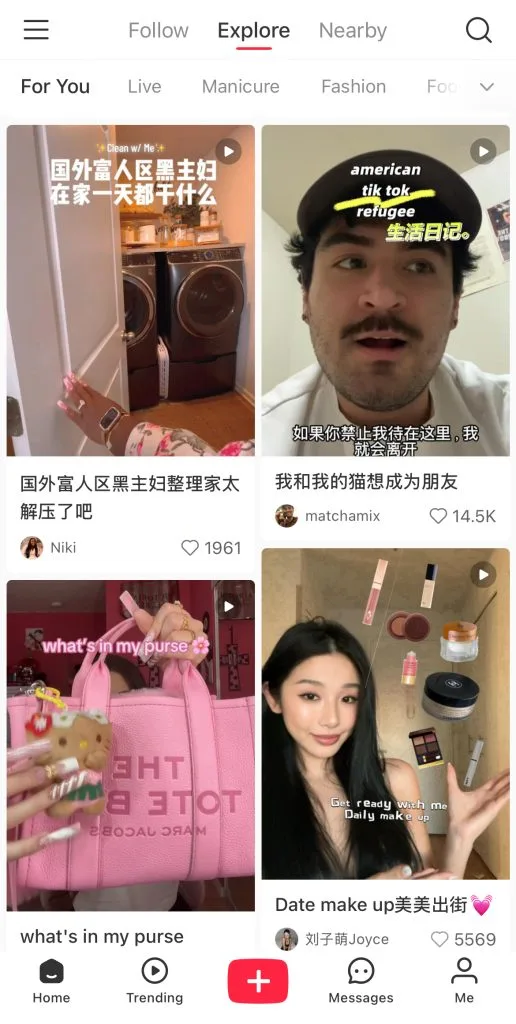
How to Post on RedNote
Creating content on RedNote is simple and user-friendly. Follow these steps to craft and publish your next post:
- Start Your Post: Tap the red plus button located at the center of your screen. This is your gateway to creating new content.
- Choose Your Content: Select a photo or video from your gallery, pick a template, use your camera to capture something new, or go live. Once you’ve made your selection, click Next.
- Edit and Enhance: Personalize your content by adding effects, text overlays, stickers, and more. Get creative until you’re happy with how it looks, then hit Next to proceed.
- Add Details: Give your post a title and write a description. Boost its discoverability by adding topics (hashtags), tagging other users, or even including a poll to engage your audience.
- Mark Your Post: Use the Mark feature to categorize your post under a specific topic and attract more attention from the right audience.
- Set Privacy Preferences: Decide whether your post will be public, visible to everyone, or private, for a select audience only.
- Save or Publish: If you’re not ready to share, save your post as a draft. Otherwise, hit Publish to post on RedNote.
Tips & Tricks for Getting Started on RedNote
If you want to get the most out of RedNote, these tips will help you navigate the app like a pro and boost your engagement. Whether you’re just starting out, building your influence, or growing your brand, these strategies will help you stand out, connect with others, and create content that resonates.
- Experiment with Content: Don’t be afraid to try out different types of posts. The app’s tools make it easy to create polished, eye-catching content.
- Engage with Others: Like, comment on, and share posts to interact with the community. The more you engage, the more your profile will grow.
- Stay in the Loop: Check the Trending tab often to stay updated on what’s popular. It’s a great way to find inspiration.
- Explore New Interests: Use the Explore tab to discover content and creators you might not have found otherwise.
- Be Yourself: Authenticity goes a long way on RedNote. Share your real interests, hobbies, and experiences to connect with like-minded users.
- Embrace the Culture Mix: RedNote combines Chinese and US cultural influences. Approach this unique blend with curiosity and respect to get the most out of the app.
- Leverage Nearby Content: Use the Nearby feature to find local events, creators, or businesses. It’s an excellent way to build connections in your area.
- Keep Content Fresh: Post regularly and update your profile to keep your followers engaged. Seasonal and trend-focused content often performs well.
- Add Subtitles: As a Chinese-based app, it’s good etiquette to add subtitles or translations to English videos (and vice versa). This way, your content is accessible to a wider audience.
- Keep in Mind the Community Policies: RedNote has stricter policies than some users may be used to, so take the time to familiarize yourself with them. Avoiding violations will keep your experience smooth and fun.

