How to Create Collaborative Posts on Instagram

Collaboration is at the heart of the social media experience. For brands on Instagram, partnering with other accounts is a fundamental way to grow your community and reach new audiences. Instagram’s Collab feature makes this process easier than ever, allowing two or more accounts to co-author a single post or Reel. This feature ensures that the content is shared with all of the collaborators’ followers and appears on all of their grids, which can lead to a significant boost in visibility and engagement.
Instagram collaborations allow brands and creators to come together to create quality content and share it across both of their profiles. As marketers, creators, and those who work in social media, can these help improve your social media marketing strategy?
This comprehensive guide will walk you through how to collab on Instagram, from the initial steps of creating a collab post to the specific strategies that make these partnerships successful. We’ll also answer some of the most common questions about the feature, helping you get the most out of your collaborations.
What are Collaborative Posts on Instagram?
At the moment, Instagram collaborative posts are only available for feed posts and Reels, but knowing Instagram, this could surely change. These posts live on all collaborators’ profiles and are shared on their feeds. They also share likes, comments, and the number of shares.
However, let’s be clear about something: there are two different roles in these posts. The creator and the collaborator or collaborators. Let’s break it down:
- The creator is the account that will first post the content. From here, they will invite the other account to join as a collaborator. The creator may add or remove a collaborator at any point.
- The collaborator will receive the invitation from the creator and can either accept or deny the content to appear on their profile and feed.
Once the content is live, the authors’ handle names will appear at the top of the post. You can add up to three collaborators per post or reel.
The Power of Instagram Collaborations
When you collab on Instagram with another account, you are doing more than just tagging them; you are pooling your audiences, your engagement, and your creative resources.
- Expanded Reach: The main benefit of a collab post is the added reach. When you post a regular photo or Reel, it is only shared with your followers. A collab post is shared with the followers of every account involved, instantly exposing your content to a new and often very different audience.
- Shared Engagement: All the likes, comments, and shares on a collab post are shared between the collaborators. This means that if a post gets 1,000 likes, both accounts benefit from that engagement, making it a win-win for everyone involved.
- Authentic Content: A successful collaboration feels authentic. It shows that two brands or creators genuinely support each other’s work. This authenticity builds trust with your audience and can lead to stronger partnerships in the future.
- Content Diversification: Partnering with another creator can help you explore new ideas and formats. A fashion brand might collaborate with a photographer to create more professional content, or a creator might work with an agency to produce a campaign with a higher production value.
How to Create a Collab Post on Instagram: Step-by-Step
If you want to collaborate with another user on Instagram, follow these steps to do so:
- Log into the Instagram app and tap the Create+ button.
- Upload your image or Reel and click on Next.
- After writing your captions and adding any hashtags, click on Tag people.
- Tap on Invite collaborator.
- Search for the username and select the account you want to collaborate with!
- Click Share and you’re done!
The collaborator will receive a DM with this invitation and until they accept, the post will be hidden. Once they approve it, it will go live on the feed and both profiles.
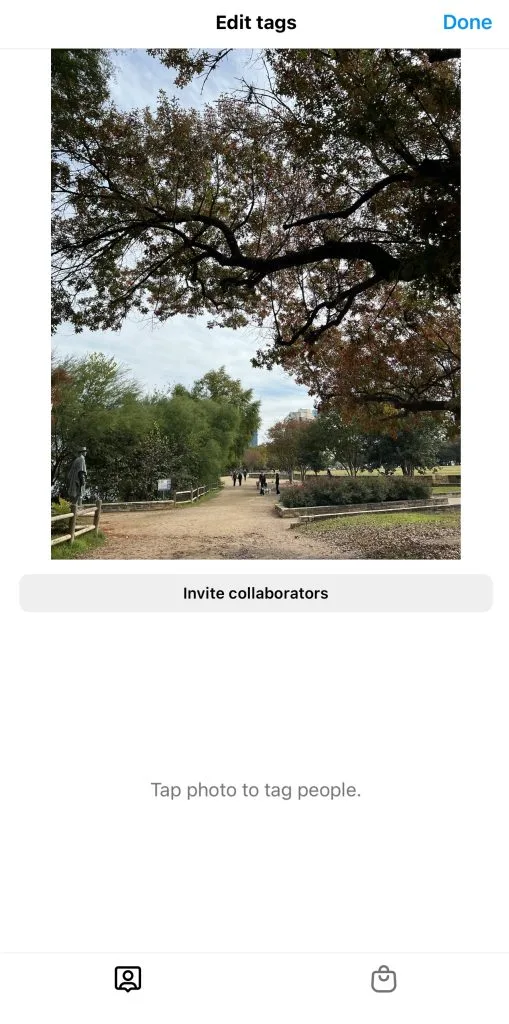
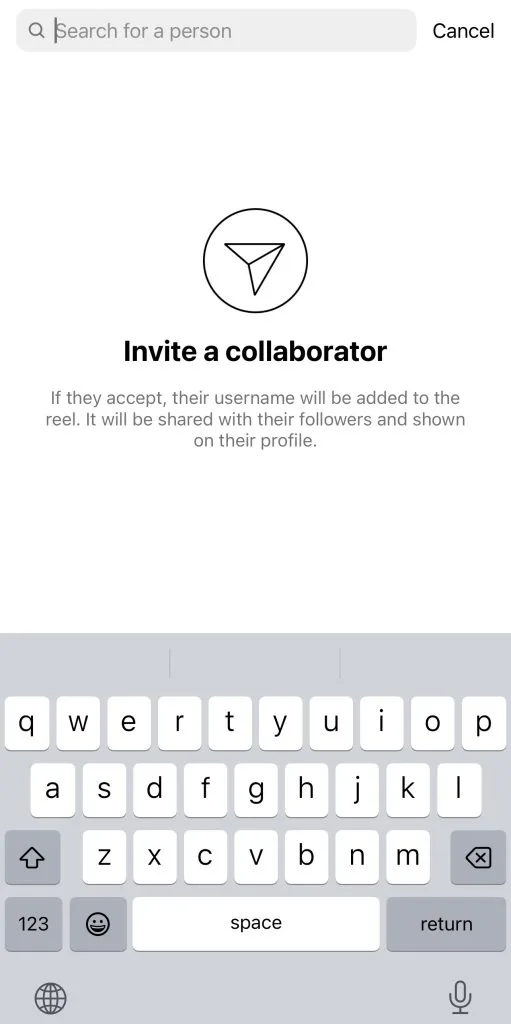
Who can invite collaborators?
Can anyone create and invite collaborators to their posts on Instagram? Yes, however, there are limitations depending on your account type.
- Public accounts: These accounts can invite both public and private accounts to be collaborators.
- Private accounts: These accounts can send invites to both public and private accounts, but only if the requested collaborator follows the private account. If a public account accepts a collab invite from a private account, the content will be shared publicly, by the public account.
How to Collab on Instagram After Posting
For a long time, the Instagram Collab feature could only be used when a post was first created. This was a major pain point for social media managers who sometimes forgot to add a collaborator. However, Instagram has since updated its platform to allow you to collab on Instagram after posting.
To do this, follow these steps:
- Navigate to the post you want to edit.
- Tap the three dots in the top right corner of the post.
- Select “Edit.”
- Tap on “Tag people,” then “Invite collaborator.”
- Search for and add the account(s) you want to collaborate with.
- Tap “Done” to save your changes.
The collaborator will receive a notification, and once they accept, the post will appear on their grid and be shared with their followers. This feature is a significant improvement and provides a much-needed layer of flexibility for both creators and agencies.
How to Create a Collaborate Post on Instagram with Metricool
Did you know that you can create and schedule Instagram collaborative posts directly through Metricool? In the same tool, you can plan your content, add collaborators, and schedule the content to be auto-published. All you have to do is follow these steps:
- Log in to Metricool and open the Planning tab.
- Click on “Create New Post” or click on an open space inside the calendar.
- Highlight Instagram, and select Post or Reel.
- Upload your image(s) or video, and add your caption, hashtags, etc.
- Click on Instagram presets, and in this drop-down menu you will see the option “Add collaborator”.
- Search the username of the collaborator.
- Select the time and day that you want the post to be published.
- Click Save and Schedule!
Once the time and day come for your post to go live, a notification will be sent to the collaborators to accept the invite.
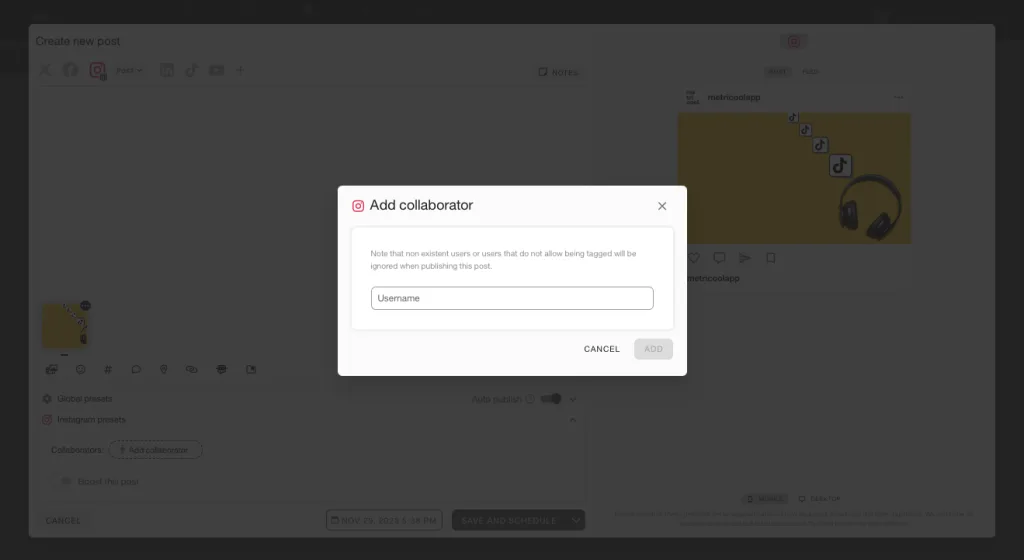
How can you access this feature? Well, first you need to create a Metricool account, which you can create for completely free. Schedule, manage, and analyze content across all social media platforms. Want to test it out?
Frequently Asked Questions (FAQ) about Instagram Collabs
Can you boost a collab post on Instagram?
Yes, you can. The original creator of the post is the one who can boost a collab post. When the creator boosts the post, it appears as a sponsored ad from their account, but it will still show the collaborator’s name in the post header. Boosting is an excellent way to further increase the reach and visibility of a collaborative campaign.
How many people can you collab with on Instagram?
You can add up to five collaborators on a single Instagram post or Reel. While it is possible to add this many, a common practice is to stick to one or two collaborators to keep the post from feeling cluttered.
Can you hide a collab post on Instagram?
Yes, if you are a collaborator on a post and no longer want it to appear on your grid, you can hide it. To do this, go to the post, tap the three dots in the top right corner, and select “Stop sharing on your profile.” The post will be removed from your grid but will remain on the original creator’s profile.
Do collab posts hurt engagement on Instagram?
No, they do not. In fact, collab posts are designed to increase engagement. Because the post is shared with multiple audiences, it often receives more likes, comments, and shares than a single post would. This shared engagement is a major benefit of the feature and is a core reason why so many brands and creators use it.
Does it matter who posts the collab on Instagram?
It does not matter who posts the collab, as long as the other party accepts the invitation. The post will appear on both of your profiles with both usernames in the header, and all engagement will be shared. The only difference is that the original poster is the only one who can edit or delete the post.
What happens if I archive a collab post on Instagram?
If the original creator of a collab post archives it, the post will be removed from both their profile and the collaborator’s profile. The post is not deleted; it is simply moved to an archive. If the original creator unarchives it, the post will reappear on both grids.
Can you collab on Instagram with a private account?
Yes, a public account can invite a private account to collaborate. The private account can accept the invitation, but their followers will not be able to see the post unless they also follow the public account. If the private account invites a public account to collaborate, the post will be visible publicly through the public account’s profile.
Final Thoughts
The Instagram Collab feature is a valuable tool for anyone serious about growing their social media presence. By understanding how to collab on Instagram and incorporating it into your strategy, you can create more compelling content, reach a wider audience, and build stronger relationships with other accounts. The flexibility of being able to add a collaborator even after posting makes the feature more practical than ever. Whether you’re a small business looking to partner with a creator or an agency managing a large-scale campaign, collaborations are a reliable way to make an impact.

