Why Instagram Design Matters for Your Profile and Business

Instagram is all about visuals, making it the perfect platform for showing off your brand’s personality. Whether you’re a business, influencer, or just trying to build your personal brand, the way you design your profile and posts can make all the difference. A great design helps you grab attention, build trust, and keep people engaged. With so many profiles out there, standing out can be tricky, but with the right approach, your design can make your account feel cohesive and welcoming. Plus, tools like Metricool can make managing your posts and design easier, saving you time while keeping everything looking sharp.
Understanding Instagram Design Aesthetics
When people visit your profile for the first time, they’re immediately drawn to the overall look. That’s why it’s so important to pay attention to details like colors, fonts, filters, and image quality.
- Colors: Your color choices can set the vibe for your entire feed. Bright, bold colors can give off a fun, energetic feel, while soft, muted tones might give a more laid-back or professional vibe.
- Fonts: Keep your fonts simple and easy to read. Too many styles can create chaos, but a couple of complementary fonts can help keep things neat and on-brand.
- Filters: Filters are a great way to give your photos a consistent feel. Whether you choose a warm tone or go for a cool vibe, using the same filter or editing style can help everything tie together.
- Image Quality: Blurry or pixelated photos don’t look good anywhere, and Instagram is no exception. Clear, high-quality images make a big difference in how people perceive your brand.
- Feed Layout: The way you arrange your posts can enhance your aesthetic. Alternating colors, balancing text-based posts with images, or following a structured pattern (like a checkerboard or row-by-row theme) makes your feed more visually appealing and easier to navigate.
Feed Layout Styles for Instagram
How you organize your posts on Instagram can really set the tone for your profile. A well-planned layout not only makes your feed look more professional, but it also helps you communicate your brand’s personality. Whether you’re aiming for a fun, creative vibe or a more sleek, minimalist look, the layout of your posts can make a big impact.
Let’s dive into some popular layout styles that can help you make your feed stand out:
Checkerboard Style
The checkerboard layout alternates between two types of posts—like a photo one time, a quote or text-based post the next. This creates a structured, easy-to-follow pattern that adds balance to your feed. The alternating posts help break up your content, keeping it visually engaging without feeling crowded.
It’s a great way to showcase different kinds of content while maintaining consistency. The beauty of this style is that it allows you to mix things up without overwhelming your followers.For example, Tara Wagner’s profile uses a checkerboard style by alternating between text-heavy posts and photos of herself with different backgrounds and shapes. This keeps her feed fresh and dynamic.
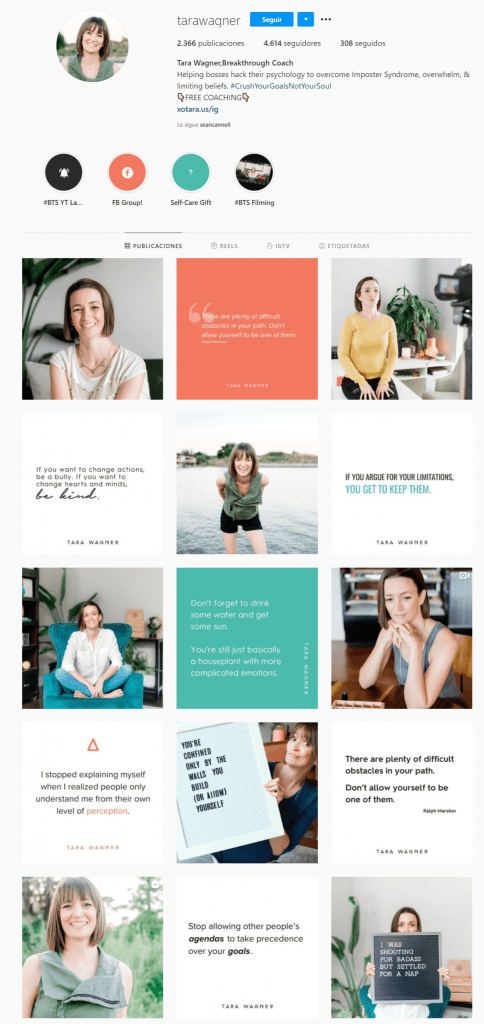
Horizontal Rows
With this layout, you organize your posts in horizontal rows, where each row tells a mini-story or revolves around a theme. It’s perfect for grouping related content and creating a more cohesive vibe. Think of it like organizing your feed into chapters or sections that guide your audience through your brand’s narrative.
For instance, you might dedicate one row to customer testimonials, another to behind-the-scenes content, and a third to product demos. This helps create a sense of continuity and makes it easy for followers to find the content they’re most interested in.“Personaljournalapp” uses horizontal rows by grouping quotes in one section, followed by artistic photos in the next. This keeps the feed organized and visually appealing.
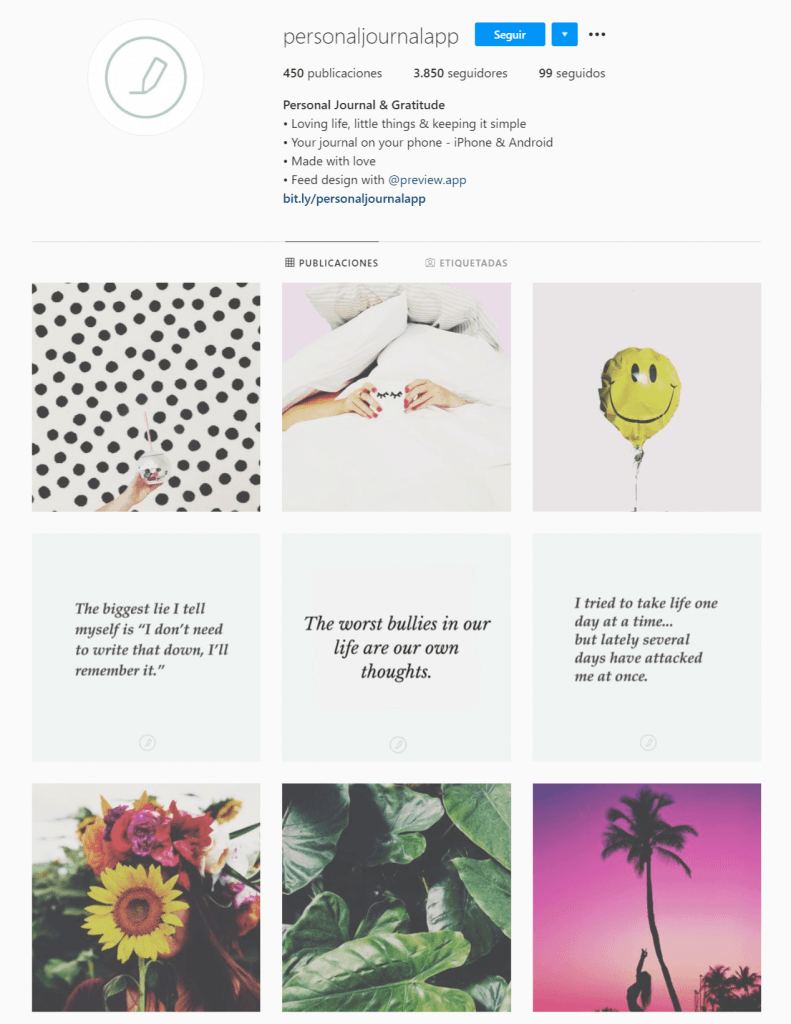
Vertical Columns
This layout is a vertical twist on the horizontal row. You can organize your posts into columns that each cover a specific category. It’s an ideal way to showcase a series of related items—like different colors of a product, or different themes of content.
For example, a boutique could use vertical columns to feature a series of products or an artist could organize their work into different categories like portraits, landscapes, and abstract art. It helps keep your feed clean and visually organized, especially if you have a lot of content to share.Cocó Constans does a fantastic job with the vertical layout by separating her content into clear columns for quotes, recipes, and physical exercises, making it easy for followers to spot exactly what they’re looking for.

Puzzle Style
This style is all about breaking up one larger image into multiple posts. Each post fits together to form a cohesive, eye-catching puzzle. It’s a fun and bold way to make your feed dynamic and keep followers curious.
While it’s a bit trickier to pull off, a well-executed puzzle feed can have a huge visual impact. You’ll need to carefully plan your posts so they align perfectly, but when done right, it creates a stunning effect.For example, PetitFit_Team uses this style with their first nine posts, which come together to form a full image when viewed on the feed. The result is visually striking, with each post adding a little more to the larger picture.
Colored Borders
Adding borders around your posts is a simple but effective way to bring some structure and uniformity to your feed. Whether you opt for a bold color or a more subtle pastel, borders can help tie your posts together and make them stand out without overwhelming the overall design.You can use borders to highlight certain posts, or just to give each one a clean frame. For example, Lady.Austin keeps her feed neat and polished with white borders around her posts. She mixes up the layout with both horizontal and vertical styles, and the wide borders make each post feel like its own piece of art.
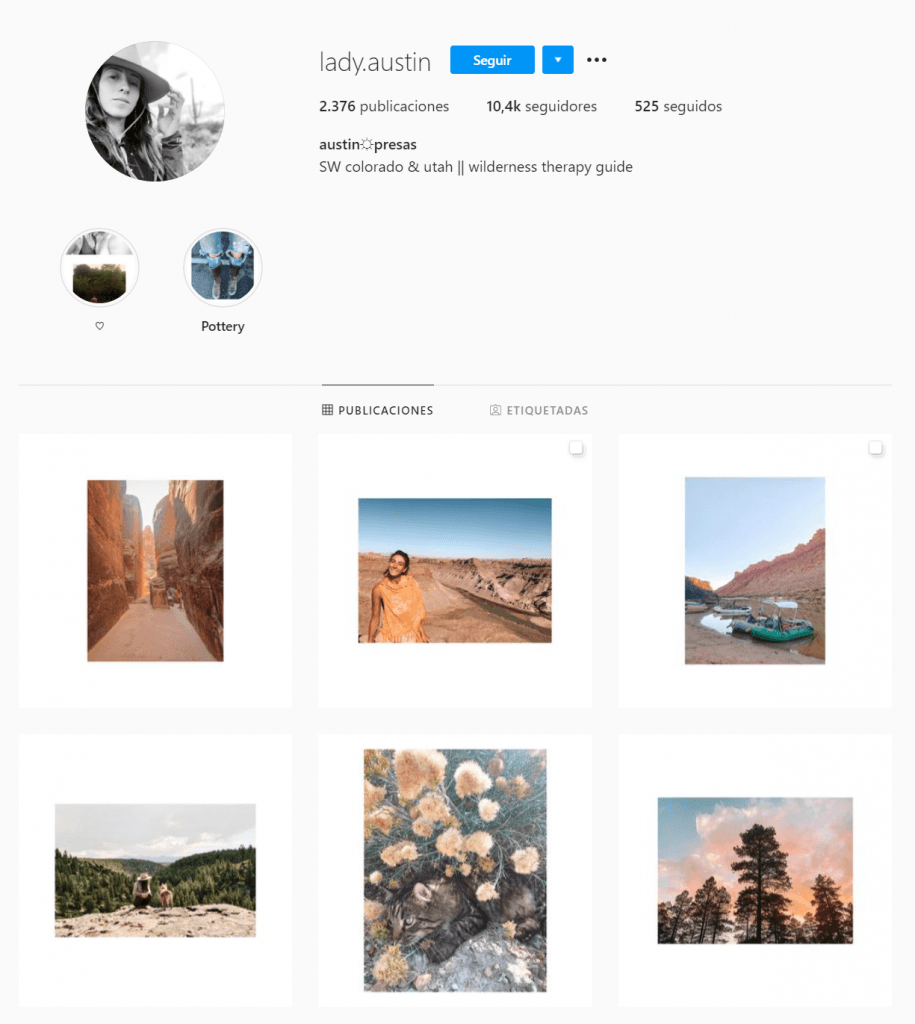
Dominant Color or Filter
Picking a dominant color or filter to use across all your posts helps unify your feed. This simple trick creates consistency and gives your profile a signature look. For example, you might choose a warm earthy color palette or a cool blue tone to give your feed a cohesive vibe.
A great example is @marythefairie. She changes her hair color often—and each time she does, she switches up the dominant color of her feed to match. If her hair is pink, the feed takes on pink hues. When it’s green, the entire vibe shifts to match. This not only keeps her profile feeling fresh and unique, but also reinforces her personal brand.
She also uses a checkerboard layout to alternate between aesthetic, curated photos and reels where she talks directly to her audience. It’s a creative way to balance beauty with personality, while still keeping everything visually organized.
Similarly, AngelMagiccc sticks to the same filter for all her posts, which gives her feed a uniform look. She combines this with a dominant color (like red skies and dark silhouettes) to enhance the mood of each image.
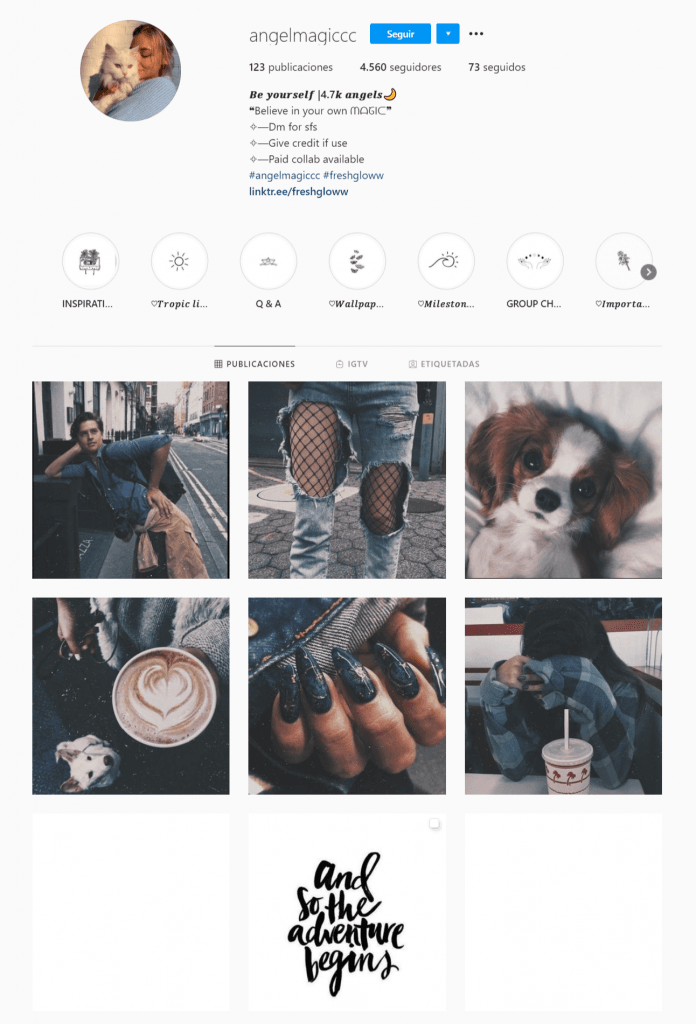
Minimalist Aesthetic
Sometimes less is more. A minimalist feed keeps things simple, with clean lines and a focus on high-quality visuals. This style removes distractions and lets your content shine. It’s great for showcasing products, designs, or even lifestyle shots where the focus is on the beauty of the subject rather than the surrounding noise.
For instance, MiinCosmetics has a beautifully minimalist feed. This brand mixes in checkerboard design and pops of color while keeping the overall aesthetic clean and uncluttered, letting their products and brand shine.
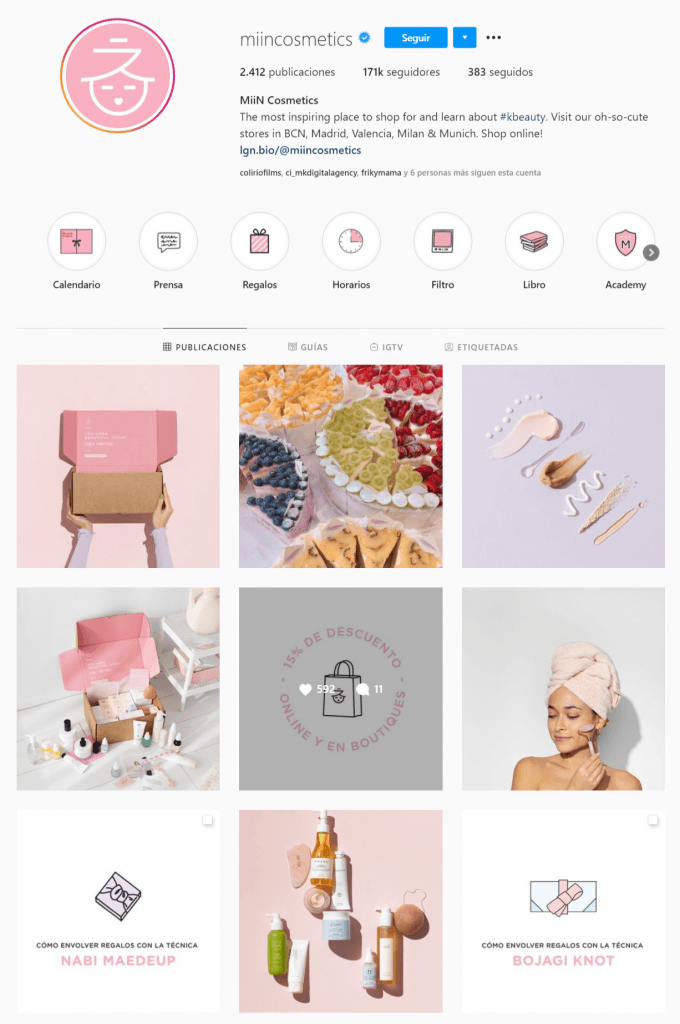
Vibrant vs. Monochromatic Feeds
When it comes to color, you have two main options: vibrant or monochromatic.
A vibrant feed is filled with bold, eye-catching colors, perfect for making your profile feel energetic and fun. It’s ideal if your brand has a playful or creative side.
On the other hand, a monochromatic feed sticks to shades of one color or a similar color palette, creating a sleek, polished look.For example, Amina (from ‘Arabfruitdaily’) uses a dark background for all her food posts, allowing the colorful dishes to pop. The result is a vibrant feed that highlights the beauty of the food.
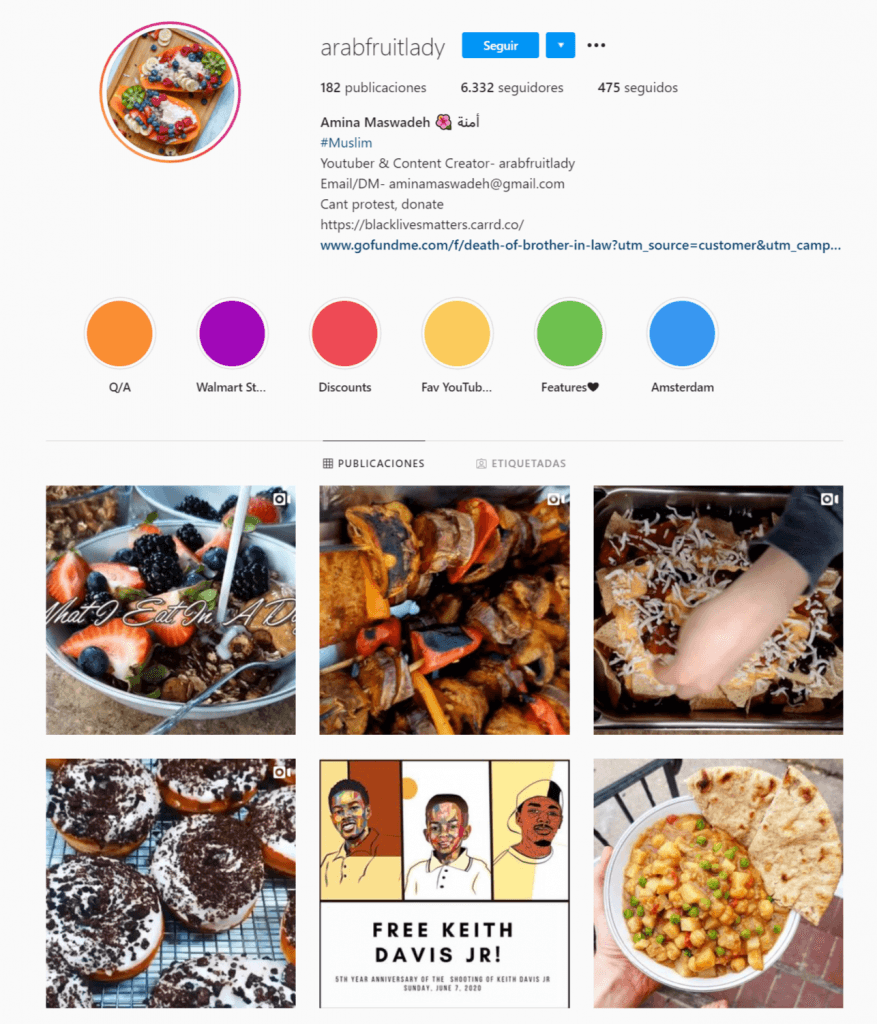
Gabriel Blaze, a photographer, opts for black-and-white images to create a classic, monochromatic look. This makes his feed feel timeless and visually cohesive.
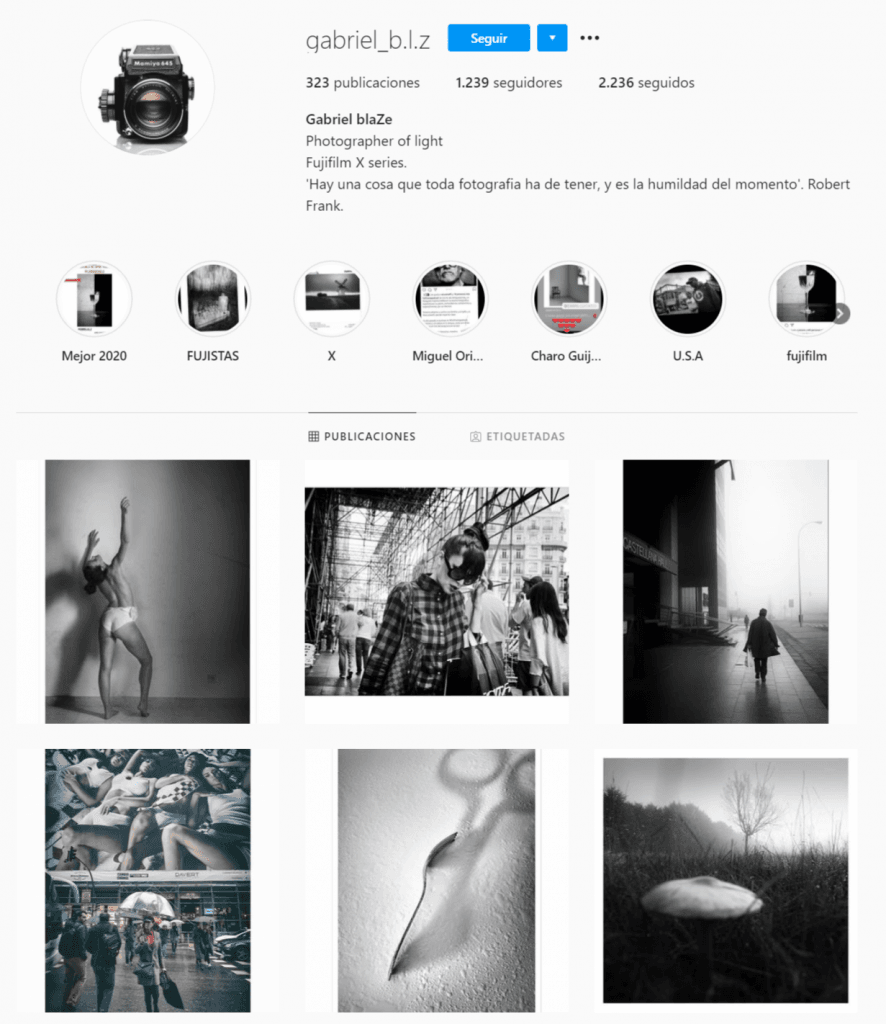
Tips for Choosing Your Instagram Feed Layout:
- Know Your Brand’s Personality: Your feed layout should reflect your brand’s values and tone. If your brand is bold and energetic, vibrant or checkerboard layouts can give you that punchy effect. If your brand is all about elegance and simplicity, minimalism or monochromatic styles might be more fitting.
- Plan Ahead: Whatever layout you choose, plan your posts in advance. Use tools like Metricool to schedule your posts and see how they’ll look together. This helps ensure that everything flows well and creates the look you want.
- Don’t Overdo It: Sometimes, it’s tempting to try multiple layouts at once, but too much variety can confuse your audience. Stick with one or two styles for a more polished and intentional feed.
Whatever style you choose, make sure it’s consistent and true to your brand’s personality. Your Instagram feed should be an authentic reflection of who you are, so have fun with it and experiment until you find the layout that works best for you!
How to Design an Instagram Page
Designing your Instagram page is about more than just uploading pretty photos—it’s about creating a full visual experience for anyone who lands on your profile. A well-designed page makes it easier to communicate who you are, what you do, and why people should follow you. Here’s how to pull it all together:
1. Start With Your Profile
Before diving into your posts, make sure the basics are covered:
- Username & Name: Keep it simple, recognizable, and searchable.
- Profile Photo: Use a clear image that represents your brand—this could be a logo, a professional headshot, or a product.
- Bio: Think of it as your Instagram elevator pitch. Who are you? What do you offer? Add a bit of personality and don’t forget a call to action.
- Link in Bio: Direct followers to your website, shop, or latest campaign. Tools like Metricool’s link in bio feature let you create a mini landing page with multiple links.
2. Choose Your Visual Style
Your style should reflect your brand and be consistent across all posts. This includes:
- Color Palette: Pick 2–4 main colors and stick to them. These should show up in your photos, graphics, and Stories.
- Fonts: If you add text to your images, choose one or two fonts that are easy to read and match your brand personality.
- Photo Style: Decide whether you want clean product shots, candid lifestyle photos, or bold graphic designs—and keep it consistent.
3. Plan Your Feed Layout
This is where your creativity really shines. Use a layout style (like checkerboard, rows, or puzzle grids) that helps your content flow and makes your feed look intentional. Planning apps like Metricool let you preview how your posts will appear before publishing, so everything stays aligned.
4. Stay Consistent With Editing
Editing plays a big part in your overall design. Use the same filters, brightness levels, or editing presets to give your posts a uniform look. Apps like Lightroom, VSCO, or even Instagram’s built-in tools can help you maintain your vibe.
5. Use Highlights and Covers
Highlights keep your best Stories front and center. Custom highlight covers (in your brand colors and style) make your profile look polished and professional. Think of them like mini-menu tabs that guide visitors through your content.
6. Balance Design With Value
Design is important, but don’t forget that content matters, too. A beautiful page will grab attention, but valuable posts are what keep people coming back. Mix in content that informs, entertains, inspires, or solves a problem for your audience.
7. Test and Tweak
Your design doesn’t have to be perfect from day one. Pay attention to what your audience engages with most, and don’t be afraid to switch things up if something isn’t working. Over time, you’ll develop a signature look that feels authentic to you and your brand.
Tools for Instagram Design: From Native Tools to Professional Apps
Instagram itself has some helpful built-in features for editing photos, adding filters, and making quick adjustments. But if you want to go beyond the basics, there are other tools that can help you take your designs up a notch.
- Canva: Whether you’re a newbie or a pro, Canva is an easy-to-use tool that helps you design stunning posts and stories. With tons of templates, graphics, and fonts, it’s perfect for creating polished, professional-looking content without any fuss.
- Adobe Tools: If you’re into graphic design, Adobe Photoshop, Illustrator, and Lightroom offer professional tools for photo editing and creating high-end designs. They’re more complex, but they let you get as creative as you want.
How to Organize Instagram Posts for Maximum Impact
Consistency is critical when it comes to Instagram. A consistent posting schedule helps maintain engagement and visibility, so your audience knows when to expect new content. Tools like Metricool’s content calendar make it easy to plan and schedule posts in advance.
To maintain an attractive feed, curate your content carefully. Balance promotional posts with educational or entertaining content to keep your audience engaged. Each post should align with your overall visual theme and brand identity.
- Content Mix: Alternate between showcasing products, sharing behind-the-scenes content, posting customer testimonials, and engaging with your followers through interactive stories.
- Quality over Quantity: Don’t overpost. Quality content, whether it’s educational or fun, will always perform better than frequent, less valuable posts.
Metricool’s content planning features enable you to preview your Instagram feed before publishing posts. This allows you to maintain a cohesive aesthetic and see how each post will fit into the larger design. Scheduling posts also ensures they go live at the optimal times for your audience.
How to Make Your Instagram Look Professional
Your Instagram bio is often the first thing people see when they visit your profile, so it’s worth making it count. Keep it short and sweet, while giving a clear picture of who you are and what your brand stands for.
- Profile Picture: Pick a profile picture that represents your brand, whether it’s a logo, product image, or a personal shot if you’re a creator.
- Highlight Covers: Custom covers for your highlights give your profile a more organized and polished look. Plus, they can match your brand’s aesthetic.
Consistency is key across all your posts. Keep the editing style the same, use the same fonts, and try to stick with a color scheme that fits your brand. It’s all about creating a visual experience that feels like “you” and keeps followers coming back for more.
The Importance of Instagram Design Within Your Overall Marketing Strategy
Instagram is more than just a place to post pictures—it’s a powerful tool for growing your brand, engaging with followers, and even driving sales. The way your Instagram looks, from your feed layout to your Stories and Reels, has a big impact on how people see your brand and interact with your posts. When your design aligns with your marketing goals, it helps you stand out and connect better with your audience. Let’s dive into how a well-thought-out Instagram design can fit into your overall strategy.
Building a Strong Brand Identity
Your Instagram profile is more than just a place for photos—it’s a digital reflection of your brand. To make it stand out and connect with your audience, every design element should tell your brand’s story.
Consistency is Key:
- Use the same colors, fonts, and visual style across all your posts.
- Consistent design helps your audience instantly recognize your brand and builds trust over time.
Set the Right Tone:
- Your design should match your brand’s personality.
- A fun, playful brand might opt for bright colors and quirky fonts, while a more sophisticated brand could use sleek lines and muted tones.
Create a Memorable Experience:
- The right design helps communicate your brand’s message, whether it’s warmth, elegance, or excitement.
- A cohesive look makes your posts more memorable, helping you stand out in a crowded space.
By keeping these elements aligned, your Instagram profile will better reflect who you are and make a stronger connection with your audience.
Boosting Engagement with Great Design
Instagram is a visual-first platform, so first impressions matter. The way your posts and Stories look should not only grab attention but also encourage people to engage. High-quality images, creative layouts, and fun graphics make your content more shareable, leading to more likes, comments, and shares. When your design grabs attention, followers are more likely to interact with your content and share it with others, helping your reach grow.
Instagram’s features, like custom stickers, GIFs, and text overlays, let you add an extra layer of personality and fun to your posts. These interactive elements make your posts stand out and keep followers coming back for more. When your feed looks good and is easy to navigate, it’s more likely to lead to higher engagement and even drive more conversions.
Aligning Design with Your Goals
Your Instagram design should match up with your bigger marketing objectives. Whether you want to increase brand awareness, strengthen relationships with customers, or boost sales, your design can help make it happen.
- Promoting Products: If you’re introducing new products, focus on designs that highlight these items with clear, compelling visuals.
- Building Relationships: If you’re all about building stronger connections with your customers, consider posting more behind-the-scenes content or user-generated content (UGC). A design that feels personal and real will help you connect more with your audience.
Instagram also gives you plenty of features—like Stories, Shopping, and Reels—that can help you reach your goals. For example, Instagram Shopping lets you tag products directly in posts, making it easier for followers to shop from your feed. Reels can be a fun way to share entertaining content while subtly promoting your products.
Paid ads also go hand-in-hand with your design. When your ads match your brand’s style and are visually appealing, they feel like a natural part of your profile and are more likely to get noticed and convert.
Using Stories and Highlights to Share More
Instagram Stories are perfect for sharing real-time updates, promotions, or behind-the-scenes glimpses. Make sure your Stories reflect the same visual style as your feed, so your overall look stays consistent. This helps reinforce your brand messaging while keeping things fresh and engaging.
Stories also allow for fun interactive features like polls, quizzes, and swipe-up links. These tools encourage followers to engage with your content, whether it’s by answering questions or visiting your website. Instagram Highlights let you save your best Stories so followers can check them out later. You can organize them into categories like “Customer Reviews,” “New Products,” or “How-to Guides,” giving followers easy access to valuable info.
The Power of User-Generated Content (UGC)
Sharing content created by your followers is a great way to build trust and show the real, authentic side of your brand. When customers post about their experience with your product, sharing that on your feed or in your Stories shows others that people love your brand. UGC often feels more genuine than branded content and can really connect with your audience.
Encourage your followers to use a branded hashtag or share their content using custom templates you’ve provided. This adds variety to your feed, showcases real customer stories, and helps strengthen your connection with your audience.
Tracking Results and Making Adjustments
Once you’ve got your Instagram design in place, it’s time to see how it’s doing. Instagram’s insights and analytics give you great info about how your posts are performing, which can help you spot trends and see what’s working.
Pay attention to which designs and posts are getting the most engagement, and consider creating more of that content. If something isn’t performing well, take note and try something different. By keeping an eye on your results and tweaking your approach as needed, your Instagram account can become a key part of reaching your marketing goals.
Using Metricool to Manage Your Instagram Design and Strategy
Metricool is a great tool to help you stay on top of your Instagram strategy, making sure your feed looks great and stays on-brand. It’s more than just a post scheduler—it helps you plan, track, and improve your content. Here’s how you can use Metricool to manage your Instagram design and strategy more effectively:
Plan Your Feed in Advance:
One of Metricool’s standout features is the feed planner, which lets you visualize your Instagram layout before posting. This gives you full control over your content’s design and flow.
- Create a Consistent Look: You can easily drag and drop your posts, so they flow well and stay true to your brand’s style. This helps make sure your feed looks organized and visually appealing at all times.
- Mix Things Up: Planning ahead lets you balance different types of content—whether it’s promotions, behind-the-scenes glimpses, or user-generated content—so your feed stays fresh and engaging.
Schedule Posts at the Best Time:
With Metricool’s scheduling tool, you can set your posts to go live when your audience is most likely to see them.
- No More Stressing Over Timing: You don’t have to worry about posting at the perfect time—Metricool takes care of that for you, posting when your audience is active.
- Stay Consistent: Scheduling your posts ahead of time means your content goes out regularly, even when you’re busy. It keeps your Instagram active without needing to post manually every day.
Track Your Content’s Performance:
With in-depth analytics, Metricool gives you valuable insights into how your posts are performing, helping you understand what’s working and what isn’t.
- Monitor Engagement: You can track likes, comments, shares, reach, and impressions, giving you a clear picture of how well your content resonates with your audience.
- Make Data-Driven Decisions: By analyzing these metrics, you can identify which types of posts, designs, or themes are most successful. If something’s not getting the attention you hoped for, you can adjust your approach and improve future posts.
Refine Your Strategy Based on Insights:
Metricool’s in-depth analytics allow you to continually fine-tune your Instagram strategy.
- Experiment and Adjust: Use the insights to test new design elements, post formats (like Reels or Stories), or different posting frequencies. This data helps you optimize your content and approach to meet your audience’s preferences.
- Track Long-Term Growth: By monitoring your progress over time, you can assess whether your Instagram design and content strategy are helping you reach your broader marketing goals. The more you understand what works, the better you can evolve your Instagram presence.

