How to Get Verified on Instagram: The Blue Check Checklist
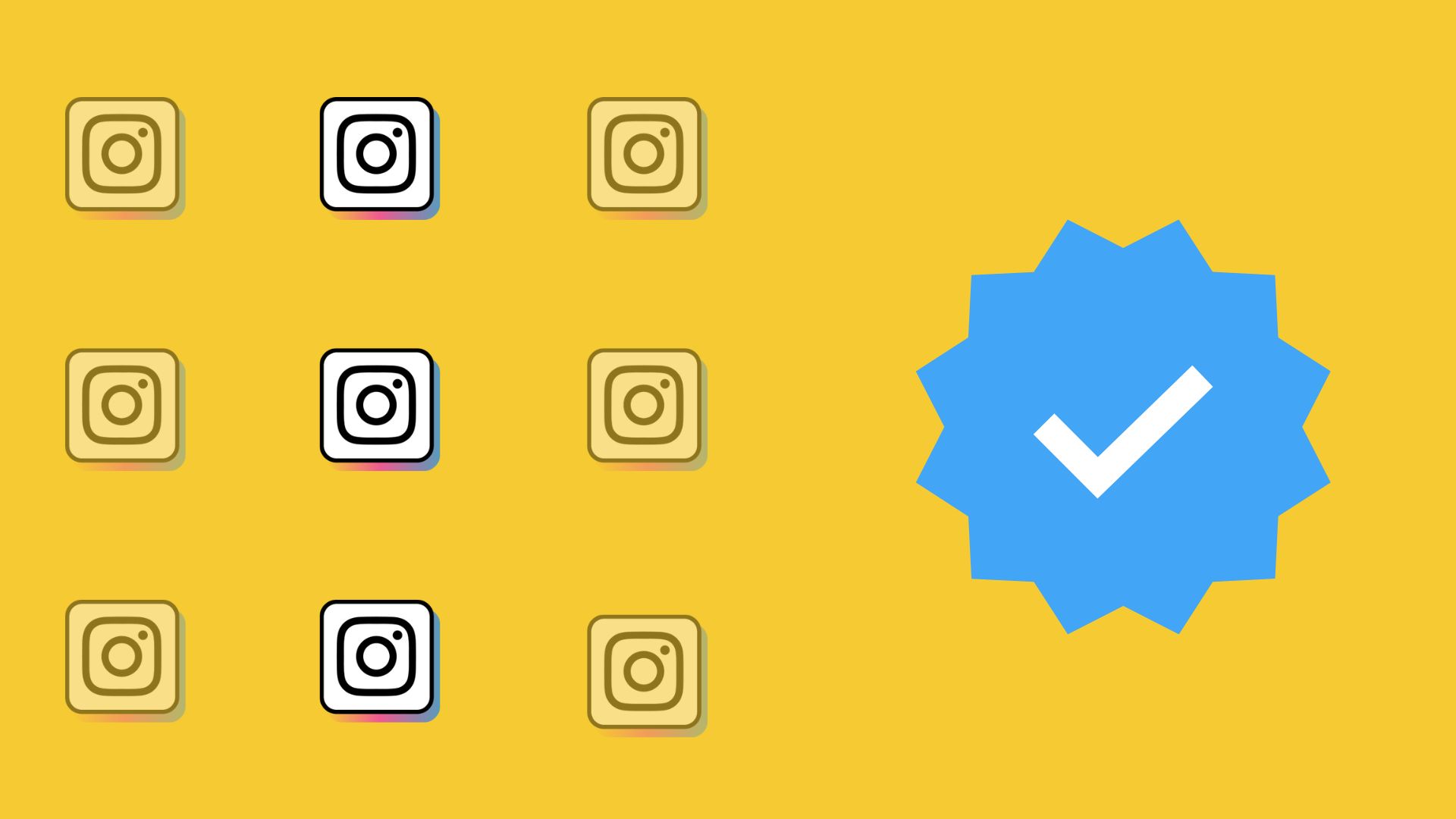
Instagram Verification is a highly sought-after achievement, represented by the blue checkmark next to your account name. This verification boosts your credibility and helps followers identify genuine accounts, which is crucial for influencers, brands, and public figures. As Instagram evolves, understanding the verification process is essential for anyone looking to establish a legitimate presence on the platform. Below, we outline the requirements for getting the blue badge, discuss its benefits, and provide tips for increasing your chances of getting verified. Whether you’re just starting on Instagram, or already well-known and want to legitimize your account, navigating the verification process can significantly impact your online success.
The Purpose of Instagram Verification
The primary goal of the verified badge is to confirm that an account is the authentic presence of a notable public figure, celebrity, or brand. This is a critical feature in a world rife with impersonation and fake accounts.
For your audience, the blue check provides instant assurance:
- Trust and Credibility: It tells followers that they are interacting with the genuine source, not an imposter or a fan page. This is especially important for brands and high-profile individuals who are often targets of fraudulent accounts.
- Search Authority: Verified accounts often appear more prominently in search results, making it easier for people to find your official profile.
- Reputation Management: It acts as a powerful brand asset, quickly distinguishing your official communication from unofficial or malicious activity.
Since the introduction of Meta Verified, there are now two types of verified badges, though they look the same:
- Traditional (Free) Verification: Granted based on a stringent review of the account’s notability, authenticity, and public interest. It is reserved for accounts that are highly searched for and featured in multiple news sources.
- Meta Verified (Paid Subscription): Granted to creators and businesses who pay a monthly fee and pass an identity verification process. This badge is a sign of an authentic, validated account with additional subscriber benefits.
Meta Verified vs. Instagram Verification
Meta Verified is a paid subscription service that offers a verified badge along with additional features such as account support and impersonation protection. Unlike Instagram Verification, which is primarily based on you or your brand’s notability, Meta Verification is available to anyone who pays and meets the subscription criteria.
Meta Verified benefits included:
- Verified Badge: Get the blue checkmark to signify authenticity.
- Account Support: Access to customer support for account-related issues.
- Impersonation Protection: Enhanced security features to prevent account impersonation.
You must meet certain criteria to subscribe to Meta Verified. This includes having a complete profile, being active, and adhering to Instagram’s Terms of Use and Community Guidelines.
The Benefits of Getting Instagram Verified
If you’re a well-known brand, celebrity, influencer, or other notable figure, getting verified on Instagram can be useful for maintaining your presence on the platform. It offers several significant benefits that can enhance your credibility and grow your account.
These include:
- Authenticity Confirmation: Instagram verification confirms your account’s authenticity with a blue checkmark, helping users identify legitimate accounts and reducing impersonation risks.
- Increased Visibility and Credibility: Verified accounts gain higher visibility in search results and appear more credible, leading to increased engagement from followers.
- Access to Exclusive Features: Subscribing to Meta Verified offers additional benefits, including dedicated account support and enhanced security measures against impersonation.
- Enhanced Security: Verification encourages the use of security tools like two-factor authentication, improving account protection against unauthorized access.
- Networking Opportunities: A verified badge can facilitate connections with other verified accounts, brands, and influencers, leading to potential collaborations and increased exposure.
- Protection Against Impersonation: Verification strengthens your case when reporting impersonation accounts, expediting the removal of fake accounts.
- Professional Image: For businesses and public figures, verification enhances credibility, signaling a serious commitment to authenticity and professionalism.
Requirements for Traditional Instagram Verification
To be considered for the free, traditional blue check, your account must adhere to four core criteria:
1. Authentic: Your account must represent a real person, a registered business, or a legitimate entity.
2. Unique: The account must be the unique presence of the person or business it represents.
3. Complete: Your account must be fully set up and active.
4. Notable: Your account must represent a well-known, highly searched-for person, brand, or entity.
How to Request Verification on Instagram (Traditional Method)
If you meet the criteria, you can apply for a verified badge on Instagram. You can do so through the iOS app, Android app, or Instagram Lite app. With each option, you must access your profile and head into Settings. There you will find an option to request verification.
- Submit a Request: Go to your profile, tap the menu icon, and navigate to Settings > Account > Request Verification.
- Provide Information: Fill out the form with your account name, your full name, and a form of identification (e.g., government-issued ID, business documents).
- Review Period: Instagram will review your application and notify you within 30 days. If denied, you can reapply after 30 days.
Applying for Instagram verification does not guarantee that you will be awarded an Instagram blue check. If you apply multiple times before receiving verification, your application will be canceled. Remember, it’s a completely free process. If someone prompts you to pay for Instagram verification, note that this is a scam.
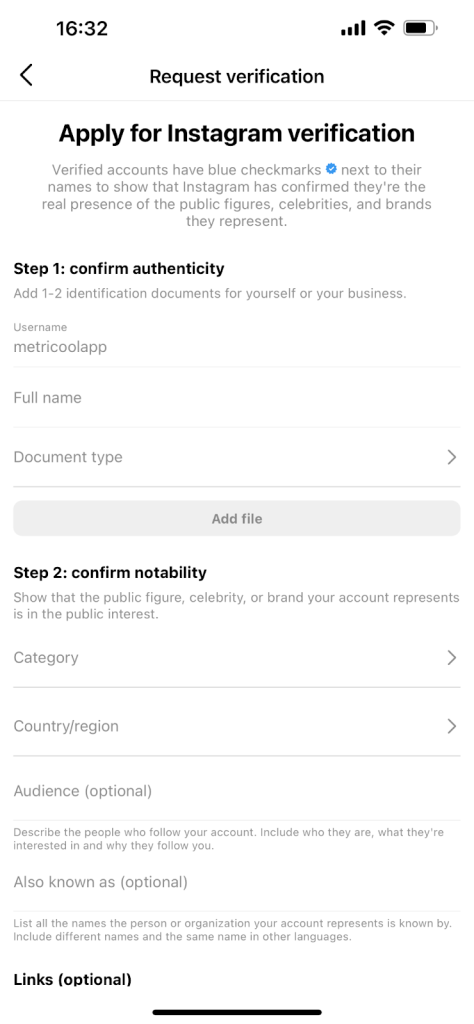
Meta Verified: The Paid Subscription Route
The introduction of Meta Verified provides a clear, alternative pathway for creators and businesses who may not meet the Notability requirement for the traditional blue check.
Requirements for Meta Verified
This path removes the high bar of “Notability” but still requires you to confirm your identity and secure your account.
- Age Requirement: You must be at least 18 years old.
- Location: You must be located in a region where Meta Verified is available.
- Account Completion: Your profile must be complete, with a profile photo and your full name matching your government ID.
- Minimum Activity: The account must meet minimum activity requirements, usually including a prior posting history.
- Two-Factor Authentication (2FA): You must have 2FA enabled on your profile for security.
- Government ID Match: You must submit a government-issued photo ID (like a passport or driver’s license) that matches the name and photo on your Instagram profile.
- Adherence to Guidelines: You must comply with Instagram’s Terms of Use and Community Guidelines.
How to Subscribe to Meta Verified
- Check Eligibility: Ensure your account is ready with a full name and profile picture that matches your government ID, and that you have 2FA enabled.
- Go to Settings: Go to your Instagram profile, tap the hamburger menu, and select Settings and Privacy.
- Find Meta Verified: Look for the Meta Verified section near the top.
- Subscribe: Select the profile you want to verify and follow the on-screen prompts to subscribe, set up your payment, and complete the identity verification process.
- ID Submission: You will be asked to submit a photo of your government-issued ID for verification.
- Badge Approval: Once your identity is confirmed, the Instagram blue check will typically appear on your profile within 48 hours.
How to Not Lose Your Instagram Blue Check
If you’ve been awarded a blue checkmark, remember that Instagram can take away your verification at any point. They may take away your badge or disable your account if you do any of the following:
- Sell, transfer, or advertise your Instagram verification.
- Use your profile to endorse or advertise anything that violates the Terms of Use or Community Guidelines.
- Try to receive verification through a third-party site.
- Switch your account from public to private multiple times.
- Use false or misleading information.
Instagram is picky about who they verify, and if they find any suspicious activity on your account, it’s very unlikely they will award you a verification badge ever again.
The Blue Check Checklist: Optimizing Your Instagram Account for Verification
If you’ve been wanting to receive the blue tick and feel ready to apply, review your profile and make sure you meet the requirements. Try the following tips to increase your chances of being recognized as a noteworthy account:
Optimize Your Profile
Make sure there are no gaps in your profile. This includes having a profile picture that represents your business, brand, or self. A brand logo is the safest option and shows authenticity right away. Include a strong description of who you or your business is, as well as a website, tagline, contact details, or any other essential information you feel necessary. Don’t leave anything blank!
Stay Active
Activity on Instagram is a good indicator of a regular, authentic account. Account activity is another element of the verification process, so being a regular on the app is an important way to become reliable amongst the app. This goes beyond just posting. Stay engaged with your audience and build trust with your followers. Take advantage of social media analytics to see when your followers are more active, so you can reach a larger audience and make your content more visible.
Post more frequently with less effort
Content scheduling, advanced analytics and AI assistance
Get Real Followers
When it comes to getting verified, real followers are also important. This means you should avoid buying followers. Focus on building a strong social media strategy, and following this to receive organic growth. Real followers will boost your profile whereas fake, bot, or inactive followers will only devalue your authenticity. It will also decrease your engagement, which is essential for building a healthy and notable account. Use tactics such as curated hashtags, posting mixed content, giveaways, and replying to comments and DMs.
Keep an Eye for Imposters
If you’re noticing frequent fake or unauthorized accounts pretending to be your brand, then don’t fret. This actually may be a good sign that you are a great candidate for Instagram verification since the purpose of verification is to distinguish the real from the fake. Report fake accounts if you feel they are becoming a problem for your own brand and frequently monitor to ensure accounts are not trying to disguise as you.
Position Yourself in Searches
Since being highly searched is another indicator of a verifiable account, positioning yourself to be seen by more people is a great way to increase searches. Optimize your Instagram account using SEO strategies and become more visible on the app.
Instagram Verification FAQs
Does follower count matter for verification?
No. Instagram officially states there is no minimum follower requirement for verification. However, for the traditional verification route, having a large following is often a natural byproduct of being “Notable” and helps support your claim of public interest. For Meta Verified, your follower count is irrelevant; the focus is on identity confirmation.
Can I reapply if I’m denied?
Yes. If your traditional application is denied, you must wait 30 days before you can submit a new Request verification on Instagram. Use this time to address the likely reason for rejection (usually insufficient notability) by seeking more press coverage.
Does Meta Verified guarantee the blue check?
Subscribing to Meta Verified does not guarantee the blue checkmark. You must still pass the identity verification process. If you cannot provide a government-issued photo ID that matches your profile name and photo, or if your account has a history of policy violations, your subscription will not be approved and the badge will not be granted.
Will the blue check increase my reach?
Meta Verified claims to offer “increased visibility.” While some subscribers report a psychological effect where people view them as more legitimate, the actual, measurable impact on organic reach and discovery is not a guaranteed feature. Your performance still relies on the quality of your content, your consistency, and your engagement.
Do I lose my badge if I change my username?
Yes. If your account is verified through the traditional notability process, you cannot change your username. If you do, you risk losing the badge. For Meta Verified, your profile name must match your government ID, so changing it is not an option.

