How to Repost on TikTok
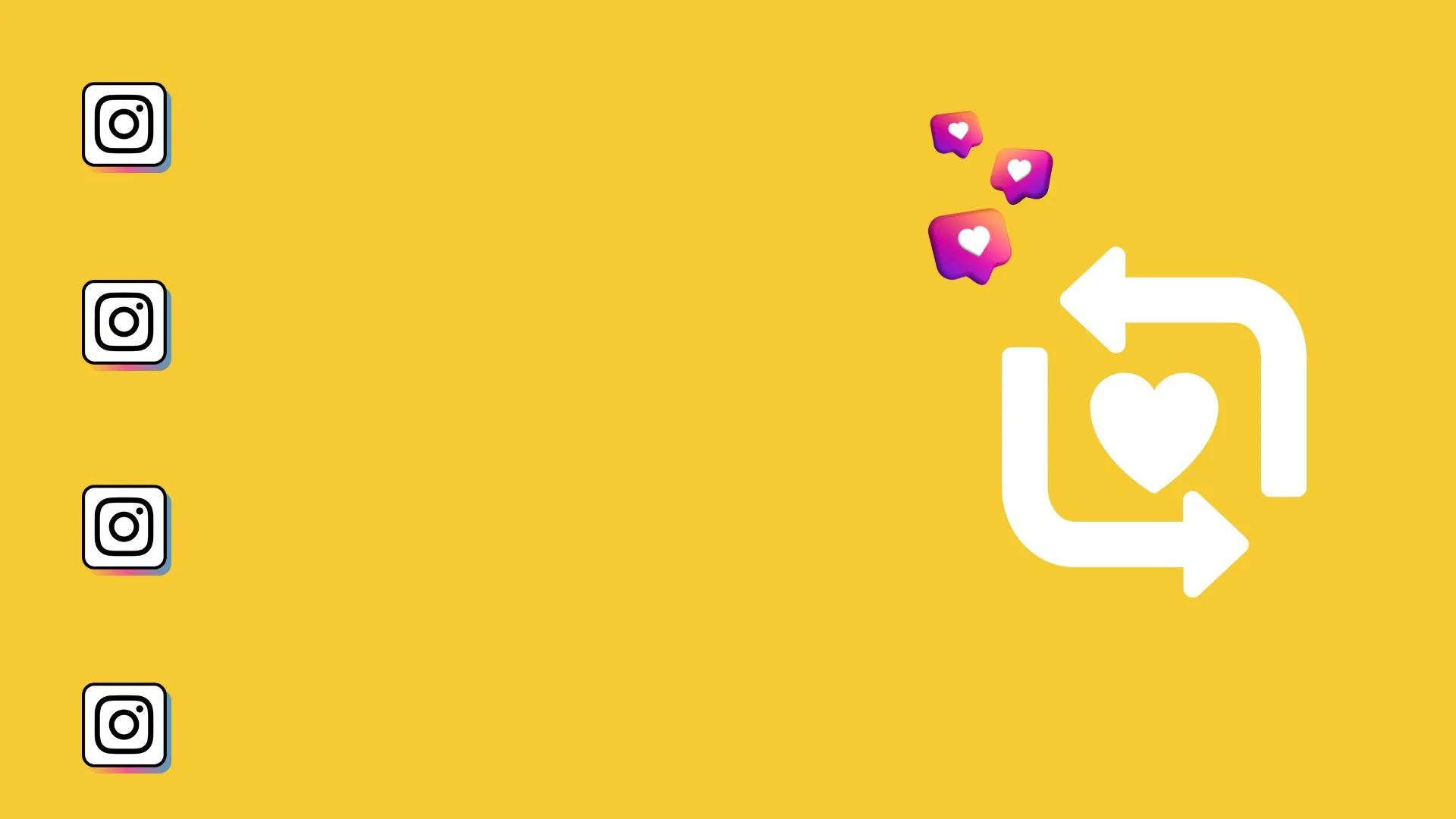
Sharing content on TikTok is no longer limited to liking or commenting. The repost feature lets you amplify videos from other users and brings more flexibility in how your profile displays shared content. Here’s a complete guide to understanding and using reposts on TikTok.
What Does Repost Mean on TikTok?
Reposting on TikTok allows you to share someone else’s video with your audience. Unlike older versions where reposts only appeared in a separate tab, TikTok now offers more visibility and options for shared content. Reposts can appear on your main profile feed, in a dedicated Repost Feed, and of course, in the traditional Repost tab.
This approach mirrors features on other social platforms, like Instagram’s resharing and Twitter’s (X’s) retweeting (now reposting). It also creates a way for users to discover content their friends or followers are engaging with.
How to Repost a Video
To share a video on TikTok:
- Open the For You or Following feed.
- Tap the Share icon below the video, shaped like an arrow.
- Select the Repost option, highlighted in yellow with arrows.
- You can optionally add a short comment, similar to quote tweeting.
Once reposted, the video may appear on your profile grid if you enable that setting. Otherwise, it will still be visible in the Repost tab and the dedicated Repost Feed.
Adjusting Who Can See Your Reposts
TikTok now gives more nuanced controls over repost visibility:
- Public Account: Anyone can see your reposts unless you limit them to followers only.
- Private Account: Only approved followers see your reposts.
- Optional Setting: You can hide reposts from your main profile feed but keep them in the Repost tab and feed.
You can adjust these options under Privacy → Repost Settings.
How to Delete a Repost on TikTok
If you decide to remove a repost, the process is simple:
- Open the video you reposted.
- Tap Share.
- Tap Remove Repost. The yellow button will turn grey to confirm the removal.
How to Un-Repost All Videos at Once
TikTok does not offer a native option to remove all reposted videos at once, but you can use a Chrome extension called TikTok All Reposted Videos Remover that TikTok users recommend. This extension automates the process so you don’t have to click each video manually.
Here’s how it works:
- Install the extension and click the “Start” button in its popup.
- A new TikTok tab opens and the extension checks if you are logged in.
- It navigates to your profile and accesses the Reposts tab.
- Each reposted video opens automatically, and the extension clicks to remove it.
- The process includes short delays between actions to prevent TikTok from rate-limiting.
- If TikTok temporarily blocks interactions, the extension pauses automatically. You can try again after about one hour.
Once finished, refresh your Reposts tab to confirm that all videos have been removed. This method eliminates the need to scroll, open, or click each video individually.
Allowing Others to Repost Your Videos
Creators can now control who can share their content. In Settings → Repost, you can choose between allowing everyone, followers only, or no one to repost your videos. This makes it easier to protect content while still encouraging engagement.
Why Reposting on TikTok Matters
Reposting helps you grow your audience and strengthen connections with your community. Sharing videos your followers will enjoy or that relate to your niche keeps your profile active and encourages more engagement.
It also serves as social proof for your brand. When someone posts about your product or service, reposting their video lets your audience see genuine feedback without needing to request testimonials. Reposts are part of TikTok’s discovery system, so thoughtful sharing can help your content reach people beyond your followers.
The Evolving Role of Reposts
TikTok has made reposting a central part of how users explore content. Reposts appear in multiple places including your profile feed, the Repost tab, and the dedicated Repost Feed, all with clear attribution to the original creator.
Using reposts strategically can keep your profile active, highlight content your audience will find valuable, and turn your account into a hub for both original videos and curated discoveries. Reposting thoughtfully allows you to engage your community and expand your reach on the platform.

