Social Media Marketing Automation Tools

Managing social media can feel like a full-time job. From planning posts to answering messages and tracking analytics, the tasks keep piling up. That’s where social media automation tools come in. They help you handle repetitive tasks so you can focus on creating content and growing your audience.
If you’re feeling overwhelmed by posting schedules, inboxes, and analytics, you’re in the right place. In this article, we’ll walk you through what social media automation is, how to use it effectively, and the top tools to make your life easier.
What Is Social Media Automation?
Social media automation is the use of tools to handle routine tasks for you. Think scheduling posts, sending auto-replies, and analyzing performance automatically. Automation helps you save time and stay organized, so you can focus on strategy and content creation rather than repetitive work.
Here are the main ways to use these tools effectively.
- Scheduling content across platforms so posts go live automatically at the best times.
- Automating responses to messages, comments, and FAQs to save time and maintain consistent communication.
- Analyzing performance with automated tracking of engagement, reach, profile visits, and other metrics.
- Using chatbots to provide real-time customer service, answer questions, guide users, and collect leads.
- Social listening and monitoring to track mentions, hashtags, keywords, and trends across platforms.
- AI content generation to brainstorm ideas, draft captions, and adapt posts for different platforms.
- Managing influencer marketing by scheduling posts, sending reminders, tracking performance, and organizing outreach.
- Campaign management and A/B testing to rotate content variations, measure performance, and generate reports automatically.
Top Social Media Marketing Automation Tools
Here are some of the automation tools marketers rely on to make social media management easier.
Metricool
Metricool is an all-in-one platform for planning, publishing, analyzing, and managing your social media accounts. It helps marketers, creators, and brands save time by keeping every part of their digital strategy in one dashboard.
Planner
Plan and schedule your content across multiple platforms, including Instagram, Facebook, X (Twitter), TikTok, LinkedIn, YouTube, Pinterest, and more. The visual planner makes it easy to see your entire content calendar at a glance.
You can schedule posts, reels, or stories for specific times, see the best times to post to each platform based on your audience data, repurpose past content, and even bulk upload files. Metricool also recommends the best times to post based on your audience’s engagement habits, helping your content reach more people when they are most active.
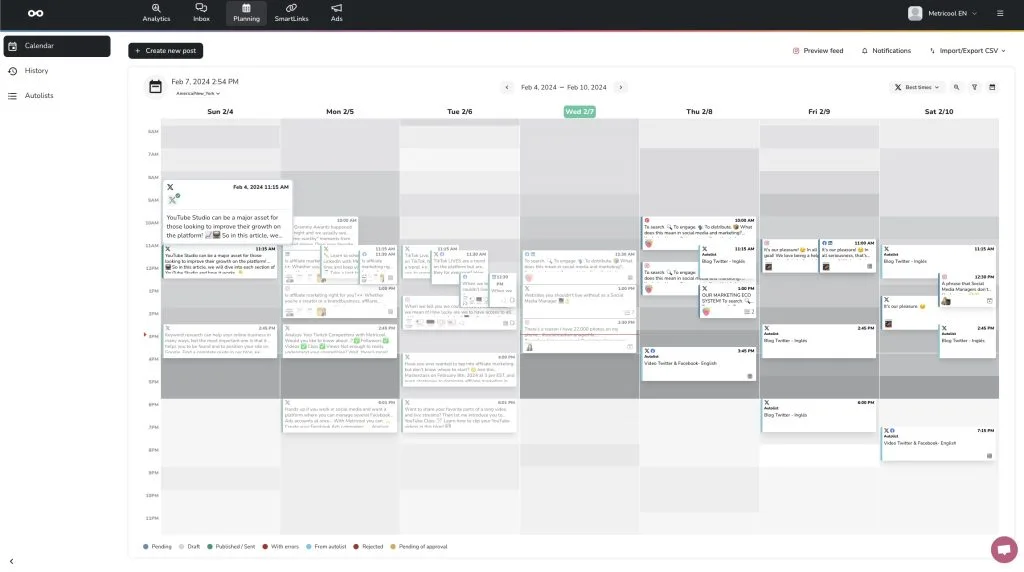
Analytics
Metricool’s analytics section tracks everything that matters. From audience growth and engagement to reach, clicks, and impressions, you get a full picture of your performance in real time.
You can compare results between different time periods, identify top-performing posts, and create detailed reports for clients or your team. Reports are fully customizable, so you can focus on the metrics that matter most to your business.
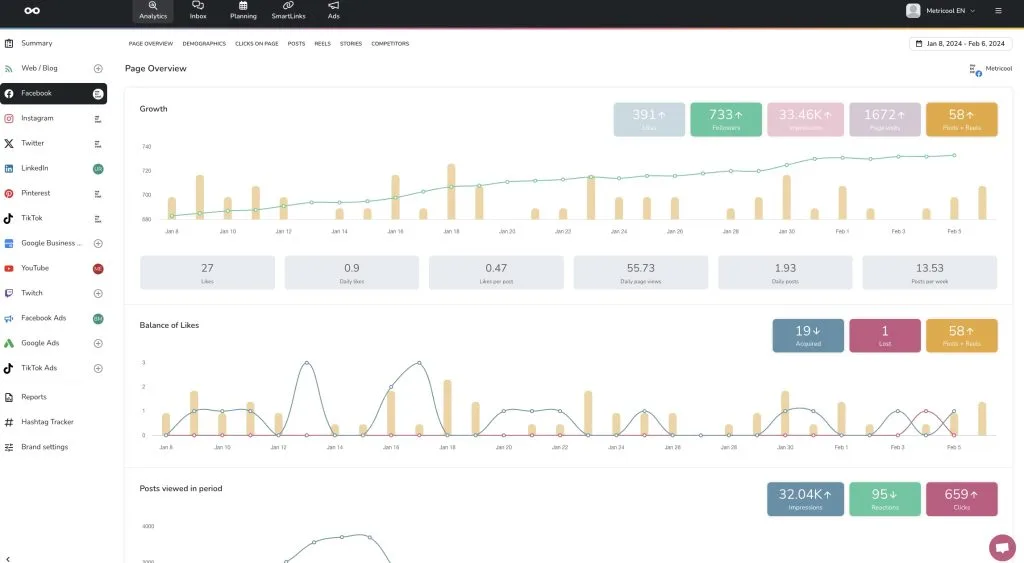
Inbox
The Inbox centralizes all your community interactions. You can respond to messages, comments, and reviews from multiple platforms without switching tabs.
Metricool helps you stay on top of conversations by letting you filter messages, save common replies, leave internal notes, and organize chats by status. This keeps communication efficient and consistent across all channels.
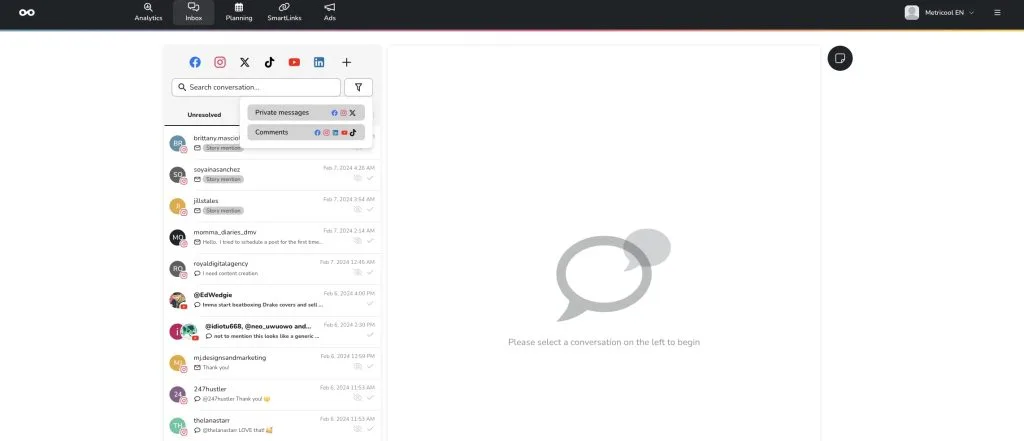
Ads
Manage and track paid campaigns for Meta, Google, and TikTok directly from Metricool. You can monitor spending, check ad performance, and compare paid and organic content in one space.
This integration allows you to understand how ads contribute to overall growth and adjust your strategy accordingly.
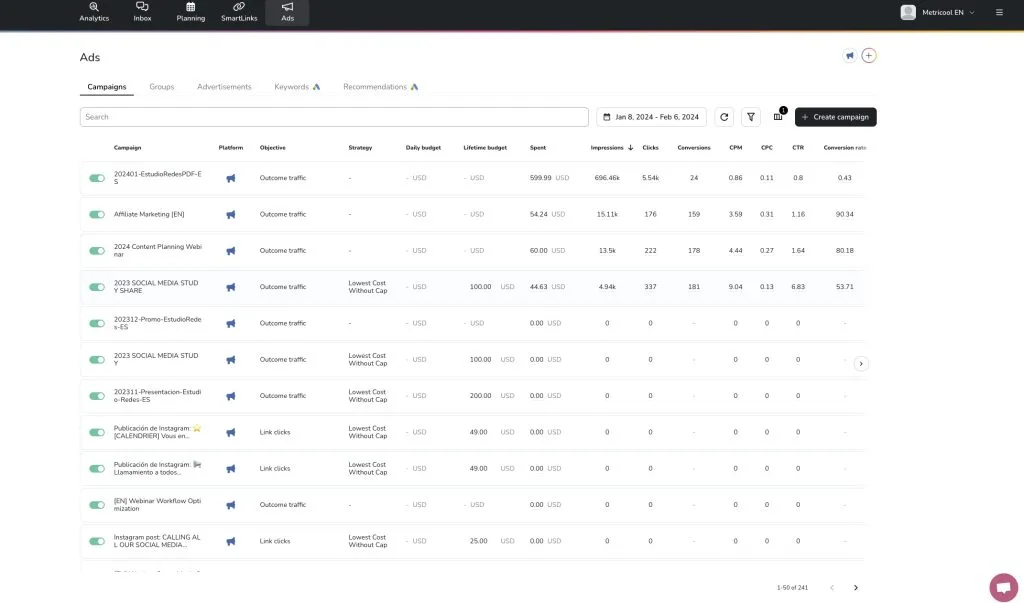
AI and Hashtag Generators
The built-in AI Generator helps you write captions in seconds or brainstorm new ideas for your posts. You can adjust the tone, topic, or platform to match your goals and maintain a consistent brand voice.
The Hashtag Generator suggests the most relevant hashtags for Instagram and TikTok based on real-time data and keywords. This helps increase visibility and reach for every post.
Together, these features make Metricool a complete platform to plan, publish, analyze, and grow your social media presence.
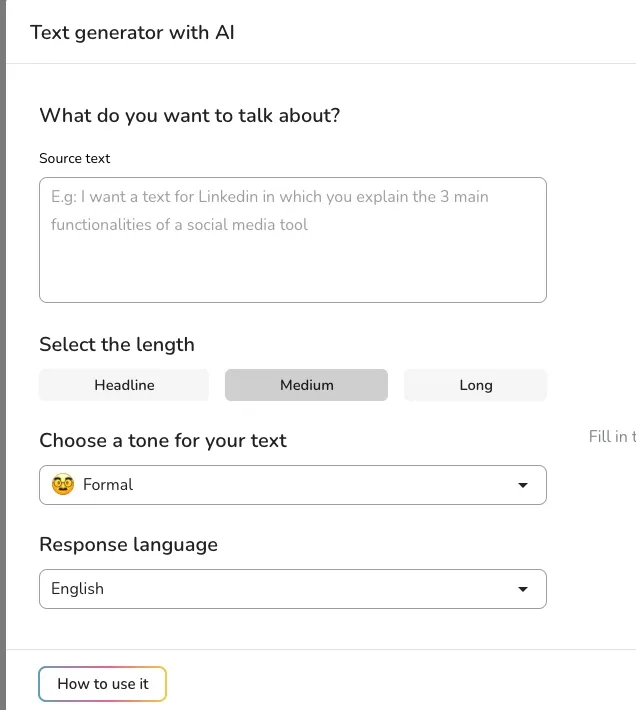
Meta Business Suite
Meta Business Suite is Meta’s official platform for managing Facebook, Instagram, and WhatsApp in one place. It’s ideal for businesses and marketers who focus primarily on Meta’s ecosystem.
Post Scheduling
You can schedule posts, stories, and reels for Facebook and Instagram, all from one calendar. The tool analyzes your audience’s activity and recommends the best times to publish for higher engagement.
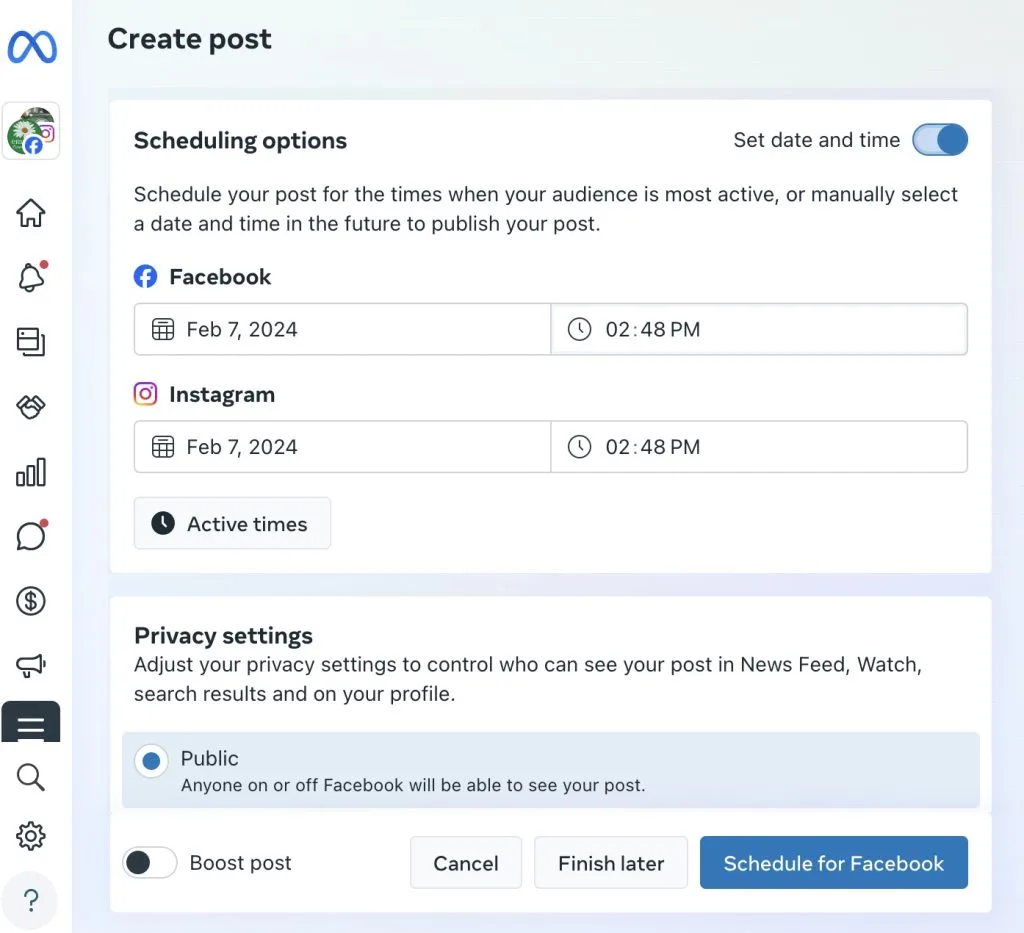
It also supports creating drafts, bulk uploads, and content duplication, helping you keep a steady posting schedule without extra effort.
Insights and Analytics
The analytics section provides detailed data on engagement, reach, impressions, and audience growth. You can view which types of posts perform best, track how your followers interact with stories or reels, and measure results from ads.
Ad metrics include conversions, clicks, and cost per result, which makes it easier to assess campaign performance and adjust your budget as needed.
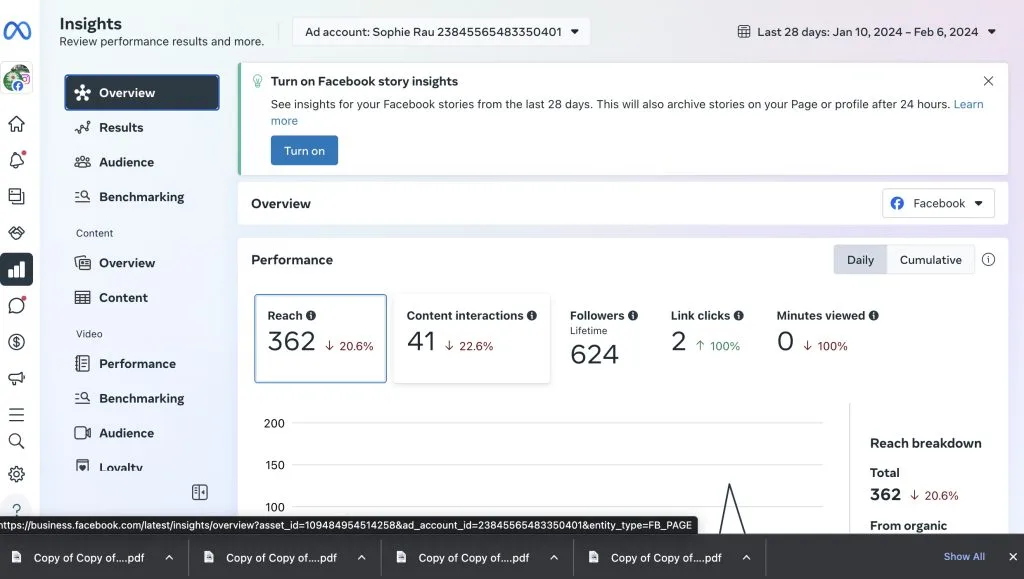
Inbox Management
All your direct messages, comments, and story replies from Facebook, Instagram, and WhatsApp appear in one inbox. You can organize them by platform or keyword, use saved replies, and set up auto-responses for common questions.
The unified inbox helps you keep track of customer interactions and maintain fast, consistent communication with your community.
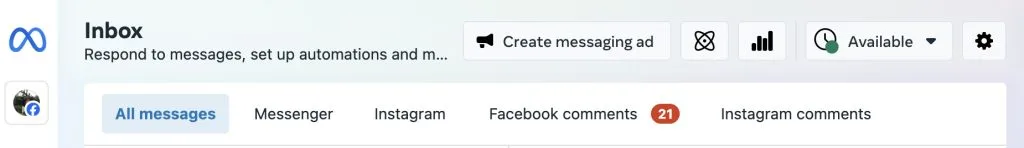
Collaboration and Access
Meta Business Suite supports multiple team members through role-based access. You can assign who can post, view analytics, or reply to messages. Service-based businesses can also manage appointment bookings directly within the platform.
ChatGPT
ChatGPT is an AI-powered writing tool that helps marketers, creators, and social media managers come up with content ideas, captions, and marketing copy in seconds.
Content Generation
You can use ChatGPT to write social media captions, tweets, video scripts, email subject lines, or entire content strategies. It adapts to your preferred tone and style, which makes it easy to keep your brand voice consistent.
Brainstorming and Creative Support
When you are short on ideas, ChatGPT can suggest fresh angles, new topics, or alternative ways to present your content. It’s especially useful during campaign planning or when you need to produce large volumes of content quickly.
Integration
ChatGPT can connect to other platforms through APIs, allowing it to fit into automated workflows. For example, you can use it alongside social media scheduling tools or CRM systems to generate and publish content automatically.
ManyChat
ManyChat is a conversational marketing platform designed to automate customer communication across social media and messaging apps. It works with Instagram, WhatsApp, Facebook Messenger, and SMS, helping brands respond to inquiries, nurture leads, and engage audiences automatically while keeping conversations personal.
Automation Features
ManyChat allows you to build chatbot flows that handle repetitive tasks efficiently. You can:
- Answer frequently asked questions automatically.
- Collect leads and qualify prospects.
- Send reminders, follow-ups, or personalized messages.
The platform uses a visual Flow Builder that makes it simple to create automated responses without coding experience. Templates are available to get started quickly, while more advanced users can create custom workflows to fit specific business needs.
Engagement Automation
ManyChat helps brands stay connected even when team members are offline. It can automatically respond to:
- Comments and mentions on Instagram and Facebook posts.
- Direct messages on social media platforms.
- Story replies and SMS messages.
These automated interactions ensure you never miss a lead or an opportunity to engage your audience.
CRM and Contact Management
ManyChat includes basic CRM features that let you organize and segment your audience. You can:
- Tag contacts based on behavior or interests.
- Send broadcast messages to targeted groups.
- Track engagement and interactions to better understand audience preferences.
This level of organization allows for more precise communication and helps teams focus on high-value interactions.
Sales and Marketing Funnels
Beyond messaging, ManyChat supports sales and marketing automation. You can create:
- Welcome messages for new followers or subscribers.
- Automated sales funnels to guide leads from initial interest to purchase.
- Campaigns that capture email addresses, phone numbers, or other contact details.
- Giveaways and promotions that drive engagement and grow audiences.
These features make it possible to turn conversations into measurable results without manual follow-up.
ManyChat Conversational AI
ManyChat’s AI tools help you scale conversations while keeping them personal. AI Replies and AI Comments automatically respond to messages, DMs, and post interactions using the context you provide. The AI can detect user intent, handle multiple interactions, and maintain your brand voice across Instagram, TikTok, WhatsApp, and Messenger.
With the Flow Builder Assistant and Text Improver, you can create or refine automated workflows, collect leads, send promo codes, and improve messaging. The AI adapts to your goals, turning comments, inquiries, and story interactions into meaningful connections.
This allows businesses to engage followers 24/7, guide users toward purchases or sign-ups, and maintain consistent, natural communication without manual effort. Setup is simple and requires no coding, making it easy to go live quickly.
Ease of Use
ManyChat is designed for users of all skill levels. Its step-by-step automation setup guides beginners, while the Flow Builder offers flexibility for more advanced workflows. AI assistance can also help create flows quickly, making it easier to scale operations without adding staff. No coding is required to get started.
Who It’s For
ManyChat works well for creators, small businesses, and brands looking to improve response times, nurture leads, and maintain consistent customer support. It is particularly useful for teams that handle high volumes of messages across multiple platforms and want to make the most of every interaction.
Zapier
Zapier is an automation platform that connects more than 8,000 applications, helping users automate repetitive marketing and business tasks without writing code. It allows teams to connect tools that usually do not integrate directly, reducing manual work and improving consistency across channels.
Workflow Automation
At its core, Zapier works through “Zaps,” automated workflows that use a trigger and an action. When something happens in one app, Zapier automatically performs a related task in another. For example, a new form submission on your website could trigger a message in Slack, a row added to a Google Sheet, or a lead created in your CRM.
Zapier supports both simple one-step automations and advanced workflows with multiple actions, filters, and conditions. Users can control exactly when and how each automation runs, making it suitable for everything from daily marketing tasks to full business operations.
Practical Examples
Zapier can support almost any digital workflow. Some common uses include:
- Automatically posting new blog articles to social media.
- Syncing leads from Facebook or Google Ads to a CRM such as HubSpot or Salesforce.
- Sending weekly analytics reports to your email or a shared team channel.
- Adding new eCommerce customers to a segmented mailing list.
- Notifying a team in Slack when a support ticket or product review is received.
These automations reduce the need to manually transfer data between platforms, allowing teams to focus on content, communication, and strategy.
User Experience and Accessibility
Zapier’s interface is designed for non-technical users. Its visual, drag-and-drop editor allows anyone to build workflows in minutes. Pre-built templates for popular apps such as Gmail, Google Sheets, Instagram, and Notion make setup quick and easy. Users can also add logic steps, such as filters or delays, to control how data flows between platforms.
The platform offers a free plan for basic workflows, while paid plans provide faster automation, multi-step Zaps, and access to premium apps. Enterprise users have access to advanced tools, centralized management, and audit logs for tracking automation across large teams.
AI and Advanced Automation
In recent years, Zapier has expanded its capabilities with AI-powered features. Users can now combine automation with AI tools to create smarter workflows, including:
- Generating AI-written summaries, reports, or posts directly from other apps.
- Connecting over 400 AI tools, such as ChatGPT, Claude, or Gemini, to everyday platforms.
- Building AI agents that complete specific tasks like qualifying leads or generating replies.
- Creating chatbots that answer customer questions automatically.
These integrations allow businesses to use AI alongside automation to handle content creation, customer support, and data management more efficiently.
Who It’s For
Zapier is a strong fit for marketers, freelancers, and organizations looking to connect their favorite tools without relying on developers. It suits anyone managing data across multiple apps, whether for social media management, reporting, or lead tracking.
Its wide range of integrations and AI features make it useful for both simple automations and complex, company-wide workflows. By linking apps and systems behind the scenes, Zapier helps teams save time, reduce manual work, and keep their digital operations consistent.
IFTTT (If This Then That)
IFTTT, short for “If This Then That,” is a no-code automation tool that connects apps, devices, and web services. It helps marketers, creators, and small teams automate everyday digital tasks, making workflows faster and more consistent without requiring technical setup.
Cross-Platform Automation
IFTTT works by linking two or more services through “Applets,” simple connections that trigger an action when a specific condition is met. For example, you can:
- Automatically share Instagram posts to X (Twitter).
- Save new social media photos to Dropbox or Google Drive.
- Get a Slack or email notification when your brand is mentioned online.
- Post new blog articles to Facebook Pages automatically.
- Sync Google Calendar events or weather updates with your devices.
With over 900 supported services, IFTTT connects social platforms, cloud tools, productivity apps, and smart home devices. This flexibility allows users to handle both personal and professional automations in one place.
Easy Setup
IFTTT is built for accessibility. The platform’s clean, intuitive interface lets anyone create automations in minutes:
- Create a free account on the IFTTT website or mobile app.
- Browse ready-made Applets or search by service (for example, Instagram, Slack, or Google Sheets).
- Connect your chosen apps to activate the automation.
- Adjust triggers, filters, or multiple actions for custom workflows.
The free plan supports basic automations, while paid tiers unlock faster processing, advanced logic, and the ability to connect multiple accounts per service.
Custom Automations and Developer Options
Beyond pre-built connections, IFTTT also allows users and brands to create custom Applets from scratch. Through the Developer Dashboard, companies can build integrations that connect directly with their products or services. This makes it possible to design tailored automations for marketing, data collection, or customer engagement.
For example, a business could:
- Automatically send Slack alerts when a new lead fills out a form on their website.
- Add YouTube video links to a Google Sheet for tracking performance.
- Generate AI-powered social media updates from new blog posts.
Who It’s For
IFTTT is best suited for individuals or small teams who want lightweight automation without investing in complex software. It’s also a strong companion for marketers already using social media management tools like Metricool, as it covers quick, repetitive actions that happen outside of social platforms such as saving assets, syncing files, or posting updates.
Getting Started with Social Media Automation
Social media automation can be a game changer for saving time and staying organized. Start by identifying your most repetitive tasks and choose the tools that suit your workflow. You might begin with scheduling posts, adding auto-replies, or tracking analytics in one platform like Metricool.
Automation doesn’t replace human creativity or interaction, but it helps you focus your energy where it matters most: creating content and building relationships.

