Songs for Instagram Stories

Using songs for Instagram Stories is an extra plus:
▶️ Give your story a personal touch and make it stand out. It will also help give your content more rhythm.
▶️ Make it easy for Instagram users that find your content to find out which song or sound you’ve used. That gives you more chances to boost engagement with your content.
How to Add Music to Instagram Stories
Now, what matters most: How do you add a song to an Instagram story?
It’s easy, but we’ll give you a step-by-step guide you can look at whenever you need it:
1. Open Instagram and tap to add content to Stories.
You can either swipe right or tap the + button on the top right and choose ‘Stories’ from the drop-down menu.
2. Record your video, capture the moment, or upload a pic or video from your phone.
Add anything you want to the story: text, filter, etc.
3. Tap on the sticker button at the top right.
A window will open with all the options.
Choose ‘music’. Then Instagram will show you a list of songs ‘For you’ and another tab to ‘Browse’. In the second one, you can choose songs for Instagram Stories at random from categories like R&B, Soul, Happy, etc.
You can also choose a specific song using the search bar on top. You can search by song or artist name, and Instagram will show suggestions as you type.
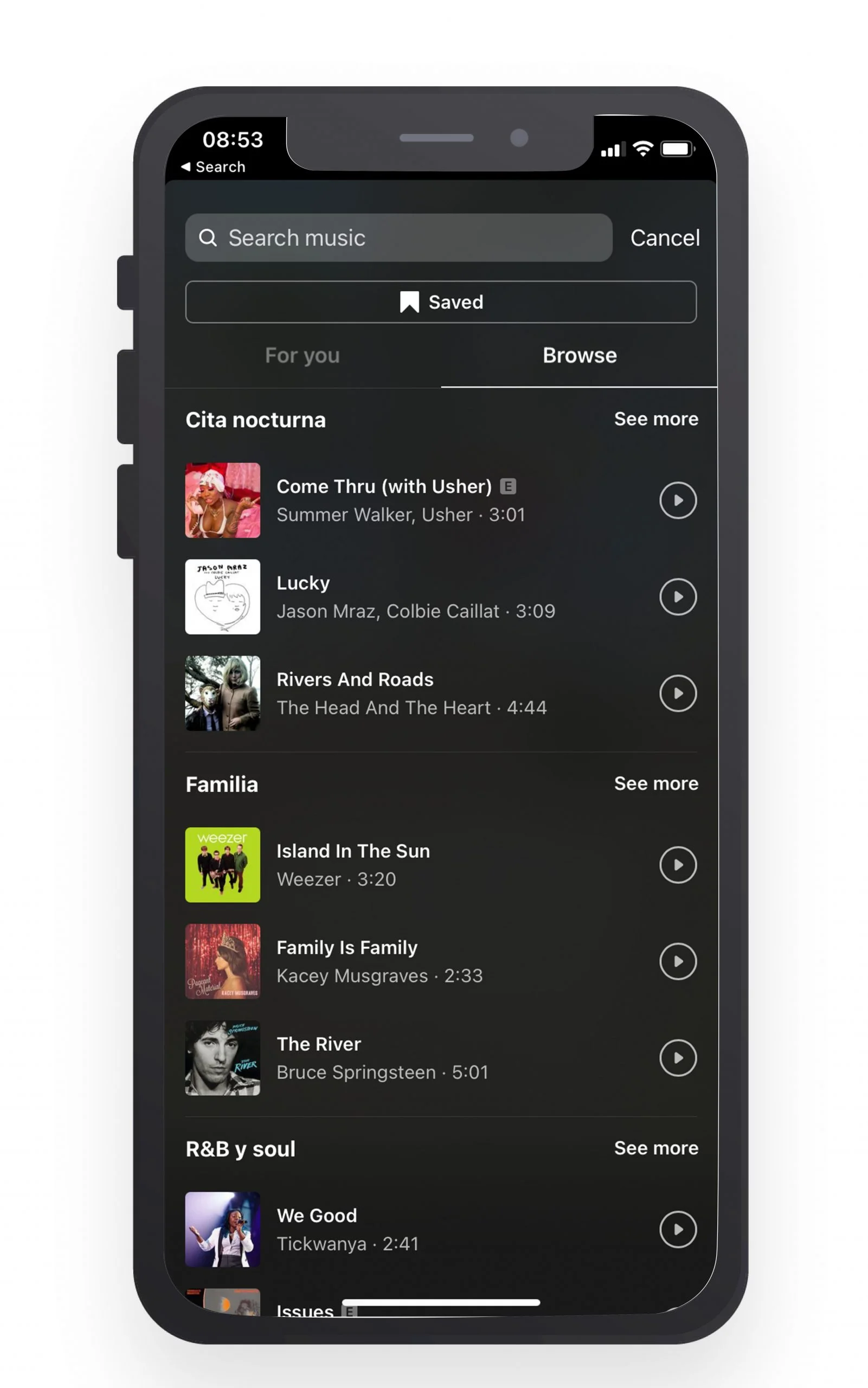
4. Edit the story with the song
Once you’ve chosen the song for Instagram Stories, you can personalize it:
✅ The font for the lyrics, as if you were writing the text.
✅ If you want to show the album cover, like on Spotify or in a smaller box with the song and artist name.
✅ The length of the clip, based on the content in your story.
✅ The part of the song you want to play in your story. There’s a slider on the bottom with the whole piece, and you choose which part to add.
5. Double check and then tap ‘Your Story’.
Instagram will share your story with the song you just chose.
Now you know how to add a song to an Instagram story, but that isn’t all. There are more musical options.
How to Save a Song on Instagram Story
Ever seen a story and really liked the music?
Don’t drive yourself crazy trying to memorize it or find somewhere to write down the name. You can save sounds and songs from Instagram Stories.
How to make your own album of songs and use them in your stories:
▶️ Tap the name of the song you saw in a story.
You’ll find it near the top of the screen, just below the person’s name who posted the story.
▶️ A window will open at the bottom with the track’s name and the official profile that shared it.
Now you have two options: ‘Save Audio’ or ‘Send to’. The second option lets you send the song to other users in a private message.
▶️ Tap on ‘Save Audio’ and Instagram will automatically save the track in your profile.
How to use a saved song
The songs you save on Instagram go into your ‘Saved’ collection.
💡 You’ll find it here: Profile > Three-bar icon at the top right > Saved
But the direct access in the collections is only for Reels. So, how do you get your saved audio into a story?
When you add the track using the Music sticker, you’ll see a button that says ‘Saved’. This folder has all the sounds and songs you’ve saved to use in your stories.
Just tap on one, and you’re ready to go!
New Ways to Create with Music on Instagram
Instagram just launched a new feature involving music that can boost your creativity in your posts. You can now add a soundtrack to your photo carousels, Invite your friends to collab on a post or reel, and Join in with your favorite creators and artists on Reels.
- Add a Soundtrack to your Photo Carousels- with the new photo dump trend on Instagram, you can now add music of your choosing to add onto your photo collection posts. Whatever mood or feeling your collection of photos gives off, you can now add a song to it!
- Invite your friends to collab on a post or a reel- now, you can invite up to three friends to co-author a feed post, carousel, or reel. They will receive the notification and they have to accept the request and it will then appear on all collaborator’s feeds.
- Join in with your favorite creators and artists on Reels- With the ‘Add Yours’ sticker, a creator or artist can invite their followers to join in. You can answer creators’ prompts or challenges and they can then pick their favorite answer and collab with you!
Instagram has a lot more in the works when it comes to music features so be sure to stay tuned!
Now you know more about songs for Instagram Stories and how to save your favorite tracks and then use them in your content.
Another option to add to your content plan and your Instagram marketing plan.
Any questions? Drop them in the comments!

