2026 Threads Marketing Guide for Businesses and Creators
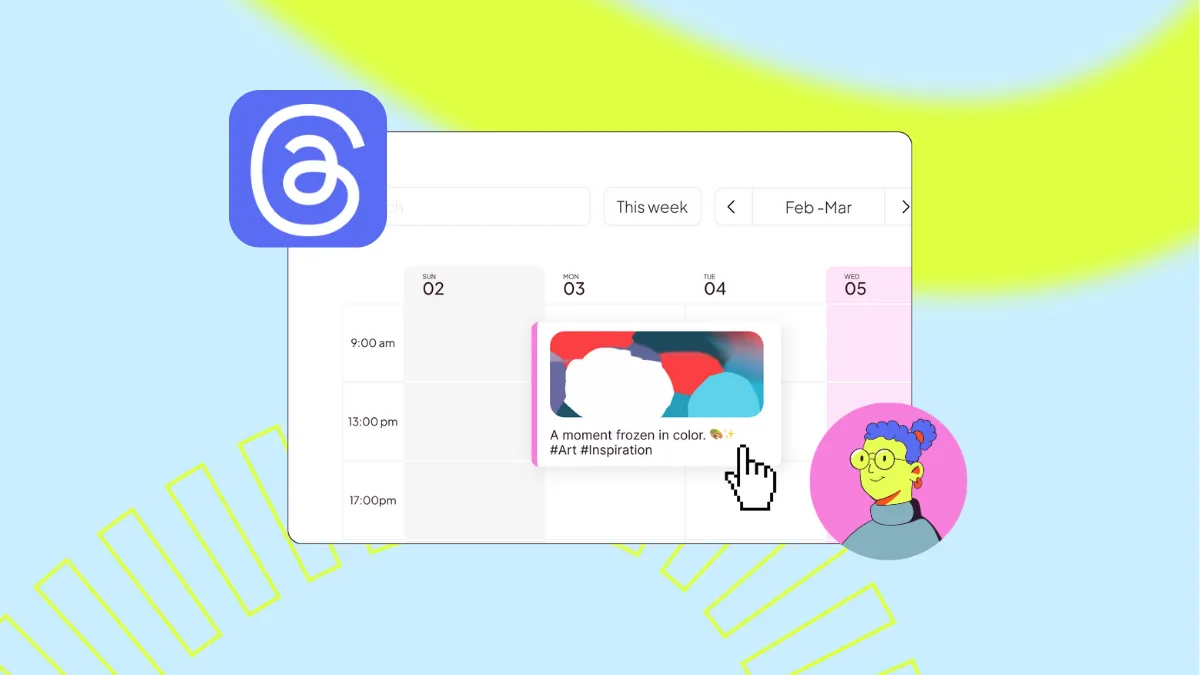
July 5th, 2025 marked two years since Threads launched in the US, Meta’s newest micro-blogging social media app. Threads was the first social media platform to reach 100 million signups in less than 5 days since its launch. Today it has over 175 million monthly active users, 30 million active users in the US alone. As more brands jump on this platform, their questions about Threads marketing arise.
Some describe this platform as how the “old Twitter” felt, a simple platform crowded with authentic conversations, lack of refinement, and a nostalgic social media experience. Threads aims to generate quality conversations and content sharing in a less “noisy” social media environment.
Threads offer brands a unique opportunity to provoke important industry and trending conversations, at a low risk. This Threads marketing guide will walk through managing Threads, from 0 to pro.
Getting Started on Threads
Creating your Threads account is easy, especially if you already have an Instagram account. First, download the Threads app on iOS or Android, or navigate to the desktop version. Upon creating an account, you will be prompted to link your Instagram account or continue without connecting your Instagram account.
You will also see this page, explaining how Threads works and its main functions, the “Fediverse”, and how your data is shared:
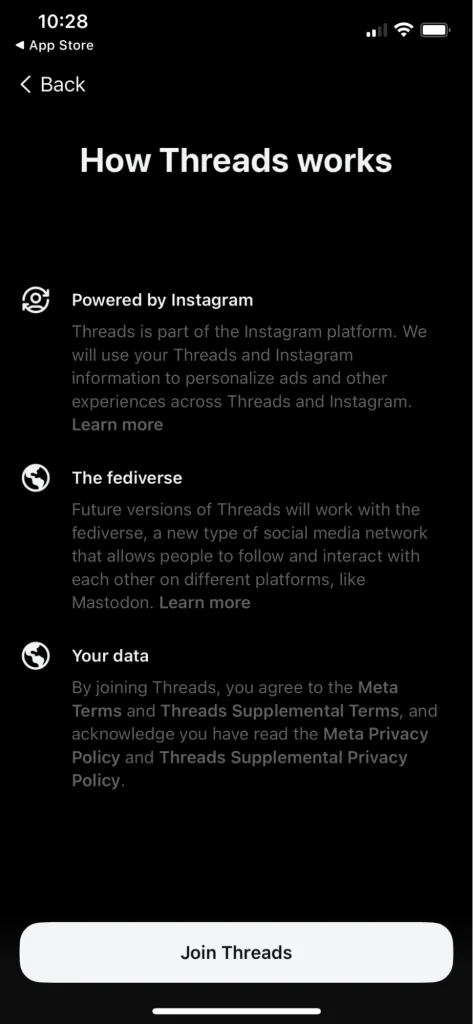
We highly recommend connecting your brand’s Instagram account to Threads, as followers will be notified. Connecting your Instagram account with Threads automatically transfers your bio, account information, and contacts without starting from scratch. Of course, you can go back and edit your account if desired.
To learn more about creating your Threads account, how to navigate the Threads app, and posting your first Threads post, read this guide below:
Why Threads Should Be Added to Your Marketing Arsenal
Now that you have set up your account, how can you use this platform to promote your business and increase brand awareness? While it’s not the most established social media platform, its closeness with Instagram and Meta offers multiple opportunities to expand your content visibility.
In the past year, Threads has implemented new features including:
- “For You” feed
- Threads API Access
- Content analytics
- Topic tags and search function
- Post editing, up to 5 minutes after publishing
- Threads website
- Notification control options
Plus, at this point, we can expect Meta to continue innovating its products. There have been rumors of a messaging feature, allowing users to connect directly within the app. This would be a huge win for brands looking to create and foster Threads communities.
Before diving into the content, you must have a strong foundation: a Threads marketing strategy. This can take just five steps, which I will break down below.
Create a Threads Marketing Strategy in 5 Steps
There are five stages to building your Threads strategy, starting with the “how” and “why” behind executing and monitoring the effectiveness of your efforts.
This begins with determining your goals in marketing on this platform and how you will measure success, analyze your efforts, and continue optimizing your strategy.
Select your goals to measure
The first step in any marketing strategy is outlining your goals. When thinking about this, it’s important to understand how each platform functions according to the brand’s objectives.
Goals for this platform can be anything along the lines of:
- Brand awareness and recognition
- Create communities and start valuable conversations
- Increase engagement, interactions, and following
- Generate high-quality leads and clients
Once you have a general goal, it’s time to specify how you will measure the success of these objectives. Ask yourself which metrics you should measure, how often you will monitor these, and which benchmarks you want to achieve in the period.
At this step, it’s also important to delegate roles and responsibilities, creating a clear understanding of how the strategy will be executed.
Learn and understand your Threads audience
When looking at Metricool’s 2024 Social Media Study, we can view a breakdown of each platform including objectives and key audiences:
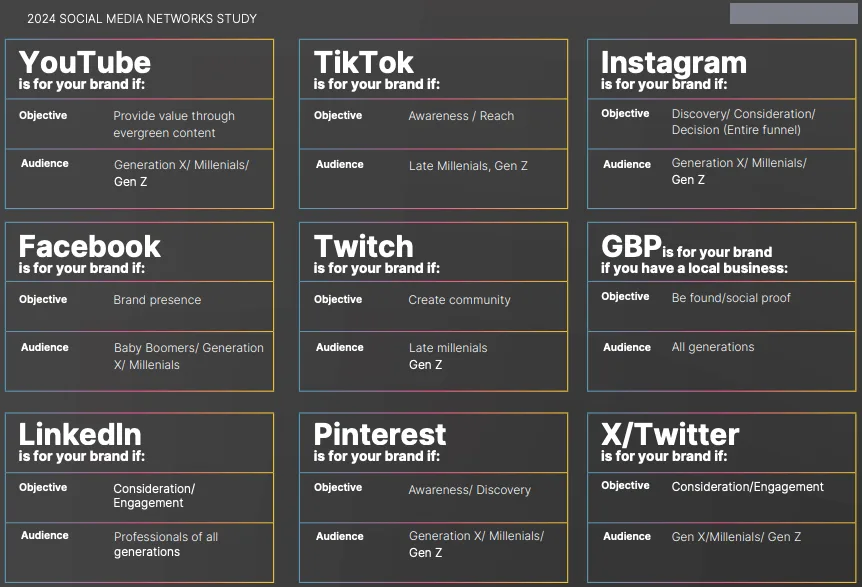
Where does Threads lie on this chart? Threads is a mix of Instagram and X, it is valuable for brand discovery, consideration, and engagement. Generation Z comprises Thread’s largest user base, however, Millennials represent over 25% of all users. 68% of users are males while females account for 32% of the total user base.
When gathering information about your audience, we suggest exploring the app itself and finding content, keywords, and users within your niche. The Topic tags feature is great for considering who your audience is, what they are talking about, and what they are looking for.
Managing your brand’s account
Managing a social media account takes a lot of work, but it shouldn’t overwhelm your day-to-day. Once you have a strong foundation, a calendar to follow, and ideas flowing, you can earn time back to research, craft, and curate your content.
Define your content pillars
The first place to start when deciding what content to post is defining your content pillars. What are content pillars? Just as they sound – the foundation for your content plan. Determine 3-5 “categories” or “themes” for your content.
Think about the messages you want to create and what topics allow you to tie these messages into your brand. For example, if you sell eco-friendly clothing, the content pillars may include sustainable fashion education, fashion sustainability tips, tutorials, etc. Keep your overall brand values in mind, and think about how these two can play together.
Create a content calendar
Next, you will need a content calendar to stay organized and consistent on the platform. We recommend using a planning and scheduling tool to plan ahead of time and skip manual publishing. With Metricool, schedule your Threads and let the tool auto-publish them to the platform for you.
Not only will this save you time, but it also prevents social media managers from jumping between platforms when planning.
Analyzing and Optimizing
The last step of your strategy is analyzing your Threads. This will help you understand what has been working well, and what needs improvement. This step is crucial for measuring the strength of your strategy and finding new opportunities.
You can analyze your Threads content in two ways:
- Using Threads native post analytics
- Automating Threads analytics with Metricool
I may be biased but… why would you extract and record data manually if it can be automated for you, for free? Metricool’s Threads analytics shows your brand’s community growth, audience demographics, engagement, interactions, impressions, likes, replies, reposts, quotes, and a list of your top-performing content.
Metricool is one of the first third-party tools offering Threads scheduling and analytics. Many of these analytics aren’t even visible inside Threads yet.
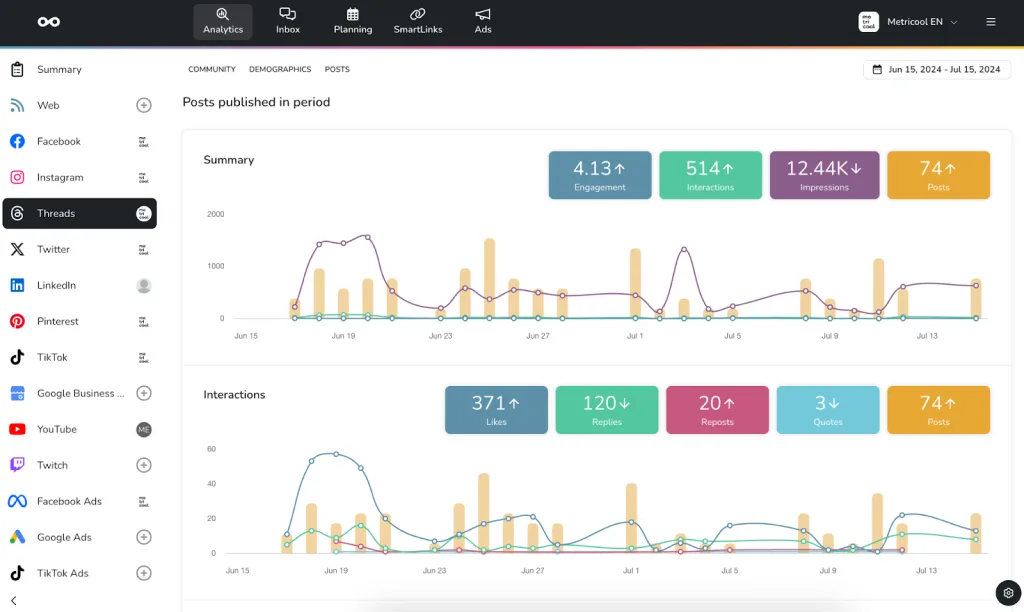
The list of posts is extremely valuable in optimizing your content marketing strategy. Analyze the performance metrics of each of your Threads posts to see which content resonates best with your followers.
If you manage a Threads account for a client, automate and send monthly social media reports. Select one or multiple networks, the period, the metrics to feature, and the brand logo. From here, Metricool works its magic to create a clean, informative, downloadable report, which you can send to your desired recipient each day of the month, with a custom note. Want to get started with Metricool?
Tips to Gain Inspiration for Threads Post Ideas
Starting your first few posts is always the hardest part. The following tips and marketing insights will help you set your brand up for success on Threads.
“Unhinged” marketing
With Gen Z dominating the Threads community, users are bringing that sense of “unhinged” marketing, allowing brands to remove the idea that all content needs to be “polished”. It incorporates TikTok’s entertainment with conversations like those on X/Twitter.
What does “unhinged” marketing mean? As more Gen Zers move into the workforce, this generation is changing the future of marketing. Social media managers are trading in the “boring” ways of branding, and humanizing brands in a fun, funky way.
Journalist H.M. Clark explains “unhinged marketing” perfectly in their Medium article saying,
“Unhinged Marketing uses trending content, memes, funny brand voices, irreverent brand voices, nonsensical content, and in some cases creates almost a satirical version of traditional marketing. Ultimately, it’s marketing that balks at the serious, unclear, or even bland brand voices a lot of brands have relied on for decades”
H.M. Clark, Medium
Gen Z is demanding transparency and authenticity from brands, shaping new brand narratives. While you don’t have to adopt a completely “unhinged” brand tone, this is another marketing evolution in which brands must tailor their strategies.
Post by @brock11johnsonView on Threads
Topic tags feature
When connecting with your target audience, using Thread’s topic tags feature will group similar content, similar to a hashtag. This increases the likelihood of your content being found through Thread’s search engine.
While the Threads algorithm may not be as complex as Instagram’s or TikTok’s, it still aims to balance post-ranking and content discovery, setting brands up to increase visibility using SEO strategies.
Topic tags on Threads function similarly to hashtags or trending topics on X, these tags group conversations and organize content with a specific tag feed. This is another opportunity to create multiple communities within the platform.
This can include holidays, celebrations, current events, pop culture references, etc. Creators can weave these moments into their content, creating a sense of symbiosis.
Post by @brock11johnsonView on Threads
Follow thought-leader accounts
Following thought-leader accounts and network insiders that highlight trends and feature additions uncovers opportunities and content ideas for brands. While these thought leaders may differ by industry, here are a few accounts covering Threads innovations:
- Matt Navarra: Social media consultant, founder of Geekout Newsletter, and industry analyst, Navarra monitors top social media platforms’ product launches and trends to help social media managers stay on top of industry news.
- Adam Mosseri: Former executive at Facebook and now Head of Instagram, Mosseri is a designer, programmer, and product developer. Mosseri stays transparent about Threads updates, asking users to weigh in about their Threads experience to continue enhancing the product.
- Instagram’s Creators: A creator’s guide to Instagram and Threads… by Instagram! Learn how to stand out on Instagram and Threads with behind-the-scenes tips and tricks from Instagram creators themselves.
- Morning Brew: “The latest news from Wall St. to Silicon Valley”. Morning Brew’s page is informative, witty, and filled with wide-ranging industry news and trend alerts.
Those are just a few of the many social media experts, marketing consultants, and creators sharing valuable content on Threads – which can be applied across multiple social media platform strategies.
Repurpose content
A repurposing content strategy has become popular for creators and brands looking to multiply their social media presence. With the volume of content across platforms, repurposing content means your brand can get double viewership and can help increase SEO traffic.
With Metricool, repurpose content in less time by scheduling and auto-publishing content to multiple platforms at once.
How can you effectively repurpose content across multiple channels? Here are a few simple tips to keep in mind:
- Share evergreen content that can benefit users over time, without limitations of timely events, promotions, or campaigns. This content is highly repurposeable and increases the longevity of engagement.
- Tweak the content per platform to adapt to each platform’s specifications and ambiance.
- Repurpose successful content to gain authority and capitalize on content that highly resonates with your audience.
- Use AI to rework content and enhance posts even further. With Metricool, use the new AI Social Media Assistant to rework social media posts with the help of AI. Find the “Reuse content” button inside Analytics to repurpose content and generate new copy ideas.
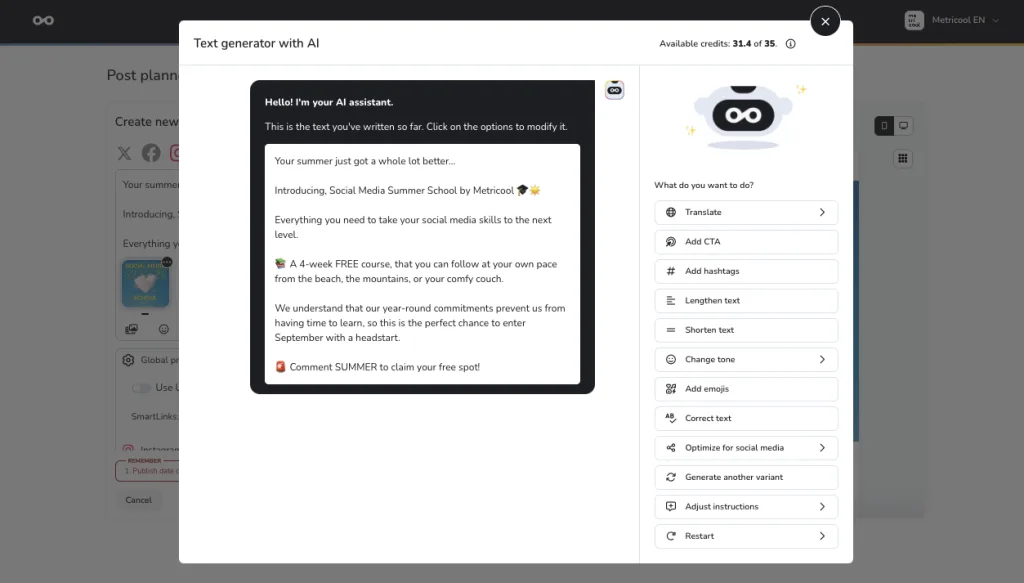
Ask questions and have fun with it!
The vibe of Threads enables creators to add a unique tone to their brand and let go of the normal expectations of brands. It’s humanizing brands pushing the norms, creating a less judgmental social environment.
As Threads continues to grow, this is a perfect time to try new things, stay curious, and continue to ask questions. Let your audience weigh in on conversations and share content that can provoke beneficial conversations.
Sign up for newsletters
Sign up for newsletters to gain content inspiration and stay up to date with industry trends. There are a few we recommend for the marketing and social media management space.
These newsletters provide unique perspectives on the marketing and social media management changes, trends, emerging strategies, and examples. Most of these are free weekly reports, giving you informative and digestible synopses.
Good luck with your Threads marketing strategy and flag this resource to reference as you build it out. We’ll be here to chat in the comments or find us on Threads to continue the conversation.

