X (Twitter) Analytics in 2026
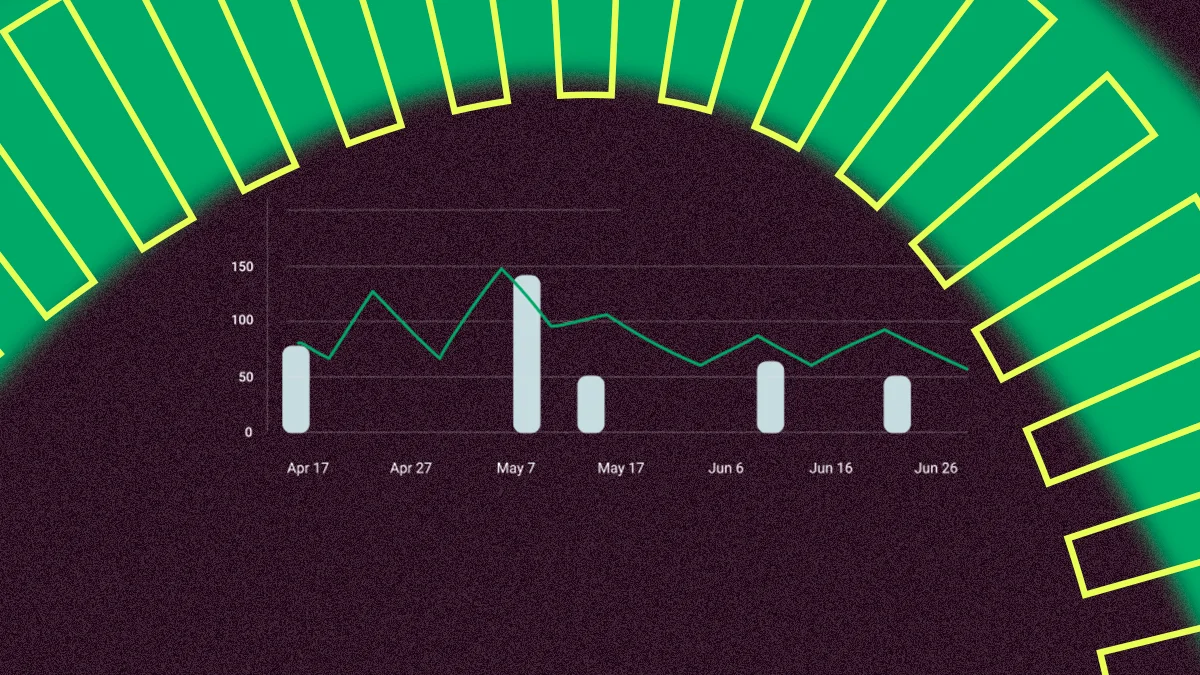
X Analytics (formerly known as Twitter Analytics) is a vital free tool for your brand on X (Twitter), with valuable insights into user engagement and campaign effectiveness through tracked interaction data. Understanding these metrics is key to enhancing your social media strategy, so you can optimize your brand’s content, analyze post performance, and stay competitive in your industry. Learn how X (Twitter) analytics and Metricool analytics for X (Twitter) can help your social media strategy below.
What is X (Twitter) Analytics?
X (Twitter) Analytics is a comprehensive toolset from X (Twitter) designed to help all its users better engage and grow on the platform. It is designed for both organic content and paid advertising campaigns, offering insights into various metrics that reflect user engagement and campaign effectiveness. X (Twitter) Analytics is a free tool available to all X (Twitter) users (personal, professional, and X Premium accounts).
X (Twitter) Analytics works by tracking and compiling data related to user interactions with tweets and X (Twitter) accounts. It provides a dashboard where users can access a range of metrics that quantify their X (Twitter) activity’s impact.
X (Twitter) Analytics Login
To use X (Twitter) analytics, you need to have an active account. If you’ve never posted on X (Twitter) or engaged with other users, there won’t be any data to show you.
Once you create and use your X (Twitter) account, you can log into X (Twitter) analytics online.
- Go to: analytics.twitter.com.
- Click ‘Sign in with X’.
- If you’ve logged into X (Twitter) with the same device before, your account will automatically connect. If you’ve never used X (Twitter) on the same device you will be prompted to sign into your X (Twitter) account first.
- You will be taken to your profile’s X (Twitter) analytics dashboard.

How to Use X (Twitter) Analytics
X (Twitter) analytics shows you different data and engagement metrics about both organic content and paid content. With organic content, you can see metrics such as follower growth, profile visits, and mentions. However, paid campaigns can find more detailed metrics like segmented data, spending, and app install attempts.
When you sign into X (Twitter) Analytics, you will see:
- Engagement Metrics: These include likes, reposts, replies, follows, and clicks on tweets.
- Impressions: The number of times a tweet appears in users’ timelines or search results.
- Follower Insights: Information about the interests, locations, and demographics of followers.
- Video Views: For video content shared on X (Twitter).
- Conversion Tracking: For businesses, it can track website conversions from X (Twitter).
- Tweet Activity: Insights into individual tweet performance, including engagement rate and detailed expands.
- Campaign Performance: Detailed metrics for various audience segments, spend data, and performance over time for ad campaigns.
The Benefits of X (Twitter) Analytics for Social Media Strategy
Understanding X (Twitter) analytics can greatly improve your brand’s social media strategy. With this data, you will be able to make better and more informed decisions about what, when, and how you post on X (Twitter).
The benefits of using X (Twitter) analytics include:
- Performance Insights: It provides valuable insights into how tweets perform, allowing brands to understand what content resonates with their audience.
- Campaign Optimization: Real-time data helps in optimizing active campaigns for better performance.
- Audience Understanding: Brands can explore their followers’ demographics and interests, tailoring content to their audience.
- Strategic Planning: Analytics inform strategy by identifying successful content and areas for improvement.
- Influencer Identification: Brands can identify top followers and mentions, which can be leveraged for influencer marketing.
- Historical Data: Access to historical data helps in understanding long-term trends and the impact of past campaigns.
- Competitive Analysis: By analyzing public data, brands can compare their performance against competitors and industry standards.
How to Access X Analytics
X Analytics are now only available for premium users. If that’s you, accessing Twitter Analytics is pretty simple:
- Log in to your account.
- Go to https://x.com/i/account_analytics.
- Boom! Your dashboard awaits.
You can also find some quick stats directly from your tweets by clicking the “View Tweet activity” button.
Metricool Analytics for X (Twitter)
Premium Metricool accounts can add X to their dashboard and access extensive data about their brand’s profile, engagement, audience, and more. As an alternative to analytics on X (Twitter), Metricool makes it easy to see how your brand is performing.

Metricool X (Twitter) analytics data includes:
✅ Community:
- Profile Growth: This shows your number of followers and following the degree of influence in your industry, and the number of posts.
- Balance of Followers: The number of followers gained and lost over a period of time.
- Mentions: Number of daily mentions and average number of mentions per post.
✅ Posts published in a period:
- Summary: Total engagement, impressions, and interactions.
- Interactions: The number of likes, reposts, replies, quotes, profile clicks, and link clicks on your posts.
- Type of Post: Percentage of your X (Twitter) content that is reposts, replies, or original.
- Impression type: Percentage of post impressions that are organic vs. promoted.
- List of Posts: Each of your X (Twitter) posts with the date published and engagement information, including impressions, replies, reposts, and quotes.
✅ Competitors:
- List of competitors: Your brand’s competitors with follower count, following, number of posts, and engagement.
In addition to X analytics, Metricool also provides analytics for your brand’s web/blog, Instagram, LinkedIn, Pinterest, TikTok, YouTube, Twitch, Google Business, Facebook ads, Google ads, and Twitch ads. From your Metricool profile, you can plan, create, manage, and track all your paid and organic social media content.
Metricool also has additional features to help you with your social media marketing strategy. With Metricool, you also get:
- Inbox: Find all your brand’s social media mentions and direct messages in one place.
- Planning: Create, plan, schedule, and auto-post content across all your social media accounts.
- SmartLinks: Create a catchy Link-in-Bio page.
- Ads: Create, track, and manage your brand’s ad campaigns.
Why Twitter Analytics Matters for Growth
Without analytics, tweeting is like throwing darts in the dark. You might hit a bullseye once in a while, but most of the time you’ll miss. Twitter Analytics shows you what’s working so you can do more of it—and what’s flopping so you can cut it out. It helps you:
- Understand your audience better
- Fine-tune your content
- Optimize posting times
- Increase engagement
Using Twitter Analytics for Content Strategy
Here are some of the ways you can use X analytics to improve your content strategy on the platform:
- Identifying What Content Performs Best: Study top tweets. Were they visual? Polls? Short and snappy? Use that info to craft future tweets.
- Optimal Posting Times: Check when your tweets get the most engagement. Mornings, lunch breaks, or evenings? Find your sweet spot and post then.
- Audience Interests and Demographics: Twitter gives you insights like location, gender, and top interests. Use this to tailor your messaging.

