How to Collab on YouTube Shorts

You’re probably aware of TikTok’s Duet feature, which has taken off, encouraging users to collaborate with other creators or trending videos via a split screen. YouTube was not blind to this success and wanted to implement this feature themselves. Thus, introducing collabs on YouTube Shorts.
But, what does it mean to collaborate on YouTube Shorts and how does this work? In this article, we will explain how you can collab on YouTube Shorts to build off another user’s video, side by side.
What are YouTube Shorts?
YouTube Shorts are the “TikTok’s” of YouTube. These short-form videos range from 15 to 60 seconds and appear on the Shorts feed within the platform. While classic YouTube videos are normally recorded horizontally, these videos are vertically positioned, likely to adapt to TikTok and Reel formats.
Shorts have a dedicated feed on the network, which has only increased their popularity amongst users. Similar to how brands are taking advantage of Instagram and Facebook Reels to boost engagement, Shorts has a similar function on YouTube.
We also found that Shorts are a great way for new creators to make their mark on the platform. Thanks to YouTube’s search engine, using optimization strategies can help position your videos in front of the right users. For more information on how the YouTube Shorts algorithm works, and tips to grow in 2024, check out this guide:
How to Use the Collab Feature on YouTube Shorts
So now that you know the nature of YouTube Shorts, let’s talk about how these collabs work, including their characterizations and limitations.
YouTube Shorts collab is a new creation tool that allows you to record a Short side-by-side with another Short or YouTube video.
Here’s how to create a YouTube Shorts collab:
- When recording a Shorts collab, you first need to find the video you want to film alongside. Again, this can be a normal YouTube video or another Short.
- Then, locate the “Remix” button, which will be in the bottom right corner of the video. You will see the “Collab” option.
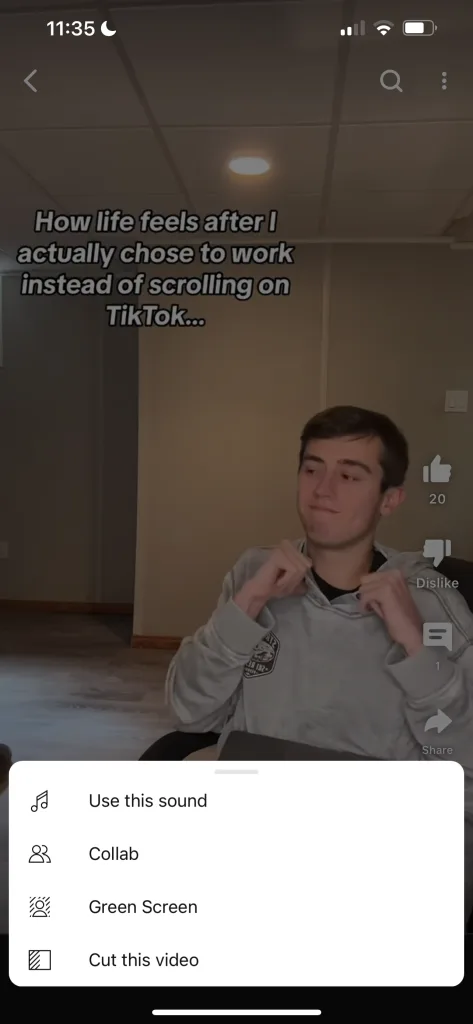
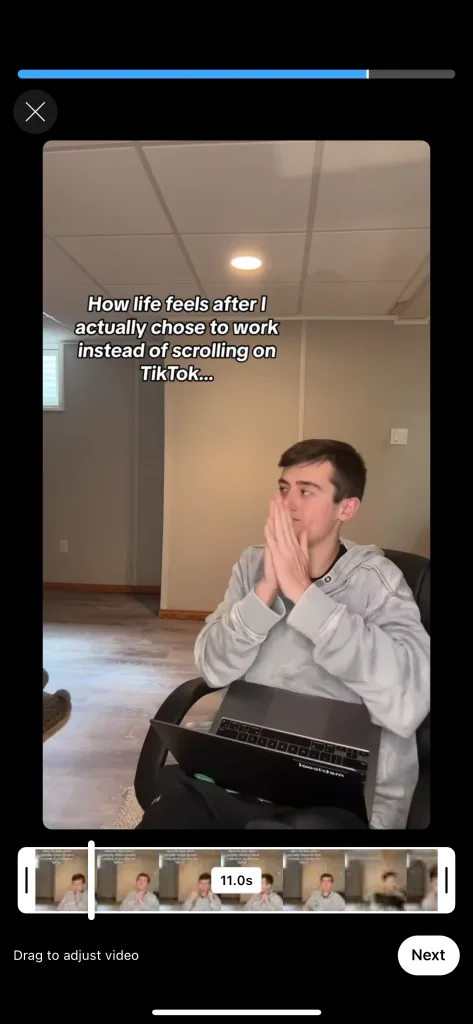
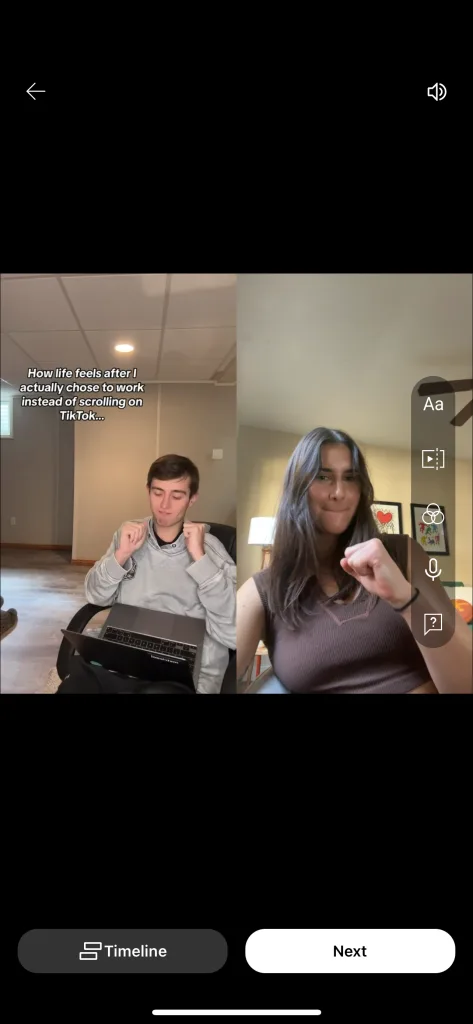
- Select a segment from the video to sample, up to 60 seconds. When recording, you can utilize YouTube’s layout options, timer countdown, and microphone to adjust the video to your liking.
- Edit the video even further by adding text, selecting a thumbnail, using a filter, or inserting a voice recording.
- Click “Next”, then add your caption, hashtags, and mentions to finalize the video, and post your first collab video to Shorts!
This is how to collab on YouTube Shorts to remix videos with other creators and share new creative content. As YouTube and TikTok continue to battle for the winning video platform, it seems they are coming closer and closer to each other each day. With longer uploads on TikTok, and a push for short-form on YouTube, who will come out on top?
To stay up to date with the latest news and updates in social media, make sure to subscribe to our newsletter which arrives in your mailbox every Sunday. 💌

