How to Change ‘X’ Logo Back to Twitter’s Classic Blue Bird Icon
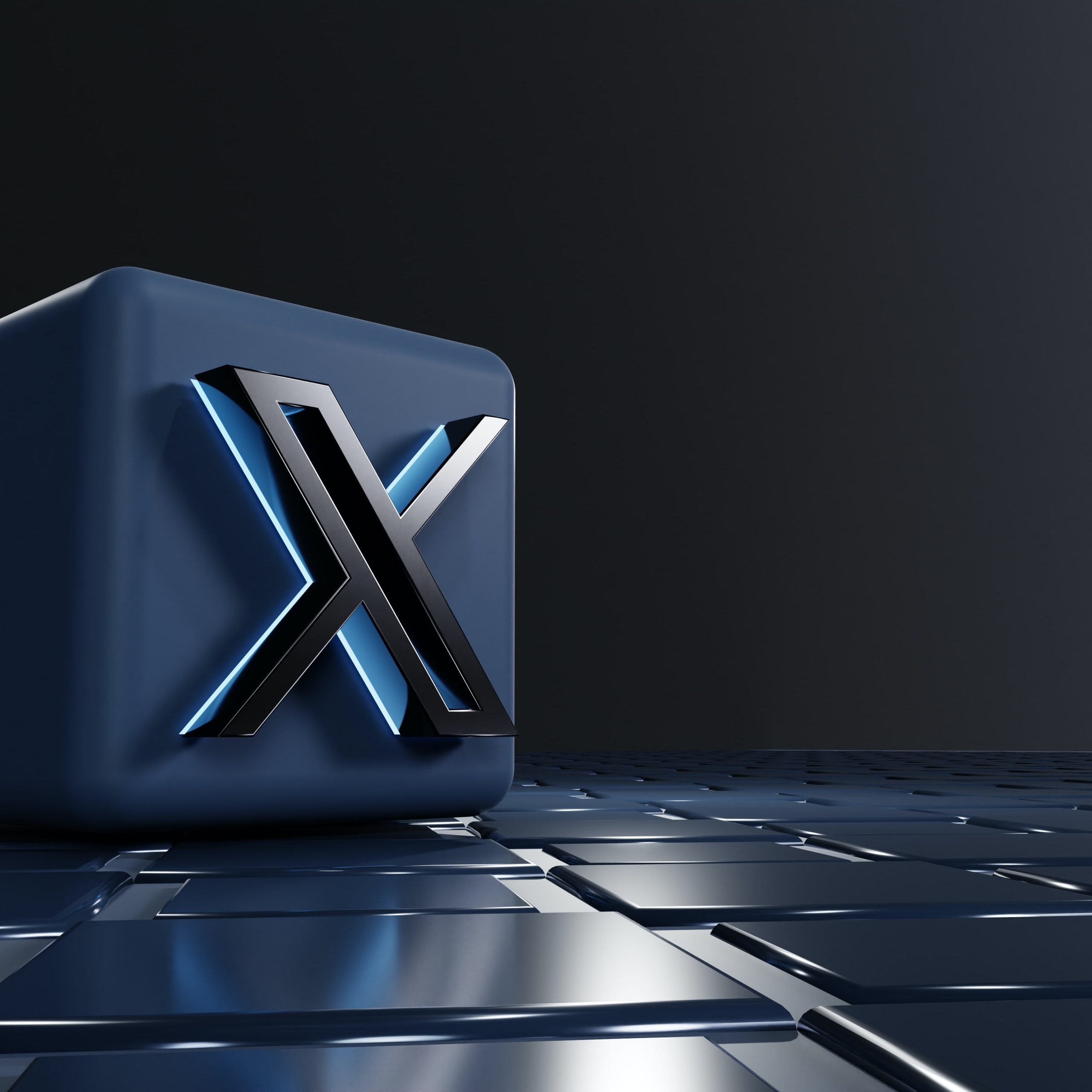
Ever since Elon Musk bought Twitter, the social network has been experiments with changes all across the board, both large and small measure, that have left many users feeling angry. From changes in fundamental features, to the inclusion of Twitter’s first-ever paid subscription service, Twitter Blue.
And even so, nothing compares to what took place last week, when the owner decided to change Twitter’s logo, and all of their corporate images, including the logo on the mobile app, for the letter ‘X’.
Users no longer have the blue app with the white bird, or even the Twitter name. Instead, they have the new image with the name X. However, at least in the mobile app, you can change it back to the classic blue bird on your phone. And no, we aren’t talking about turning off automatic updates to keep Twitter’s name and image. So, how can you get back the beloved Twitter logo?
How to Change Twitter’s App Icon
On your iPhone, you need the “Shortcuts” app which you can download for free.
- Open the app and press the “+” button to create a new Shortcut, and rename it to Twitter.
- After, click on “Add action” and use the top search bar to search for X.
- Click on X and with this, we have selected to open X when clicking on the Shortcut called Twitter.
- Finally, click on the down arrow next to its name, and add the original image of Twitter, which you must have previously downloaded to your device.
- By clicking on select icon and choosing the old image of the blue bird, it will be changed.
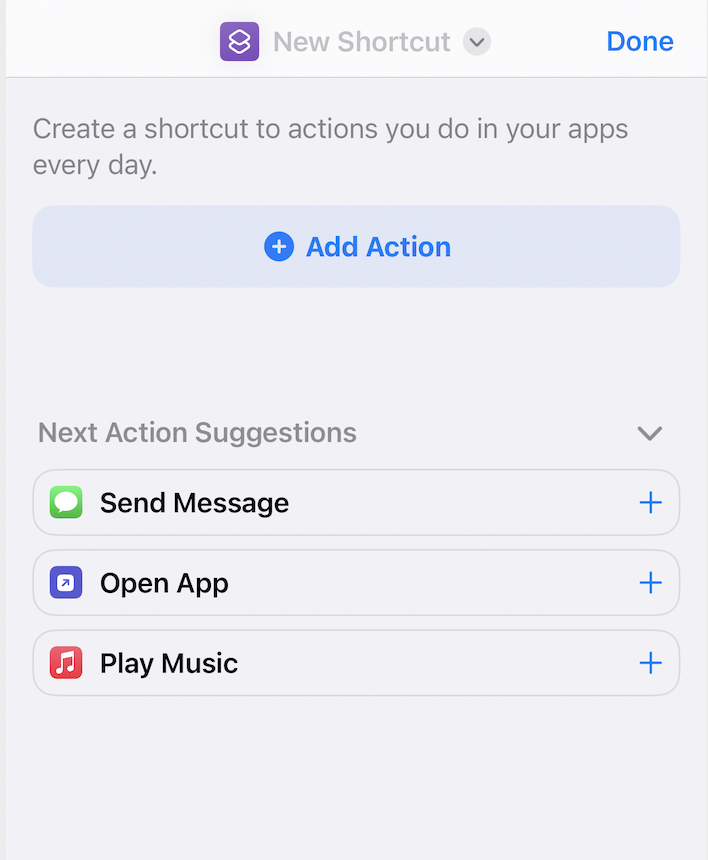
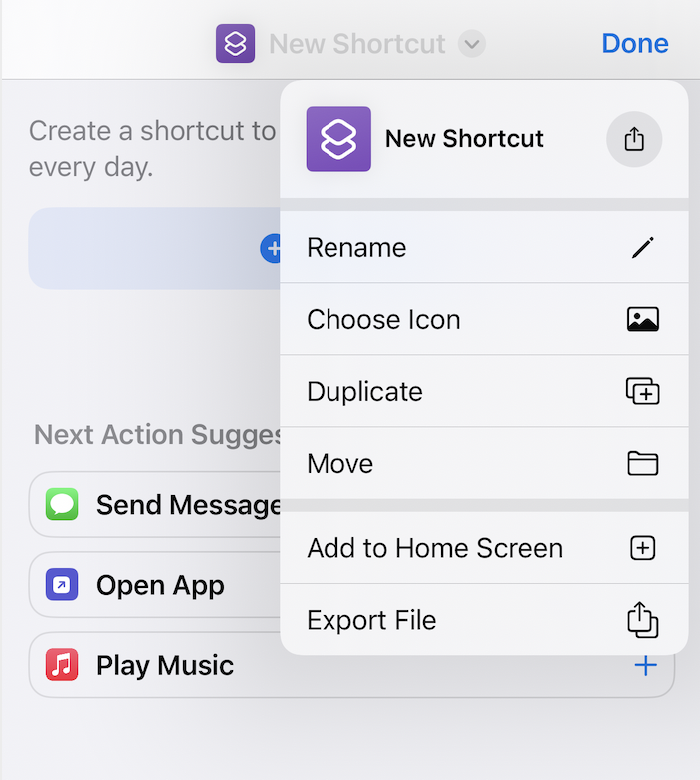
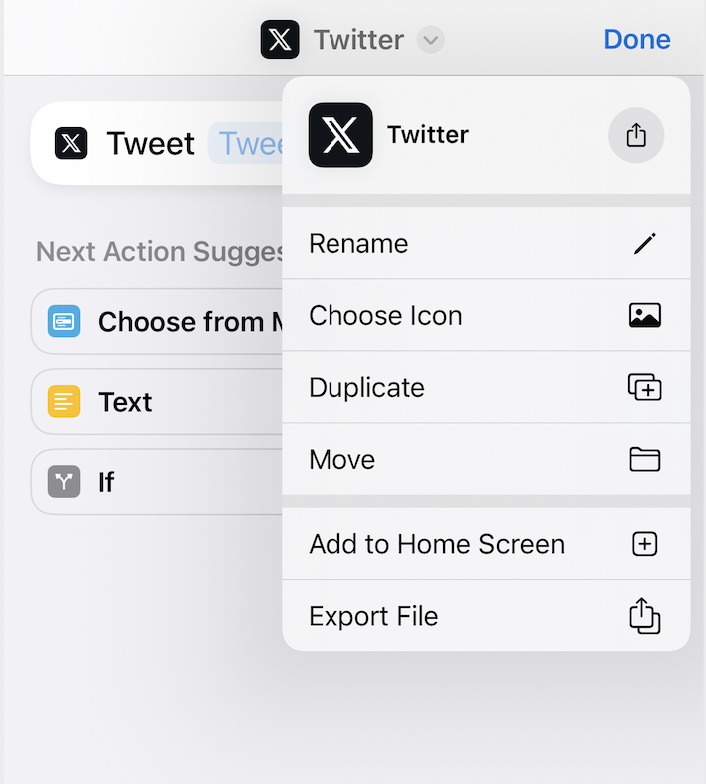
On Android, you can use the app ‘X Icon Changer‘ and as on iOS, you need the old Twitter image. Open the app of ‘X Icon’ and choose the app that you want to change, X, in this case. Change the name and choose the new image, the blue bird, and you’re done! You have now changed the Twitter logo on your mobile phone.

