How to Make a TikTok Account

With over a billion active users, TikTok has become a popular platform for individuals and businesses alike to share their creativity, showcase their talents, and connect with others. Whether you’re looking to build a personal brand, promote your business, or simply share your passion with the world, creating a TikTok account is a great way to tap into this vast and engaged community. In this guide, we’ll walk you through setting up your TikTok account, explain the differences between personal and business TikTok accounts, and help you kick off your TikTok marketing strategy.

How to Create a TikTok Account
Creating a TikTok account is a straightforward process that can be completed in a few steps.
To make a TikTok account:
- Download the TikTok app or go to the TikTok website (tiktok.com/signup)
- Choose your sign-up method (phone number, email, or Facebook)
- Create a secure password
- Provide your birthday and choose a unique TikTok username
- Choose your interests to personalize your TikTok feed
- Set up your TikTok profile with a profile picture and bio
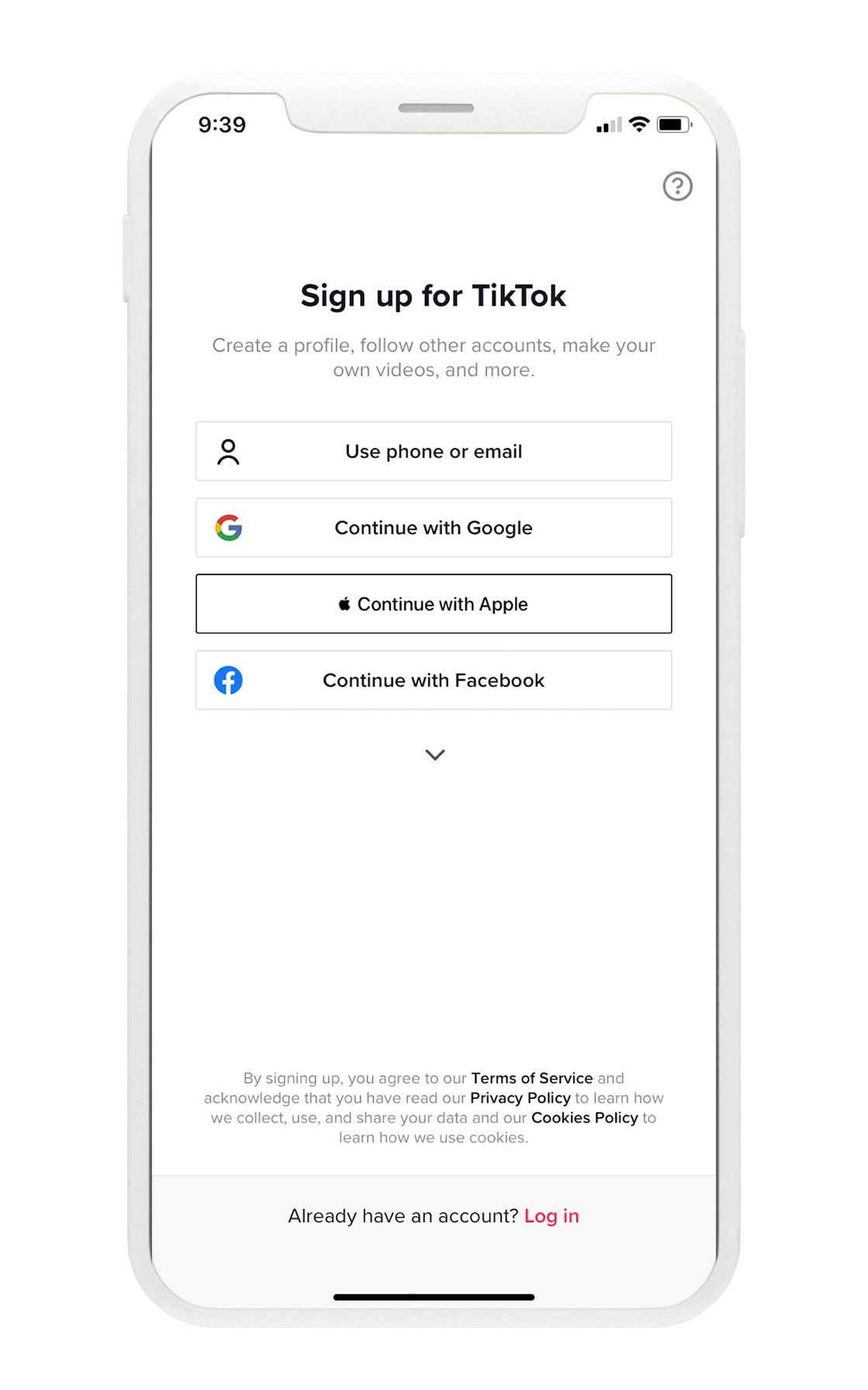
TikTok password requirements
When you create your TikTok account, you’ll need to create a strong password. TikTok password requirements include:
- Between 8 and 20 characters
- A mix of letters, numbers, and special characters
While not a requirement for TikTok, it’s also good online practice to use a mix of uppercase and lowercase letters. Additionally, it’s recommended to use unique passwords for each of your online accounts, rather than reusing the same one across multiple platforms. Avoid using easily guessable information, such as your child’s name or other personal details, as this can compromise the security of your account.
How to change your username on TikTok
Changing your username on TikTok allows you to update the name displayed on your profile and in your profile link, making it easier for others to find and tag you on the platform. Each TikTok account requires a unique username, and you can modify yours once every 30 days.
Here’s how to change your TikTok username:
- Open TikTok and go to your profile
- Choose ‘Edit Profile’
- Enter your new desired username
- Save your changes
Keep in mind that after changing your TikTok username, you’ll need to wait 30 days before changing it again. Additionally, there will be a waiting period before you can revert back to your previous username. Changing your TikTok username will also automatically update your profile link.
How to make multiple TikTok accounts
It is possible to create multiple TikTok accounts if you want. However, it’s important to note that you cannot use the same email address or phone number for multiple TikTok accounts. If you want to create a new TikTok account, you must use a different email address, phone number, or an alternative login method. Should you wish to use an email or phone number that is already linked to an existing TikTok account, you will first need to delete that account. This will release your email or phone number for a new TikTok account after a waiting period of 30 days.
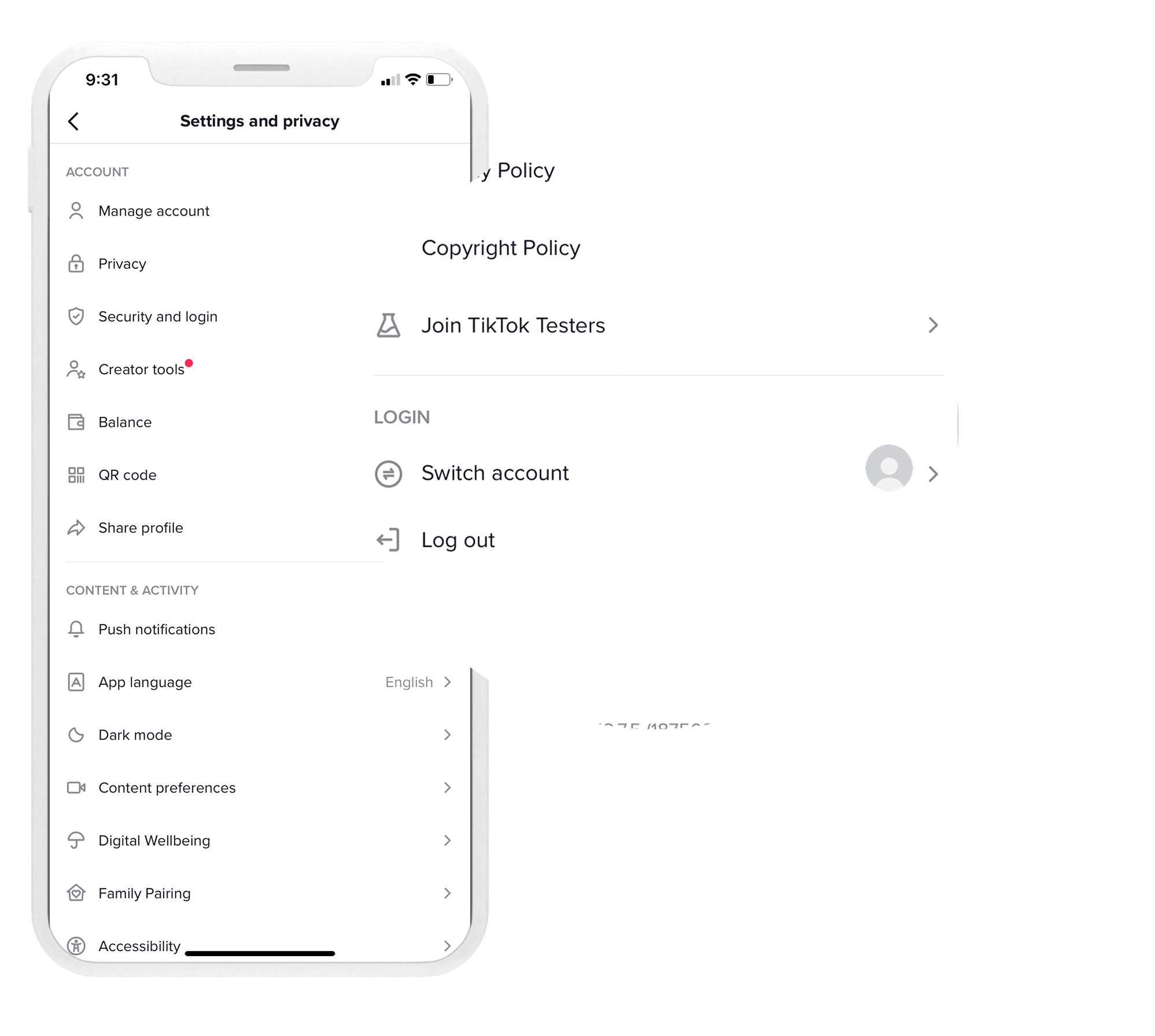
How to Optimize Your TikTok Profile
Building a strong presence on TikTok starts with having an optimized profile. Your profile is the first thing users see when they discover your content, playing a crucial role in expanding your brand’s reach. By fine-tuning your TikTok profile, you can enhance audience growth, boost engagement, and ultimately reach your marketing objectives.
Some tips for optimizing your TikTok profile are:
- Complete Your Profile: Make sure your profile is fully filled out, including a relevant profile picture, a compelling bio, and links to your website or other social media platforms.
- Craft a Compelling Bio: Create a concise, informative, and engaging bio that includes a call-to-action (CTA) and incorporates relevant keywords from your niche or industry.
- Use Keywords and Hashtags: Include relevant keywords and hashtags in your bio to enhance visibility in search results.
- Maintain Consistency: Ensure consistent branding across all platforms to build trust with your audience.
- Monitor and Adjust: Regularly track your performance metrics and adapt your strategy as necessary to achieve optimal results.
Types of TikTok Accounts
TikTok offers two primary account types – personal/creator accounts and business accounts. Personal/creator accounts are best suited for individual users who want to create and share content on the platform. On the other hand, business accounts provide brands and companies with access to more advanced features and tools to enhance their social media marketing efforts.
TikTok Personal/Creator Accounts
A personal or creator account is the default account type on TikTok. It’s best for individuals who want to create and share content on the platform.
Key features of a personal TikTok account include:
- Access to sounds: Personal accounts have access to both Sounds and Commercial Sounds, allowing users to post videos with a wide range of audio options.
- Privacy settings: Personal accounts can be set to private, giving users more control over who can view their content.
- Verification: Personal accounts can be verified, which helps to establish credibility and authenticity.
- Limited ability to add a link in bio: Personal accounts can add a link to their bio if they meet certain requirements, such as having a minimum number of followers.
- Access to special TikTok development programs: Personal accounts have access to programs like Creator Next and the Creator Fund, which allow creators to monetize their content.
TikTok Business Account
Anyone who has a personal or creator TikTok account can switch to a TikTok business account. A business account is designed for brands and businesses. It offers more advanced features and analytics tools to help businesses manage their presence on TikTok.
Key features of a TikTok business account include:
- Access to analytics: Business accounts have access to more detailed TikTok analytics, including insights into follower demographics, content performance, and engagement trends.
- Promote feature: Business accounts can use TikTok Promote to promote their organic videos and increase their reach.
- Verified accounts: Business accounts can be verified on TikTok, which helps to establish credibility and authenticity.
- Access to the Creator Marketplace: Business accounts can access the Creator Marketplace, which connects brands with creators looking for collaboration opportunities.
- Ability to add a link in bio: Business accounts can add a link to their bio immediately, without needing to meet any specific requirements.
To switch your TikTok account to a business account, open the app, and go to your profile. Tap the menu icon in the top right, select ‘Account’, and under Account control, choose ‘Switch to Business Account’. Then choose the category that best fits your account, hit Next, and your account will be converted to a business profile.
How to Use TikTok to Enhance Your Brand’s Marketing Strategy
Once you’ve created your TikTok account, it’s time to start strategizing your brand’s TikTok marketing approach.
Here are some tips to help you make the most of this powerful social media platform:
▶️ Optimize your TikTok profile: Make sure your profile is fully filled out with a relevant profile picture, a compelling bio, and links to your website or other social media channels. Keeping your branding consistent across all your social media accounts will help users easily recognize and discover your brand.
▶️ Use strategic keywords and hashtags: Include relevant keywords and trending hashtags in your bio and video descriptions. This will improve your visibility in TikTok’s search results, making it easier for your target audience to find your content.
▶️ Create engaging, on-brand content: Focus on producing entertaining, informative, and authentic content that resonates with your audience. This could include challenges, trends, and collaborations with popular TikTok creators. Remember to maintain a regular posting schedule to keep your audience engaged.
▶️ Leverage TikTok advertising: Take advantage of TikTok’s advertising options to reach new audiences and drive conversions.
▶️ Utilize Metricool: Metricool is a powerful tool that can help you manage your TikTok account and other social media platforms. Use it to create and schedule content, monitor analytics, generate trending hashtags, and manage ad campaigns all from a single dashboard.

