How to Use Instagram Templates
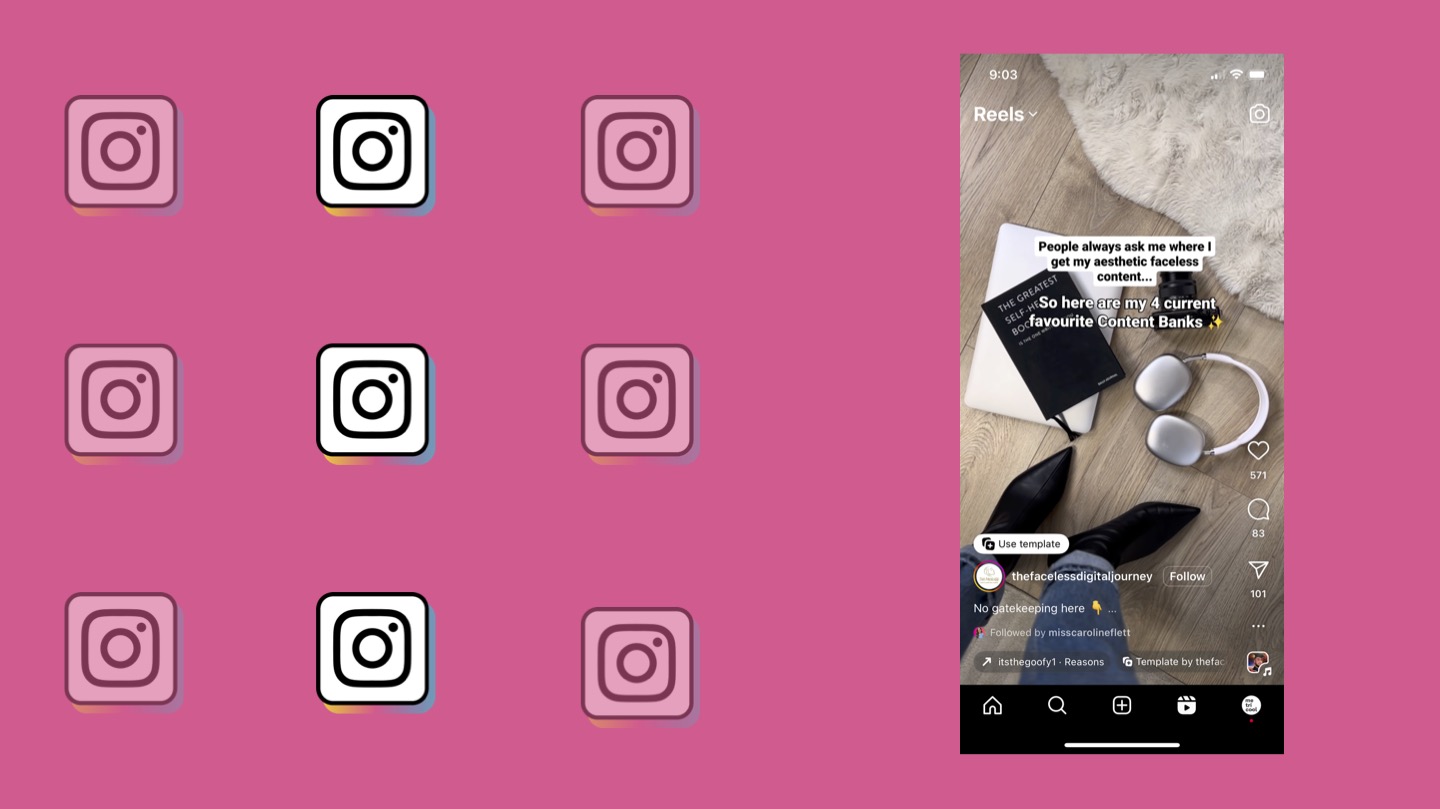
Instagram continues to roll out tools that make it easier for creators, brands, and businesses to publish polished content without spending hours editing. One of the most helpful features? Templates. Whether you’re creating Reels, feed posts, or Stories, templates can speed up your workflow and help your content look more cohesive.
If you’re not using them yet, this is your sign to start. And if you are, there’s always more to explore.
What Are Instagram Templates?
Instagram templates are pre-designed layouts that make it easier to create polished, consistent content for your account. You can use them to speed up the content creation process and keep your feed looking cohesive.
There are templates for:
- Reels, which help you match your video clips to trending audio and transitions
- Feed posts, which make your brand look more put together with less design work
- Stories, which help you stay consistent while boosting engagement
Templates help you save time, stay on-brand, and make your Instagram presence feel more intentional. You can create your own or use pre-made options inside the Instagram app or with tools like Canva.
Instagram Reel Templates
Instagram Reel templates are pre-designed video formats that make it easier to create polished, on-trend content. Instead of starting from scratch, you can upload your clips into a layout that already includes timing, transitions, and music. The template handles the structure, and you just fill in the content.
This makes them a go-to option for creators and brands who post frequently or want to keep up with the latest trends. They’re especially useful for things like:
- Outfit changes and lookbooks
- Product showcases and drops
- Step-by-step tutorials
- Recaps or highlight reels
Reel templates are more than just a shortcut. They help you create better content with less effort:
- The clips are synced to the music, so the final result looks clean and professional
- You don’t need any video editing skills
- They let you jump on popular formats quickly
- They save time, especially if you’re posting Reels often
- You can experiment with styles without committing to a full edit
If you’re someone who wants to keep your content consistent or just wants to post faster, templates make that possible.
How to Use Reel Templates in 2025
There are two simple ways to use Instagram Reel templates, whether you’re planning your content or just scrolling for inspiration.
Use the Reels Editor
If you’re ready to create a Reel from scratch but want some help with structure:
- Open the Instagram app and tap the +
- Swipe to Reel
- Tap Templates
- Browse the recommended options or open your saved templates
- Add your video clips and edit if needed
- Tap Next, add text or effects, and publish
Use a Template You Find While Scrolling
If you’re ready to create a Reel from scratch but want some help with structure:
- Scroll through your Reels feed
- Look for a Reel with a Use Template label
- Tap Use Template
- Tap Add Clips and upload your footage
- Instagram arranges the video automatically
- Edit the clip order or add overlays before sharing
When you use this method, you also get to see if the audio is trending. That gives your content a better shot at reaching more people since trending sounds are more likely to be boosted by the algorithm.
How to Save Reel Templates
Want to reuse a template later?
- Scroll your Reels feed
- Find a video labeled Use Template
- Tap the label
- Tap Save Template
You’ll be able to find all your saved templates when you open the Reels editor and tap on the Templates tab. It’s a quick way to build a collection of go-to formats for your brand or personal content.
Instagram Post Templates
Instagram doesn’t offer built-in post templates inside the app, but there are plenty of third-party tools that make designing polished content much easier. These tools provide ready-made templates that you can customize to match your brand’s style, from fonts and colors to logos and layouts.
Where to find them:
- Canva
- Adobe Express
- Figma
- VistaCreate
- Easil
These templates work well for all kinds of content, especially when you want to share a clear message with strong visuals. For example:
- Carousel posts with educational tips or step-by-step tutorials
- Product launches, feature announcements, or service updates
- Quote graphics and text-based posts for engagement
- Promotional content for seasonal sales, events, or giveaways
Templates make it easier to create high-quality content, even if you’re not a graphic designer. You can build a consistent look across your entire feed, helping your audience recognize your posts at a glance.
Instagram Story Templates
Instagram Stories might only last 24 hours, but they still play an important role in your content strategy. They’re great for connecting with your audience in real time, sharing updates, and driving engagement. Story templates help you post better-looking content with less effort, and they’re great for encouraging interaction.
Two Ways to Use Story Templates
Instagram’s Add Yours Templates are built for engagement. They’re designed to get your followers involved by encouraging them to tap and share their own answers or experiences. Think of them as a conversation starter you can post straight from the app.
To create one:
- Open the Instagram app and go to the Story camera
- Swipe up to open your photos
- Tap “Template” at the top of the screen
- Find “Trending Templates”, “International Hits”, or “Add Yours”
These templates often include fun and easy-to-answer prompts like:
- “This or That”
- “About Me”
- “What’s Your Fave”
You can also customize your own template by adding GIFs, images, and text. If you want to guide the design, you can pin certain elements so others can’t move or change them when they use your version.
This feature is great for when you want to spark engagement with your followers, get feedback, or encourage them to share something about themselves. It’s quick, interactive, and helps build a sense of community around your content.
If you’re looking for more creative freedom or need to stick to specific brand guidelines, third-party tools are the way to go. These platforms offer a wide variety of customizable templates for Instagram Stories, both animated and static, so you can create polished visuals that feel aligned with your style.
- Canva
- Mojo
- Unfold
- GoDaddy Studio
- Figma
With these tools, you can easily add your own fonts, upload brand colors, and include your logo or watermark. Most platforms also let you adjust layouts for different content types, from product announcements and tutorials to behind-the-scenes posts or countdowns for an upcoming launch.
Once you’ve created your template, simply export it and upload it to your Instagram Story as a photo or video. If you use a tool like Canva and you’re scheduling content with Metricool, you can even send your designs directly to Metricool and plan your Stories in advance.
Why Instagram Templates Matter in 2025
Templates aren’t just a shortcut. They’re a practical way to keep your content consistent, polished, and on-brand. In 2025, when users scroll quickly and expect eye-catching content, templates help you meet those expectations without spending hours on every post.
They help you:
- Save time without sacrificing quality
- Keep your visuals consistent
- Post more often
- Get inspired when you’re running low on ideas
And if you pair them with a social media scheduler like Metricool, you can plan everything in advance, from Reels to Stories to carousels.
Final Thoughts: Templates and Metricool Work Better Together
Templates help you create faster. Metricool helps you stay organized and publish with ease.
Together, they simplify your entire content workflow. You can plan a week, a month, or a full campaign without jumping between tools or managing everything manually.
With Metricool, you can:
- Schedule Instagram Reels that were built using templates
- Upload and publish Stories straight from your desktop
- Plan carousel posts with your designs ready to go
- Keep everything on track with a visual content calendar
Templates give your posts a consistent look and feel. Metricool brings structure to your content plan.

