New STEM Feed on TikTok
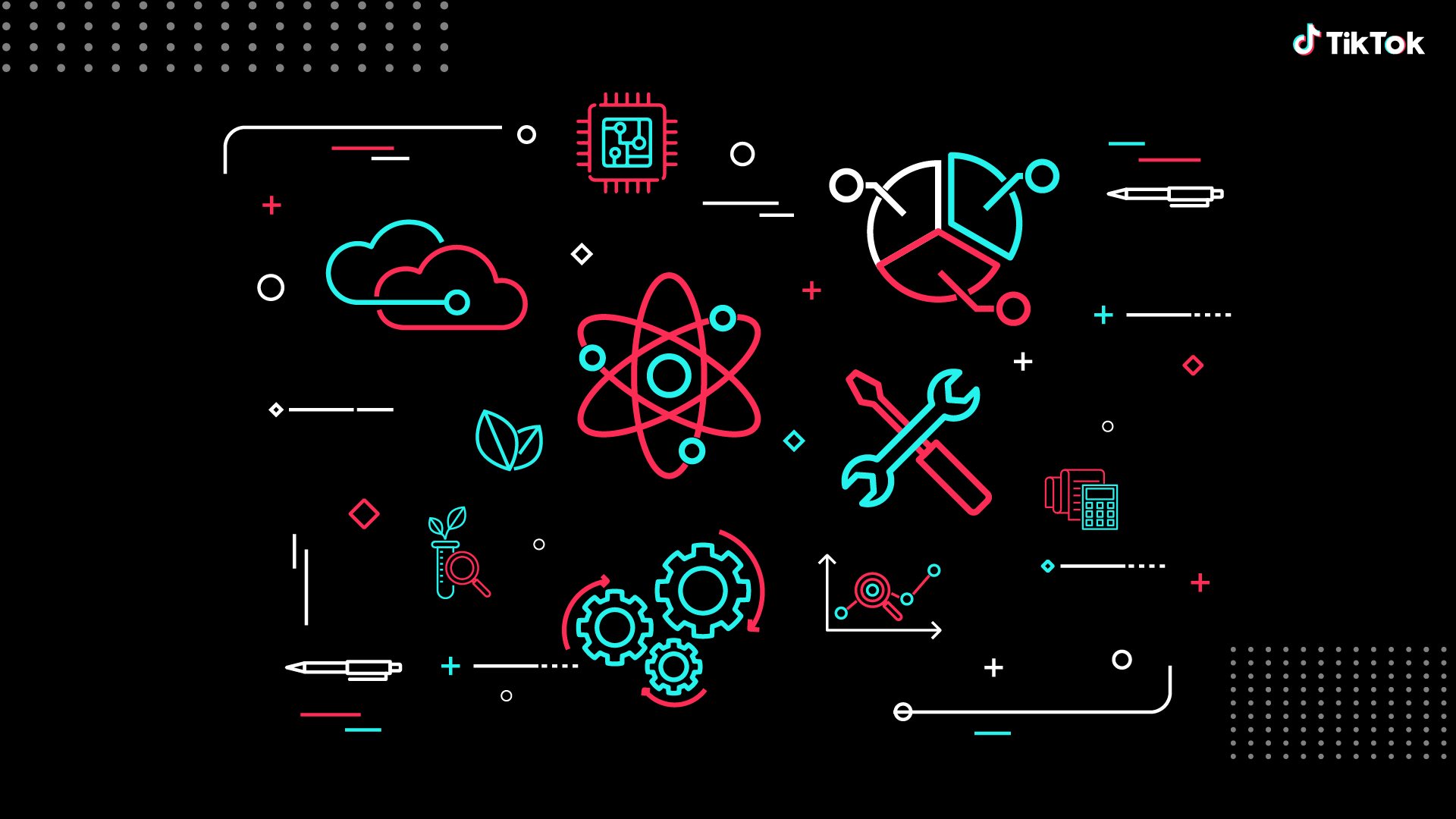
From #BookTok, to finding new music, or learning a new language, the options for learning on TikTok are endless. Another section of TikTok that is wildly popular, with over 110 billion views to date on related hashtags, is STEM content.
TikTok has released a new dedicated feed, exclusively for STEM content. To facilitate education and entertainment with videos related to science, technology, engineering, and math, this is a place for learning to thrive on the app.
So, how will this new TikTok STEM feed work? Let’s find out.
How The TikTok STEM Feed Works
TikTok has partnered with Common Sense Networks and Poynter, to moderate the STEM feed. Common Sense Networks ensures that all content is appropriate and related to the STEM feed, and Poytner reviews the credibility of the information.
If both networks don’t approve the content, it will not be featured on the STEM feed.
The STEM feed is an initial launch of TikTok’s ongoing testing of topic feeds, allowing users to explore specific content across different categories, such as Gaming, Food, Fashion, and Sports.
How to Add Content to STEM Feed
Although there is plenty of #STEM content on TikTok’s ‘For You’ and ‘Following’ feeds, this content isn’t the same as content featured directly on the STEM feed.
As mentioned above, in order for users’ content to be featured on this feed, it must be reviewed before being added to this feed.
If you want to add content to the STEM feed for revision, this needs to include STEM-related hashtags, however, this doesn’t automatically mean content will be added just by using these hashtags.
If both Common Sense Networks and Poytner approve the content, it will be featured on the STEM tab.
How to Access The STEM Feed
You can find the STEM tab next to the Following tab. This feed is only available for users 13 years and older in the U.S.
It can be turned on or off in your profile settings at any time.
To do this, follow these steps:
- Open the TikTok app, and head to your Profile.
- Click on the Menu in the top right corner, the button with three lines.
- Tap on Settings and privacy.
- Click Content preferences.
- Find the STEM feed, and turn this on or off.
After turning this on, you will automatically see this tab to the left of the ‘Following’ tab.

Featured Content on STEM Feed
Content on this tab ranges from space information to biology and microbiology, to physics, math, geography, and more.
This is a space to learn about our planet, our bodies, animals, and what new ground-breaking findings and technologies are emerging around the world.
@astro_alexandra The LARGEST structures in the universe… galactic filaments #astronomy #edutok #sciencetok #spacetok ♬ original sound – ASTRO ALEXANDRA 🪐
@clemetzoo Koen showing off his fingers and toes 🐨 #clevelandmetroparkszoo #futureforwildlife #koala #koalajoey #babyanimals ♬ Lofi Vibes – Gentle State
If you work in any field inside STEM, this is a great opportunity to share your expertise and educate users. Create content about new discoveries, interesting facts, or share science experiments to engage users.
And in case you want to know more about marketing on TikTok, make sure to read this marketing guide from us here at Metricool.

