How to Use Instagram Prompts to Create Engaging Posts
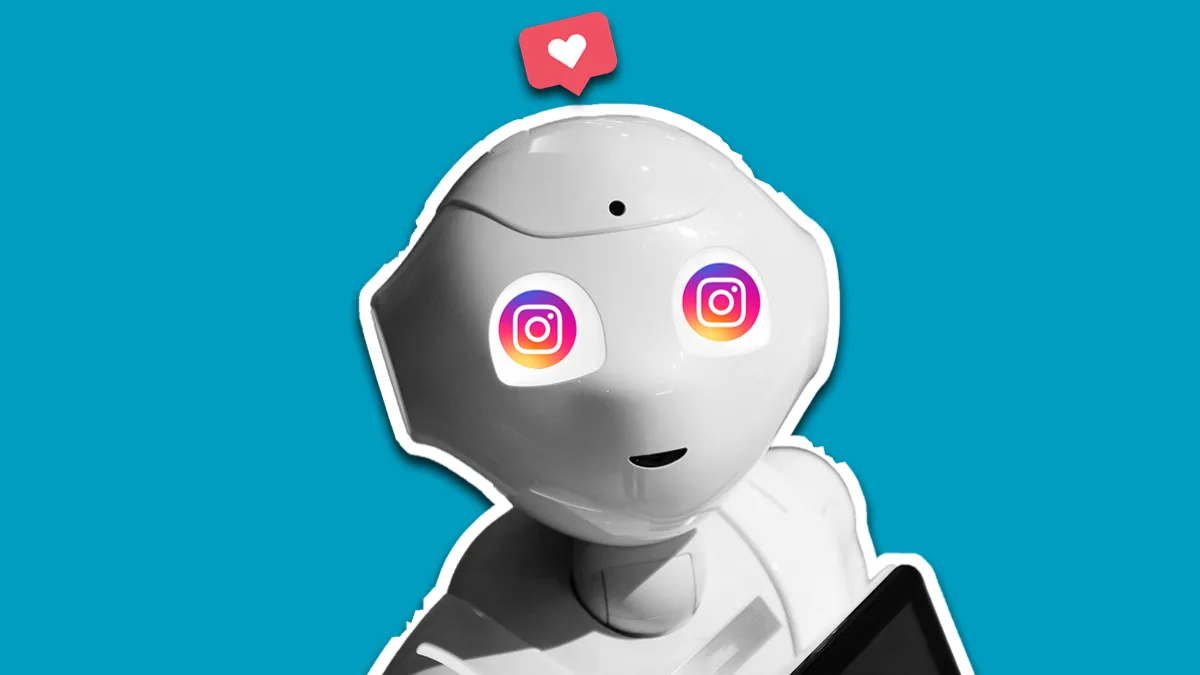
Staring at a blank caption box, trying to come up with something creative? You’re not alone. Finding fresh ideas for Instagram content can take time and energy, especially when you’re managing multiple posts or clients.
That’s where AI Instagram prompts come in. With tools like an AI Instagram caption generator or an Instagram prompt generator, you can turn a few clear instructions into ready-to-post captions, ideas, or visuals that match your brand’s personality.
This guide explains what AI Instagram prompts are, how to write them effectively, and how to use them for different industries and goals. You’ll also see how Metricool’s AI Assistant can help you create captions that feel natural, engaging, and on-brand.
What Are Instagram Prompts?
Instagram prompts are structured instructions you give to an AI tool, such as Metricool or ChatGPT, to help it create Instagram content. These prompts tell the AI what you want to post, how it should sound, and what your goal is.
Think of them as directions for your AI writing partner. You set the tone, context, and audience, and the tool delivers caption ideas or post drafts that fit your brand style.
When using an AI Instagram caption generator, your prompt acts like a creative brief. You tell the AI what kind of post it’s for, what feeling you want to evoke, and what action you want your followers to take.
A strong AI prompt includes:
- Objective: What do you want the post to achieve? (Engagement, awareness, sales)
- Format: Define if it’s a photo, Reel, carousel, or Story.
- Tone and Voice: Should it sound friendly, elegant, professional, or bold?
- Context: Describe your audience and topic.
- Creative Direction: Add style notes or visual details such as “cozy autumn colors” or “minimalist vibe.”
- Hashtags and CTAs: Tell the AI if it should include hashtags or a call to action.
Example prompt:
“Write a friendly Instagram caption for a coffee brand announcing a new fall latte flavor. Use warm autumn language, include two trending seasonal hashtags, and end with a short invitation to try it.”
This simple structure helps the AI understand what you want, so the content sounds like you and not a robot.
How to Write Effective AI Prompts for Instagram
Writing prompts for AI Instagram content creation is easier than it looks. You don’t need to be a copywriter to get great results. You just need a clear structure and a few creative details to point the AI in the right direction. Think of it as giving your virtual assistant a mini brief before it starts writing.
1. Define Your Goal
Every post should have a purpose. Are you trying to boost engagement, promote a product, or drive traffic to your website? Start by identifying that goal and framing your prompt around it.
A few examples:
- “Write a question-based caption to start a conversation.”
- “Create a short caption promoting a new skincare product.”
- “Generate three caption ideas to announce a summer sale.”
The clearer your objective, the more accurately the AI can craft content that matches your intent.
2. Describe the Format
Instagram content looks different depending on the format. A Reel needs short, punchy lines. A carousel might need multiple captions that build a story. A static post could focus on aesthetics and brand tone.
Tell the AI what you’re working on:
- “Write a one-line hook for a Reel.”
- “Create a caption series for a 3-slide carousel post.”
- “Generate a descriptive caption for a food photo on Instagram.”
This helps the AI match its style and pacing to the content type.
3. Set Your Tone and Voice
Your brand’s personality should come through in every caption. The AI will only understand your voice if you describe it clearly.
Add a few style cues or adjectives:
- “Keep the tone playful and upbeat.”
- “Sound elegant and polished.”
- “Use a confident, informative voice suited for a tech brand.”
You can even reference existing brands or influencers for inspiration. For example: “Write in a tone similar to Glossier’s Instagram captions.”
4. Add Context
The more background information you give, the more tailored the content will be. Mention who your audience is, what product or service you’re promoting, and the theme or mood of your campaign.
Example:
“Write an engaging caption for a skincare brand targeting Gen Z. Focus on self-care and confidence, and tie it to a morning routine.”
This level of context helps the AI generate captions that speak directly to your followers and fit seamlessly into your overall marketing plan.
5. Include Creative Direction
If you already have a visual or creative idea, include it in the prompt. The AI can use this to align its wording with your post’s aesthetic.
For instance:
- “Add beach imagery and use warm, natural language.”
- “Describe the product as sleek and modern.”
- “Keep the caption simple and minimal to match a neutral-toned feed.”
Even though AI can’t see your visuals, this kind of direction helps it write captions that feel cohesive with your content.
6. Request Hashtags and CTAs
If you want hashtags, emojis, or a call to action included, say so. This small detail can make your prompt much more practical and post-ready.
For example:
- “Add two trending travel hashtags and end with a question inviting comments.”
- “Include emojis sparingly and finish with a short CTA to visit the link in bio.”
- “Suggest three hashtags about small business growth.”
7. Include Previous Examples That Worked Well
One of the easiest ways to guide AI tools toward better results is to show them what’s already performed well for you. When you include past captions or posts that resonated with your audience, you give the AI a concrete reference for tone, structure, and engagement style.
For example, you can include a line like this in your prompt:
- “Use a similar tone to our previous post about summer skincare routines.”
- “Model the caption after our ‘Monday Motivation’ post that received high engagement.”
- “Write a caption inspired by this example: ‘Good vibes only, one coffee at a time.’”
AI tools learn patterns through examples. When you share a successful caption, they can analyze its rhythm, word choice, and tone to generate something that fits your brand voice more naturally.
If you’re using Metricool, you can even review your top-performing posts directly in your analytics dashboard. Then, use those as part of your next prompt.
AI Instagram Prompt Ideas
Here are examples you can adapt for your brand or clients. Try entering these into an Instagram prompt generator to spark new ideas:
| Category | Goal | Example Prompt |
| Personal Brand | Engagement | “Act as a lifestyle influencer. Write three short captions for a morning routine post. Keep the tone motivational and relatable.” |
| E-commerce (Fashion) | Product Awareness | “Write a catchy caption for a new handbag launch highlighting craftsmanship and sustainability. Include 2-3 emojis and a call to shop.” |
| Restaurant/Café | Visual Appeal | “Create a caption for a carousel featuring a brunch spread. Use sensory words like crunchy and creamy, and invite followers to comment.” |
| Travel | Inspiration | “Generate five Reel ideas with captions that capture Bali travel vibes. Target adventure lovers and highlight scenic views.” |
| Health & Wellness | Motivation | “Write a short caption for a workout Reel encouraging consistency. Keep the tone inspiring but down-to-earth.” |
| Tech or AI Brand | Education | “Draft a caption explaining an AI product feature in simple terms. Keep the tone modern and forward-looking.” |
| Events/Influencers | Virality | “Create five Instagram Story prompts to build excitement before a live event.” |
Tips for Writing Better AI Prompts
Getting strong results from your AI Instagram caption generator takes practice, but these tips will make the process smoother:
- Be Clear but Open-Ended: Too little information leaves the AI guessing; too much detail limits creativity.
- Add Examples: Mention past captions that worked well to set the tone.
- Use Descriptive Words: Adjectives like “bright,” “calm,” or “energetic” give your prompt direction.
- Stick to Your Brand Voice: Consistency helps build trust and recognition.
- Test and Refine: Try several prompts, compare the results, and adjust based on what fits best.
Small changes in your wording can completely change the tone of the output, so treat prompting like a creative conversation with your AI tool.
Top AI Tools for Instagram Caption Creation
AI tools can help you generate Instagram captions quickly while keeping your brand voice consistent. Many of these solutions also support visuals, hashtags, and trending topics, which makes content creation smoother and more effective.
Here’s a look at some of the best AI caption tools for Instagram in 2025:
1. ChatGPT – Flexible and Adaptable
ChatGPT is known for understanding natural language and adjusting to different tones and audiences. You can start with a simple prompt like:
“Write three funny Instagram captions for a travel photo.”
Or give more detailed instructions about tone, audience, mood, and hashtags. ChatGPT can produce captions that are humorous, inspirational, romantic, concise, or informative, and it can tailor content to specific niches or campaigns.
Pro tip: The more detail you give, the better the results. For example:
“Write a caption like a young travel vlogger, include a pun, and end with a call to action.”
Specific instructions help maintain your brand personality and make captions more engaging.
2. DeepSeek – Trend-Focused and Audience-Aware
DeepSeek is ideal for creators and brands that want content aligned with trends and audience sentiment. Its AI analyzes trending topics and emotional cues to craft captions that connect more effectively.
It also suggests hashtags and emoji use to improve discoverability. Multilingual and multi-platform support makes it suitable for agencies or brands with a global audience.
Pro tip: Experiment with trending hashtags and formats using DeepSeek. The AI can suggest variations quickly, helping you test what performs best.
3. Canva Magic Write™ – Captions with Visual Integration
Canva Magic Write™ allows you to generate captions directly within the Canva platform. You can select a tone and write simple prompts, which makes it easy to match captions with your visuals.
You can also edit captions while designing posts, Stories, or Reels, and translate them for global audiences.
Pro tip: Combine Magic Write™ captions with Canva templates to speed up content creation and maintain a visually consistent feed.
AI Instagram Image Generator: Recraft
Strong visuals make captions even more effective. Recraft’s AI Instagram Post Generator creates images that match your prompts and brand style.
You can define:
- Visual theme
- Color palette
- Target audience
The AI produces ready-to-post images for feed posts, Reels, carousels, or Stories. Automatic formatting and color adjustments save time and maintain a cohesive aesthetic.
Create Instagram Captions Faster with Metricool’s AI Assistant
Creating Instagram captions, posts, or social media text doesn’t have to take hours. Metricool’s AI text generator uses advanced artificial intelligence models to automatically generate content that fits your brand voice and marketing goals. By learning from large volumes of textual data, Metricool can help you create posts that feel natural, engaging, and tailored to your audience.
This feature is available directly in the calendar and in Autolists, so you can generate content while planning your posts or managing recurring campaigns.
Here’s how it works:
- Personalized Content Generation: Fill in a few fields, and the AI will generate text you can adjust to fit your marketing strategy. You can control tone, style, length, hashtags, and calls to action. This lets you create captions that feel personal and aligned with your brand.
- Customizable Prompts: Metricool allows you to optimize the AI output by customizing prompts. This helps ensure the text reflects your brand’s tone, whether it’s formal, playful, creative, or motivational.
- Scheduling and Multi-Platform Support: You can generate posts directly in the Metricool Planner, schedule them at the best times, and even optimize content for different social networks. This keeps your campaigns consistent and saves time across multiple platforms.
- Analytics to Track Performance: After posting, Metricool’s built-in analytics let you track engagement, measure performance, and see which styles, tones, or hashtags work best. This data helps you refine future prompts for better results.
Metricool’s AI Assistant helps marketers and creators write faster without losing their unique style. With built-in analytics, you can track engagement and test which types of captions perform best.
Turn Instagram Prompts into Posts That Connect
Using AI for Instagram content creation is about working smarter, not replacing your creativity. Well-written prompts give you the structure, and tools like Metricool’s AI Assistant bring your ideas to life.
With just a few words, you can generate captions that sound like you, reflect your brand’s tone, and are ready to post in minutes.

