The Best Apps for Instagram Editing, Planning & Video Creation

Instagram has come a long way from simple square photos with vintage filters (shoutout to my fellow Sepia lovers out there!). These days, it’s a dynamic mix of photos, Reels, carousels, Stories, and behind-the-scenes snippets all competing for attention. But it’s never been harder to capture your followers’ imagination, with post frequency increasing every year (almost 22% in 2024).
So, how do you get ahead of the fierce competition in 2025? Well, this is where supplementary apps for Instagram come in. If you’re managing social media professionally or building your personal brand, you already know the right tools can help save time, reduce stress, and bring more eyes to your content.
So let’s break down the best third-party apps you can use with Instagram to create, edit, plan, and manage your content without a headache.
Why Use Third-Party Apps for Instagram?
Instagram’s Built-In Tools Are Great… But Limited
Yes, Instagram offers a good selection of tools for filters, basic edits, and some creative effects. But once you start creating content regularly, especially for the platform’s different formats- Stories, Reels, or carousel posts, you’ll notice that you need more control, more polish, and more customization than what the app offers.
What Third-Party Apps Bring to the Table
These tools fill the gaps. Whether it’s refining your photos, making engaging Reels, designing story graphics, or scheduling posts to go out at the right time, third-party apps can help streamline your workflow. They’re like the backstage crew helping your content perform at its best.
Photo-editing apps for Instagram
Snapseed: The Go-To Picture Touch-up App
Snapseed is a favorite for a reason. It’s free, intuitive, and packed with powerful tools like selective adjustments, healing brushes, and HDR effects. It’s Perfect for editing portraits, travel shots, or any post where you want that polished look without overdoing it.
Lightroom Mobile: Presets, Adjustments, and Consistent Aesthetic
Lightroom is all about maintaining a consistent aesthetic. Use presets to keep your feed cohesive and do fine-tuned editing to adjust lighting, color, and texture.It’s especially loved by lifestyle, fashion, and product creators who care about branding their visuals.
VSCO: Filters and Fine-Tuning Tools
VSCO offers beautiful, subtle filters and tools to tweak contrast, grain, and tones. It’s great if you’re aiming for an artsy or moody feed. Playing with all the possibilities and alternatives is highly addictive. You can use a wide variety of filters and adjust the exposure, definition and saturation of the image.VSCO helps you create a recognizable visual identity across your posts, which is key if you’re curating a thematic Instagram grid. Its primary advantage is how intuitive and easy to use it is. Besides, you can use it at no cost; it’s free!
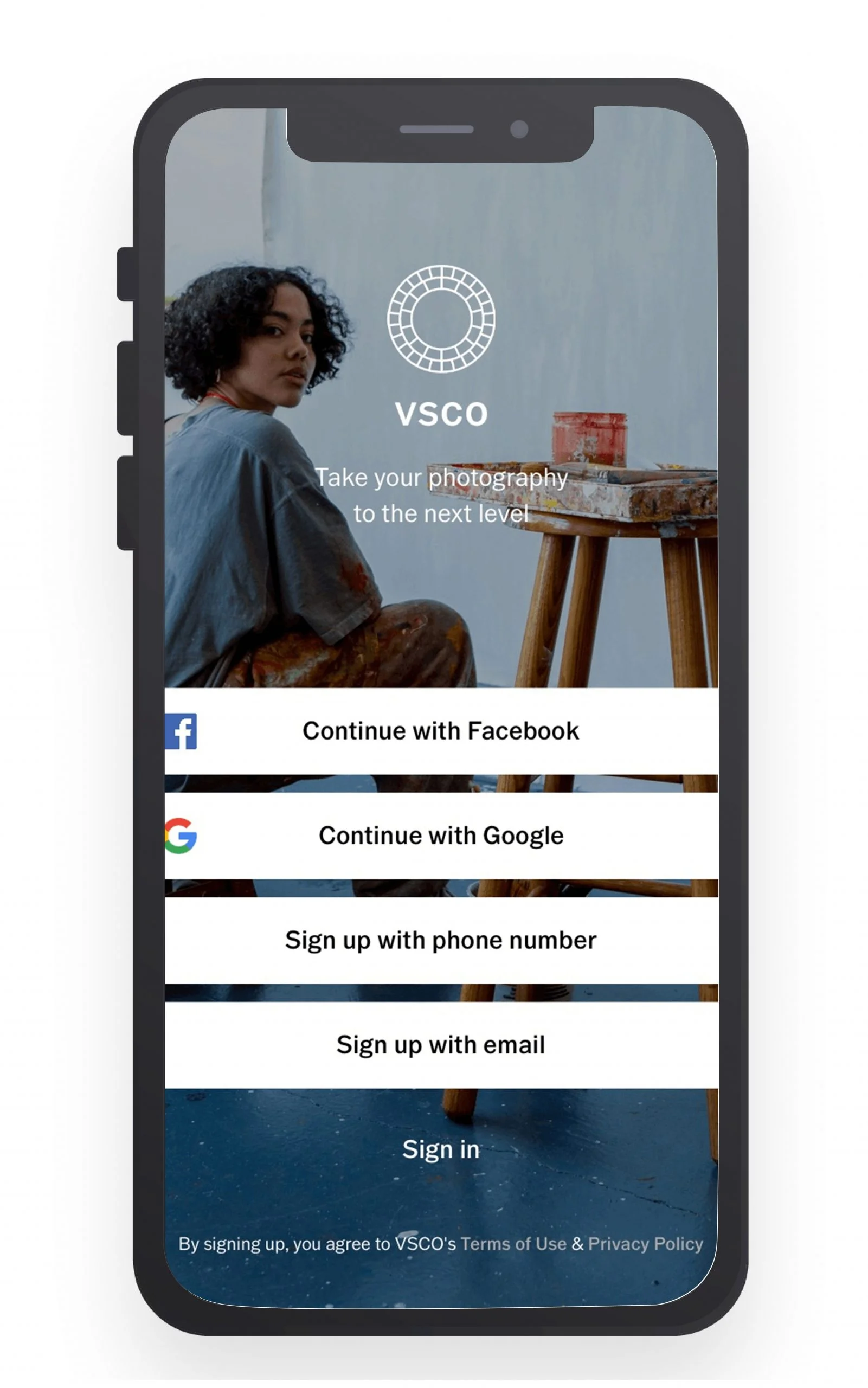
Video-editing apps for Instagram
Videos have turned into the perfect opportunity to give more quality to your profile, thanks to their multimedia possibilities. Comments (6.8%) and engagement (6.3%) for Reels increased in 2024, cementing them as one of Instagram’s pillars. Furthermore, video posts usually play automatically without clicking, giving you a greater opportunity to grab new followers interested in your content.
Instagram Edits: Finally
After years of seemingly ignoring us, Instagram has finally listened to users and created their own app for editing Reels, Instagram Edits. Meta hopes to take over from CapCut’s longstanding position as the video editing GOAT, and early signs are positive. Many users are enjoying the ease of using an app that seamlessly integrates with Instagram rather than a 3rd party’s.
InShot: Easy Editing for Reels, Stories, and Feed Videos
InShot offers a simple interface for trimming clips, adding music, transitions, text, and more. It supports various aspect ratios, so whether it’s a Story or Reel, you can be sure of the perfect dimensions. With its vast library of effects and background tracks, you can make your videos more appealing without needing pro-level software.
CapCut: Smart Editing with AI Tools
CapCut is packed with trending features, including auto captions, motion effects, green screen options, and music sync, all with just a few taps. It’s regularly updated with viral templates and effects you can adapt to your niche, making it easier to ride the trend waves as they come and go.
Splice: Great for Cinematic Reels
Splice stands out for its cinematic effects and intuitive editing process. Whether you’re creating a product reel or travel montage, it has what you need. If you want more control over audio, pacing, and transitions without learning complex software, Splice is a solid choice.
Planning apps for Instagram
Making your social media life easier is one of the best things that these types of apps and tools can offer. Amongst them, the possibility to plan your calendar and program your publications. It will help you to save your valuable time.
Apps for planning will allow you to have everything under control, they are essential for designing a marketing strategy in the short and long term.
Metricool
Metricool is the go-to tool for planning and scheduling Instagram content because it brings everything you need into one clean, easy-to-use platform. Here are a few of the main ways we can improve your life as a creator.
- Whether you’re managing one brand or juggling multiple accounts, Metricool keeps your workflow smooth and your strategy clear. It’s not just a scheduler… It’s your command center for Instagram success. or brand if you opt for a Premium plan.
- From organizing your content calendar to scheduling posts, Reels, and Stories, Metricool helps you stay consistent without the daily scramble.
- You (or your clients, if you’re an agency social media manager) can preview your feed before anything goes live, analyze what’s performing best, and even respond to comments and messages, all from the same dashboard.
Want to become an Instagram pro?
Stress-free content scheduling, advanced analytics, and AI assistance
Caption and Hashtag Tools for Instagram
Apps That Help Write Catchy Captions
We don’t mean to keep blowing our own trumpet here, but Metricool can also be your best friend when it comes to writing perfect captions for Instagram. This is thanks to our AI Social Media Assistant, which can help you with captions for all networks including Instagram, here’s how:
- Open Metricool
- Go to the “Planning” section and select “Create Post”
- Select the robot icon
- Enter the topic of your post then choose the tone, language and social network (IG in this case, of course) and select “Generate text”
- Done! – Now you can choose to revise the text or publish/schedule the post oif you’re happy with it!
Finding the Right Hashtags for Each Post
Some tools offer real-time hashtag suggestions based on your caption or niche, which can improve reach and engagement without going overboard. Our hashtag generator is a great example, available even if you don’t have a Metricool account. Try it out with the button below:
Apps for Instagram: Stories
Instagram included the feature of stories as a different format to share your content.
Stories can include photos, videos or Boomerangs, that last 24 hours and very useful to create fast content or connect with your followers. You can use stories highlights to appear on your profile.
⭐️ Unfold
Apps for editing Instagram Stories let you create a striking and personalized content. In short, more attractive for your followers.
‘Unfold’ is one these apps for Instagram Stories. It is free and it allows you:
- Add background images.
- Add frames with different designs to your stories.
Choose your template and create an eye-catching style.
Apps for Instagram feed
Stories can include photos, videos, or Boomerangs, which last 24 hours and are very useful for connecting with your most loyal and dedicated followers. You can also use Stories highlights to keep them visible on your profile.
Unfold
Apps for editing Instagram Stories let you create striking and personalized content. In short, more attractive to your followers.
‘Unfold’ is one of these apps for Instagram Stories. It is free and it allows you:
- Add background images.
- Add frames with different designs to your stories.
Choose your template and create an eye-catching style.
Apps for the Instagram feed
Do you believe in feng shui? I do, and I know it’s important both in life and on IG.
There are a few apps for Instagram on the market that help you organize your feed. The objective is to create a well-designed feed that’s visually attractive for your followers.
UNUM
UNUM is an excellent alternative to help you keep your Instagram feed organized due to its simplicity and multiple possibilities. It allows you to arrange publications and preview before you create your new feed.
In addition, you can:
- Edit your photos with a variety of filters.
- Add frames and stickers to your posts.
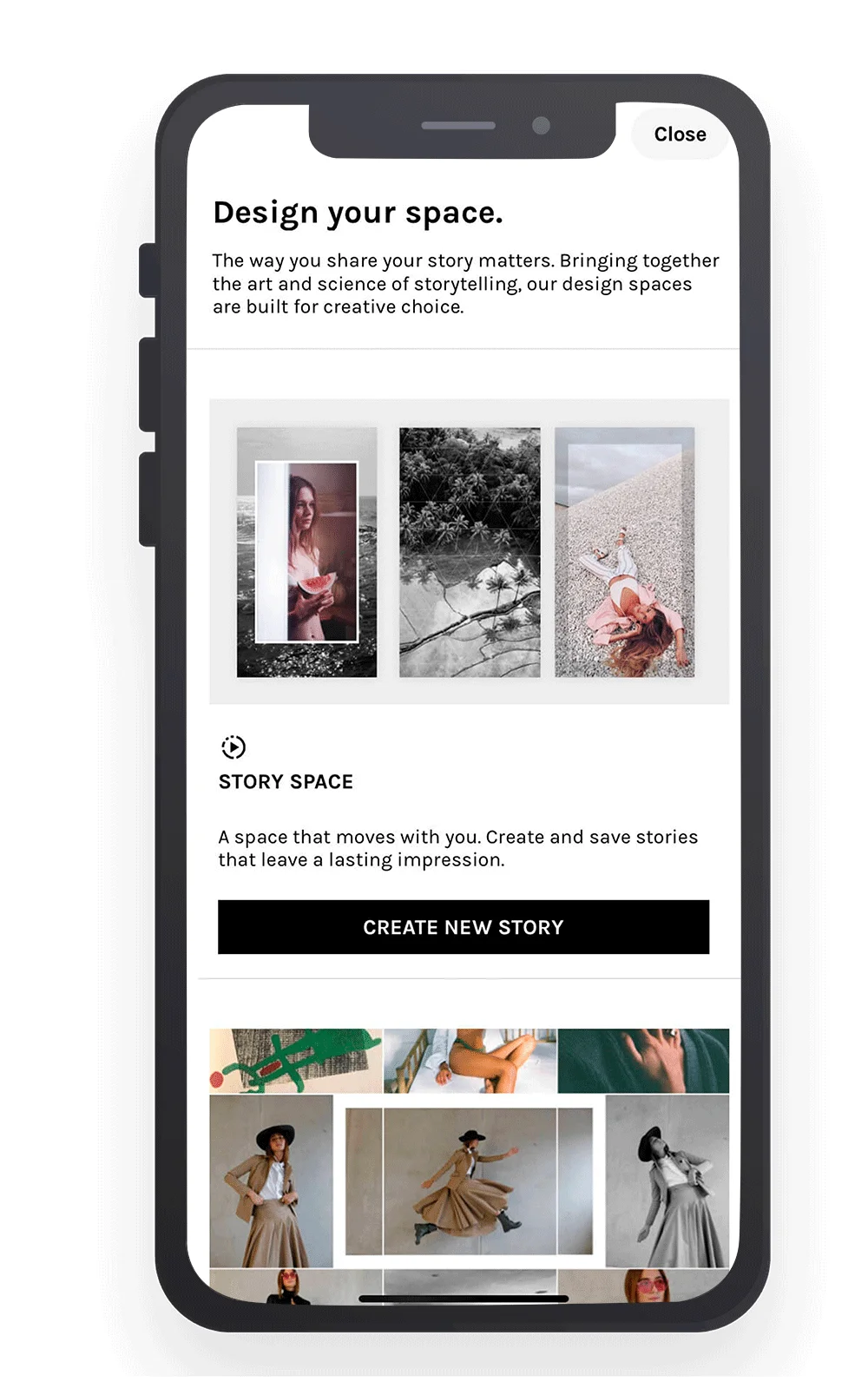
Collageable
Although it’s now easier than ever to edit your photo dimensions on Instagram itself, Collageable is a great option for more intricate edits that will help your feed stand out from your competition. As the name suggests, it’s perfect for creating collages, but there are plenty of other options too, with over 1000 designs.
Have you checked out any other apps for Instagram? Have you tried any of these yet?
We read your comments… 👇🏻

