Scheduling Posts on Instagram: 3 Ways to Automate Your Content

Scheduling Instagram posts makes managing your brand’s account much easier. Despite newer features like Reels and Live, Instagram posts are still great for reach. Our 2025 Social Media Study showed that Instagram post reach increased by over 20% compared to the previous year. So scheduling your posts should be a vital part of your Instagram strategy.
When you schedule your posts, you can plan your content in advance, and automate your process. This will free up time for other important tasks related to your social media strategy. In addition, consistent posting can help boost your brand’s engagement and grow your audience.
Interested in learning how to schedule your Instagram posts? Keep reading below.
How to Schedule Instagram Posts
Instagram introduced post-scheduling via the app in late 2022, finally allowing users to plan content ahead of time.
To take advantage of this feature, you need to have an Instagram Business or Creator account. You can schedule posts directly on the Instagram app or through Meta Business Suite, providing flexibility and convenience in managing your brand’s content.
Schedule Instagram posts on the app
It’s easy to schedule your brand’s Instagram content directly from the app. You can schedule both posts and Reels through the platform. Users can schedule up to 25 pieces of content per day, and up to 75 days in advance. However, if you want to schedule Instagram Stories, you’ll need to use Meta Business Suite.
To schedule posts through the Instagram app:
- Open your Instagram app and ensure you have a Business or Creator account.
- Tap the ‘+’ button at the bottom of the screen or swipe right on your home feed to create a new post.
- Select ‘Post’ or ‘Reel’ as your content type.
- Upload or record the content you wish to schedule.
- Edit your content and add a caption.
- Tap ‘Advanced Settings’ at the bottom of the screen.
- Toggle ‘Schedule this post’ and select your preferred date and time.
- Go back to the previous screen and tap ‘Schedule’.
Schedule Instagram posts with Meta Business Suite
You can also schedule your Instagram posts from Meta Business Suite on your desktop. Here, you have the choice of scheduling Instagram posts, Reels, and Stories.
To schedule your Instagram content through Meta Business Suite:
- Open Meta Business Suite on your desktop and click ‘Content’ in the left menu.
- Select ‘Create Reel’ or ‘Create post’ for posts and Reels, or click the down arrow next to ‘Create post’ and choose ‘Create Story’ for Stories.
- Choose your Instagram account under ‘Post to’.
- Upload your post, Reel, or Story with all the necessary media and captions.
- Review the preview of your post or Story and ensure you’re satisfied.
- Toggle on ‘Set date and time’ for scheduling. For Stories or Reels, click ‘Schedule’ and choose your desired time.
How to Automate Instagram Posts with Metricool
Metricool lets you create, automate, and manage your Instagram posts, along with your other social media platforms, from one easy dashboard—no more switching apps! While other tools require integration with Meta Business Suite, Metricool offers a streamlined solution for Instagram scheduling. Whether you’re a creator, small business, or brand focusing solely on Instagram, this feature simplifies the process and saves time.
Here are the different ways Metricool makes it easy to automate Instagram posts.
Metricool Autolists
One of the key benefits of Autolists is the ability to automate your Instagram posts in advance. You can create a set of pre-written posts and have them automatically published on your account at the best times, ensuring a consistent and engaging feed for your followers.
Autolists can also be used to repeatedly publish “evergreen” content on a schedule. This ensures that your Instagram feed stays active with relevant and valuable posts, even during periods when you may not have the time to create new content.
To automate your Instagram posts with Metricool Autolists follow these steps:
- Go to your Metricool dashboard and click the “Planning” tab.
- Select “Autolists” and then “+ New autolist”.
- Name your Autolist (ex: Instagram Autolist)
- Configure your Autolist, choose which channels to publish your content, and how frequently.
- Add content to your Autolist. This can be done by manually adding posts, creating posts with the Metricool AI Social Media Assistant, with a CSV to bulk upload content, or linked to an RSS feed.
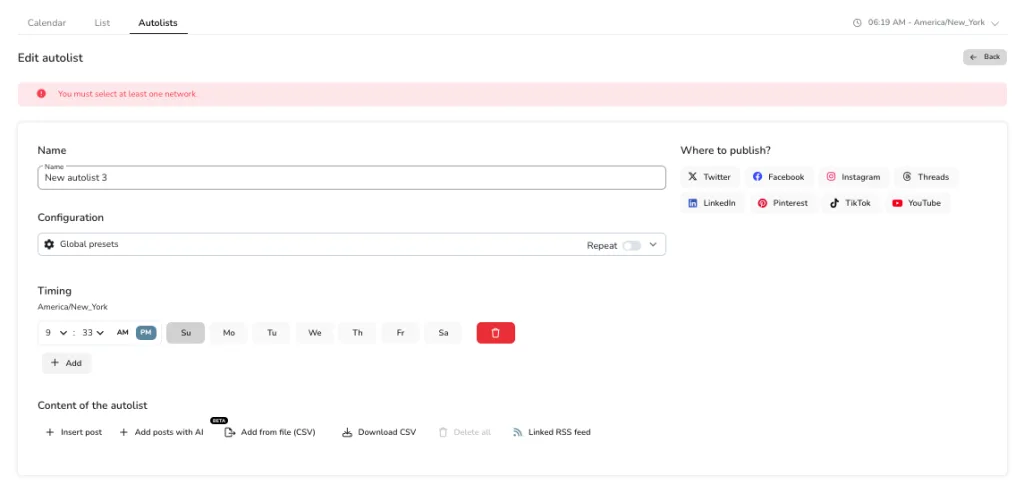
Auto-publish scheduled Instagram posts
Here’s how to manually create and schedule your Instagram content to publish automatically with Metricool:
- Go to your Metricool dashboard and select “Planning”.
- Choose the best time to post for Instagram to see when your Instagram audience is most active and engaged or click “+ Create new post”.
- Select Instagram from the list of social media platforms and choose whether you want to publish a post, Story, or Reel.
- Upload your media, add a caption, and choose the most relevant hashtags from Metricool’s Instagram hashtag generator.
- Use Metricool’s editing tools to crop, filter, or adjust the post visuals.
- Toggle the auto-publish option to automatically share the content, and choose the date and time you want it to post.
- Click “Schedule” and your post will be scheduled to automatically publish.
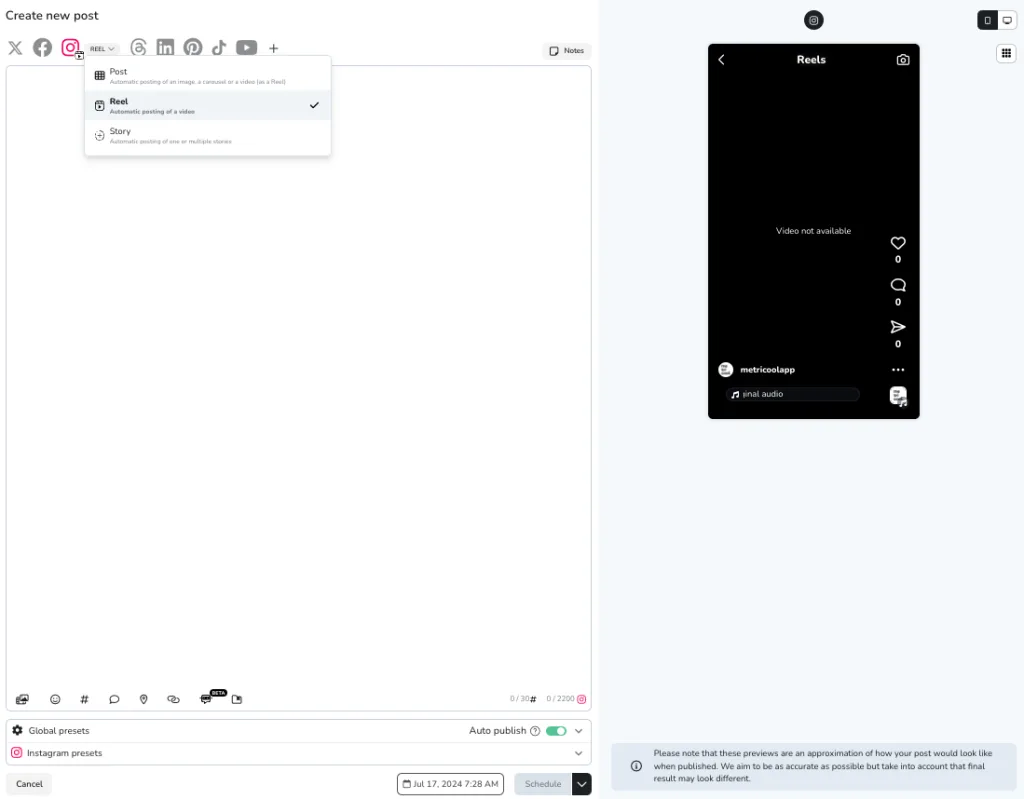
In addition to scheduling and auto-publishing your Instagram content, Metricool also offers the ability to send posts for review before they go live. Instead of scheduling your post, click the “Send to review” button and select the relevant reviewers. Once the post is approved, Metricool will automatically publish it to your Instagram account at the scheduled time.
Bulk upload CSV
Metricool offers a convenient solution for saving time and effort when automating your Instagram content – bulk uploading via CSV file.
By creating a CSV template with your upcoming posts, you can quickly schedule multiple pieces of content in just a few clicks. To get started, download Metricool’s pre-formatted CSV template from your Metricool Planning calendar.
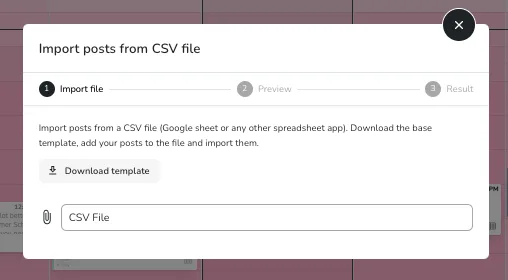
Be sure to include the following information in each column:
- Post caption
- Publish date and time
- Target networks (e.g., Instagram, Facebook, Twitter)
- Media links (up to 10 images or videos hosted on Google Drive or another URL)
- Post type (if applicable)
- When your CSV file is ready, head to Metricool and click the three dots in the top right corner, next to the filter icon. Select “Import CSV” to upload your file.
When your CSV file is ready, head to Metricool’s “Planning” section and click the three dots in the top right corner, next to the filter icon. Select “Import CSV” to upload your file.
Metricool will then populate your calendar with the uploaded posts from the CSV. Review the content to ensure everything looks correct, make any necessary edits, and use the preview feature to see how each post will appear on your Instagram feed. You can also drag-and-drop your content to change the publication schedule.
Why Automate Instagram Posts?
Automating Instagram posts allows you to work smarter, not harder, and ensures your profile remains engaging, even when you’re not constantly posting manually.
Here’s why it’s important to automate your Instagram:
- Save Time and Boost Productivity: Automating posts frees up time to focus on other tasks like engaging with your audience and growing your business.
- Ensure Consistent Posting: Maintain a steady schedule, even when busy, to stay top-of-mind with followers and keep your profile active.
- Reduce the Mental Load: Batch create and schedule content in advance, eliminating the need to constantly think about what to post next.
- Encourage Audience Engagement: With posts scheduled, dedicate more time to interacting with your audience and fostering meaningful connections.
Automate Instagram with Metricool
Streamline your social media management by automating tedious tasks. Focus on growing your brand and enhancing your social media strategy.

