How to Create an X (Twitter) Account

X (formerly Twitter) remains a popular social media platform for individuals, brands, and businesses alike. Whether you want to create an X (Twitter) account for the first time, create a second account, or enhance your brand or business the steps for creating a new account are the same. Find out how to open an X (Twitter) account by reading more below.
How to Create a New Twitter Account
It’s free and simple to create a Twitter account. If you want to create a new Twitter account, follow these steps below.
- X (Twitter) sign up: Open up X (Twitter) on the app or desktop and select the sign-up option. Enter your name, phone or email, and password. Remember, the name requested is the username you wish to use on your X (Twitter) account, not necessarily your real name
- Confirm your X account: After submitting your details, X (Twitter) will send you a verification code to ensure the email or phone number entered is valid. Enter this code to proceed
- Optimize your account: Add a profile picture, write a compelling bio, and start following other accounts to establish your presence. Your profile picture and bio are crucial in making a good first impression
- Find followers: X (Twitter) may suggest accounts to follow based on various categories like Science and Technology, Entertainment, or Sports. Following relevant accounts can help you build your network
How to Create a Second X (Twitter) Account
If you’re interested in opening a second account for personal use or a specific project, the process mirrors that of creating your initial account. However, note that you can only create a new second account via the app. Navigate to your profile picture, click the three dots, and select “Create a new account.” Follow the same registration steps as before.
To add an existing account on the app or desktop, choose “Add an existing account” instead. Remember, each new account requires a unique email, but a single phone number can be linked to up to 10 accounts.
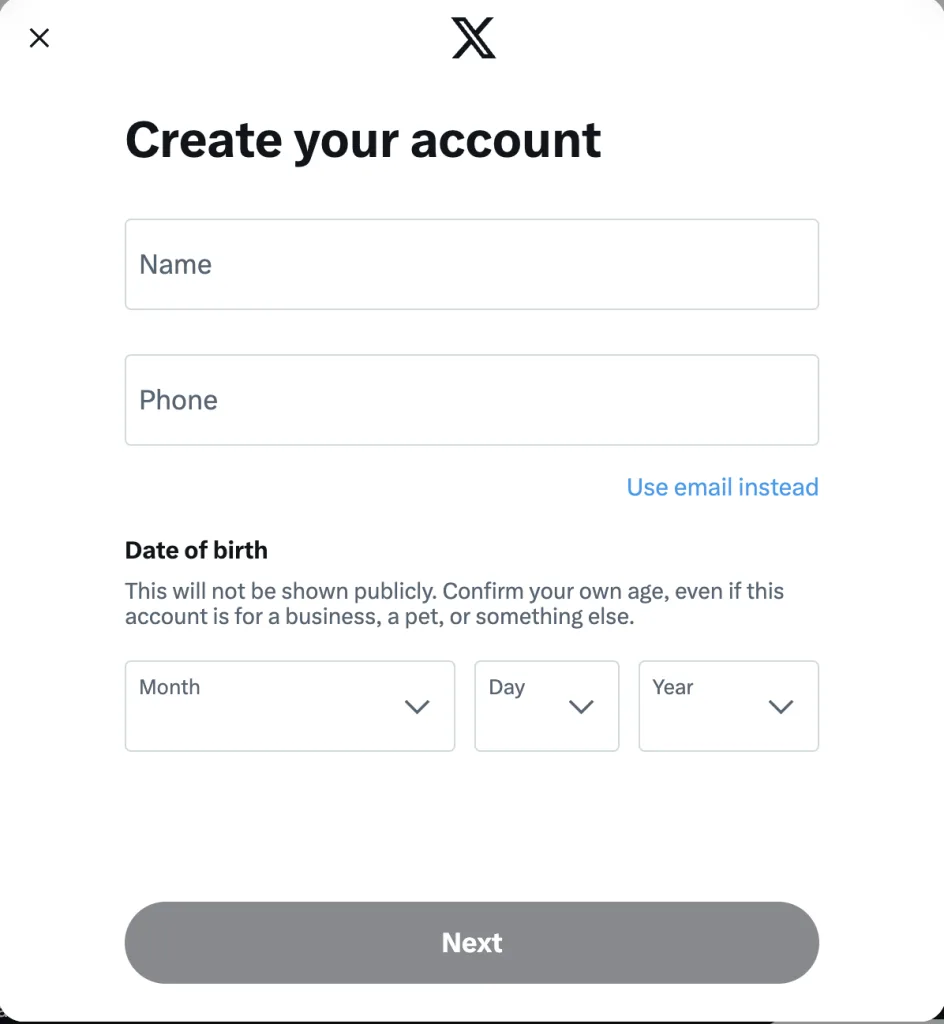
How to Create an X (Twitter) Business Account
An X (Twitter) business account is the same as a personal X (Twitter) account. You can create your brand or business’s X (Twitter) account with the following steps:
- Sign Up for X (Twitter): Follow the initial steps for creating a new account (or add a second X (Twitter) account. Use your business name as the username for brand consistency.
- Optimize Your X (Twitter) Profile: Add a business logo as your profile picture, craft a bio that highlights your business’s value proposition, and include a link to your website or a relevant landing page.
- Engage with Your Audience: Follow accounts relevant to your industry, share valuable content, and interact with your followers to build a community around your brand.
- Utilize X (Twitter) for Verified Organizations: Consider upgrading to X Premium for Organizations for enhanced profile features and professional branding options. This update allows businesses and creators to distinguish themselves and access tools like shop integration directly on their profile.
How to Verify Your X (Twitter) Account (Blue Check)
X (Twitter) has evolved its verification process, transitioning from the legacy verification program to X (Twitter) Blue and now X Premium subscriptions. The legacy program was phased out in April 2023, with X (Twitter) Blue introducing a subscription-based verification model.
X (Twitter) Premium for Individuals: Offers three subscription tiers—Basic, Premium, and Premium+. These plans range from $3 to $16 per month, providing features like post-editing, a blue checkmark for verification, and access to advanced AI tools.
➡️ Learn more about X (Twitter) Premium ⬅️
X (Twitter) for Verified Organizations: Available in Basic and Full Access tiers, priced from $200 to $1,000 per month ($2,000 to $10,000 for a yearly subscription). These plans offer features tailored to organizations, including gold or grey checkmarks, square avatars, and the ability to affiliate accounts for verification.

