How to Create an Instagram Account 3 Ways

Instagram is one of the most popular social media platforms, with over 2 billion monthly active users. This photo and video sharing app serves as a great way for individuals to connect with friends and family, while also providing content creators and brands with the tools they need to expand their online presence. If you haven’t yet joined Instagram, learning how to create an account is your first step. Below, we’ll walk you through the process of setting up your account on different devices and demonstrate how to connect it to Metricool for better account analytics and management.
How to Create an Instagram Account
Follow the steps below to create an Instagram account on iPhone, Android, and the desktop version.
Create an Instagram account on iPhone
Creating an Instagram account on your iPhone is easy. Follow these simple steps:
- Download the Instagram App: Open the App Store, search for Instagram, and download the app.
- Launch the App: Tap on the Instagram icon to open it.
- Start the Sign-Up Process: Tap on “Create new account.”
- Enter Your Information: Provide your email address or phone number, create a strong password, and fill in your full name.
- Choose a Username: Select a unique username that reflects your personality or brand.
- Add a Profile Picture: This step is optional, but a profile picture helps personalize your account.
- Complete Your Profile: Follow the prompts to finish setting up your profile.
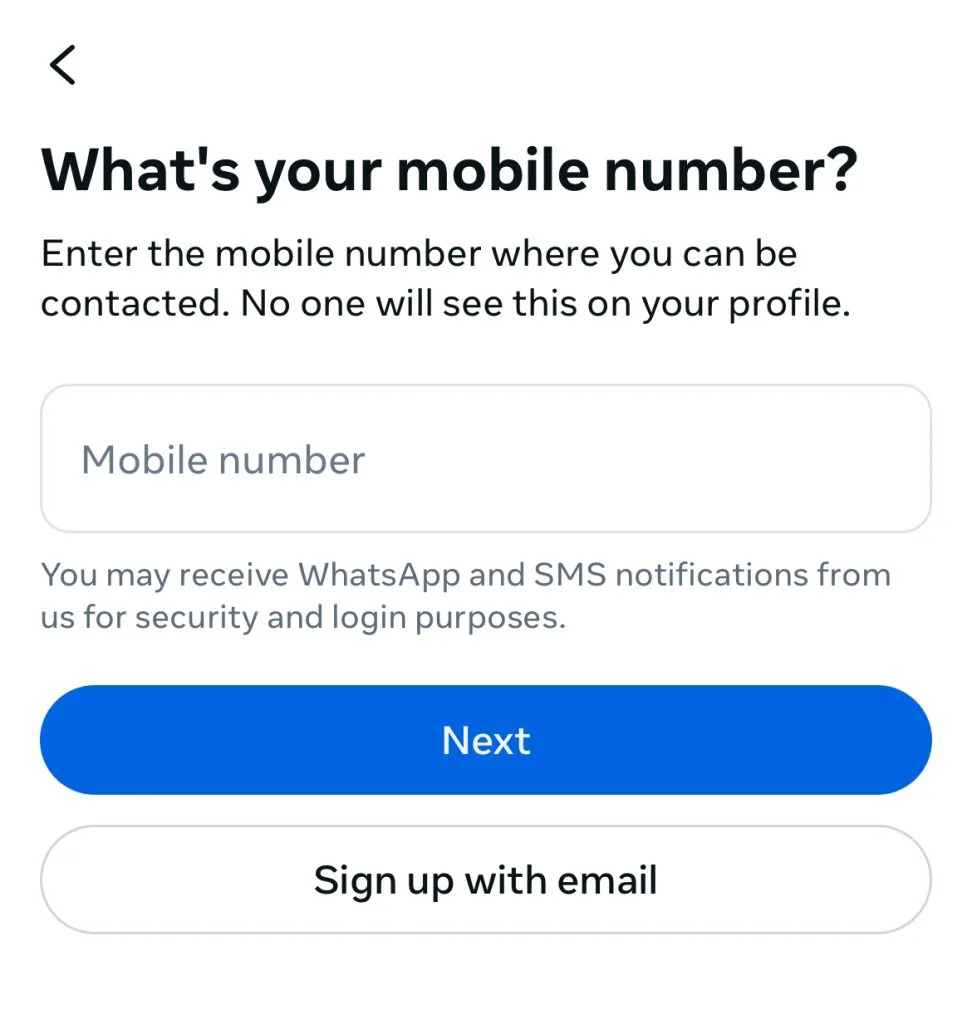
Create an Instagram account on Android
If you’re using an Android device, here’s how to create an Instagram account:
- Download the Instagram App: Go to the Google Play Store, search for Instagram, and install the app.
- Open the App: Tap on the Instagram icon to launch it.
- Sign Up: Tap on “Create new account.”
- Fill Out Your Details: Enter your email or phone number, create a password, and provide your profile information.
- Choose a Username: Pick a catchy username that represents you or your brand.
- Upload a Profile Picture: This is optional but recommended.
- Finish the Setup: Follow the on-screen instructions to complete your account setup.
Create an Instagram account on the web
Prefer using a computer? Here’s how to create an Instagram account on your desktop:
- Visit Instagram: Open your web browser and go to instagram.com.
- Sign Up: Click on “Sign up.”
- Enter Your Information: Fill in your email or phone number, create a username and password, and provide your profile details.
- Complete Your Profile: Follow the prompts to finalize your account setup.
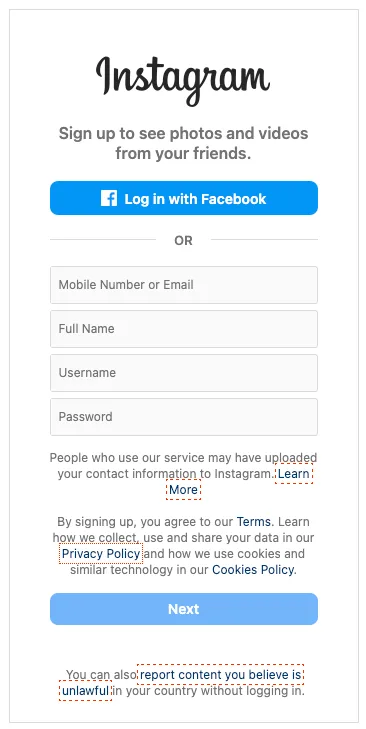
How to Create a Second Instagram Account
If you already have an Instagram account and wish to create a second one, the process is simple and can be done directly from your existing profile. This new account could serve various purposes, such as a separate business profile, a “Finsta” for sharing with close friends, or any other use you have in mind.
Here’s a step-by-step guide on how to create a second Instagram account:
- Open the App: Open the Instagram app and go to your profile page.
- Go to Settings: Click the ‘Settings and activity’ button and scroll down to ‘Add account’.
- Choose ‘Add account’: You’ll be prompted to either add an existing account, or create a new one.
- Follow the Prompts: Choose your username, add a profile picture, and set up your second Instagram account as you would with a new one.
You can log into up to five Instagram accounts on a single device at the same time. While it’s best to associate each account with a unique email address or phone number, you can use the same email for multiple accounts if needed. Switching between accounts is easy and doesn’t require you to log out each time.
If you’re setting up a business account, consider converting it to a professional account afterward to unlock additional features and insights.
How to Connect Your Instagram Account to Metricool
Now that you’ve set up your Instagram account, it’s time to enhance your social media marketing strategy by connecting it to Metricool, an all-in-one social media management platform.
By linking your Instagram to Metricool, you unlock features such as performance analytics, post creation, planning, scheduling, competitor analysis, and engagement metrics. To fully enjoy its analytic capabilities, make sure your Instagram account is set to “Professional” or “Business” mode. This gives you additional insights and tools to optimize your online presence and social media strategy.
Here’s how to connect your Instagram account to Metricool:
- Create a Metricool Account: Visit metricool.com and sign up for a free account.
- Access Your Dashboard: Once logged in, navigate to your Metricool dashboard.
- Add a New Profile: Click on “Add new profile.”
- Select Instagram: Choose Instagram from the list of social networks.
- Authorize the Connection: You’ll be redirected to Instagram to authorize Metricool. Log in to your Instagram account and grant the necessary permissions.
- Complete the Connection: Your Instagram account will now be linked to Metricool, providing you with valuable analytics and management tools.
Improve Your Instagram Strategy with Metricool
Grow your online presence with the all-in-one social media management tool. Create, schedule, analyze, and optimize your content.

