How the Facebook Algorithm Works in 2026

Each social media network has unique algorithms, rules, and signals determining which content is displayed on each user’s feeds. Since the 2004 Facebook launch, its algorithm has undergone many changes and updates to create a more personalized user experience.
How does the Facebook algorithm work in 2026 and why should marketers, social media managers, and creators care? By optimizing content, you can trigger the algorithm to mark your posts as relevant, ranking higher in search results. This means increased visibility, reach, and interactions with your content.
What is the Facebook Algorithm?
The Facebook algorithm is a set of rules and systems that rely on machine learning to determine which content appears in each user’s feed. This system interprets user data to curate personalized feeds based on their interactions, interests, and activity within the app.
With the rise of AI and machine learning, Facebook’s algorithm has become much smarter, now recommending even more relevant content to each user.
“Personalized Ranking”
This process is called “personalized ranking“: Facebook analyzes signals like engagement, comments, shares, and viewing time to predict what users will enjoy most. Each post receives an overall ranking score based on these signals.
Facebook also lets users customize what they see by providing feedback options like Show more, Show less, and Not interested. Together, these elements create a more personalized experience and keep users coming back.
How the Facebook Algorithm Works in 2026
As we know, there are two main feed sections on Facebook: the main feed, and the Reels feed. Each section has its own algorithms which determine how content is organized and appears for each user.
Facebook uses thousands of “ranking signals” to predict what content users will find valuable, and hopefully engage with. They categorize these signals into three categories:
- Data specific to you
- Data specific to the Post being ranked, and
- Data specific to you and the Post being ranked.
So, what does this mean? Not only does Facebook gather information about what users you follow and what content you interact with, but the content formats, what the posts contain, who is posting, etc. The four most important ranking signals are:
- Which user posted the content: You are more likely to see content from those people and pages you follow or have engaged with before.
- The content type: Whichever content types you interact with the most, will appear more in your feed.
- Post engagement and interactions: Facebook will show posts with high engagement, including those from friends or mutual friends.
- Relevancy to other users
Update: Facebook’s Algorithm Just Got Smarter (October 2025)
Meta has recently announced a Facebook algorithm change that focuses on Reels and gives users more control over their feeds. This update builds on Facebook’s ranking principles but puts a stronger emphasis on relevance, freshness, and engagement quality.
The updated “recommendation engine” promises to make feeds feel more personal. Users can now tap “Not Interested” on a Reel or flag a comment to train the algorithm about what they like.
Another major improvement: the algorithm now prioritizes newer content, surfacing up to 50% more Reels uploaded the same day users scroll. And to boost discoverability, Meta introduced AI-powered search suggestions in the Reels tab.
Creators benefit from these changes, too. Timely, high-quality Reels now have a better chance to stand out, while “friend bubbles” show which Reels friends have liked, making it easier for engagement to spread through social circles.
Read the full update here:
Facebook Feed Posts Algorithm
The main Facebook feed, sometimes called the “News Feed”, contains content mostly shared from friends, Pages, and Groups you follow. However, this also features recommendations based on your interests and previous engagements.
Meta’s team works to improve the algorithms so users can find more value when on the app.
Facebook’s algorithm 2026 goes through four steps to gather information and determine relevancy.
These four steps include:
- Inventory:
The first question the Facebook algorithm asks is, “What content has been posted by friends and publishers?” This records data on each user’s recent app usage and history, based on those friends, Pages, and Groups they follow.
- Signals:
These are the same signals as above, which differ per each content piece. This also considers more minute details, such as the viewing environment.
- Predictions:
The algorithm predicts how likely users are to engage with a post, from the collected data, such as how likely they are to comment on a post, watch a video to completion, share content, etc.
- Score:
Finally, the algorithm creates a relevancy score, representing how likely users will be interested in that post. In this last step, the algorithm makes further predictions and calculates possibilities. The higher the score, the higher the rank it receives in your feed.
How to customize the feed algorithm
Facebook offers a few customization options to influence the algorithm and further personalize your feed.
Add favorites
The first option is to add up to 30 favorites, people, or Pages, so that content from these users appears at the top of your feed. To do this, head into your “Settings and privacy” and then under the “Feed” tab, you will see a few “Manage your Feed” options.
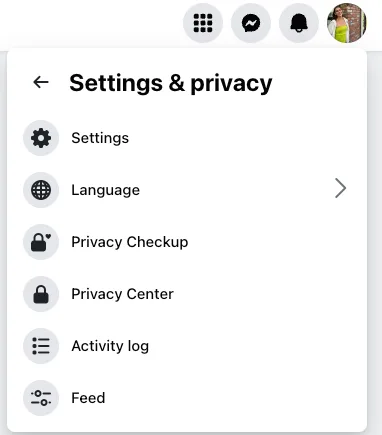
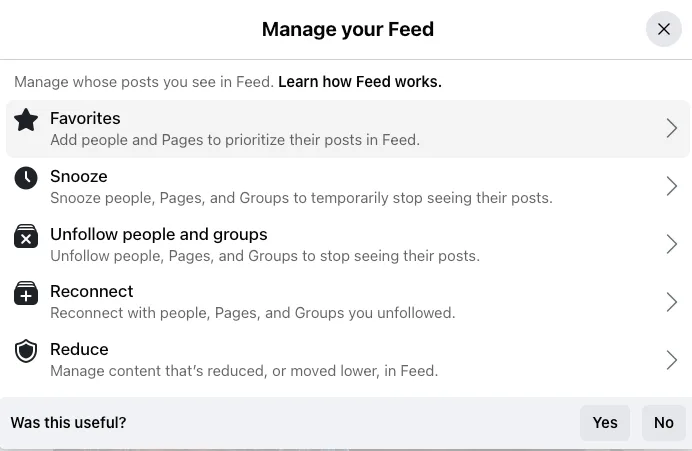
You can also snooze, unfollow, reconnect, and reduce users to adjust what content appears in your feed.
Show more/less
Another option is to click on any post inside the mobile app and select to see more or less related content. To do this, click on the three dots in the upper right corner of a post, and select “Show more” or “Show less”.
You can also click “Hide ad” in which Facebook will ask the reason for hiding this ad. This helps Facebook understand what ads you want to see, and those you don’t.
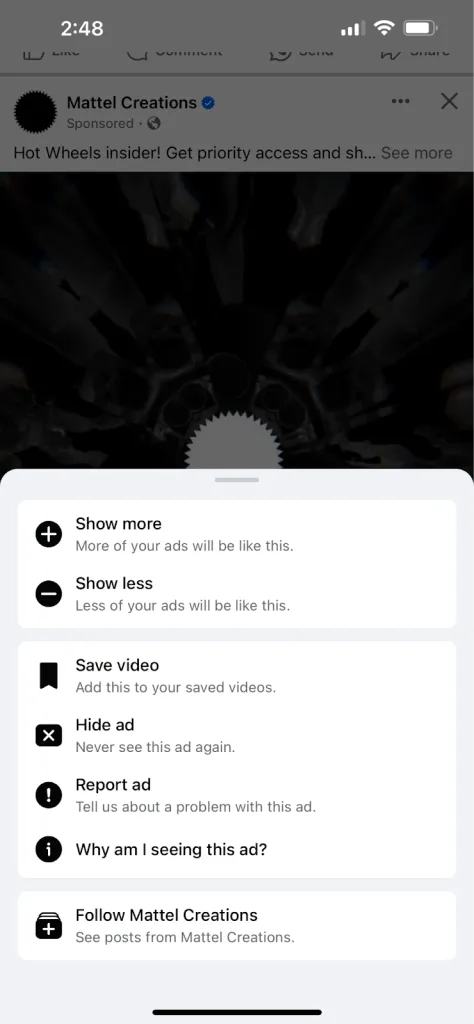
Facebook Reels Feed Algorithm 2026
The Reels algorithm differs from the feed algorithm but follows the same principles. This algorithm still considers the same four steps mentioned above:
- Inventory
- Signals
- Predictions
- Score
Furthermore, the Reels algorithm considers a few more signals to help determine rankings. This uses a “two recommender” system, in which one recommender displays Reels in your feed, and the other determines the order of these Reels.
What input signals do these recommenders use?
- Watch time: The algorithm monitors which videos you watch and for how long, so it can rank Reels that you are more likely to watch to completion.
- Engagement: Based on your previous Reels engagement, and how others have engaged with the content, those Reels with more views, likes, comments, and shares will appear at the top of feeds.
- Content quality: The algorithm considers video quality, captioning, audio, hashtags, descriptions, and other enhancement features to determine how interesting the content will be to users.
- Account activity: Those accounts that stay active on the platform and continue to receive high engagement will be rewarded in the algorithm.
How to customize the Reels algorithm
What can you customize in your Facebook Reels feed? Similar to how you can “Hide” content in your News Feed, you can do the same in the Reels section.
Choose any reel and click on the three dots in the bottom right corner. Then, you will see the “Show More” and “Show Less” options, as well as “Hide ad”.
Also, sharing and saving Reels triggers the algorithm to show similar content. Want to know more about creating high-quality Reels that deliver? Check out this guide:
Tips to Create “Algorithm-Friendly” Content in 2026
So, we’ve talked a lot about how the Facebook algorithm works in 2026, but how can you create “algorithm-friendly” content? Here are 5 tips to implement in your Facebook marketing strategy to optimize your posts and start ranking higher in users’ feeds:
Create original, engaging content
The network favors authentic, original content. It also favors posts that receive a lot of engagement. Therefore, creating content that provokes users to continue a conversation can help increase interactions.
Try creating unique polls, ask questions, and encourage users to leave comments. When posting branded content, create clear CTA’s that guide users through a desired action.
Post what your audience is looking for
Content will not be well-received if it doesn’t relate to your target audience. We recommend building buyer personas that reflect your ideal clients, to humanize your products and come closer to cultivating an online community.
Understanding your audience’s pain points and needs is crucial to positioning your brand on social media. How can you do this? Keyword research.
Use relevant keywords
Speaking of keywords, embedding niche keywords in your content will trigger the algorithm to organize this within related terms and topics. So, when users search using these keywords, your content will appear.
This SEO keyword research strategy can align you with your target audience, and help drive traffic to your website, increase content quality, and boost brand credibility.
Post at optimal times
Posting content when your audience is more active can increase engagement and visibility, and trigger the algorithm to rank your content higher. Engagement is a key part of a post’s relevancy score, so posting when more people are likely online can increase the chances of higher engagement.
How can you find these best times? With Metricool, find the best time to post for your specific audience on Facebook, Instagram, TikTok, and X. When inside the planning section of the tool, you will see a calendar that looks like this:
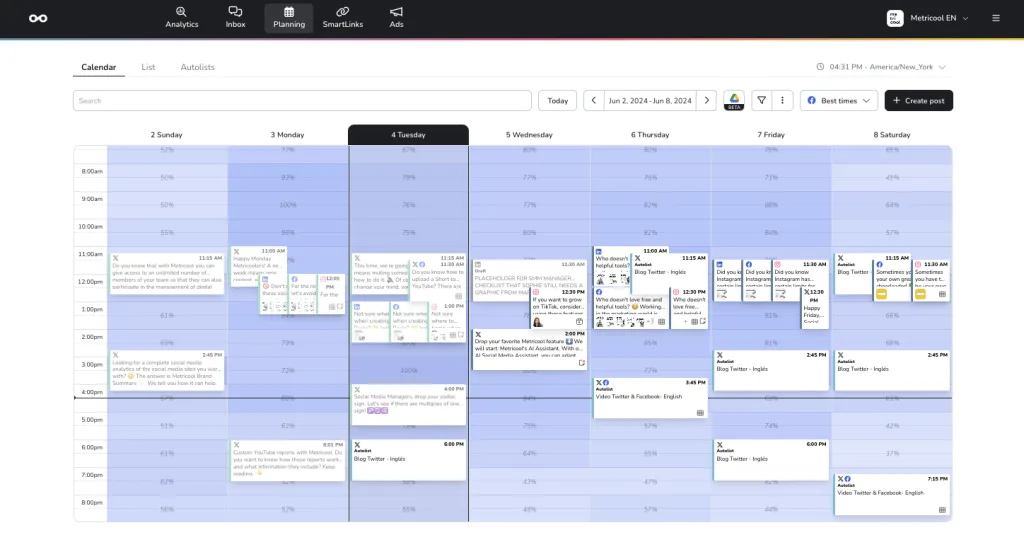
The darker hues on the calendar represent better times to post, while the lighter hues indicate when fewer users are online. You can toggle on the “Percentage of active followers” to determine which hours and days of the week are best to post for your audience.
Measure your results
You won’t know how to improve your strategies without analyzing your results. That’s why analytics are so important. Within Metricool, you can view all your Facebook analytics in one place.
View your posts, Reels, and Stories performance, overall Page growth, demographics, and analyze your competitors. This allows you to have a comprehensive view of what works well, what you can improve on, and what others are doing in your industry.
Plus, view a list of your top-performing posts to see what has received the most impressions, clicks, reach, reactions, comments, shares, and engagement.

By signing up for Metricool, you can do all this for FREE. Plus, manage all of your social media profiles in one place. Yes, that’s right. Connect to 9+ social media channels to schedule and auto-publish content, view details metrics, run advertising campaigns across Meta and Google ads, and much more.
Create your Metricool account and see what complete social media management can do for you:

