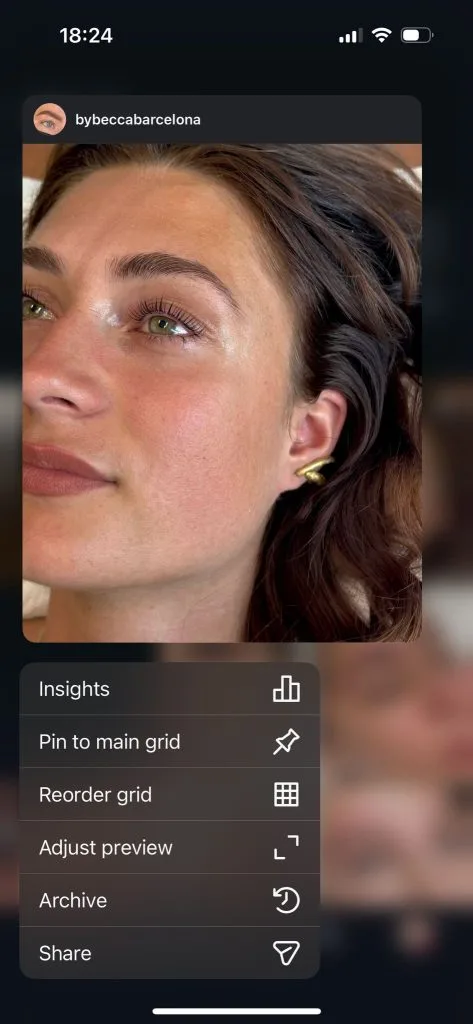How to Preview Your Instagram Feed for Free

Have you ever posted on Instagram only to realize you don’t like how it looks in your feed? We’ve all been there. Thankfully, there are Instagram feed preview tools that allow you to see how your content will look in your feed before it’s posted. Never gamble with your content before posting again.
Can You Preview Your Feed on Instagram?
Instagram delighted social media managers worldwide with the news that the platform is testing a feature that allows users to preview their content on the app before posting. This option is available on the editing page where you can see how your content will appear in the grid preview.
Some users will find a “Show preview” button in their app, but it’s only available for single images, videos, and carousels, not for Stories or Reels.
Although testing started over a year ago, as of now, this feature has not been rolled out to all users.
But what if I told you there is a completely free tool that gives you a preview of all Instagram content before posting?
Instagram Feed Preview with Metricool
Say goodbye to posting content blindly.
Metricool’s Instagram Feed Preview is a feature that allows you to preview how your posts will look on your Instagram grid before they are posted. The best part? You can access this for completely free by creating a Metricool account. 👇👇
How does Metricool’s Instagram feed preview work?
1. Click ‘Create New Post’
Once you’ve logged in on Metricool, head to the Planning section. Here you will see a calendar with all your scheduled content for the week. To schedule a new post, click on “Create new post” which will open Metricool’s scheduler.
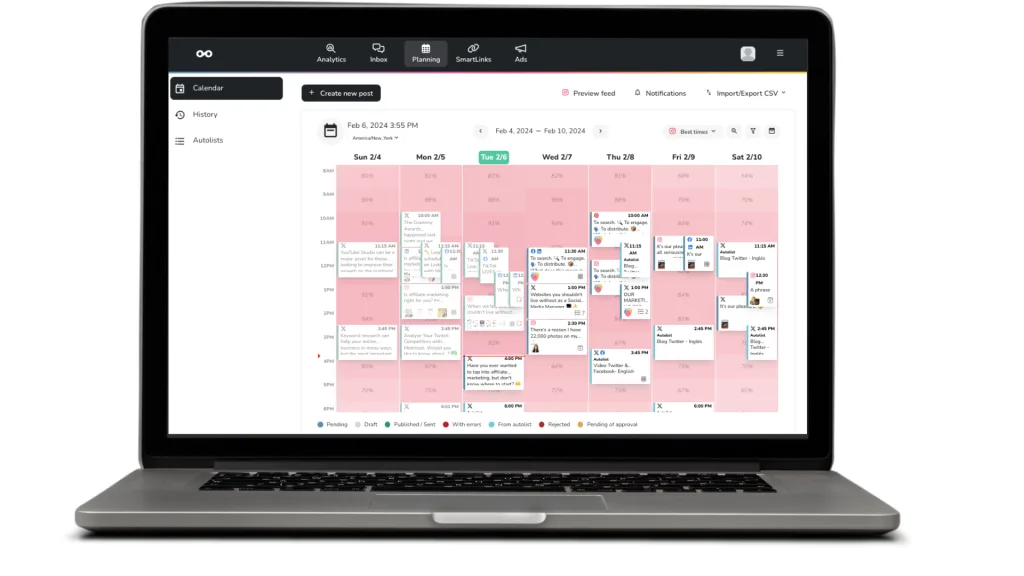
2. Highlight the Instagram icon
Highlight the Instagram icon, and select the type of content you will be posting: Post, Reel, or Story. You can preview your posts for each of these content types with Metricool.
3. Upload your content
Next, add your content including a caption, hashtags, mentions, etc. You can also utilize Metricool’s royalty-free image and video banks if you’re short on content ideas (it happens to all of us).
4. View your content in the feed preview
Once you have uploaded your content, it’s time to see what it will look like in your feed. On the right side of the screen, you will see a preview option. Click on ‘Feed’, and you can see how your posts and Reels will look in the main feed, and in your profile grid. If you are uploading a story, you can see a preview of how it will appear in the story feed.
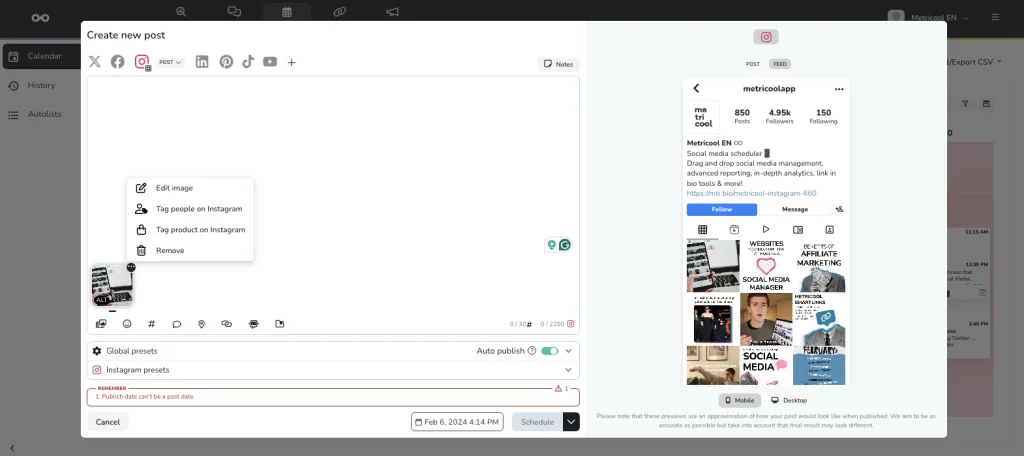
5. Schedule your post
Now your post is ready, it’s time to schedule it for the time and day you want it to be published. Simply click on the date button at the bottom, next to the schedule button. From here you can choose to save the post as a draft, send it for review, save and schedule, or publish now, it’s up to you.
Advantages of Metricool’s Instagram Feed Preview
If scheduling and planning content on Instagram is part of your day-to-day, you will appreciate having this Metricool feature available for your work.
So, which benefits does this feature bring?
Organize your Instagram feed
The feed is the first thing Instagram users see when they land on your profile. Maintaining a similar aesthetic on your feed is a way to establish your brand image, and increase the chances that viewers will resonate with your brand.
With our Instagram feed preview feature, you can view your overall page aesthetic with all posts together, and see what’s missing, what would complement previous posts well, etc.
View feeds for multiple networks
Metricool’s feed preview goes beyond just Instagram. You can utilize this feature for every social network available with Metricool: Facebook, Instagram, X, TikTok, Pinterest, LinkedIn, Bluesky, Google Business Profile, and YouTube.
So you can schedule posts across multiple networks at once, and view how your content will appear on your feed for each network and profile.
Preview for mobile and desktop versions
Since social media is used on both mobile and desktop devices, your content must be compatible with all formats. Metricool’s feed preview will show you how your content appears on both mobile and desktop versions, so you can ensure it is optimized for both formats.
Review for mistakes before posting
This option is useful when uploading multiple images to form a grid. You may have an error in one of the images or make a mistake with the order.
With this Metricool feature, you can preview your Instagram feed. Organizing the feed and checking everything is in order before publishing will be a piece of cake.
Forgotten to Preview Your Instagram Feed Before Posting?
We all get a bit too eager to hit ‘post’ sometimes, which may cause you to post an Instagram picture before previewing how it’ll look on the feed. When the stars align, you get lucky and it turns out great. Other times, you’re forced to delete the post and start over again because it doesn’t fit your grid aesthetic, or at least you were… but not anymore! Instagram now allows you to directly edit your grid at any time.
How to Edit Your Grid on Instagram
You can currently only edit your Instagram grid through the mobile app, here’s how:
- Open Instagram and go to your profile
- Long-press on the post you want to move (or any that isn’t pinned)
- Select ‘Reorder Grid’

- Drag your posts into the desired layout
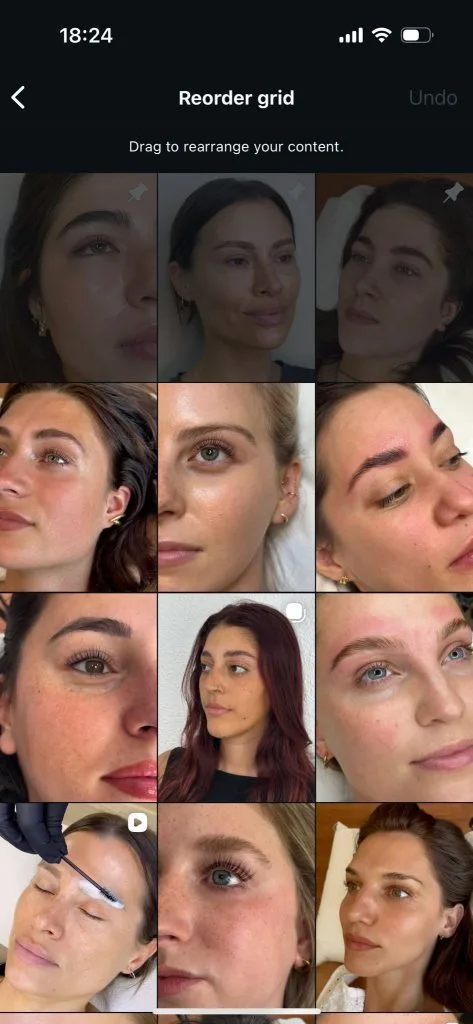
Pinned posts are blacked out as you can’t move them in this mode (you can, of course, unpin them if you decide it’s time for a change). Your changes will be saved automatically, but you can press ‘undo’ in the top right corner to revert them.
The Importance of a Visually Cohesive Instagram Grid
Your Instagram feed is essentially your brand’s digital storefront. When a new person visits your profile, they make a snap judgment about your brand based on the first few seconds of scrolling. A consistent, well-planned Instagram grid preview can make the difference between a new follower and a lost opportunity.
- Brand Identity: A cohesive feed reinforces your brand’s visual identity. Whether your style is minimalist, vibrant, or moody, a planned grid ensures every post fits the overall theme, making your brand instantly recognizable.
- Storytelling: The grid allows you to tell a story with your content. You can arrange a series of posts to create a narrative, whether it’s a three-part carousel, a color-coordinated row, or a campaign that unfolds over time.
- Aesthetic Appeal: A beautiful grid is simply more appealing to the eye. It shows your audience that you put thought and care into your content, which builds trust and professionalism.
- Content Planning: By using a feed preview Instagram tool, you can plan your content weeks or months in advance, eliminating the daily pressure of figuring out what to post next. This allows you to focus on creating high-quality, purposeful content.
While Instagram offers a basic grid view, it doesn’t allow you to preview new content before it’s published. This is why external tools are so valuable. They provide a safe, private space to experiment with different layouts and arrangements without committing to a public post.
Do you have any questions about the Instagram Feed Preview? Let us know in the comments!
If you are looking to boost your brand’s Instagram profile, check out this marketing guide to establish winning strategies, reach your goals, and continue creating valuable content for your community: