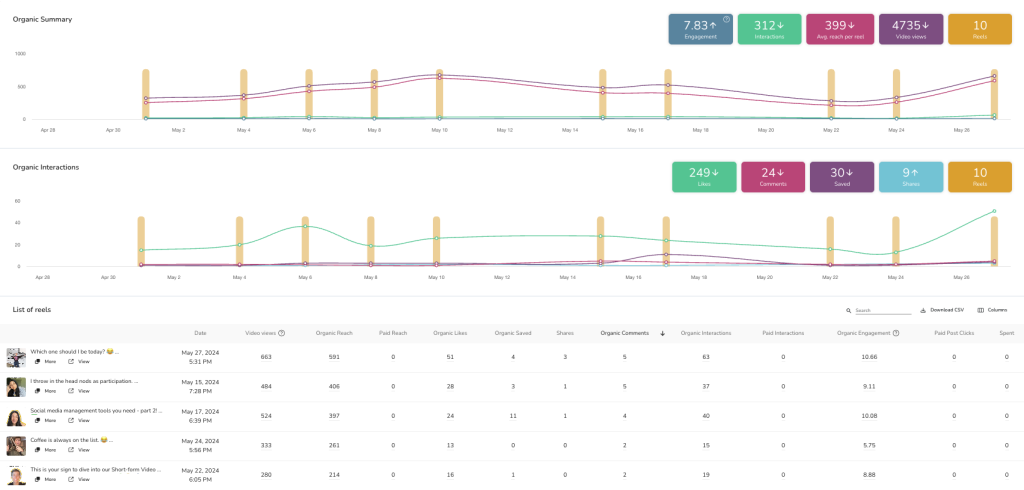The Complete Instagram Reels Guide 2026

Instagram Reels have transformed the way people discover, engage with, and shop from content on the platform. What started as a way to share quick clips is now a central hub for short-form video, connecting creators, brands, and businesses with audiences in meaningful ways.
Reels are designed for vertical, mobile-first storytelling. They can entertain, inform, or showcase products in formats that are easy to watch and share. For anyone looking to grow on Instagram, understanding how Reels work and how to use them strategically is key.
This guide covers everything from the basics of creating Reels to understanding the algorithm, building an audience, and using tools like Metricool to plan, schedule, and track your content. From creators aiming to engage followers or brands looking to expand their reach, this guide shows how to make the most of Instagram’s short-form video format.
📌 Learn more about Instagram Reels Trends with
Metricool’s 2024 Short-Form Video Study 📌
What Is an Instagram Reel?
Instagram Reels are short, vertical videos up to three minutes long. They were created for quick entertainment, tutorials, storytelling, or product showcases. In some regions, Instagram is testing longer Reels, providing creators with the option to share more in-depth content, such as explainer videos or vlogs.
Reels appear in several key places on Instagram. They are prominently featured in the Explore feed, where video content is prioritized over static Instagram posts, making them a powerful way to reach new audiences. Reels also have their own dedicated Reels page, where users can browse curated videos tailored to their interests. Within this page, the new Friends section highlights Reels your friends have interacted with, such as likes and comments, giving users a way to discover content that’s popular within their social circle.

Instagram Reels vs. TikTok
TikTok still sets the pace for trends, but Instagram offers something TikTok doesn’t: seamless integration with Meta’s broader ecosystem. Reels are directly tied into e-commerce, with product tagging and in-app checkout available in dozens of countries.
Instagram Reels is all about creating curated videos. With its seamless integration into the Instagram app, it’s a natural fit for brands looking to showcase their products or services. The audience here tends to be a bit older and more discerning, valuing high-quality visuals and a more refined aesthetic.
On the other hand, TikTok is all about embracing the raw and unfiltered. It’s a platform where creativity knows no bounds, with videos ranging from 3 seconds to 3 minutes (and potentially even longer in the future). TikTok’s user base is younger and more diverse, and its algorithm is designed to help creators go viral quickly.
How do Instagram Reels Work?
Instagram Reels are short-form, vertical videos that can be up to 3 minutes long. They are designed to be easily created, edited, and shared within the Instagram app.
Here’s a breakdown of the technical aspects of Instagram Reels:
- Video Length: Instagram Reels can be up to 3 minutes long.
- Resolution: The minimum resolution for Instagram Reels is 720 pixels, and the maximum is 1080 pixels. Videos with a resolution below 720 pixels are not available in high definition, while those above 1080 pixels are compressed by Instagram to reduce file size.
- File Size: Instagram recommends keeping Reel files under 4GB to ensure smooth uploading and playback.
- Aspect Ratio: When your Reel appears in the dedicated feed, it will be displayed in a 16:9 aspect ratio. However, if your Reel is shown in the Instagram newsfeed, it will be presented in a 4:5 aspect ratio.
Top Ways to Use Instagram Reels
If you’re looking to boost visibility and engagement on Instagram, Reels are one of the most creative ways to do it. They’re quick, fun, and built for discovery. Not sure where to start? Here are some of the best types of Reels to experiment with and gain followers:
- Before-and-after moments: Great for transformations, glow-ups, or showing progress over time.
- Behind-the-scenes peeks: Give followers a look at what really goes into your creative process.
- How-tos and tutorials: Share quick tips, step-by-step instructions, or bite-sized lessons that your audience will find valuable.
- Trending sounds and music: Tap into the latest audio trends to increase reach and relevance.
- Big news or updates: Announce launches, events, or milestones in a fun way.
- Easily shareable clips: Create content that’s designed to be saved and shared.
- Interviews or collabs: Feature content from your followers or influencers to expand your reach. Doing collaborations with social media influencers can help you gain more likes and shares.
- User-generated content: Highlight your community by resharing authentic Instagram posts and reviews.
- Product spotlights: Show off your product or service to spark interest and drive conversions.
The Instagram Reels Algorithm
When you’re scrolling through Reels, it can feel like Instagram knows exactly what you want to watch. That’s the algorithm in action, working to pair viewers with content they’ll love while helping creators get discovered by new audiences.
To do that, Instagram considers a mix of signals that determine which clips rise to the top. Next, we’ll dig into the core ranking factors and break down how Reels make their way to viewers’ feeds.
Core Ranking Factors
Not all Reels are created equal in the eyes of Instagram’s algorithm. Some clips get pushed to wider audiences because they send stronger signals of quality, relevance, or engagement. By understanding what the platform looks for, you can create content that’s more likely to surface on explore pages and reach beyond your followers.
Here are the key ranking factors that carry the most weight:
- Watch Time: How long viewers watch your Reel is one of the strongest signals. Videos that are watched all the way through or replayed are prioritized and reach a wider audience.
- Engagement Signals: Likes, comments, saves, and shares influence distribution. Shares are especially powerful for reaching users who don’t already follow you, while likes tend to affect visibility among your existing audience.
- Content Quality: Original, high-resolution videos perform better. Reels that contain watermarks from other platforms, like TikTok, are less favored. Using trending or original audio can also boost discoverability.
- User Activity: Instagram considers the interests of viewers based on their recent interactions. If a user has liked or saved similar Reels, your video is more likely to appear in their feed.
- Relevance and Niche: Posting consistently within your niche and creating content that aligns with your audience’s interests helps improve reach.
How Reels Reach Viewers
When a Reel is posted, it is first shown to a small test group. If it receives good engagement, Instagram gradually shares it with more people. Reels reach both your followers, known as “connected reach,” and users who don’t follow you, or “unconnected reach,” which is where virality happens.
The platform evaluates signals such as whether viewers are likely to comment, share, follow the creator, or use the same audio in their own content. Delivery is personalized based on user activity, preferences, and engagement patterns.
Each part of Instagram, including the Feed, Stories, Explore, and Reels, has its own ranking system. Success with Reels does not automatically translate to other areas of the platform. The Reels algorithm is specifically tuned to help users discover new accounts, making it one of the most essential tools for reaching audiences beyond your current followers.
The bottom line is that Instagram rewards engaging, original, high-quality short videos. Focus on content that people watch, enjoy, and share, and avoid repurposing material from other platforms to improve your chances of growth.
How to Upload Instagram Reels
Personal Instagram accounts can upload Reels from the Instagram app, just as they would for a post or story. Brands, businesses, or creators with professional Instagram accounts can also utilize the Meta Business Suite to post or schedule their Reels from their mobile or computer.
How to Upload a Reel from the Instagram App
Both personal and professional Instagram accounts can upload a Reel from the Instagram app, much like they would post a Story or photo.
To upload your Reel:
- Tap ‘Create New’ or swipe right in your feed to open the Reel creation interface.
- Select ‘Reel’ to record clips by tapping and holding, or tap to start and stop. You can also add videos from your camera roll.
- Use the tool menu to enhance your Reel with audio, effects, text, stickers, and more.
- Tap ‘Next’ to enter the editing interface. Here you can rearrange clips, trim them, and make other changes on a timeline view.
- Confirm your Reel after editing. Add a caption, location, fundraiser, or share to Facebook. Tap ‘Next’ and ‘Share’ to publish your Reel.
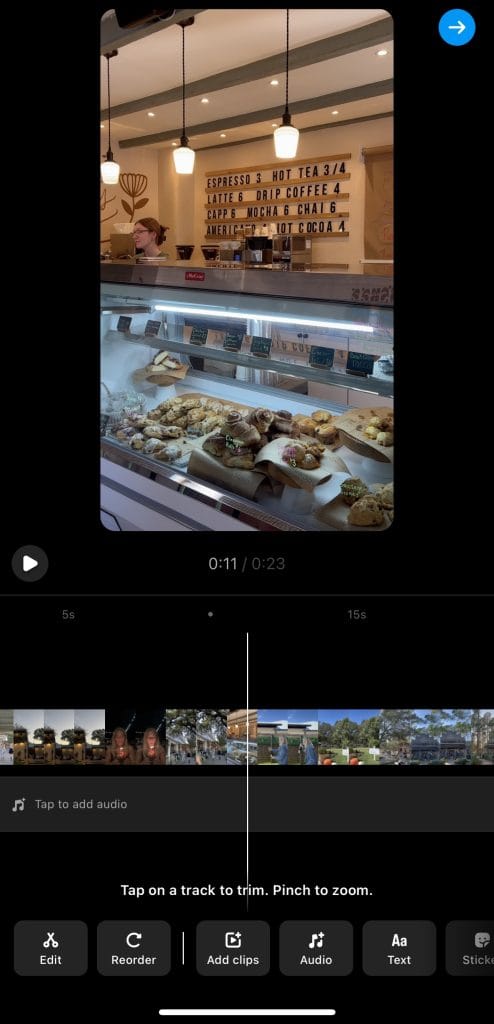
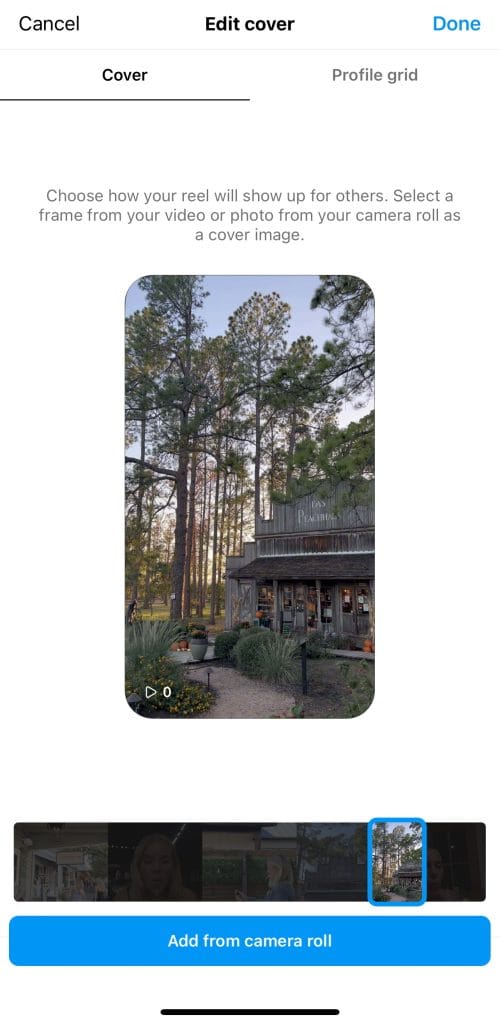
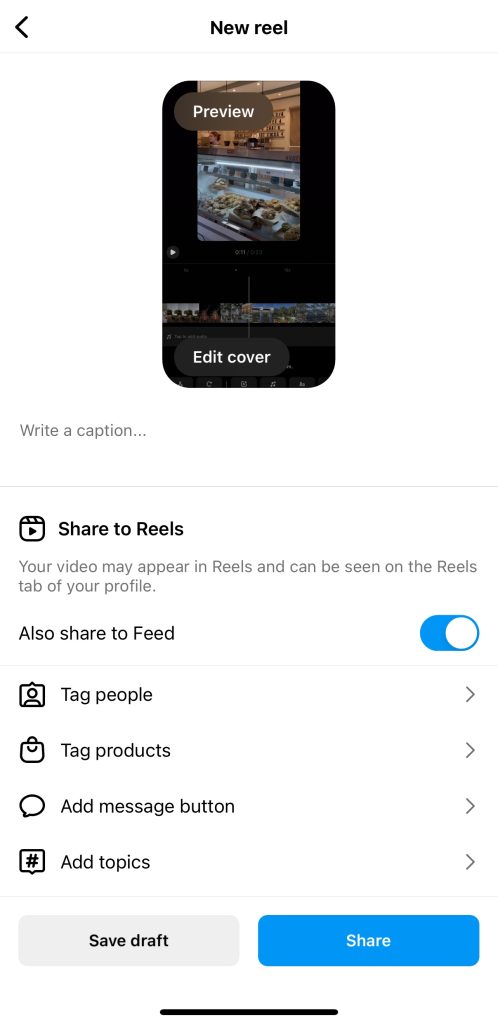
How to Upload a Reel with Meta Business Suite
Brands and businesses can easily publish their Instagram Reels using the Meta Business Suite, with the mobile app, or from their desktop. The Meta Business Suite provides a convenient way to create and share Reels and manage all your Meta accounts without having to switch between multiple platforms.
✅ Meta Business Suite on mobile:
- Open Meta Business Suite and ensure you have the latest version of the app.
- Select ‘Reel’ from the Home screen.
- Choose photos or videos from your gallery or tap the Camera button to record a new video.
- Enhance your Reel by adding audio, text, effects, or stickers using the icons on the right side of your screen.
- Tap ‘Next’ when you’re finished.
- Write a relevant description for your Reel.
- Choose the destination for your Reel.
- Tap ‘Share Reel’ to publish your Reel.
✅ Meta Business Suite on the computer:
- Go to Meta Business Suite → Home.
- Click on ‘Create Reel.’
- Choose which brands to share your Reel.
- Click ‘Add video’ to upload your Reel.
- Write a caption for your Reel.
- Click ‘Next’ to edit your Reel.
- Enhance your Reel by adding audio and text using the icons in the Tools section.
- Click ‘Next’ to schedule or share your Reel.
- Choose an audience for your Reel.
- Click ‘Share’ to publish your Reel.
How to Schedule Instagram Reels
Scheduling content is a convenient way for professional Instagram accounts to plan ahead of time. Professional accounts can schedule their Reels up to 75 days in advance.
To schedule Instagram Reels:
- Start by creating your Reel as you normally would, including recording, editing, and adding effects to your content.
- Instead of sharing your Reel immediately, select the ‘Advanced Settings’ option to access the scheduling feature.
- Tap the ‘Schedule’ button and select the date and time you want the content to be published. You can schedule up to 25 posts a day and content up to 75 days in advance.
- Confirm by clicking the ‘Schedule’ button.
How to Download Instagram Reels
Instagram now includes a native download option. Viewers can save a Reel directly from the app if the creator has enabled it. Downloads save with an Instagram watermark, similar to TikTok.
If the download option isn’t available, you can still bookmark a Reel privately in the app. While third-party downloaders exist, Instagram discourages them and may limit accounts that rely on automated tools.
Instagram Reels for Brands
Brands are tapping into Instagram Reels to grow their presence, connect with audiences, and drive results in ways that feel both engaging and authentic:
Expanding Reach and Visibility
Reels are prominently featured on both the Explore page and the dedicated Reels feed, providing brands with exposure to users who may not already follow them. Metricool provides data on your brand’s best posting times based on your Instagram audience, helping you post content when your audience is most active.
Highlighting Products and Services
Many brands use Reels to showcase what they offer, from unboxings and product demos to how-to videos and tutorials. These short clips provide potential customers with a clear view of the benefits and features, while keeping the content fun and digestible.
Building Brand Story and Identity
Reels make it easy for brands to share their story in creative ways. Whether it’s through a series about company values, a campaign built around customer stories, or content that reflects the brand’s mission, Reels help establish a recognizable identity.
Joining Trends and Using Music
Jumping on trending sounds, challenges, or effects can help brands blend in with what audiences are already engaging with. It makes their content feel current and more likely to be shared and discovered.
Sharing Behind-the-Scenes Moments
Audiences want to see the people and processes behind a brand. Reels are a natural fit for showing how products are made, giving a glimpse of company culture, or spotlighting the team. This type of content makes the brand feel more approachable.
Featuring User-Generated Content
Brands encourage customers to create Reels with their products, then reshare the best ones. This not only adds authenticity but also builds a stronger sense of community, turning everyday customers into advocates.
Collaborating with Influencers and Partners
Partnering with creators for Reels campaigns helps brands tap into existing audiences and add social proof. Whether through sponsored collaborations or integrating influencer content, these partnerships bring fresh perspectives and trust.
Running Reels Ads and Paid Promotions
High-performing Reels can be boosted to expand their reach, or brands can set up dedicated Reels ads. These ads can even be shoppable, making it easy for viewers to purchase directly within the Instagram app.
Driving Action with CTAs
Reels that include simple calls-to-action like “Shop Now,” “Follow for More,” or “Join the Challenge” help guide audiences toward the next step, whether that’s engaging with content or completing a purchase.
Measuring and Refining Performance
With Metricool, brands get a comprehensive view of reach, views, shares, and engagement across Reels. This data helps refine strategies, experiment with new formats, and focus on content that drives the most impact.
Reels give brands a versatile way to grow on Instagram through product promotion, creative storytelling, and community building. The format combines entertainment and information, making it one of the most powerful tools for brand growth today, and it’s better than ever with Metricool to help you plan, schedule, and optimize your Reels strategy.
Using Instagram Reels in a social media marketing strategy
To maximize the benefits of Instagram Reels, it’s essential to integrate them into your comprehensive social media marketing strategy. This means your Reels need to align with your brand’s voice, identity, and business goals.
Here are some key tips to use Reels for your brand:
- Develop a Content Strategy: Create a content calendar that aligns with your brand’s messaging and resonates with your target audience.
- Leverage Trending Audio and Effects: Use popular audio tracks and effects to improve the discoverability of your Reels and tap into current trends.
- Collaborate with Influencers and Creators: Partner with influencers and creators who align with your brand’s values to reach a wider audience and build trust.
- Analyze and Optimize: Monitor your Reels’ performance using Instagram’s analytics tools and make data-driven decisions to optimize your content strategy.
Advertising on Instagram Reels
Instagram Reels also offer advertising opportunities for brands. Reel ads are full-screen, sponsored vertical videos that appear in between organic Reels on the platform.
Some things to remember for Reels ads:
- Your Reel ad can be up to 15 minutes long and should be in full-screen, vertical format.
- Music or sound better fits the Reels placement and creates a more immersive experience.
- Avoid using licensed music. Instead, use royalty-free music or original audio.
- Your ad should not contain face or camera effects, GIFs, or product tags.
You can create your Reels ad through Meta Ads Manager. Choose your ad objective (such as Conversions or Brand Awareness) and set the campaign details, including budget, schedule, and audience.
For standalone Reels ad campaigns, manually select Instagram Reels under Placements or opt for Automatic placements. Choose a CTA, finalize your ad, and submit it for review. Once approved, your ad will be visible in the viewers’ Instagram Reels tab.
Top 8 Ways Creators Can Monetize Reels
Reels aren’t only about visibility and engagement. For many creators, they’ve also become a reliable way to earn income. Instagram offers several monetization options, and creators often mix different strategies depending on their niche, audience size, and content style. Here are the main ways creators are currently making money with Reels:
1. Instagram Gifts
Fans can send virtual gifts, called Stars, directly on Reels to show appreciation. Each Star has a small cash value (for example, 100 Stars equals $1), giving followers a way to support creators in real time. It works much like tipping, rewarding creators for the content people genuinely enjoy.
2. Subscriptions
Through Instagram Subscriptions, creators can offer exclusive Reels, Stories, and other perks to followers who pay a monthly fee. This model creates a more predictable income stream and helps creators build tighter-knit communities with paying subscribers.
3. Brand Partnerships and Sponsorships
One of the most profitable opportunities comes from collaborating with brands. Companies pay creators to feature their products in Reels, either as sponsored Instagram posts or part of larger campaigns. Depending on audience size and engagement, payments can range from smaller amounts for niche creators to thousands of dollars per sponsored Reel for larger accounts.
4. Affiliate Marketing
Many creators use Reels to recommend products or services and share affiliate links. When their audience makes a purchase through those links, the creator earns a commission. Reels are especially effective for product tutorials, unboxings, or reviews, often paired with links in Stories or bios.
5. Selling Products or Merch
Reels double as a powerful marketing channel for personal products. Creators promote everything from merch and print-on-demand items to digital goods like courses, e-books, and templates. With Instagram Shopping, creators can tag shoppable products directly within their Reels, making it easier for followers to buy.
6. User-Generated Content (UGC) for Brands
Not every collaboration involves posting to a creator’s own profile. Some brands hire creators to produce high-quality Reels that they then use in their own advertising or social media channels. User-generated content provides creators with income opportunities without requiring them to publish sponsored content on their own feeds.
7. Promoting Other Platforms
Reels also act as a funnel to other monetized platforms. Creators often direct audiences toward YouTube, Patreon, or Twitch, where they might earn ad revenue, donations, or membership income.
8. Ad Placements and Bonus Programs
While Instagram discontinued the Reels Play bonus program in 2023, some creators may still be invited to limited incentive programs or earn ad revenue through certain business account setups, depending on location.
For many, the real potential comes from combining several of these revenue streams. A creator might use Reels to grow their audience, secure brand deals, sell merch, and encourage fans to subscribe or support them through Gifts. The common thread is community: creators who build engaged, loyal audiences tend to see the most success across these different monetization paths.
10 Tips for Instagram Reels
Not sure where to begin with creating Instagram Reels? Here are 10 tips to enhance your reach, boost engagement, and create content that resonates with your audience.
1. Experiment with Longer Videos
While short Reels still work, Meta has been pushing longer formats. Try creating Reels that run two to three minutes to see if they improve watch time and retention. Longer videos allow you to tell a fuller story, share more in-depth tutorials, or showcase a behind-the-scenes process without rushing.
2. Cross-Post to Threads
Sharing Reels directly to Threads gives your content extra reach and exposure. Metricool allows you to schedule Reels for both Instagram and Threads simultaneously, saving time and helping you maintain a consistent posting strategy across both platforms.
3. Take Advantage of AI tools
Instagram now highlights AI-driven features like captions and video effects. Using them can give your Reels a boost in visibility while also saving you time. Try experimenting with auto-captions or effects that fit your brand style to keep your videos fresh.
4. Keep Text Centered
Reels appear in different placements across Instagram, from the Reels tab to Explore and Stories. Keeping your on-screen text centered avoids it being cut off and makes your content easier to read, regardless of where it appears.
5. Always Include Captions
A large share of people watch Reels without sound. Adding captions not only makes your videos more accessible but also keeps viewers engaged when they can’t have the audio on.
6. Mix Trending and Niche Hashtags
Relying solely on trending hashtags can result in your content getting lost in a crowded space. Balance them with niche or community-focused hashtags that connect directly with your target audience. Metricool tracks hashtag performance, showing which tags bring the most views, likes, and interactions so you can fine-tune your strategy.
7. Respond to Comments
Engagement doesn’t stop once you post. Replying to comments helps build a stronger community and signals to the algorithm that your content is sparking conversations.
8. Try Different Formats
Don’t box yourself into only one type of Reel. Rotate between tutorials, quick tips, product showcases, storytelling, or behind-the-scenes clips. Testing a variety helps you see what your audience enjoys most.
9. Track Shares per View
Shares are a strong growth signal for Reels. Metricool tracks detailed engagement metrics, including shares, so you can identify which Reels are spreading and which content resonates most with your audience.
10. Skip TikTok Watermarks
Instagram has made it clear that reposted TikToks with visible watermarks don’t perform as well. Use tools to repurpose your content cleanly or create platform-native versions to keep performance high.
Instagram Reels FAQs
How long can Instagram Reels be?
Instagram Reels can be anywhere from 5 seconds to 3 minutes long. Shorter Reels are often more engaging, but longer videos can work well for tutorials or storytelling.
Can you monetize Instagram Reels?
Yes! Creators can monetize Reels through Instagram bonuses, brand partnerships, affiliate links, and selling products directly via their content.
How do hashtags affect Instagram Reels’ performance?
Hashtags help Instagram understand what your Reel is about and can make it discoverable to new audiences. Using relevant and trending hashtags increases your chances of reaching viewers beyond your followers.
Do Instagram Reels help you gain more followers?
Absolutely. Reels are favored in Instagram’s Explore page, meaning high-performing Reels can attract new followers who discover your content organically.
How do you make Instagram Reels go viral?
Viral Reels often combine high energy content with trending audio, strong storytelling, and shareable clips. Posting consistently and analyzing what resonates with your audience can also increase your reach.
How often should I post a Reel?
There’s no one-size-fits-all answer, but posting 2-4 Reels per week is a good starting point for giving the Instagram algorithm consistent content to work with.
Instagram Reels with Metricool
Metricool is a powerful all-in-one platform that allows you to create, schedule, and analyze your Instagram Reels alongside all your other social media content. It’s the Swiss army knife of social media, enabling you to plan, publish, and track your brand’s performance across multiple channels.
Create and schedule Instagram Reels with Metricool
With Metricool, you can create, schedule, and auto-publish content for Instagram and all other major social media platforms, streamlining your content creation process and saving time.
To publish Instagram Reels with Metricool:
- Go to your Metricool dashboard and select ‘Planning’ to access your content calendar.
- Click ‘+ Create post’.
- Tap the Instagram icon from the top of the content creation screen, and choose ‘Reel’ from the dropdown menu to create an Instagram Reel.
- Add your content, generate popular hashtags, write a caption, and view a preview of your Reel.
- When you’re satisfied, choose either ‘Schedule’, ‘Publish now’, ‘Save as draft’, or ‘Send to review’.
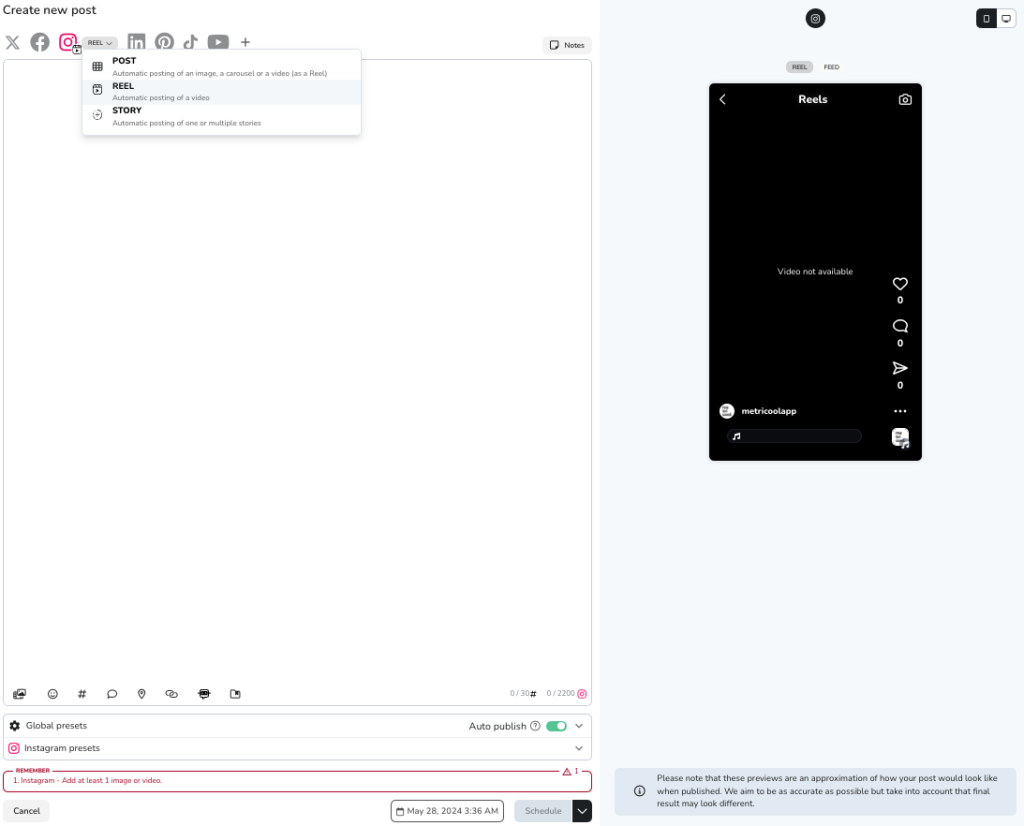
Instagram Reels analytics with Metricool
Metricool’s analytics suite provides insights into your Instagram Reels performance, engagement, and reach.
From your dashboard, you can access:
- Organic Reels Summary: Average engagement rate, number of interactions, average reach per Reel, total number of video views, and Reels posted in a period.
- Organic Reels Interactions: Number of likes, comments, saves, shares, and Reels posted over a period of time.
- List of Reels: Individual Reels with publish date, reach, interactions, and engagement per Reel.