Schedule Reels with Metricool

How can you better manage reels for your Instagram without affecting the rest of your daily activities? One solution is to schedule Instagram Reels with Metricool so that they are published automatically and here we are going to tell you step by step how to do it.
All of this leads to the big question:
How to schedule Instagram Reels with Metricool
If having all your Reels content on Instagram ready to publish takes too much time, it’s the moment to resort to a planning tool to ease the process.
With Metricool, you leave the content planned and the tool publishes it automatically.
It will help you manage and optimize your work time.
Where do we start?
At the moment, Reels can only be uploaded through the Instagram app on your mobile.
Therefore, to program this content, you will first have to record it with your mobile phone and store it on your computer or mobile device.
Before programming any content on Metricool, you must have an account on this digital tool.
The feature of scheduling Reels is available on free and paid accounts. With the free plan, you can schedule up to 50 posts per month on any social network.
If you already have one, log in.
Do you already have several Reels recorded that you’d like to schedule? Let’s plan all these posts that took weeks worth of work and keep everything organized and under control.
Open the Planning dashboard
Go to Metricool and click on ‘Planning.’ By selecting the best hours on Instagram, the calendar will display various pink hues. The most intense color shows the time bands where more followers are connected. These are your best hours, based on the activity of your community.
If you activate the option in the advanced setting button, you can also add a percentage of active followers. The higher the percentage, the more active users at that specific moment.
Create a new post
Now follow the steps as if you were going to schedule any content, tap on ‘New Post.’
Select Instagram
Click on the Instagram icon and choose the type of post you are creating: Reels. Select the time and day, the text, and the reel’s audiovisual content.
✅ Upload the Reel to the scheduler that meets these requirements: length between 3 seconds minimum and 90 seconds maximum; aspect ratio: 9:16 and file size: 500 MB maximum.
✅ Add the text you want to accompany your video, with hashtags, emojis and the audiovisual content.
✅ Activate the ‘Show Reel on feed’ tab if you want it to appear on your profile wall.
✅ Choose the cover of your Reel: you can either choose a fragment of the video to put as a cover, or upload your own thumbnail. Tap on the three dots of your attachment and Metricool automatically opens your video to choose the cover.
✅ Rename the audio with a title so that the original audio does not appear in your reel.
✅ Tag products and people.
✅ At the moment Instagram does not allow you to choose trending audio, so you will have to upload your Reel with original audio. If you want to choose this type of trending audio you will have to upload it manually: remember to remove the auto publish tab.
You can edit the content as many times as you want.
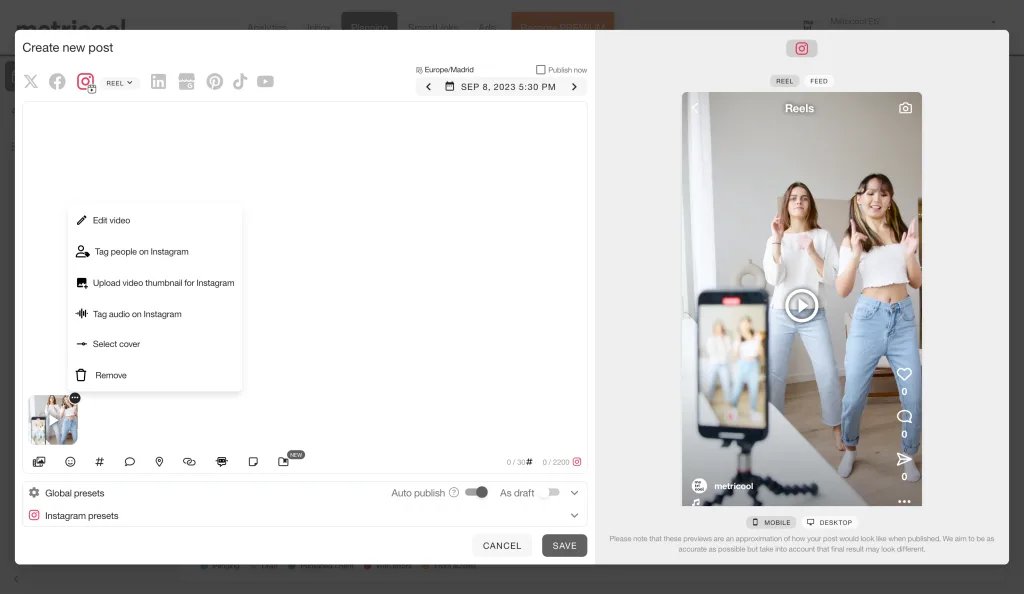
Save your programmed Reels
Click on save and now you just have to dedicate yourself to other tasks, because Metricool will automatically publish your Reel.
Some tips to get the most out of Reels scheduling with Metricool
▶️ Create multiple videos in Reels format in one go
With this feature, you will speed up the publication process and avoid running out of post ideas.
▶️ Add the copy to the post scheduled
Although Reels attract attention for the content that goes in the video, the copy is also important, as well as the hashtags you use.
Metricool takes care of publishing it automatically.
From Metricool’s mobile app, available on both iOS and Android, you can also schedule your Reels and publish them automatically.
Metricool and your Reels anywhere.
Prepare and plan out the videos, copy, and cover image. Manage your time wisely and keep the quality of your posts high.
Do you have any questions? We’ll read your comments. 👇🏻

